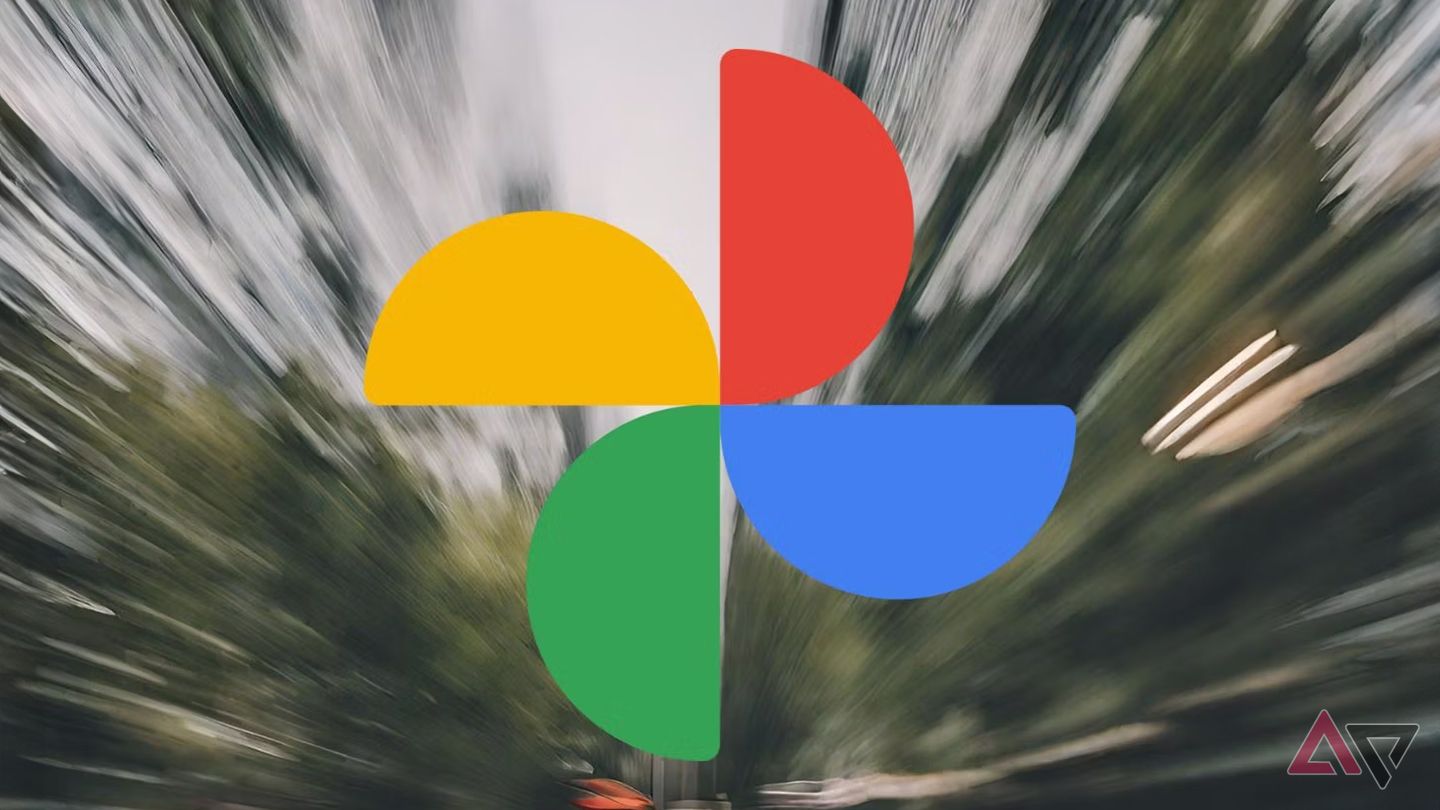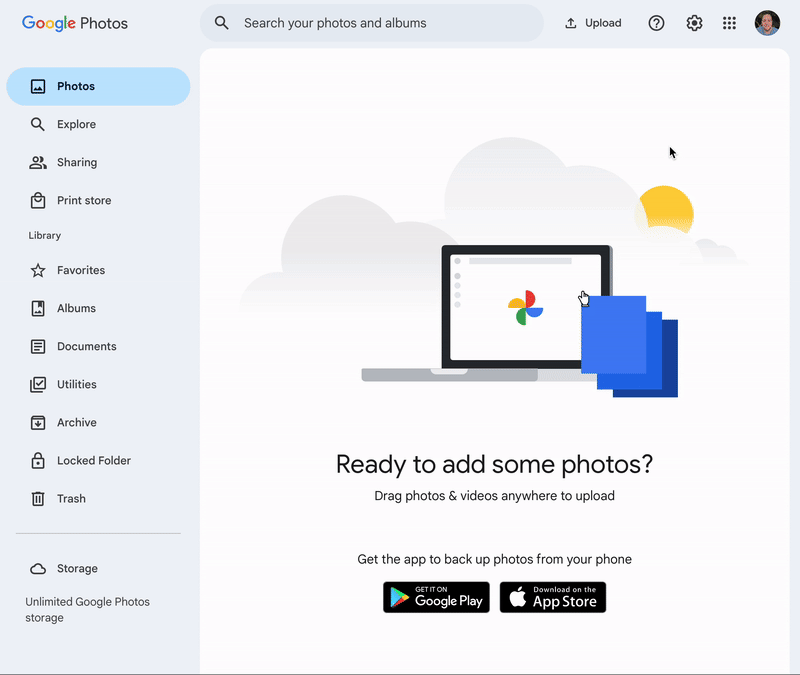Key Takeaways
- Google Photos now allows automatic photo uploads from your computer with just a few clicks in Chrome.
- This feature is similar to Google Drive backup but specifically for photos, with no extra software needed.
- The tool has limitations, however, requiring you to select folders each time, and doesn’t work indefinitely in the background.
Your photos are precious memories (well, maybe not those screenshots you saved of funny memes), and the last thing you want is to lose them because your laptop takes an Olympic-level dive off the kitchen counter. You can back them up to the cloud, sure, but how often do you remember to do that? And how much storage do you have? Good news: Google is adding in a new feature that makes it easier to protect your pictures and back them up with next to no effort on your part.
Google Photos will soon have a useful new feature that allows you to upload photos straight from your computer if you’re using Chrome, and it only takes a few clicks (via 9to5Google). You select specific folders for the feature to check, and each time you click the button it will look for new photos and videos and upload them for you.
It’s similar to Google Drive backup in some ways, but only for your pictures, and no extra software downloads are required. This is a pretty new addition, so it hasn’t rolled out to everyone yet — but if you have access, all you have to do is click Upload in the app bar at the top of the screen.
This isn’t a perfect auto-upload utility, it still has limitations
This feature has been spotted on desktop versions of Chrome, including that of Chromebooks (not that there’s a ton of storage space to keep image-filled folders on). But you should know that, unlike Google Drive, this new tool can’t work indefinitely in the background. It’s more useful if you want to upload a batch of photos that you’re not done adding to — just keep the tab open and let it continuously monitor the folder you selected while you finish tossing photos into the collection.
Each time you visit photos.google.com for this task, you’ll have to choose the folder and grant permission again before it can upload. But this still beats having to drag and drop photos from every corner of your hard drive into the Chrome window — now, you can work in your desktop’s file explorer while Google Photos takes care of the rest.
This update comes on the heels of a lot of other changes in the past week. Google Photos is getting something of an overhaul — can we say it’s getting a hot girl autumn? — with changes to Memories, video navigation, and much more. It’s clear that Google wants to make Google Photos the go-to application for all platforms, and these updates mean it is well on its way. Ask Photos might be the last piece of the puzzle to skyrocket this app to the top of the charts.