Summary
- The Google Phone app has replaced its solid status bar with a transparent one.
- Design consistency is key in Google’s suite of apps on Android.
- Edge-to-edge display mode could soon be mandatory for Play Store apps, providing a more premium and streamlined user experience.
There is a lot of importance surrounding design consistency throughout Google’s entire suite of apps on Android devices. For example, Material You, Google’s unified design language first introduced with Android 12, has continued to trickle into different bits of software on people’s smartphones over the past couple years. With that in mind, creating a user interface that blends into the background is typically the goal of developers. When people notice something and fixate on it, that’s where problems begin. On the Google Phone app, a small-but-noticeable annoyance was just fixed.
Android 15 could finally reclaim some free screen real estate
Displaying content under the status bar could become mandatory
To make it more in line with Google’s recent goals for apps’ display real estate, the company has seemingly removed the ugly, annoying solid-colored status bar at the top of the Phone app on Google Pixel devices (via 9to5Google). This change had already taken place in late April, coming alongside the negatively-received audio emoji reactions update that hit us in version 128 of the app. The black status bar was potentially in stark juxtaposition with users’ Dynamic Color theme, making this a minor, albeit welcomed, update.
Edge-to-edge viewing is a premium experience
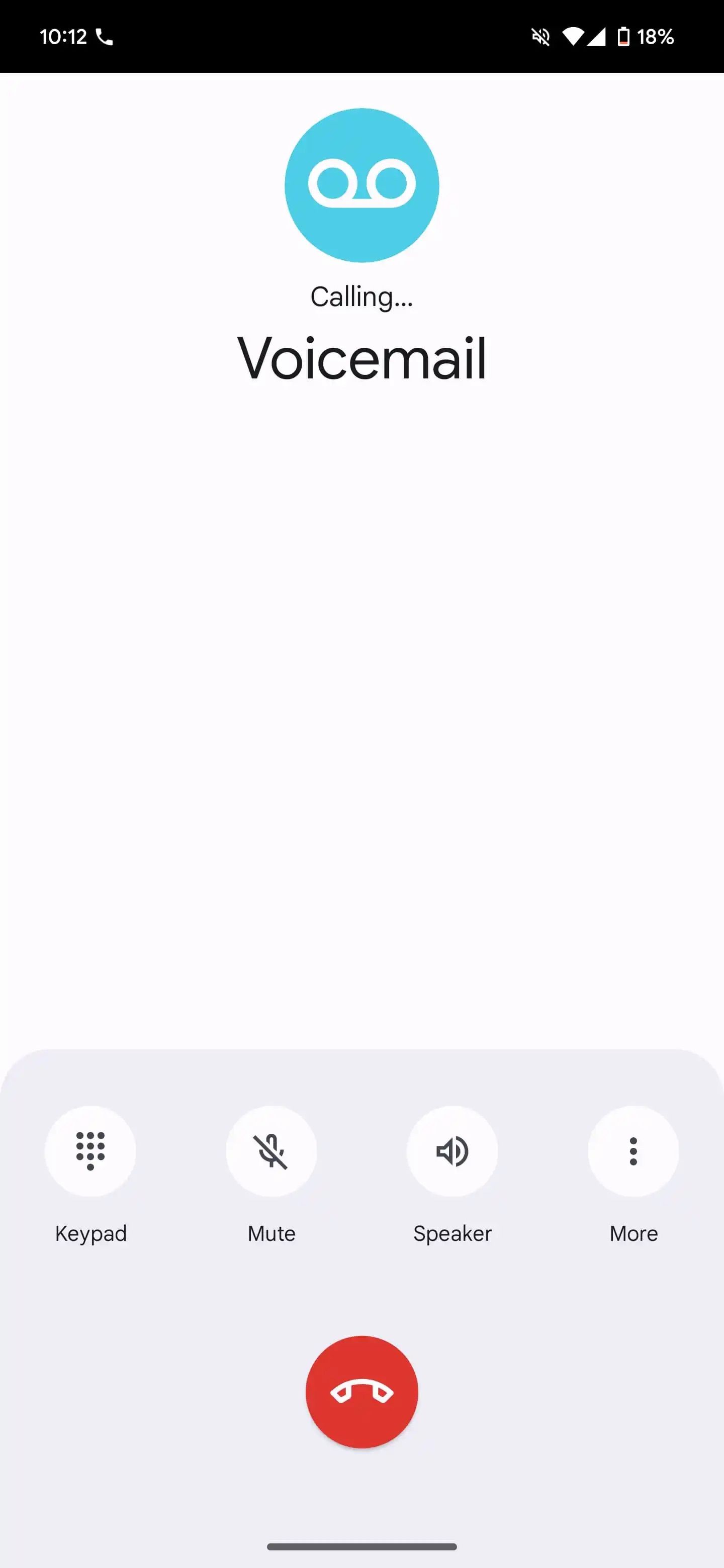
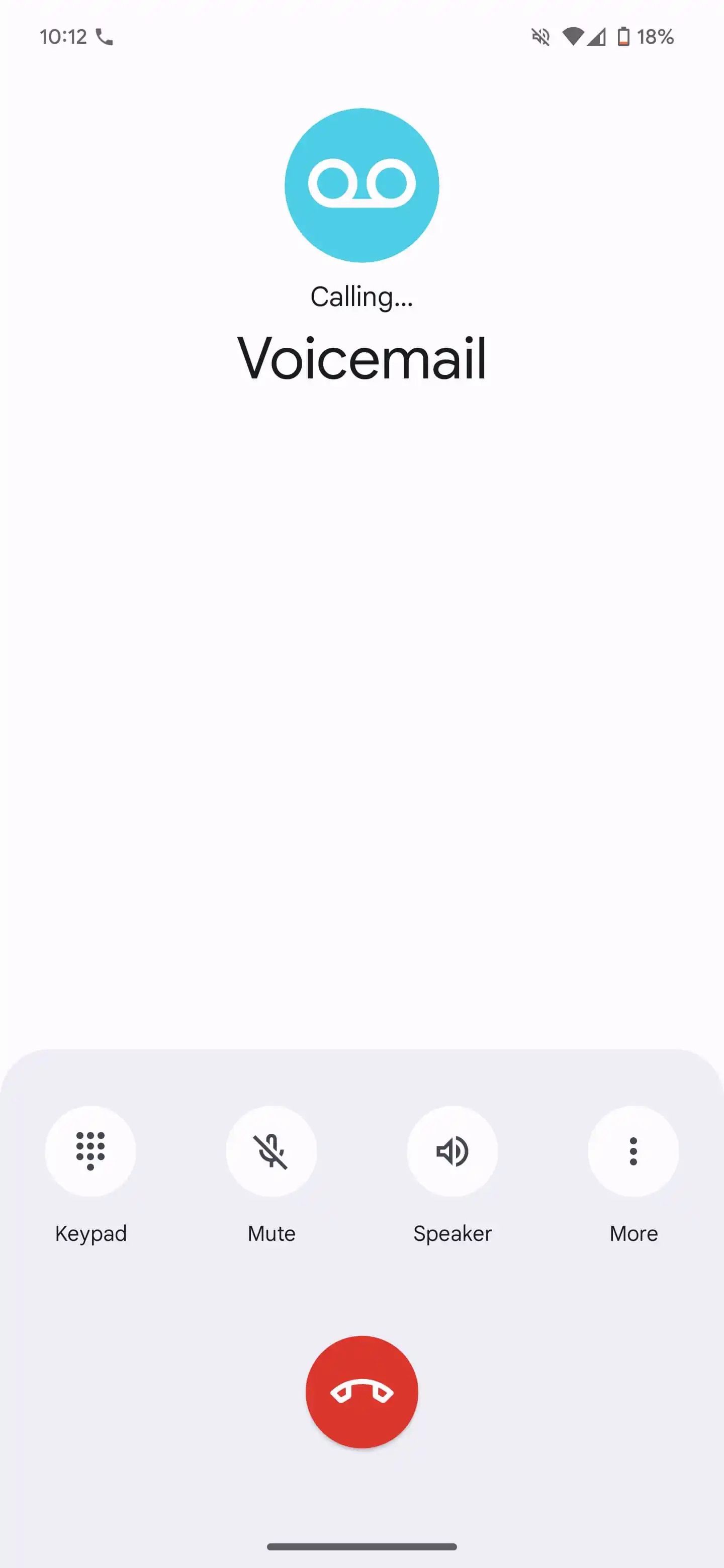
(Source: 9to5Google)
Back in February, Google reportedly began setting new design standards for apps when Android 15 releases later in the year. In the Android 14 QPR2 Beta 3, code snippets were discovered that could make edge-to-edge display mode mandatory for Play Store apps. This would make the in-app navigational area taller, and although the mode is currently an opt-in (as there are some apps that wouldn’t function properly with edge-to-edge turned on), almost all apps would look much nicer and more premium. Overall, app navigation would feel like a more streamlined experience, resembling the iOS app experience.
The Google Phone app has seen its fair share of updates and tests over the last year. In addition to its emoji reaction feature, Google has tested a new design for the app that features a side navigation drawer. This design is, of course, outdated and a relic of Android app design standards of old, and with many Google apps removing its hamburger menus, we’re left scratching our heads. On the bright and helpful side though, a recent beta version of the Phone app included a Lookup feature for identifying unknown calls and phone numbers.

