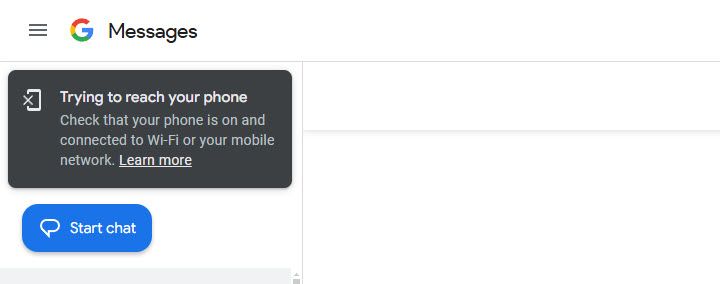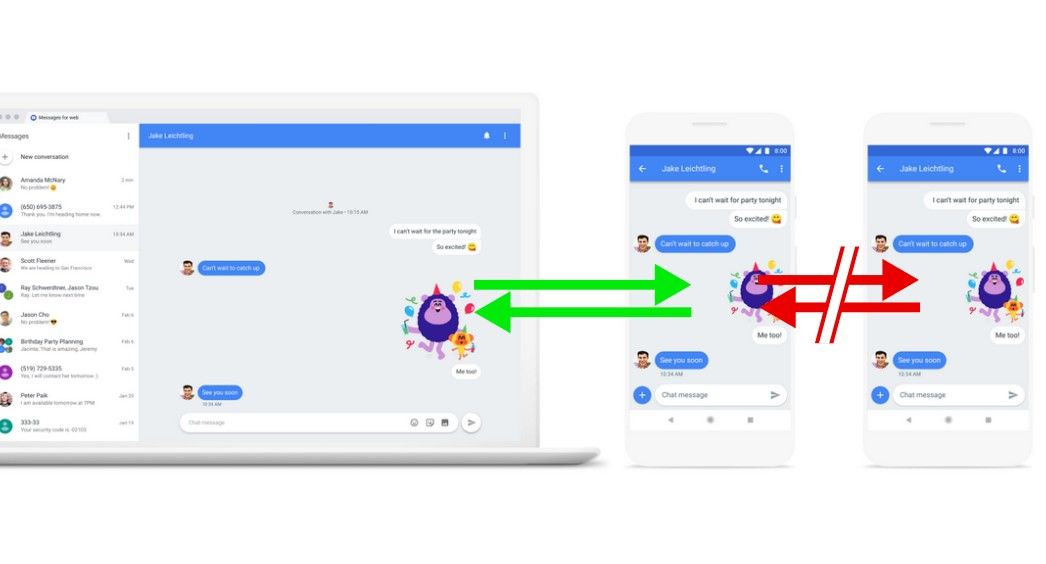Quick Links
Google has long been chasing an iMessage-like experience for Android, and its Messages app with RCS is nearly there. However, there’s one feature it’s sorely missing compared to iMessage—especially if you use more than one device at a time.
iMessage can seamlessly sync your messages across all your devices. iPhone, iPad, Mac, it doesn’t matter—your messages are there. Google Messages can kinda do this, but the functionality is half-baked at best. Allow me to explain.
iMessage Just Works
With iMessage, your conversations are synced across all your Apple devices. This means you can start a conversation on your iPhone, continue it on your iPad, and even respond to messages from your Mac. It all happens seamlessly through your Apple ID.
This makes iMessage feel more like an instant messaging app than text messaging. Like WhatsApp or Facebook Messenger, you expect to see all your conversations wherever you can log in. It doesn’t matter which device is active with a phone number and SIM. Google Messages doesn’t work this way.
Why Doesn’t Google Messages?
With Google Messages, you get some syncing between devices, but it’s clunky. First, the phone with an active SIM is the “main” device that every other device references. That means if your phone is powered off or doesn’t have a data connection, syncing doesn’t work.
The bigger problem, though, is which devices are allowed to sync with the main device. You can only access your conversations through Messages for Web. Conversations don’t sync between multiple instances of the Messages Android app. So, if you have the Messages app on an Android tablet, it won’t sync with your phone.
This is particularly frustrating because, like iMessage, you can sign into Messages with your Google account. It doesn’t need to be solely reliant on your phone number. The syncing ability is there, but Google doesn’t seem to be utilizing it in the same way as Apple.
The workaround I’ve found is to install the Messages for Web PWA on my secondary devices. However, this doesn’t solve the problem of moving your phone number between devices. If I’m using Phone A for a while and then I move my SIM over to Phone B, which has already been set up, none of my conversations from Phone A have been synced to the Messages app on Phone B. Plus, I need to reconnect Messages for Web, wiping all the Phone A conversations from there as well.
While Google Messages has made strides in other areas, like encryption and cross-platform reactions, this feels like a big missing piece. For users juggling multiple Android devices, it’s a real headache to keep track of conversations. Hopefully, Google will take notice and bring Google Messages up to speed with the competition sooner rather than later.