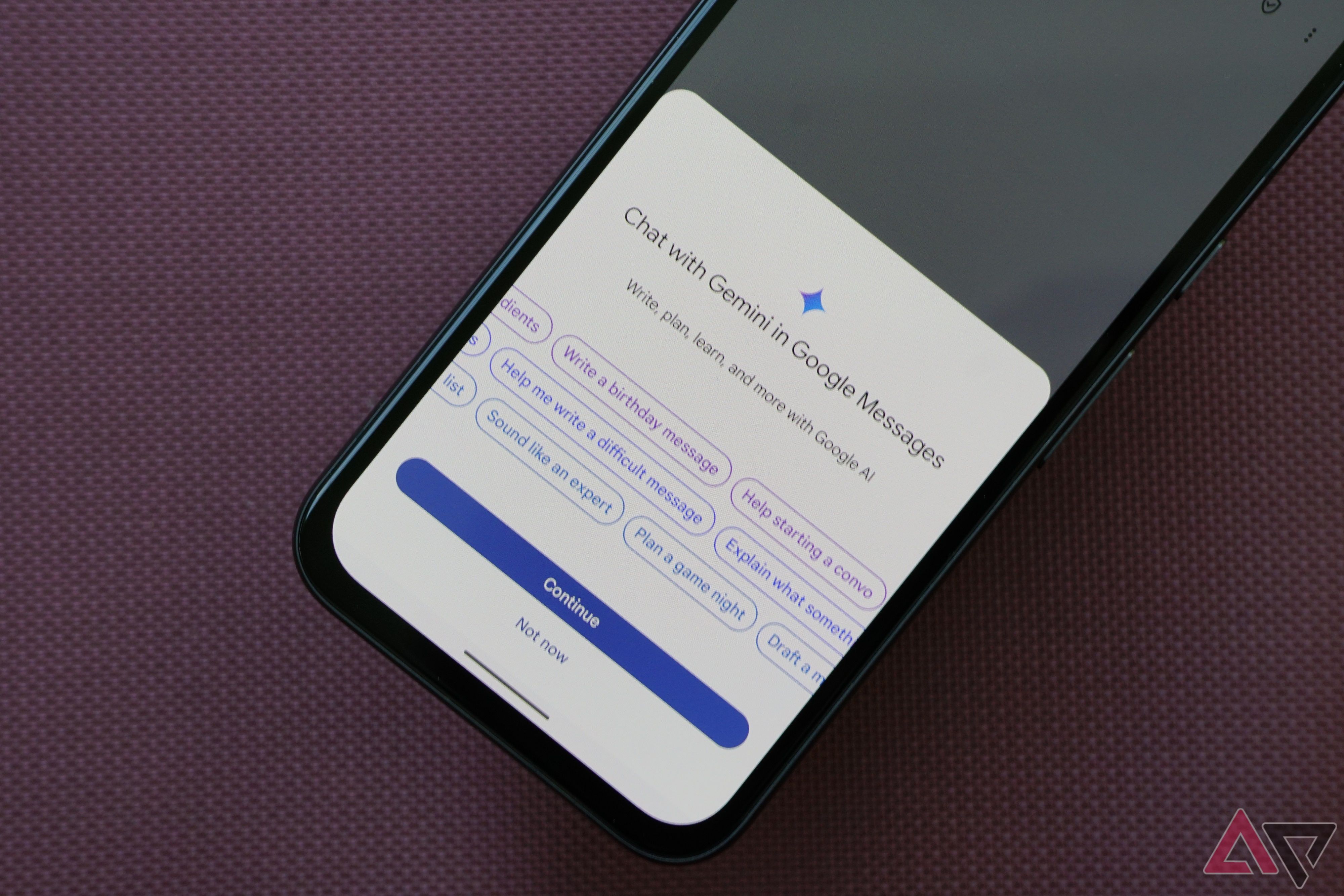Summary
- Google Messages is now rolling out a dedicated FAB for Gemini, enabling faster access to the AI chatbot.
- Gemini FAB appears when RCS is enabled, the device language is English/French, and it has 6GB+ RAM.
- Current Gemini integration in Google Messages is limited, as it can’t access messages, providing only prompt-based suggestions.
Google expanded Gemini access inside Google Messages in May 2024. Then, earlier this month, the company removed the Samsung and Pixel device exclusivity, bringing its AI-powered chatbot to Android devices with 6GB+ of RAM inside its messaging app. A couple of weeks ago, a teardown revealed that Google Messages was testing a faster way to access Gemini with a dedicated FAB button. The change now appears to be widely rolling out to Google Messages users.
Related
I used Gemini in Google Messages, and it’s basically useless without chat integration
It’s just another place Google wants to serve up the Gemini chatbot, and nothing more
Tapping the Gemini floating action button will provide direct access to the chatbot, allowing you to start a conversation quickly. If you have not used Gemini in Messages before, you must accept the terms and conditions first. After that, you can talk to Gemini, ask it to draft a message, get dinner ideas, and more.
The Gemini FAB sits right above the Start chat button in the bottom-left corner of Google Messages. While it is noticeably smaller than the latter, the compose button shrinks when you start scrolling.
Seemingly, the Gemini FAB will only appear if you have RCS enabled in Google Messages and are logged in to your personal Google account. This is in addition to the device requirements, which state that your phone’s language must be set to English (or French in Canada) and must have 6GB+ RAM.
Currently, to start a conversation with the AI-powered chatbot, you need to compose a new message and select Gemini from the list. The new FAB button will speed up this process, reducing the taps required to access Gemini inside Google Messages.
Google needs to deepen Gemini’s integration in Google Messages
Admittedly, Gemini access inside Google Messages is not as helpful as you might think. Since the chatbot cannot access your messages, its suggestions are limited to the prompts you enter.
Essentially, Gemini in Google Messages provides another way to talk to the chatbot, though with shorter responses to better fit RCS chats. Given there are already several ways to access Gemini, its integration in the Messages app in its current implementation feels half-baked.
Here’s hoping Google expands Gemini access inside Google Messages, allowing it to read your messages. This way, the chatbot can provide more relevant suggestions.
Thanks: Moshe!