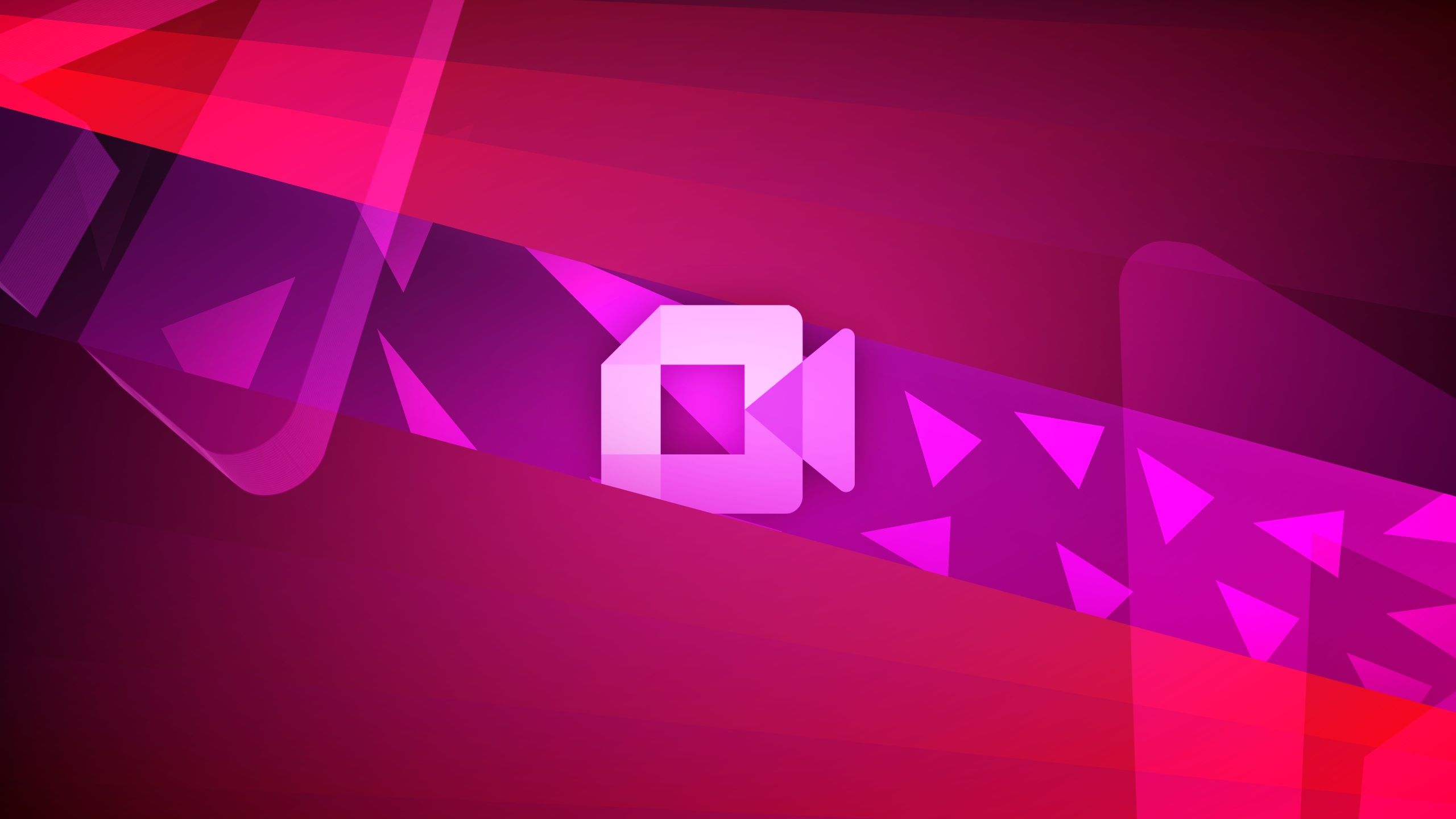Key Takeaways
- Google Meet is rolling out a redesigned call screen for Android, providing a larger video feed by removing the margins.
- This updated interface also includes a sleeker design for meeting controls and meeting titles.
- Users can find the changes right away on Google Meet for Android, with the web version of the app already featuring a similar design.
Google Meet easily ranks among the best video chat apps today, thanks to its extensive features that make it ideal for 1:1 and group calls. Back in the middle of August, Google announced a handful of upcoming changes to the app, including a revamped call screen that frees up space. This redesign is now widely rolling out for Android devices, according to an official announcement by the Workspace team.
Google says users will find an updated and “space-efficient” design on Meet for Android, achieved by expanding the video feed to cover almost the entirety of the display. As the company notes, this redesign eliminates the margins from the previous version of the app’s call screen.
In addition to the updated call screen, the Meet app is also getting a “sleeker interface” for meeting controls, which now live inside a container. Meanwhile, the meeting title is more prominently visible with this new design, now placed within another container on top of the screen. These elements, as 9to5Google points out, align with the web version of the video calling app.
One of the screenshots shared by Google gives us a glimpse of this redesigned call screen in landscape mode. However, since both screenshots only show a standard 1:1 video call, it’s unclear how effective this design would be with multiple participants in the meeting/call.
This refreshed design is widely available
Source: Google
While some Workspace updates take a week or two to begin rolling out, this feature addition is an exception. As Google says in its blog post, the feature is available to all users, and it appears to be live on my Android smartphone as well. It should appear for personal Google accounts and Workspace customers.
When the Google Meet team isn’t making visual changes to the app, it’s rolling out advanced AI features like Take notes for me. This feature eliminates the trouble of making meeting notes, allowing attendees to maintain focus on the meeting itself. Some limitations currently exist, however, such as English being the only supported language. Moreover, Google said this AI feature is only available while using Meet on a computer or laptop.