As reported by 9to5Google, the new bottom bar now features only three options: Explore, You, and Contribute. The “You” tab is where the most significant changes are found, consolidating the Go (now labeled “Saved trips”), Saved, and Updates tabs. The “Explore” and “Contribute” tabs remain unchanged, providing users with familiar options for discovering new places and contributing to the map.
In addition to the streamlined bottom bar, the update introduces some other UI changes. Version 11.127.x of Maps removes the search bar from the “You” tab, relocating Notifications and Messages to the top-right corner. A bell icon on the bottom bar now houses all user notifications, while chat bubbles indicate business messages.
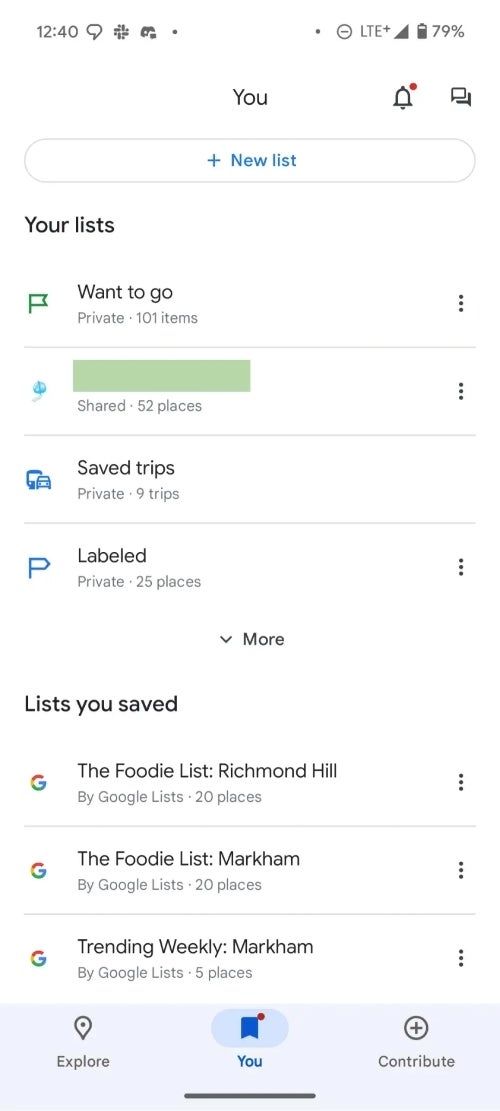
Image Credit: 9to5Google
The rollout of these changes has been gradual, with only a few users reporting the update so far. However, Google’s announcement of a “cleaner home screen” in late March suggests that the new interface will eventually reach all Android users. The company also mentioned “new pin colors that make it easier to find places on the map,” further enhancing the overall user experience.Beyond the interface update, Google Maps is gearing up for more significant changes in the near future. The company’s I/O 2024 keynote highlighted upcoming geospatial AR advancements, including an “AR experiences” button for supported cities that will allow users to “simulate” their presence in another location. The functionality will also extend to Street View, providing an immersive way to explore new places.
For EV drivers, Google Maps has already started rolling out a polished experience with a dedicated “charging station” filter. By selecting their vehicle type in settings, users can now easily find nearby charging stations along with details like charging speed and location.
With these ongoing updates and upcoming features, Google Maps continues to evolve, providing users with a more streamlined, informative, and immersive experience. As the rollout progresses, Android users can look forward to a cleaner interface, new functionalities, and a more personalized way to navigate the world around them.

