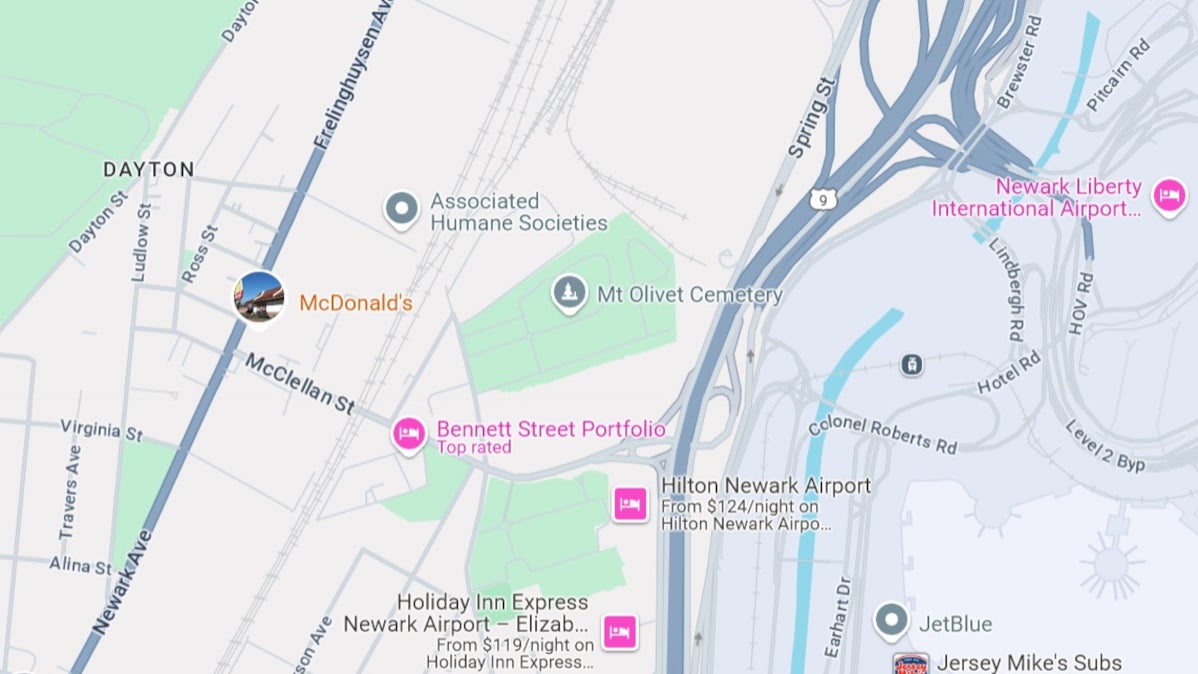Google Maps is a great app and website because, in addition to telling you how to get from “A” to “B” quickly and safely, the app will show you where to dine once you get to “B.” You’ll also be told where you can find entertainment in “B,” where the best hotels are, and even given directions to the spot with the best cup of Joe in the city. Yes, there is something for everyone in the Google Maps app which is why it is one of the most popular and widely used apps in the world.
Google Maps and the integrated Street Views feature can be used by thieves to help plan the break-in of a home
“Our very homes we live in, the vehicles we drive, the locations we stay are available to anyone around the globe.”-Daniel Linskey, security analyst
Criminals are also using the zoomed-in images of homes on Street View in Google Maps to ascertain if a home has a front-door camera or an elaborate exterior security system. Security analyst Linskey said, “Technology is getting better and better, and criminals are using technology to get better and better.”
But there is a way that you can blur the image of your home in Street View in Google Maps.You’ll have to use the desktop version of Google Maps since this blurring feature is not available on either the iOS or Android app. So the first thing you have to do is open the Google Maps website at GoogleMaps.com. Navigate to your home address and a drop-down menu appears on the screen. Tap on the Street View image and you’ll see a black box with three vertical white dots. Press on the dots and it opens a menu that includes “Report a problem.” Tap on it.
With the desktop version of Google Maps, you can blur the image of your home, face, or car
Keep in mind that once a property is blurred, the change is permanent. Security Analyst Linskey suggests that you also blur the interior of your homes if they appear on websites such as Redfin and Zillow. We’d probably be surprised at the number of thioeves who use those websites to help them checkout a potential target in advance.
Take a few minutes to request that your home, face, or car get blurred on the Street View integration in Google Maps. Taking the few minutes it will cost you to follow the directions in this article can end up saving you money and could potentially keep you from being caught up in a home robbery attempt. Not only could you save your property from getting ripped off, you might end up saving yourself from receiving bodily harm.