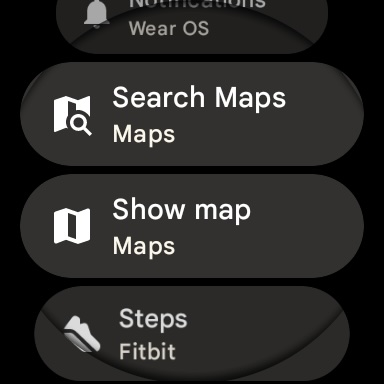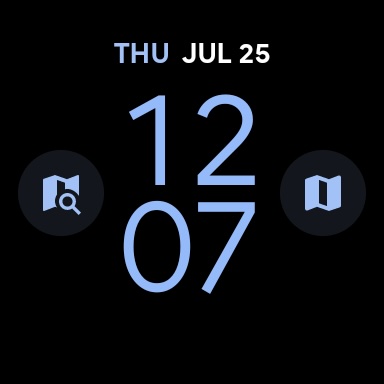Google is trying everything it can to ensure it doesn’t let Samsung down, especially after the latter switched from Tizen to Wear OS for its smartwatches. The search engine giant has been releasing new features to Wear OS and its smartwatch apps. New features that many Galaxy Watch users might appreciate are the new Google Maps Tile and watch face complications.
Google Maps gets more features on Wear OS to speed up your navigation
The Google Maps app for Wear OS has received a new update that brings redesigned Tile and new watch face complications. The redesigned Tile named ‘Search & Go’ now shows three blue-shaped circular buttons—Home, Work, and Voice Search—with iconography. Below those buttons, there is a ‘Map’ button that opens the map view.
The old design is on the left, while the new design is on the right.
Earlier, the Tile had two buttons (Home and Work) and were pill-shaped (with text instead of iconography). The Voice Search button makes it easier to enter a destination instead of typing it on the smartwatch’s small screen.
Google Maps gets two new watch face complications: Search Maps and Show Map. Search Maps opens Google Maps with voice input mode, while Show Map opens the Google Maps app with the map view. These new features arrive with version 11.137.0703.W of Google Maps on Wear OS.
The story continues after our Galaxy Watch 7 hands-on video.
You can install the latest version of Google Maps on your Galaxy Watch 4 (or above) series smartwatch from the Google Play Store. These new features, in addition to the features that will soon roll out to Samsung’s Wear OS-based Galaxy Watches, will make your smartwatch experience even better in the coming months.