Picture yourself walking in a park and you see a beautiful flower and wonder what it is. Well, you can’t talk to the flower and it tells you…its name. But you can talk to Google Lens and get a response instantly.
Yes, thanks to Generative AI, the visual search tool has added voice search to its ability to identify objects, text, and landmarks with a simple snap – to help give inquiries a vital context.
With the new Google Lens feature, you simply point your camera at the flower and say, “What kind of flower is this?” Boom! Google Lens will use both the visual information and your voice query to provide accurate results.
How to Use Google Lens on iPhone and iPad
Google Lens is a cool tool that lets you have your own personal encyclopedia right at your fingertips. Whether you’re travelling abroad and need to translate a menu in a hurry or out for a walk and stumble upon a new plant species, Google Lens can help you out. And
How to use Google Lens for voice search
When you open the Google Lens app on your phone, you will see a search icon at the bottom that allows you to ‘Tap shutter button to search’. But instead of tapping the shutter button, do this:
- Hold down the shutter button to allow the app access the microphone and to use voice search or voice typing.
- Once you have allowed microphone access, hold down the shutter button again to expand it. You will see a message appear telling you to “Speak now to ask about this image.”
- Ask a question or issue a command which will appear on the screen as a floating text transcription.
- Let go of the button and Google Lens will display search results based on your query.
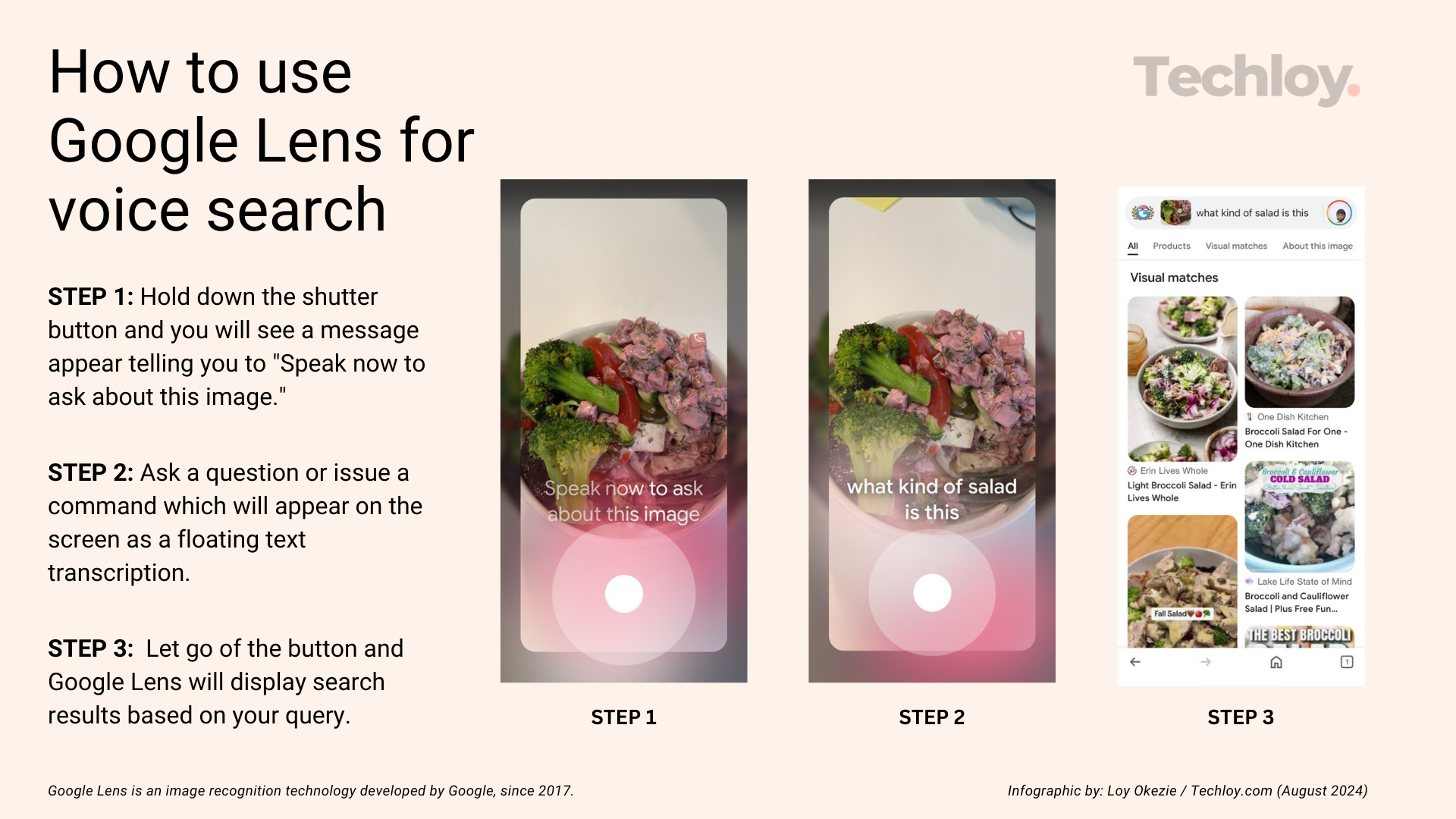
Thoughts?
I think that this feature is a bit like how you would ‘shazam a song’ and gives a lot of good vibes when I think about the use cases. Think about all the times you’ve struggled to describe something to search for.
For example, while shopping, you can quickly identify a product, ask about its price, or find similar items. Or when travelling, you can capture a landmark, ask about its history, or find nearby restaurants.
Perhaps you simply want to learn about something like a plant, an animal, or an object. Think about using the feature to solve a math problem and get step-by-step solutions or learn about a foreign menu and ask what a dish is.
The possibilities are endless and it only seems like we are scratching the surface with generative AI.

