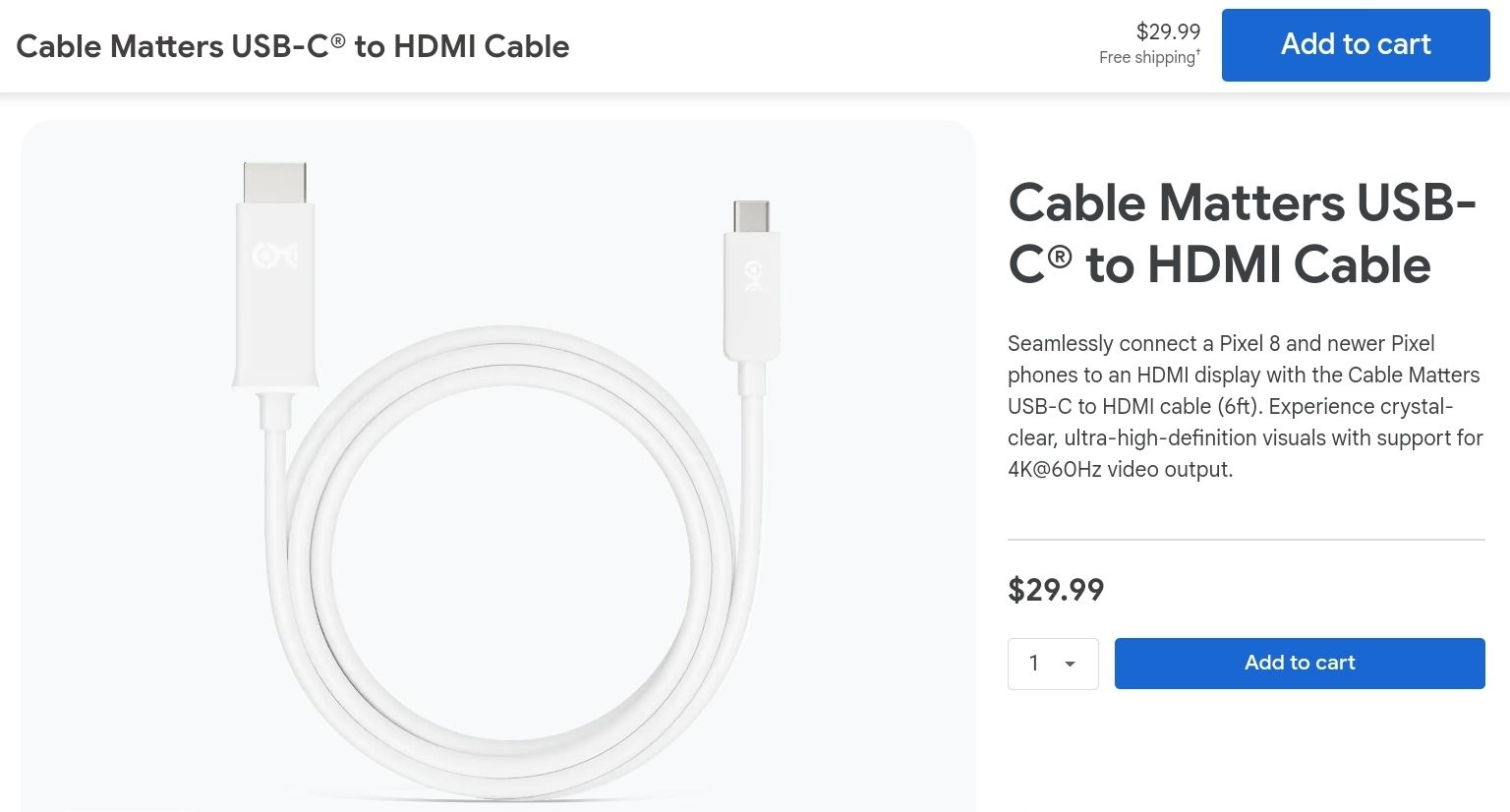Key Takeaways
- Google is developing an Android desktop mode on Pixel devices, though the feature isn’t ready yet.
- Functional windowed app management is now possible in the Android 15 beta.
- Google is selling USB-C to HDMI cables, showing more commitment for connecting phones to external displays.
Some Android phones can be used as full-blown desktop computers. Yet, until now, this is a feature that Google itself hasn’t really leaned into—but that’s starting to change. Here are the signs and why I’m excited to see what comes next.
Android Has Long Had a Nascent Desktop Mode
You might not know this, but if you know where to look, you can find a desktop mode hidden on some devices as far back as Android 10. The feature is under developer settings, which are themselves hidden out of the box (here’s how you enable Android developer options). This desktop mode is only viable on phones that support sending video out to an external display via a USB-C port.
Here’s a great demo of desktop mode on Android 12 from YouTuber Juan Bagnell.
Can you use this desktop mode to actually replace the computer? Hardly. Whereas Samsung Dex is a mature offering with many uses, Android’s native desktop mode feels like a Linux distro that hasn’t yet made it to beta. It’s a proof of concept. It’s the code other companies, like Samsung and Motorola, have used to make their own Android desktops. It is not yet a viable option on its own.
You Can Now Mirror to External Displays on Pixel 8 and Newer
Google’s own Pixel devices have long lacked the ability for you to try out this desktop mode. Considering that Pixels are considered reference devices, this absence has slowed interest and development.
That is starting to change. In early 2024, Pixel 8 devices and newer gained the ability to mirror their displays to external monitors, lapdocks, TVs, and AR glasses. This works via a USB-C cable or an HDMI cable plugged into a USB-C dock.
Mirroring a display is not sufficient for turning your phone into a computer. Your phone’s aspect ratio and your external display likely don’t match, meaning you have to deal with black bars.
You also have to keep your phone’s display on at all times. If your phone screen turns off, so does the external display.
Yet those who really want to use their Pixel as a computer now have the option. First, you enable the Android desktop mode in settings. Then you install third party tools that offer more functionality to fill in the gaps. It’s still a hacky solution, but it’s one Google is no longer stopping you from having.
Android’s Desktop Developer Preview Gains App Windowing
Google has recently showed off new support for windowed apps as part of the Android 15 beta, allowing you to use Android software the way you use software on desktop operating systems like Windows and macOS. This makes it easier for other companies to their own desktop modes, since this functionality is now built directly into the open source code. The interface is available on tablet screens as well, like the Pixel Tablet.
This shows that more work is going into making Android apps adapt to various sizes. Resizing apps is an experience that can be hit-or-miss, since most Android apps are designed specifically for phone-sized screens.
That’s not to say that making apps scale to any size is impossible. Today you can already run Samsung DeX and adjust most apps to whatever size you want. This functionality is available on Samsung phones even when they’re not connected to another screen. I often move app windows around on my phone like I would a PC.
Google supporting this functionality directly means it can get better for everyone. New companies can throw their hats in the ring, and experienced ones like Samsung can still benefit from the shared improvements.
Google Now Sells a USB-C to HDMI Cable
In another sign that Google is starting to get serious, you can now buy a USB-C-to- HDMI adapter directly from the Google Store. This is a cable that has only one job: to connect your phone to an external display. It is Google highlighting that its phones now have this feature, rather than letting it quietly exist only for those technical enough to look into it.
This cable also gives a little more reason to believe that Google will actually stick with this functionality since people who buy cables will be pretty disappointed if their phones suddenly stop working with them. That said, this is Google, and killing off projects is kind of its thing.
Google Hasn’t Formally Announced Anything
We don’t know if these features will go live in Android 15 (or even Android 16, for that matter). Right now, we’re just waiting to see what Google does.
We can imagine why Google hasn’t pushed this idea harder before now. If you can do everything on your phone, you don’t have a need to buy a Chromebook. Introducing a desktop mode can cannibalize Chromebook sales.
Nonetheless, our phones are more than powerful enough to do everything most people need a PC to do with the right software. A mid-range phone is often a smoother experience than a budget PC.
Why I Personally Have My Fingers Crossed
For almost a year now, I’ve been using Android phones with desktop modes as my primary PC. I started with the 2023 Motorola Edge+, which had a desktop feature called Motorola Ready For (now Motorola Smart Connect). After a few months, I switched to a Galaxy Z Fold 5 that comes with Samsung DeX. I like what Motorola has done, but Samsung’s offering is the more mature of the two.
Over the past year, I’ve acquired all kinds of accessories to help me with this transition. I purchased a lapdock to turn my phone into a laptop. I have a USB-C dock for connecting my phone to a large monitor. I do much of my gaming using DeX with AR glasses and a Bluetooth controller.
Having Samsung and Motorola be the only two players supplying an Android desktop feels pretty precarious. If both decide they’re out of the game, I’m left with no other options. If Google bakes the feature directly into Android, the chances are much lower that it will completely disappear.
There’s even a chance that Android desktops will become slightly more normalized. Will it become mainstream anytime soon? Probably not, but I hope a large enough number of us buy into the concept that companies feel the need to keep it around. I, for one, love having one device that does it all.