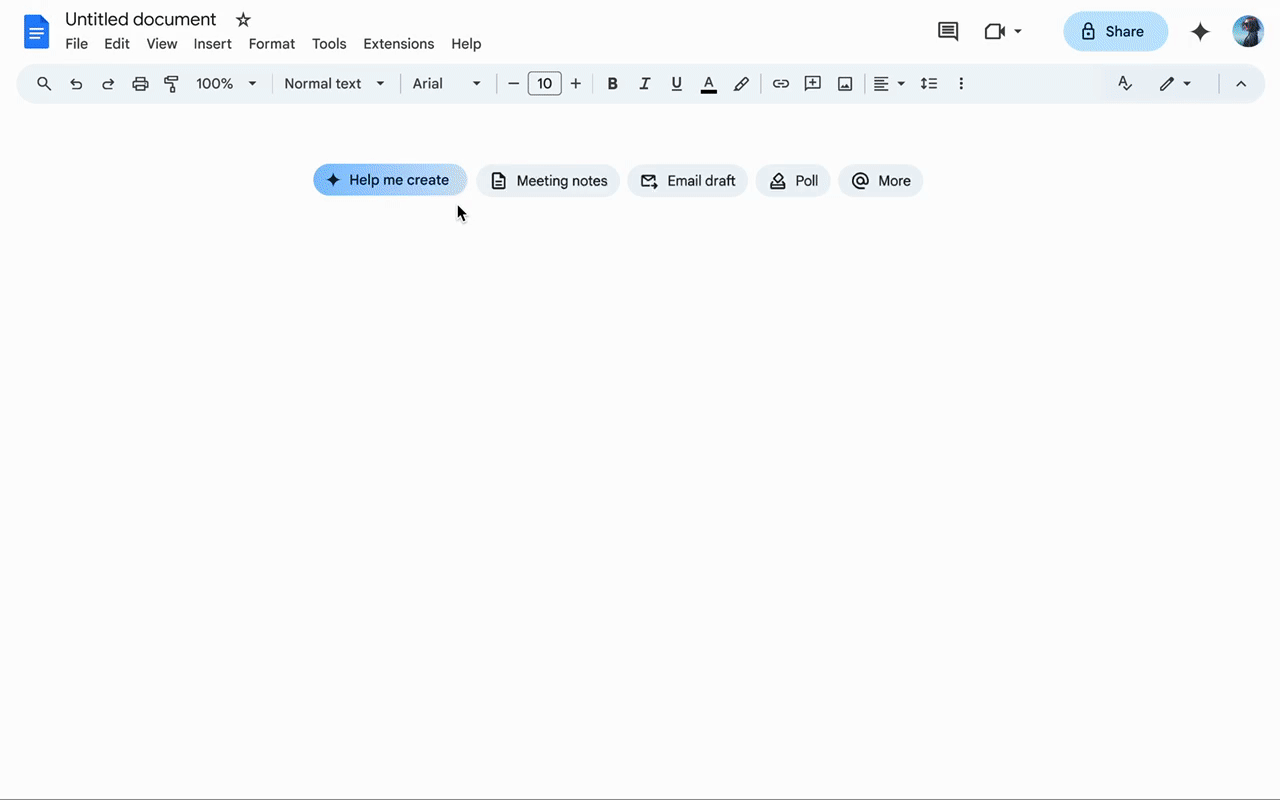Key Takeaways
- Google Docs has launched a new ‘Help me create’ feature on the web powered by Google Gemini.
- It lets users generate fully formatted documents by attaching Workspace files from their Drive account.
- This differs from the similarly named ‘Help me write’ feature in Google Docs, which cannot use Workspace files.
Google Gemini is among the most recognizable names in the AI business today. In addition to offering a powerful chatbot with multiple capabilities, Gemini’s power is also well utilized within most Google Workspace apps, including Google Docs. This document editor already supports “Help me write,” which lets you refine an existing draft in multiple styles or even write entire paragraphs using a simple prompt. Google is now ready to add another layer of AI-based writing to the mix with the addition of “Help me create.”
Related
I tried Google Docs as my main note-taking app: Here’s how it went
My love-hate relationship with Google Docs as a notebook
A Google Docs support page has just gone up detailing the functioning of Help me create, with Google explaining how it will let you create formatted documents using Workspace files on your account, which can be attached by typing @ followed by the name of the file saved on Google Drive (via 9to5Google).
Several use cases for ‘Help me create’
When available, you will see a Help me create prompt at the top of the screen, along with the rest of the items you generally find while opening a new document (Meeting notes, Cover image, Poll etc). You can also access this new Gemini-powered feature by navigating to File > New > Help me create.
Although it can easily access all the Workspace files in your account, Google says Help me create will not retain the “structure or style” of the Workspace files you use in the prompt, while it cannot create inline or cover images of people, either. As for when Help me create could be handy, Google has a long list of use cases, such as dinner party menus, campaign briefs, newsletters, proposals, blog posts, project trackers, etc.
Google recommends using natural language and being more conversational in the prompts to get the best results. A number of sample prompts are also mentioned on the support page, covering multiple scenarios where one may require the assistance of Help me create in Docs.
Help me create is limited to the web version of Docs and is available as part of the Gemini for Google Workspace Alpha and the Workspace Labs programs. Google adds that Help me create will only be available in a “new, blank document” and that it is rolling out gradually, indicating that it won’t be visible to all users immediately.