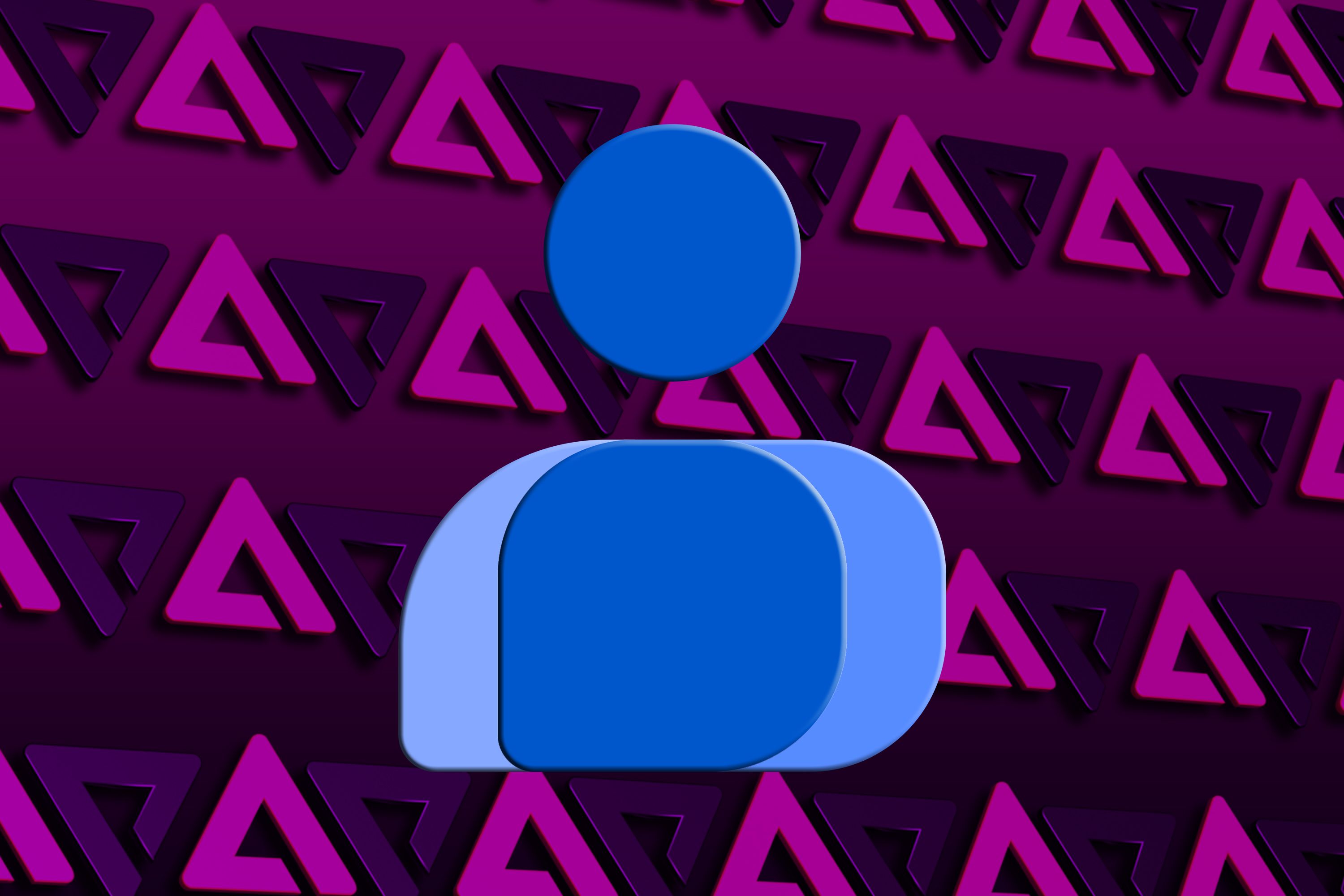Summary
- A new Google Contacts update (v4.48.27.720364420) allows users to assign emojis or monograms as contact photos.
- Users can now choose between creating a monogram (one or two letters with customizable font and background color) or assigning a single emoji as a contact photo. An “inspire me” button offers suggestions for font and color combinations.
- While not a major overhaul, this feature offers a fun and personalized way to customize contact photos that will show up in Google Messages, especially for users who appreciate visual flair.
Back in 2024, Google rolled out a change that overrode user-selected contact photos on Google Messages, and replaced them with the said contact’s Google account avatars if they linked the two profiles. The change, of course, did not sit well with users, especially for those that had selected dedicated profile pictures for their contacts for easy identification.
Then, earlier in January this year, the tech giant finally gave users the option to revert Google Messages contact photos back to the way they were before Google account integrations, and it looks like it now wants to take contact photo customization a step further.
Related
You can now assign emojis and monograms to contact account pictures, and while this isn’t a Google Message update, the new customized contact pictures that you assign will show up for contacts on Google Messages.
The change was first highlighted by Android Authority, and we’re seeing it live on Google Contacts version 4.48.27.720364420. Not everyone running the build currently has access to the new customization options, suggesting that this might be a gradual rollout.
As highlighted in the screenshots above, the new customization options let you assign a one or two letter monogram for a contact, with options to change the font and the background color.
Users also have the option to assign a single emoji from their keyboard’s vast list, alongside similar background color variations and a monochrome toggle. Elsewhere, if you’re not feeling creative enough, a handy ‘inspire me’ button automatically creates different font, emoji, and background color combinations.
This isn’t a groundbreaking addition by any means, but a welcome one regardless, especially for users that appreciate personalization and a dash of visual flair in their communication.