Love it or hate it, Google Chrome is the most used web browser in the world, be it desktop or mobile. For users on desktop, they have the added benefit of having support for extensions to further extend what Chrome can do for them.
Lately, if you have been reading the news, you must have come across how Google is sunsetting Manifest V2 extensions, making way for Manifest V3 one which are supposed to be a step towards improving privacy, security, and performance.
As for what a Manifest is, it’s a JSON file that accompanies an extension which the browser can read to get important information like its name, version number, what permissions it needs, and more.
In line with their Manifest V2 phaseout plans, the developers shared earlier this year that Chrome will begin the phaseout process in June 2024, starting with the Beta, Dev, and Canary channels of Chrome.
They already removed the “Featured” badge for Manifest V2 apps on the Chrome Web Store, with uBlock Origin being one of the more popular ones being affected.
And, they aren’t stopping there. Users of uBlock Origin might want to continue reading.
End of uBlock Origin On Chrome? 😨
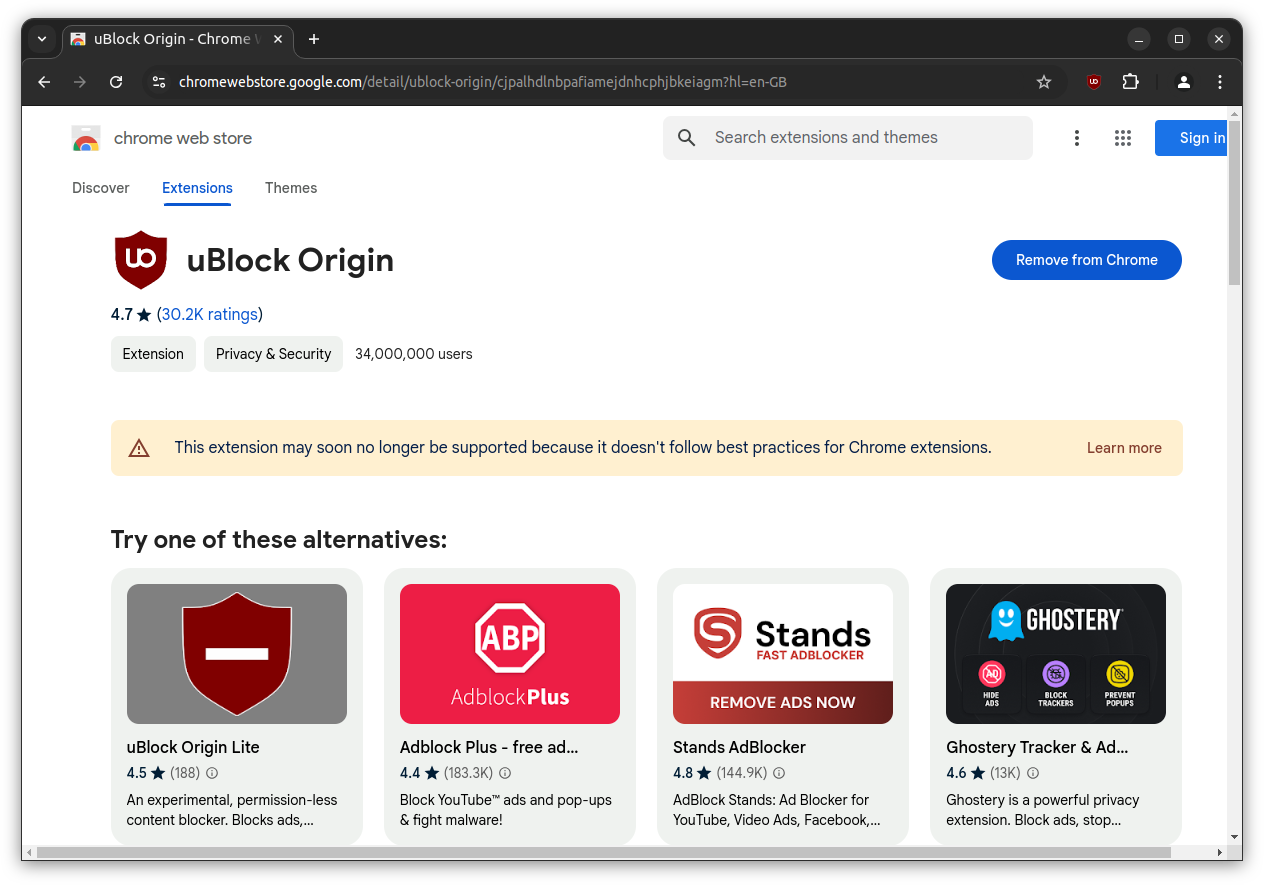
Yes, and no. You see, Google Chrome has now started showing a warning on the Chrome Web Store listing for uBlock Origin that says:
This extension may soon no longer be supported because it doesn’t follow best practices for Chrome extensions.
Plus, when searching for it, the store doesn’t show it on the top of the search results in the search bar, but does show it at the top of the search results page.
When I tested this on Vivaldi (a Chromium browser), there was no warning shown on the web store, but the search behavior was the same.
I then went into the extension settings for it on Chrome, and saw a new dialog being shown. 👇
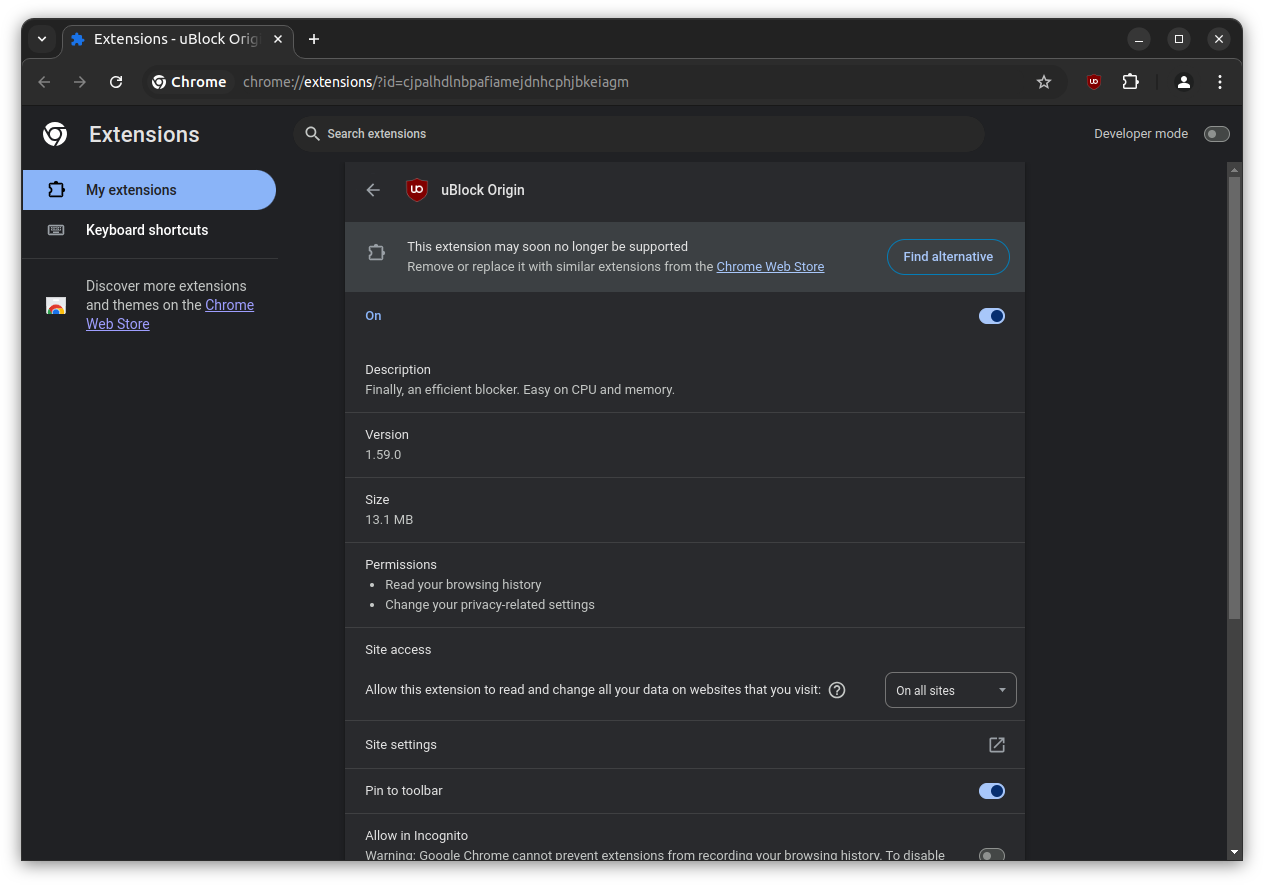
It showed me a similar warning as before saying that this extension may soon no longer be supported, with a button to “Find alternative”.
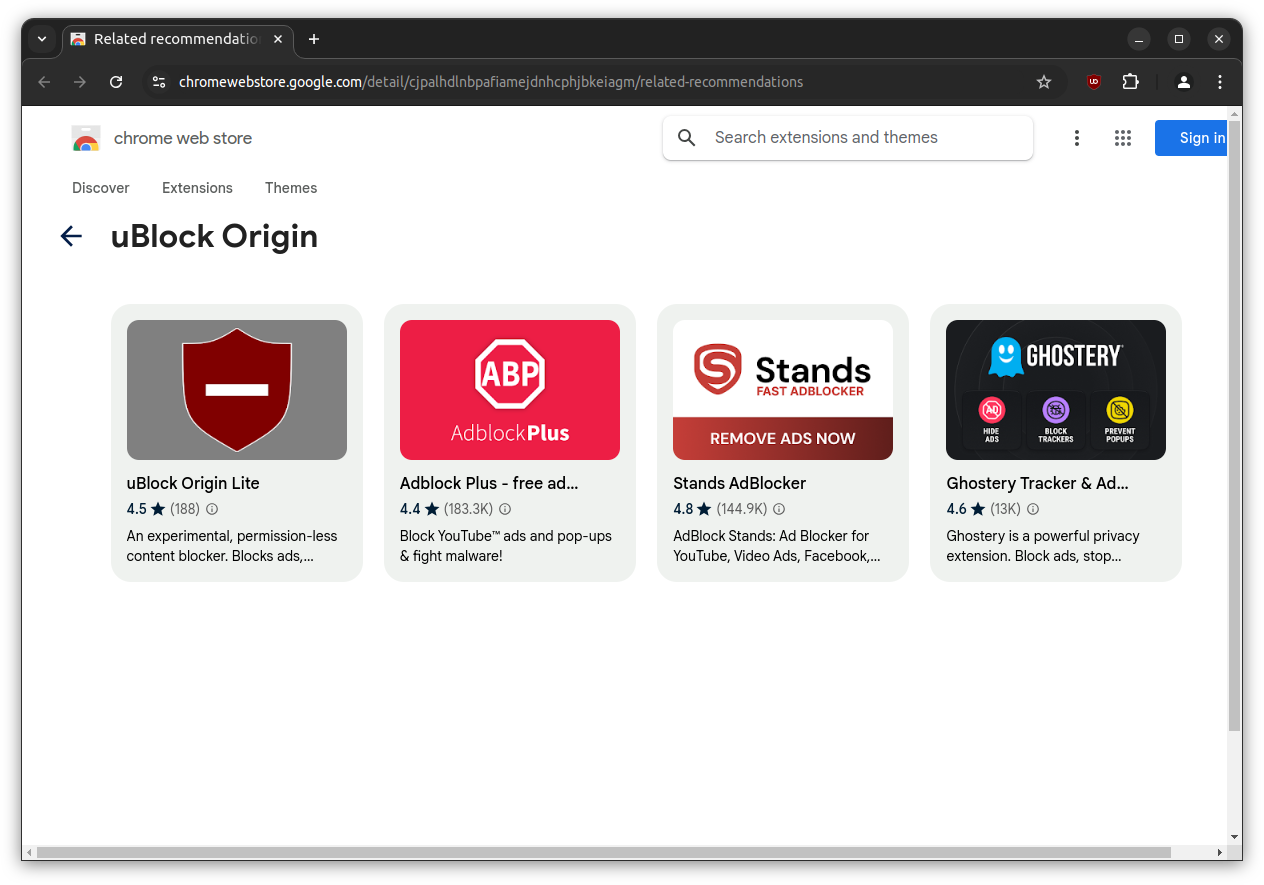
After clicking on that, I was taken to a webpage which listed some alternatives that Google recommends, with a familiar name in the mix; More on that later.
When this phaseout is complete by the start of 2025, uBlock Origin on Chrome as we know it will cease to exist. Users will have to switch to alternatives like Firefox (or any of its derivatives) and Brave to take advantage of the advanced ad-blocking capabilities.
Google does mention that after the extensions are disabled, they can be re-enabled by users, but that option will be gradually removed from Chrome. They also point out that Enterprises using the ExtensionManifestV2Availablilty policy will be unaffected by this change until June 2025.
However, There’s Still a Way! 😉
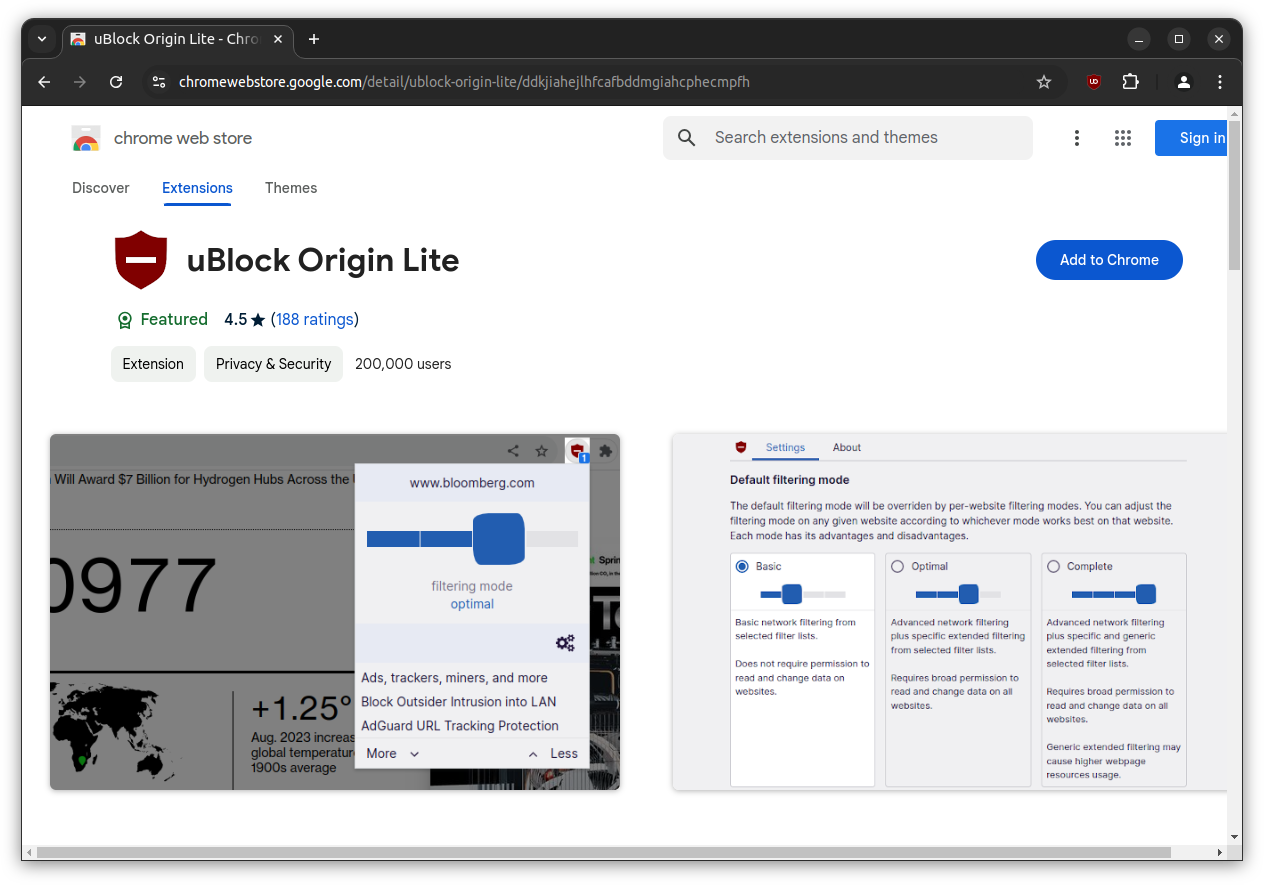
As you might have noticed earlier in the recommended extensions page, uBlock Origin Lite is one of the options. Don’t worry, it’s not an impostor, but an official offering by Raymond Hill (gorhill) and the uBlock Origin team that has already received the “Featured” tag.
But, thanks to the limitations of Manifest V3, uBlock Origin Lite is a stripped down version of uBlock Origin, that doesn’t feature all the firepower of the latter.
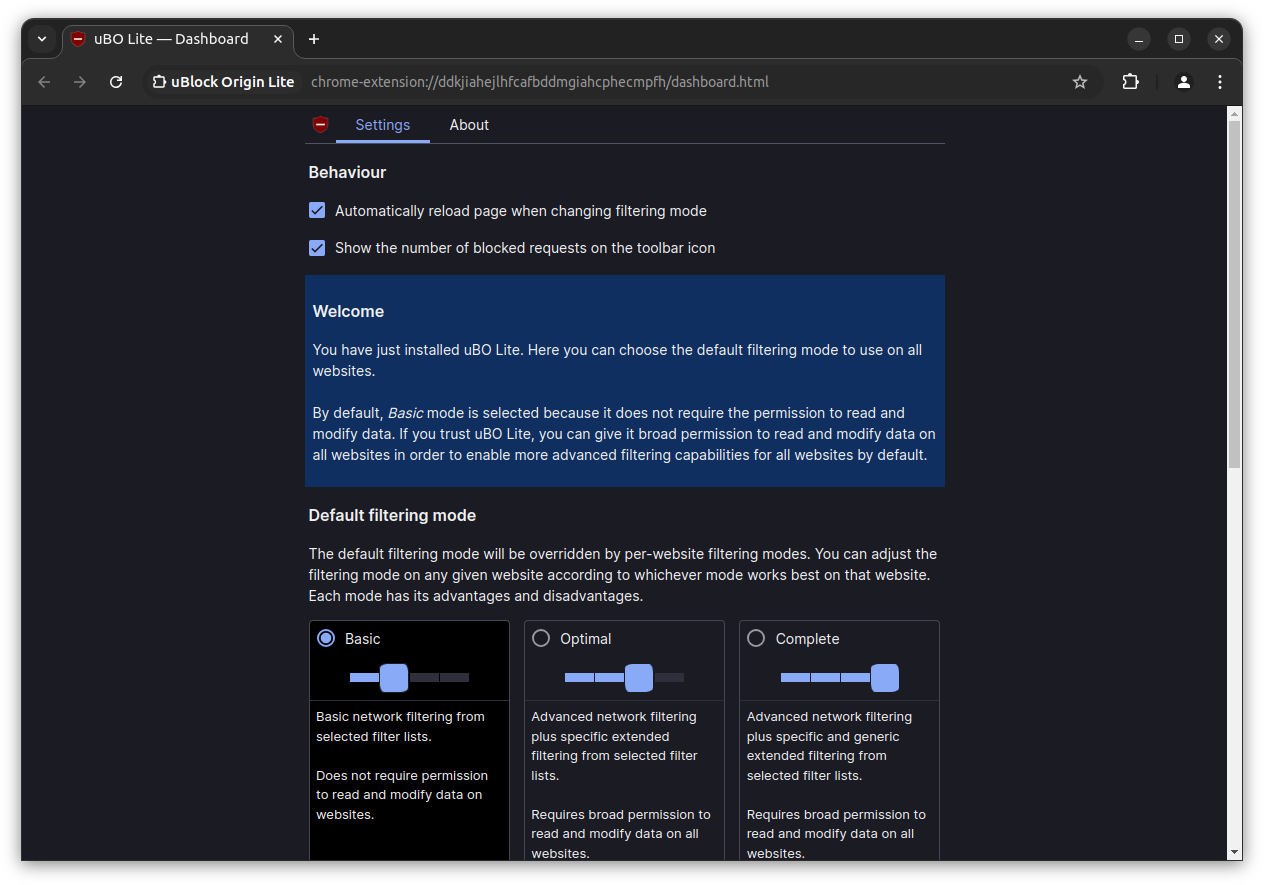
As you can see above, the Dashboard for the lite extension is quite lacking when compared to uBlock Origin, which lets users add custom filters, tweak the appearance and behavior.
The extension doesn’t even have element picker and zapper modes, which is a must for those pesky websites that try to hide ads in weird places, or pop-up a paywall.
But, it’s not all bad. When I tested uBlock Origin Lite on Chrome 127, it was able to block ads on YouTube successfully. It should be fine for casual use cases such as browsing or streaming.
📥 Get uBlock Origin Lite
If you want to install it on your Chrome installation, then you can get it from the Chrome Web Store.
Those seeking the source code can go to its GitHub repo, where they will also find what else makes it different from the OG uBlock Origin.
I know it’s a bummer to see uBlock Origin go away from Chrome, and personally speaking, I will be switching to uBlock Origin Lite on my Chrome installation on Windows (I don’t use it on my Linux PC) when the time comes.
💬 What about you? Will you use Chrome after the phaseout is complete?
Suggested Read 📖
Comparing Brave vs. Firefox: Which one Should You Use?
The evergreen open-source browser Firefox compared to Brave. What would you pick?
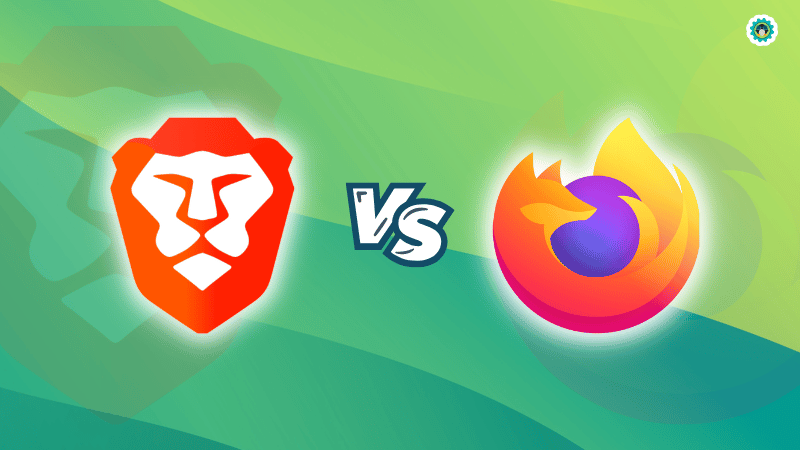
Via: Bleeping Computer

