A recent Google Chrome update has broken the drag-and-drop feature in the Downloads bubble that previously allowed you to drag and drop downloaded files onto any website or tab in the browser.
Google Chrome’s downloads menu originally appeared in a bar at the bottom of the browser, but this changed last year when it was replaced with a downloads bubble, which appears within the toolbar.
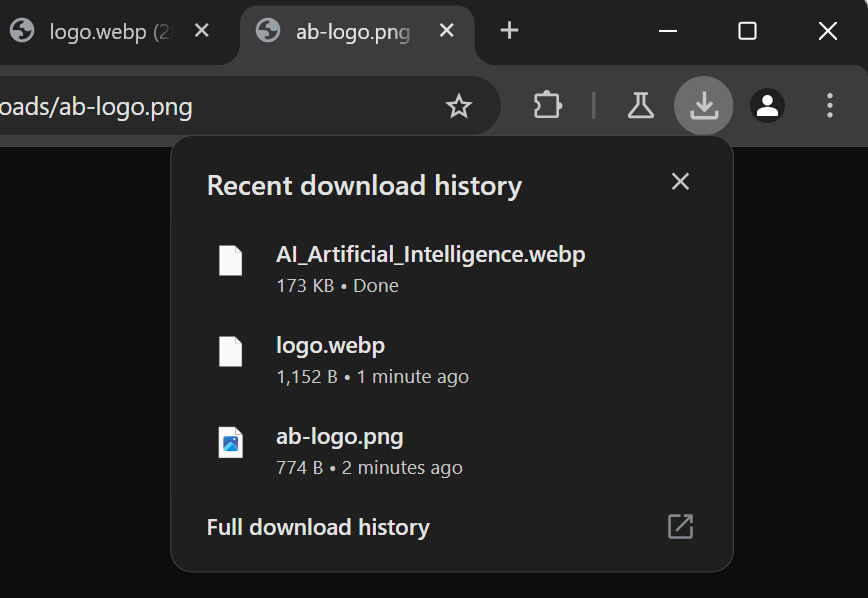
Source: BleepingComputer
As first reported by BleepingComputer, hundreds of users are now saying that the drag-and-drop feature no longer works after recent Google Chrome updates.
“Specifically files can’t be dragged into another chrome window, or be used to open a new chrome window (opening the file with chrome),” reads a post in the Google support forums.
“Dragging onto local desktop or into other programs seems to work fine. The downloads page, also works fine. Only the downloads bubble. I was able to recreate the issue by updating chrome, my current version is: 127.0.6533.73 (Official Build) (64-bit).”
In a Chromium issue found by BleepingComputer, Google Chrome engineers say reports about this bug began on July 29th and affect versions 127.0.6533.73 and 126.0.6478.185.
Google determined it was caused by a new performance-enhancing feature, ‘UIPumpImprovementsWin,’ which was rolled out to 50% of the Chrome Stable users on Sunday night.
A fix has been created by rolling back the UIPumpImprovementsWin change, which should be rolled out to users soon.

