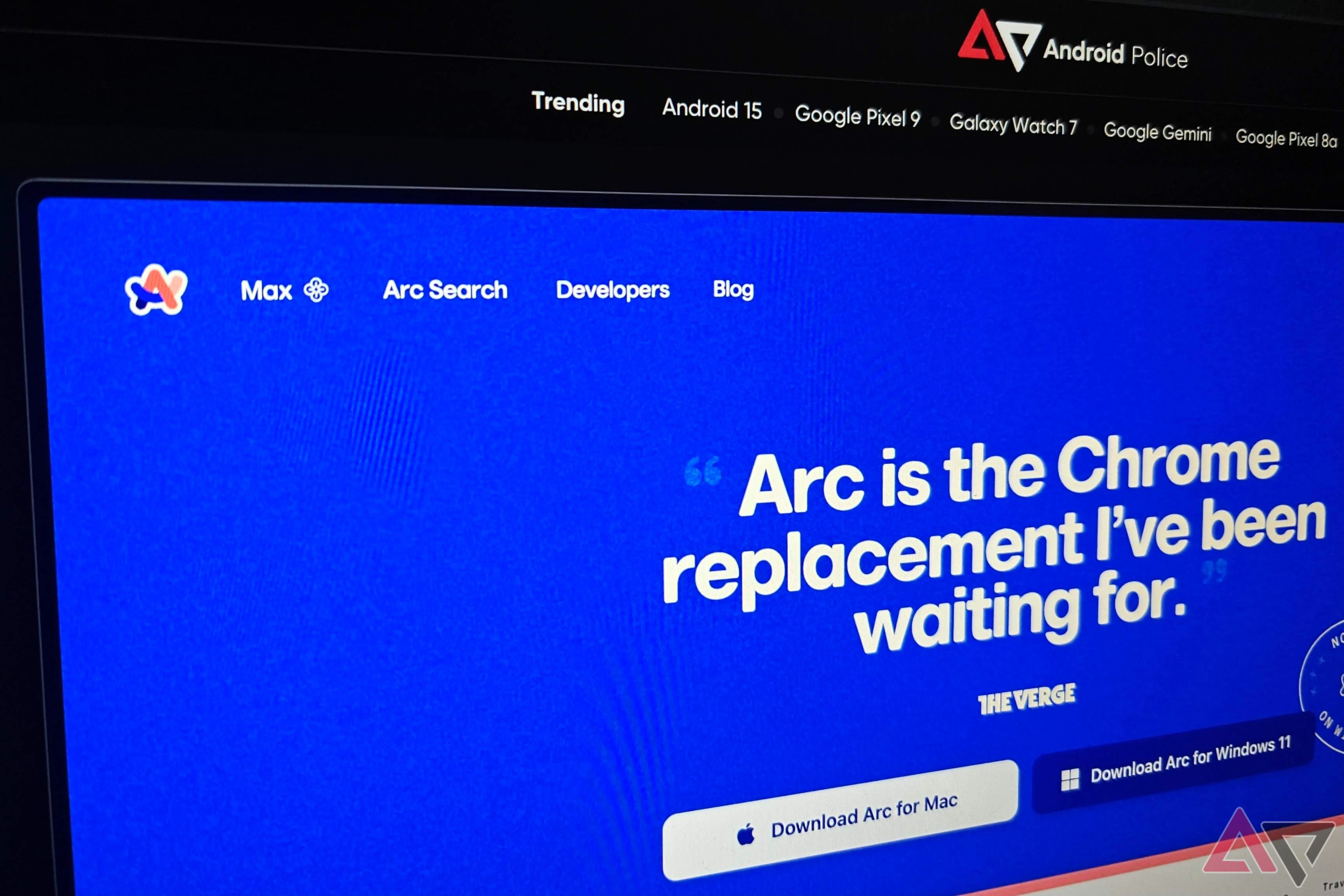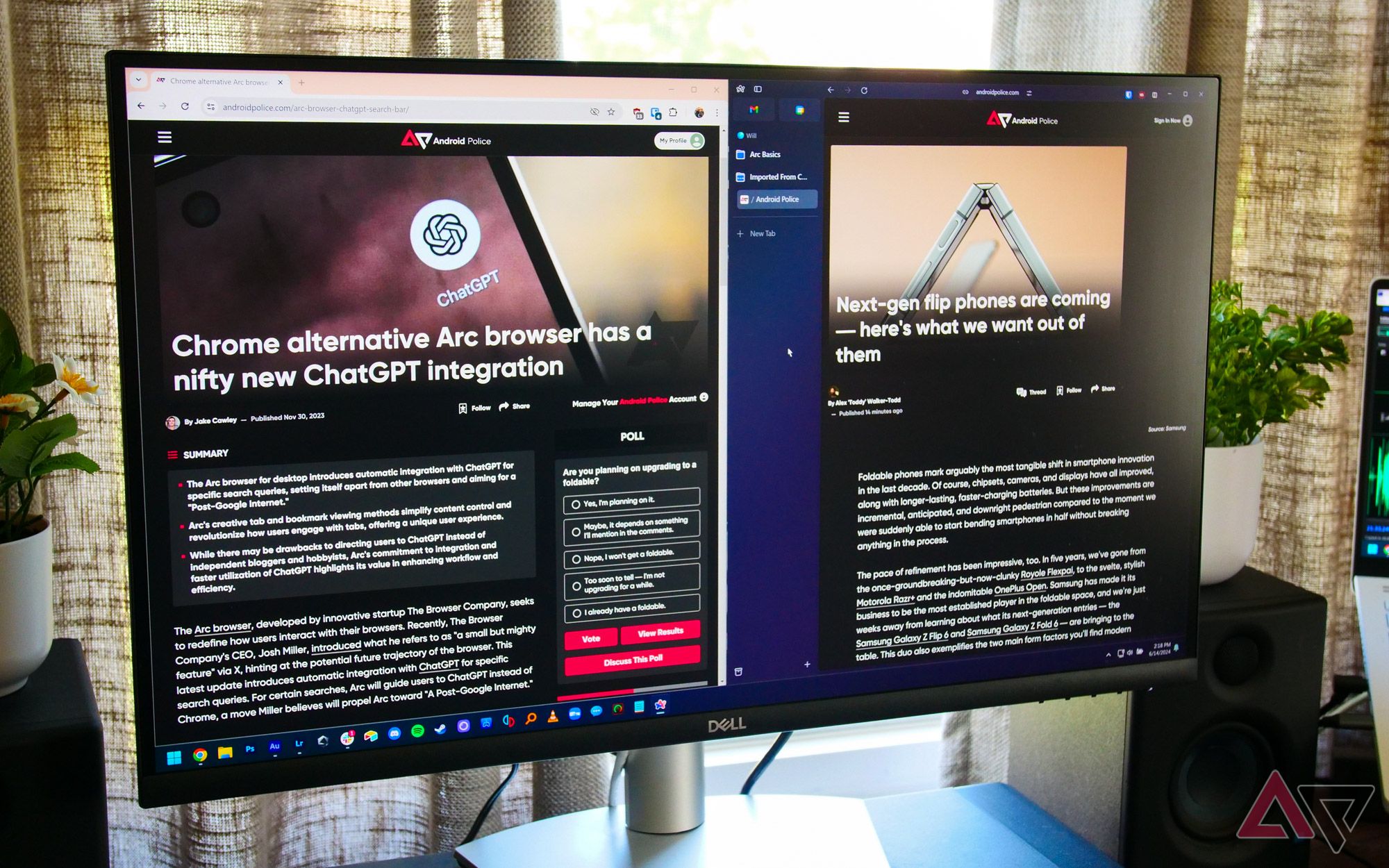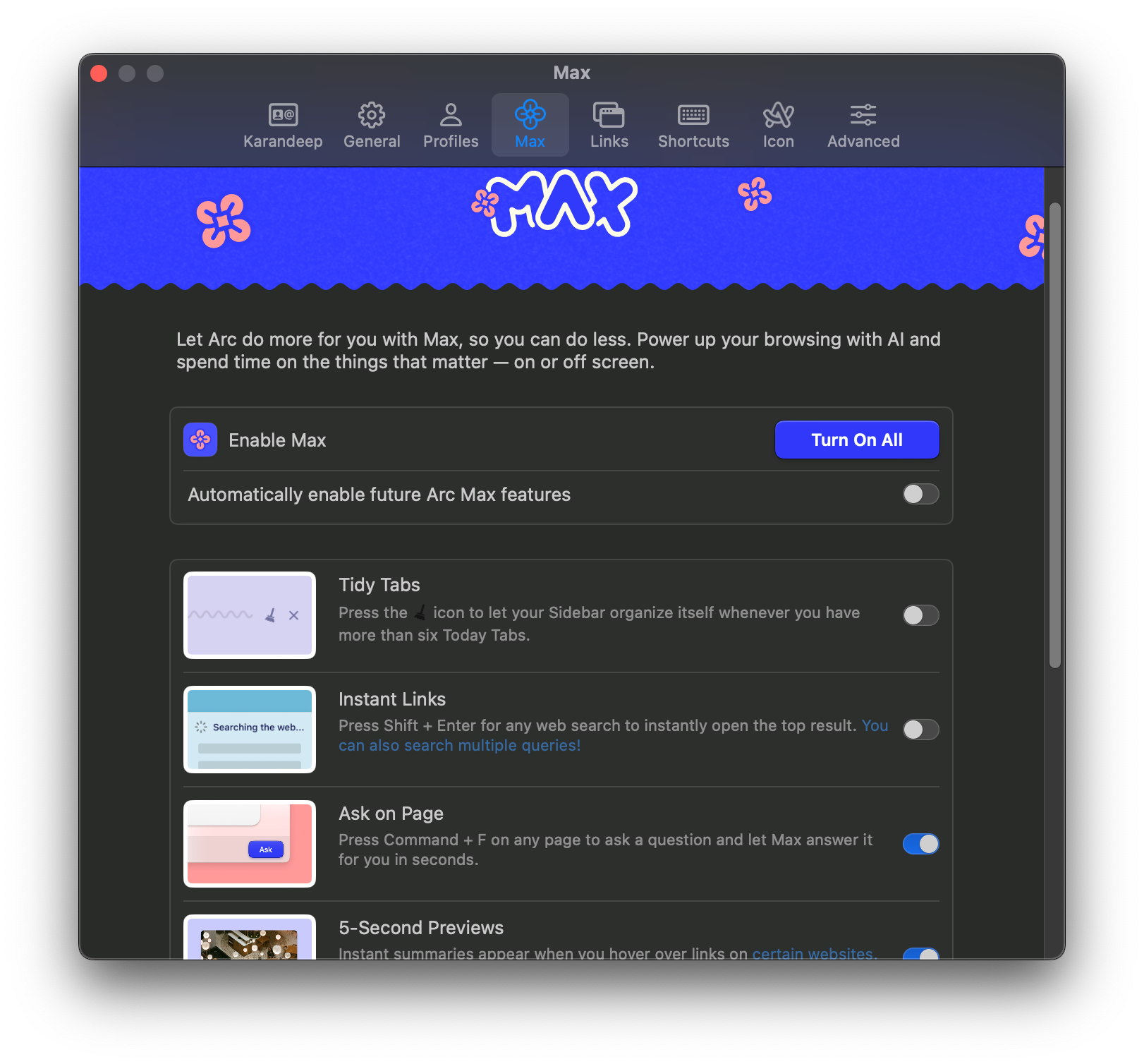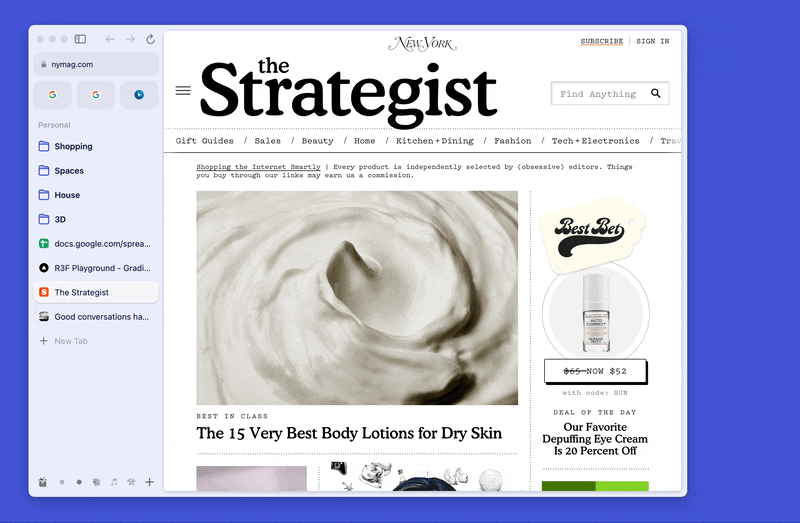If it ain’t broke, don’t fix it. Web browsers are that very kind of legacy desktop app, something developers haven’t dared to tinker with too much. That’s fair, too, considering a lot of users and businesses rely on their browsers for critical work with set workflows, and moving just one little cog can result in an unnecessary shakeup. Web browsers like Google Chrome have largely remained unchanged in the last decade or so, but the Arc browser is trying to do something that others haven’t.
Arc reimagines web browsers from the ground up to give them the modern touch they so desperately need while keeping the fundamentals intact. Its novel approach has allowed it to include some niceties you won’t find built into Google Chrome, which is why we want it to steal some of Arc’s features that we just can’t stop using.
1 Little Arc
We could use a Little Chrome, too
Source: Arc
There are times when you don’t need to open the browser just to quickly view a page your colleague sent you via Slack, or for a one-off use like logging into a service. Little Arc is perfect for those situations, in which you can open a small preview window to view the web page quickly without leaving the app, then close it as soon as you’re done.
Even within the Arc browser, you can hold the shift key while clicking a link to open a floating window that gives you a peek at the page. You can then go back to the main website you’re already on without clogging up the top bar with another unnecessary tab.
It’s so ingenious that, after using it for a while, I wonder why these multi-trillion-dollar companies hadn’t thought of this before.
2 App integrations
Noticing a pattern here?
Arc doesn’t revolve around tabs — at least it tries not to — which becomes clear as you discern its approach to web browsing. It comes with integrations for a bunch of mainstream services to minimize the tab load in your browser. For instance, you can glance at your upcoming events and unread emails from Google Calendar and Gmail in a small widget window right next to the pinned tabs section without needing to open a new tab.
Many of us have Gmail always open in a pinned tab, which only adds to the clutter and bogs down the browser. But this handy Arc feature helps with that. And not just these two services, Arc supports integrations for a variety of third-party services, like Microsoft Word, Notion, Figma, and it even has a mini player for Spotify. Like Arc, Chrome can also show your ongoing meetings in PiP mode, but it still lacks extensive third-party app support like Arc.
3 Arc Max
Maximum productivity
Arc Max is the browser’s suite of AI tools that offer a ton of interesting smart features. For example, it can clear the clutter if you have several tabs open, rename downloaded files automatically to help you find them easily, and even rename tabs for quicker identification.
The Cmd + F (or Ctrl + F on Windows) shortcut has also been reworked to let you ask any question about the current page for an AI to answer, while there is also ChatGPT integration within the browser’s search bar. Arc can now even show you a direct ‘Join’ button in the sidebar two minutes before a meeting is set to start without you searching for the invite manually in Gmail or Calendar.
There’s an indication that Arc Max may become a paid add-on in the future, but right now you can use it for free. Given how pushy Google has been lately, such AI features within Chrome may not be a far-out dream, with a few already available.
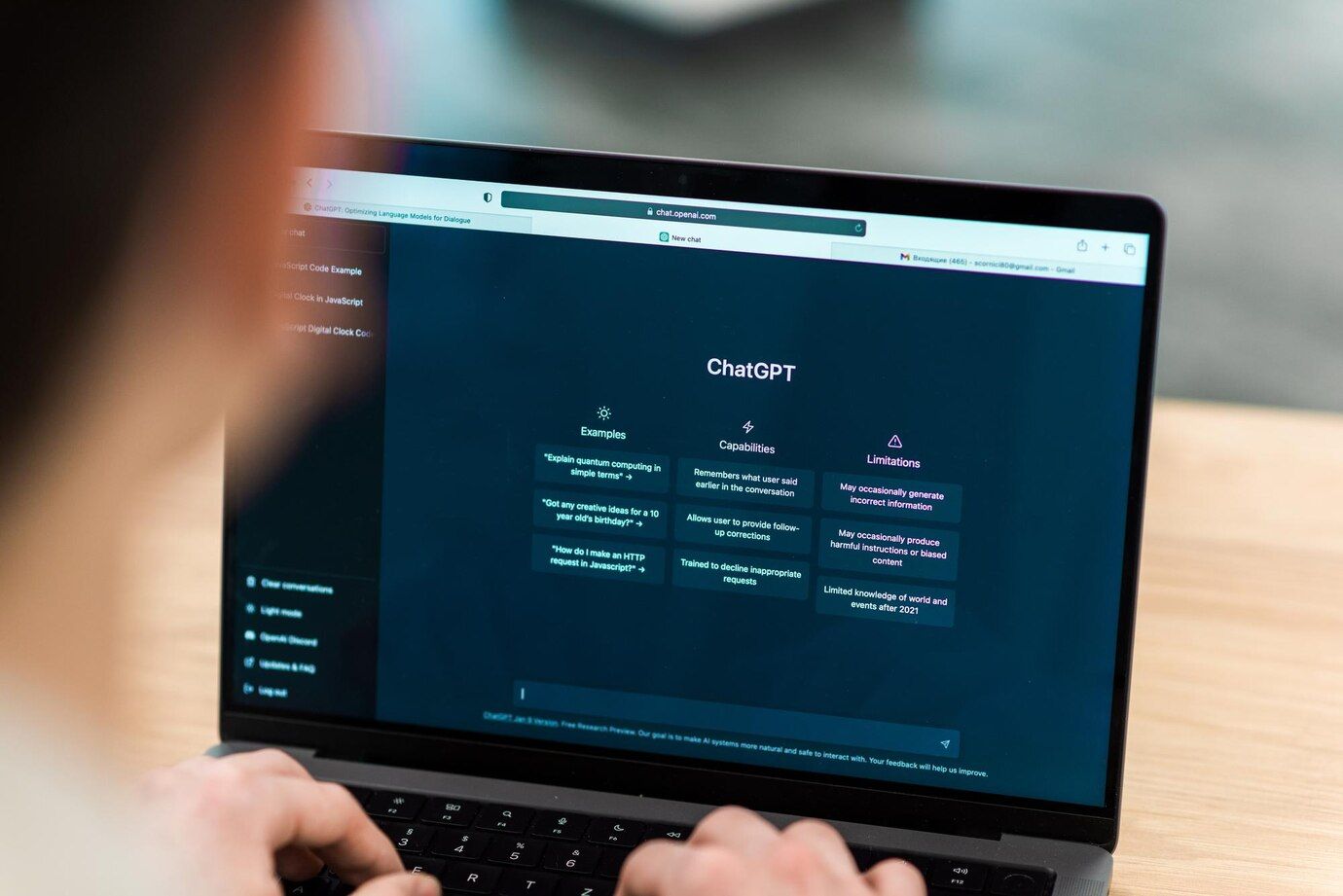
Related
What is ChatGPT?
Learn what ChatGPT is, how it works, what you can do with it, and how much it costs to use OpenAI’s most advanced AI chatbot
4 Encrypted syncing
I can hear Google’s sinister laughter already
Arc appears to have a strong stance on user privacy. It claims it doesn’t know what you’re searching for, what websites you visit, and for how long; whatever telemetry data it collects is only for internal use and isn’t sold to any third-party.
Its sync feature is end-to-end encrypted by default, too, meaning even Arc can’t access your data, even when it’s in transit. However, Arc can only sync your sidebar stuff, like spaces, folders, and tabs, while things like browsing history, favorites, and profiles aren’t supported yet.
Google, unfortunately, can’t make the same claim since it aggressively collects your browsing data, even if you’re using Chrome’s incognito mode.
5 The fresh (and exciting) form
Chrome looks medieval by comparison
Source: Arc
A lot of browsers can show tabs in a sidebar instead of at the top, but Arc isn’t trying to do just the bare minimum here. It reimagines how we use our web browsers today to reduce the tab congestion we’ve grown used to despite tools like tab grouping. A lot of features listed here let you do a lot without opening a new tab, showing how Arc makes far more efficient use of the sidebar with folders, spaces, and AI than any other mainstream browser to keep things tidy.
The websites themselves appear without borders (once you hide the sidebar), giving them an app-like look that fills the entire screen. More than that, you can not only customize Arc’s theme, but with Boost, you can even change how websites look by tweaking their fonts, background contrast, and more.
At first glance, Arc gives you the impression of being a little too different from other browsers, but it only takes a few minutes to familiarize yourself. Once you’re past that stage, you can feel pity for your past self for putting up with inferior browsers.
Leading the way from the get-go
Arc is built on Chromium, just like Google Chrome and Microsoft Edge, so moving to Arc wouldn’t break anything — even your extensions can be ported. But I can’t switch entirely to Arc even if I wanted to because of one big reason — Arc isn’t available for the best Android phones. Until Arc convinces itself to launch an Android app, we” have to hope that Google and other browser makers are taking notes to up their game and learn a thing or two from the newcomer.
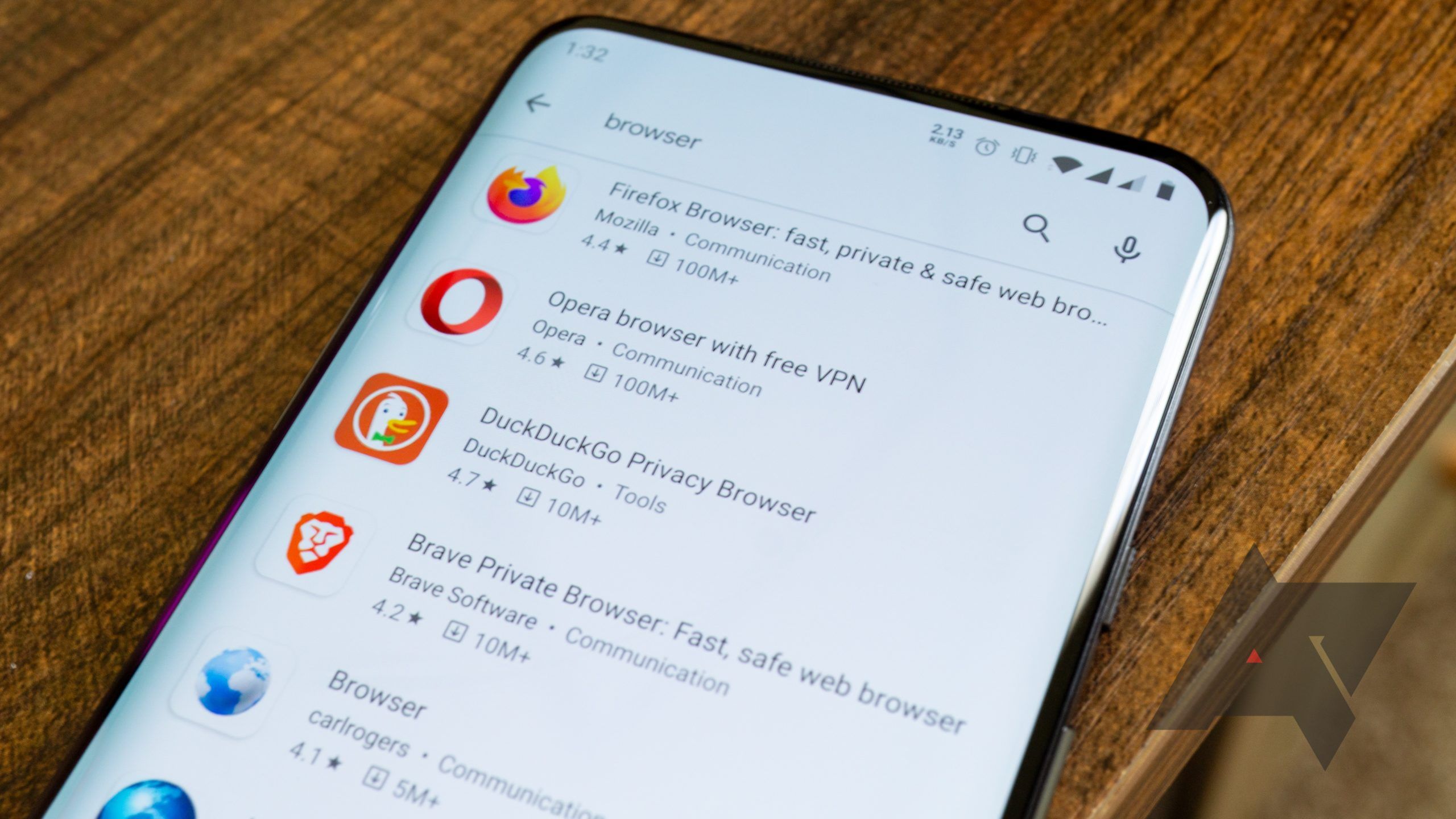
Related
10 best web browsers on Android in 2024
There are a lot of browsers out there, but only a handful we actually recommend