Key Takeaways
- Google Chat is working on a new “Board” feature in spaces to pin messages and resources such as files and links.
- This addition will lead to the rearranging of some existing options, with the Shared and Tasks tabs moving inside a new three-dot menu.
- These changes were spotted in early development, and there’s no word on when they will make it to the Google Chat and Gmail apps.
Collaboration is a big part of the Google Chat experience, with spaces being the preferred choice for large groups of people to brainstorm ideas. While there are many things you can already do within Google Chat’s spaces, like assigning tasks or sharing files, the app could take things a step further, as per a recent revelation.
Related
Google Chat’s new IFTTT integration lets you build automations with over 1,000 different services
IFTTT and UKG Flow meet Google Chat
Digging through the Gmail app v2024.11.24.702067492, Android Authority uncovered a new feature within spaces known simply as “Board.” As the name suggests, this is a place where users (or admins) can pin items relevant to people in that particular conversation/space.
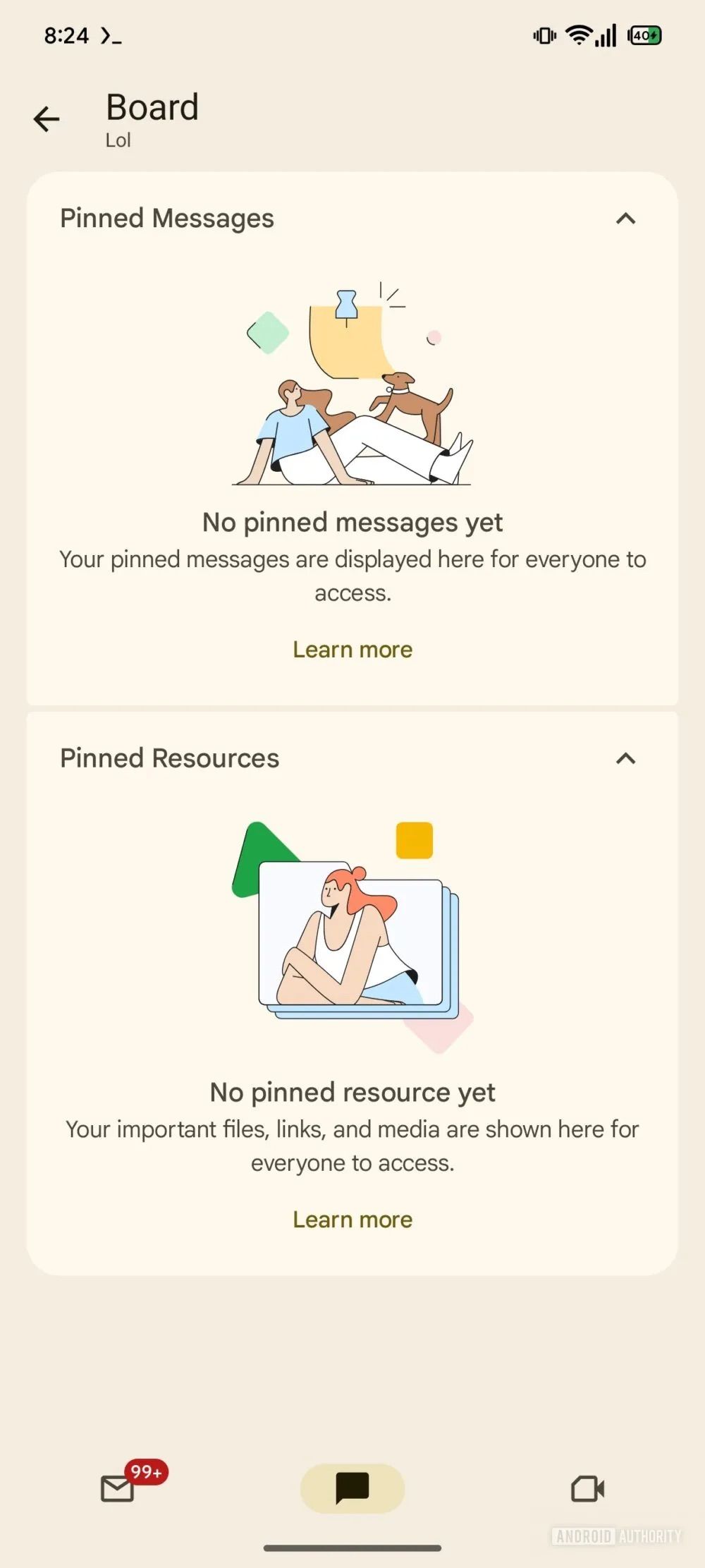
The Board section will be split into two, with the top half reserved for “pinned messages” while the bottom half will display “pinned resources,” which are essentially links, media, or files shared in the space. This is a significant addition to Google Chat’s spaces functionality, although it’s currently unclear when it will become widely available.
Google Chat is also moving around a few options
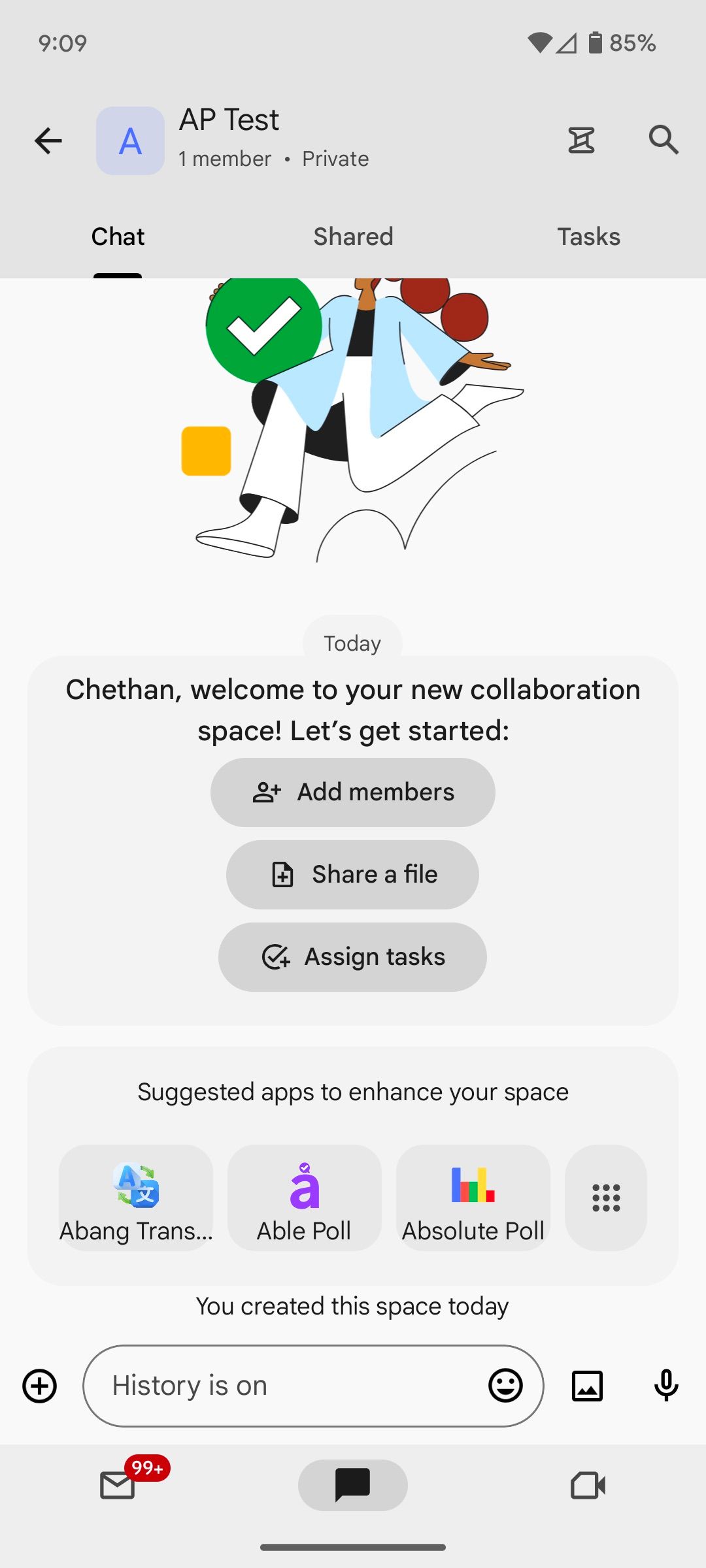
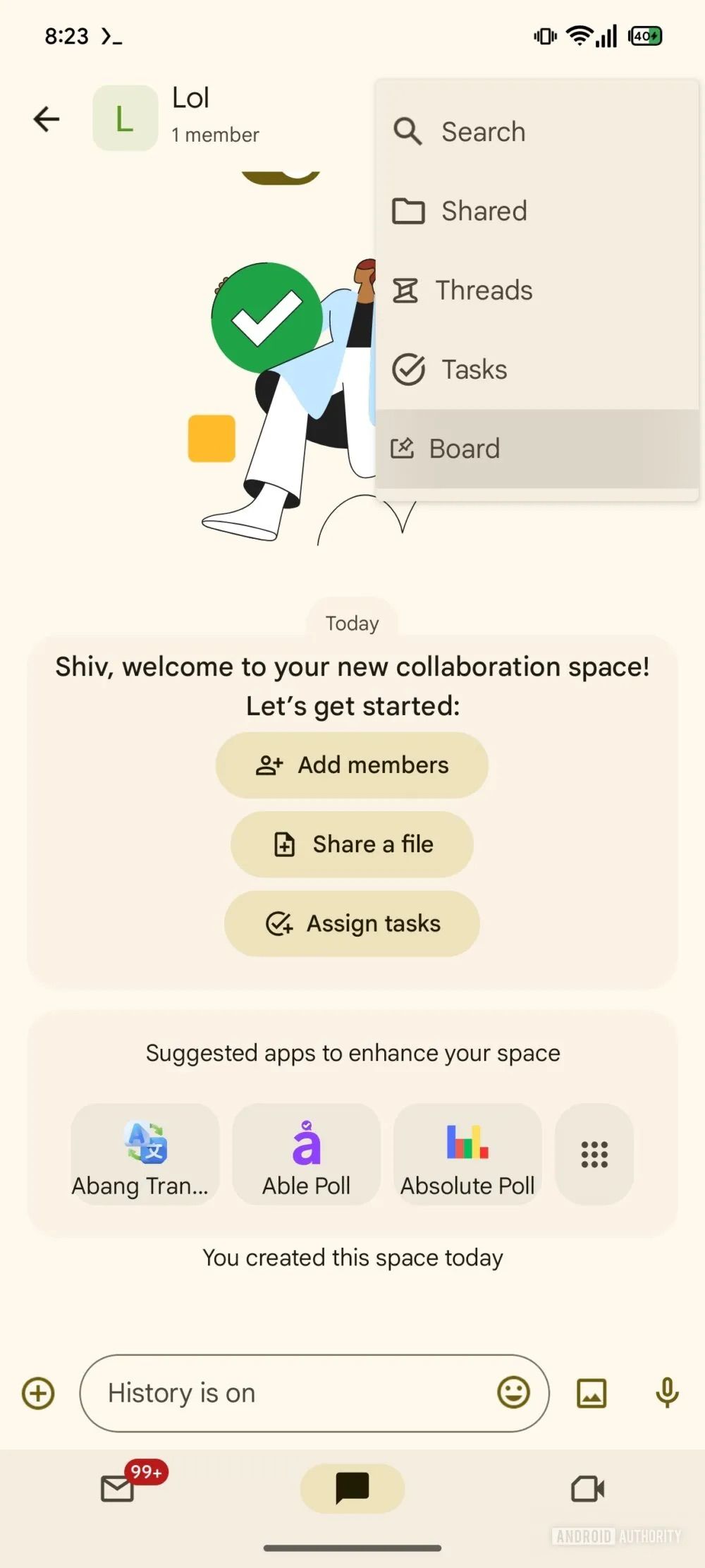
Current interface of a Google Chat space (left); Under development changes to some UI elements (right)
Including this new Board option inside spaces also means Google has to reshuffle some of the existing options in Chat, as you can see from the screenshots above. The Shared and Tasks tabs on the top have moved inside a new three-dot menu in the top right, which also houses Search, Threads, and the newly included Board option. Interestingly, the Search and Threads options are available as standalone icons in the current version of Chat, so moving them into the menu definitely saves some space.
Nevertheless, this change will likely irritate many, if not most, Google Chat users who are used to the current arrangement of options. This won’t be Google Chat’s most controversial UI change, though, with that honor reserved for the app’s floating bottom bar, which received an overflow button earlier this year. It has remained unchanged for the most part since then, barring a minor update recently that introduced Material You to the mix.

