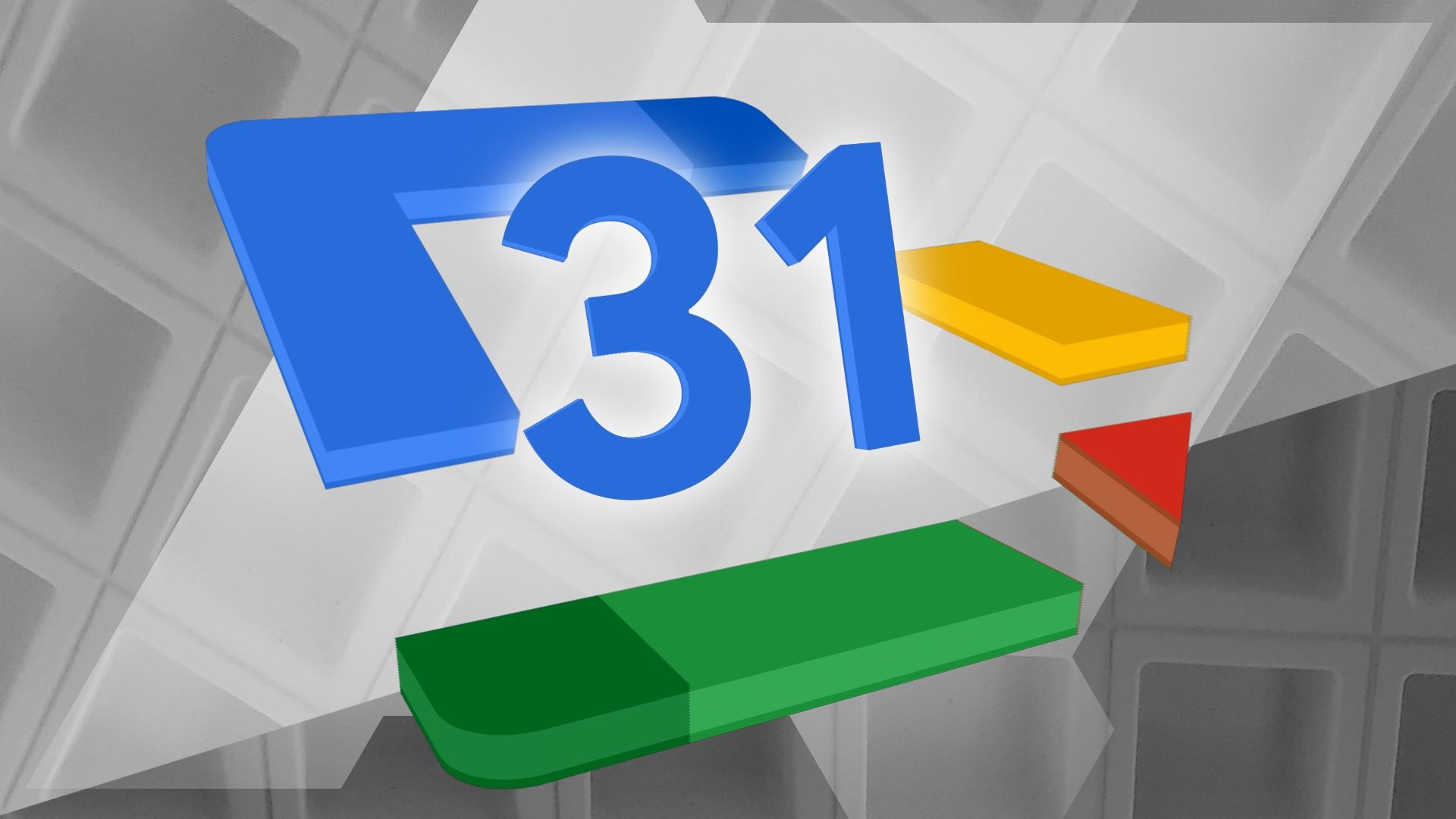Key Takeaways
- Google Calendar’s web widget now sports a Material Design 3 look, bringing pill-shaped buttons and clearer text.
- Embedded Calendar widgets on websites have been updated with a new design and a few new features.
- The redesign is rolling out to all Google accounts, offering easier accessibility and improved functionality.
If you use an Android phone with Google dependencies, chances are you’ve come across most Google apps’ tendency to fall back on the Calendar app to keep your schedule in order, even more so after Google consolidated Assistant, Keep, and Calendar reminders as Tasks seen in the app. As a result, you might be frequenting the Google Calendar app and webpage, so prepare to see the Calendar embedded on third-party websites dawn a new Material Design 3 look.
Material Design 3 is Google speak for a design language we first saw in full bloom with Android 12. Its hallmarks include pill-shaped buttons, overlapping card backgrounds for menus, and the complete removal of straight lines to separate menu options. Well, Google just announced that websites using the Calendar widget will receive MD3 treatment now.
These user-facing widgets are a part of websites, so you can see what your calendar looks like before blocking off more time for a proposed event or item on the website. It is a neat little addition that saves you a call to the secretary, or a glance at the Calendar app on your phone, and we really wish more websites had it. Now, it ditches the old design to look more like the main Google Calendar website.
Rolling out now, for all Google accounts
Google isn’t restricting this redesign by account type and the rollout has already begun, but you might not see it until well into October because the company says it might potentially take longer than the usual fifteen days for feature visibility.
That said, Google has added a few functional changes with this design revamp to keep you excited. First off, the embedded calendars are easier to access with support for screen readers and keyboard shortcuts for navigation. Text is easier to read than before as well, with a layout that dynamically adapts to the size of the screen available. Make sure to keep an eye out for these changes in an