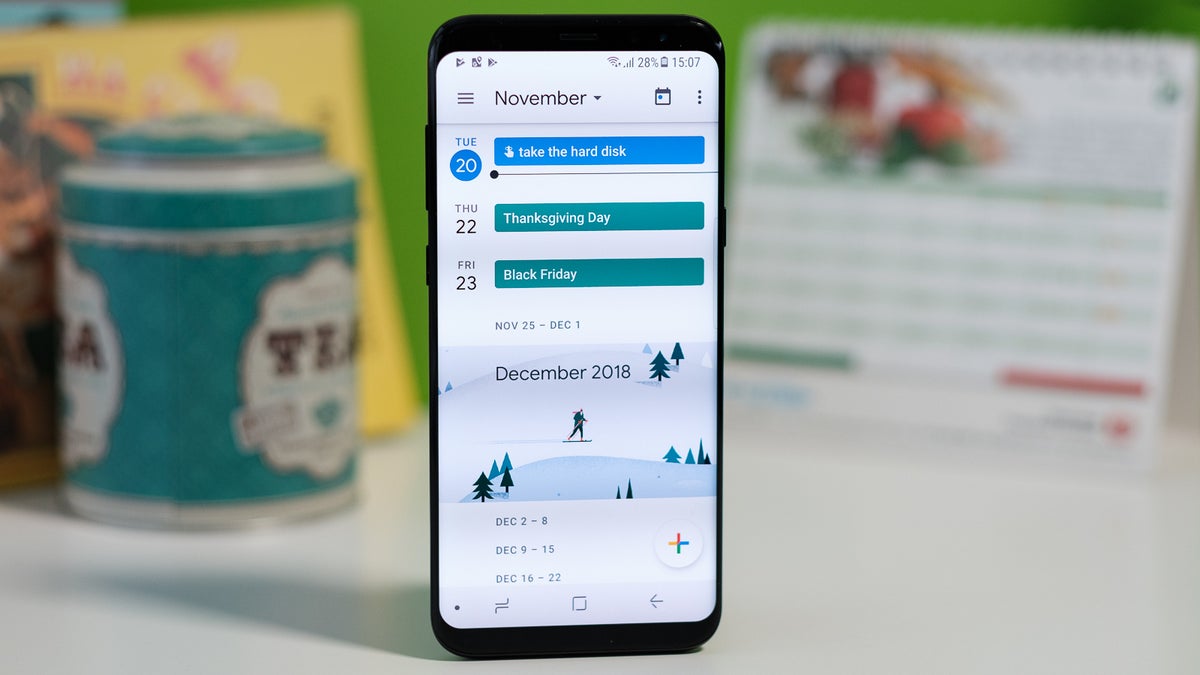Google Calendar | Image credit: PhoneArena
Google recently updated the calendar widget for websites, so we didn’t expect that mobile app to get some love too, yet here we are. The search giant has just announced that its Calendar app is finally getting what’s probably one of the most requested features, the ability to add birthday events manually.Up until now, Google’s Calendar app simply pulled all the birthday information from Google Contacts. The app didn’t allow users to manually create birthday events, which was quite surprising considering it’s a Google app.
Thankfully, Google listened to feedback and is now implementing this long-overdue feature. You’ll not only be able to create a birthday event, but you’ll also be able to modify it if you’ve made a mistake.
However, if you’re a developer, you’ll probably want to know that all birthday events freshly created will be available in the Calendar API with eventType “birthday.” It’s also important to mention that both Events.list and Events.watch will support the “birthday” event type filter and return “birthday” events by default.
According to Google, only a subset of the event properties will be supported for birthday events. For more information about how this works, developers can check out the dedicated guide Google recently published.
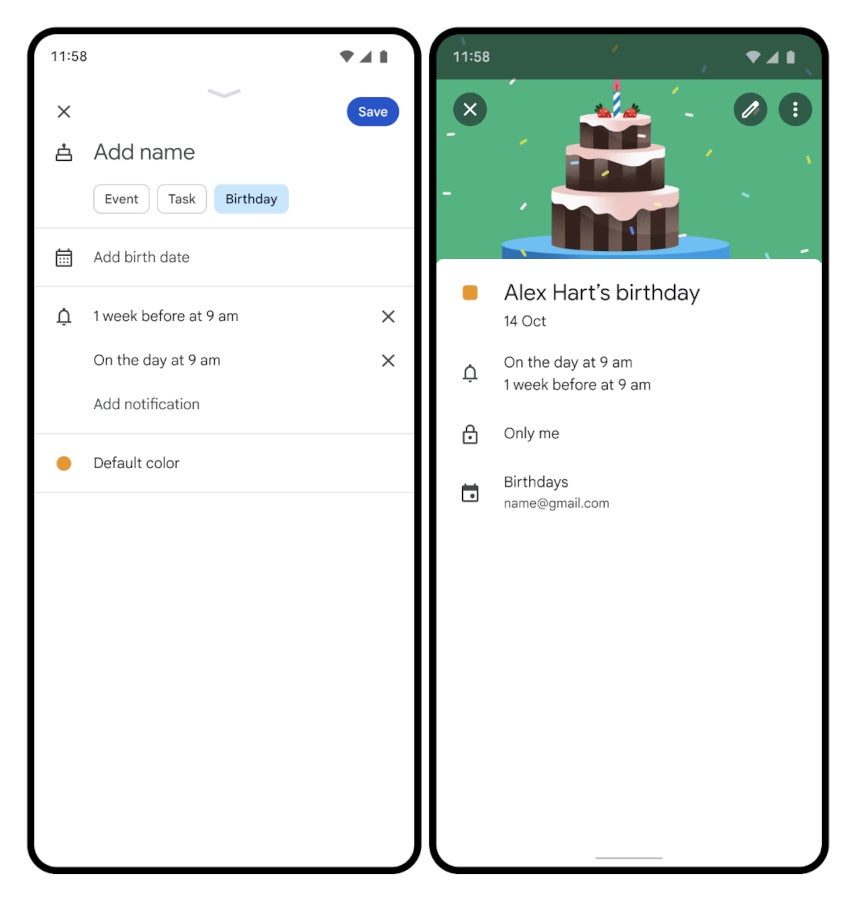
Create birthday events in Google Calendar | Screenshots credit: Google
One thing that’s important to add is that birthday events don’t support all event properties. This means that developers using the Calendar API, it’s recommended to review their code, so they don’t apply any non-supported properties.
As mentioned in the title, the ability to manually create birthday events directly in the Calendar app is only available on Android. Google says that this feature will also become available on web and iOS devices in the future, but when exactly that’s going to happen remains a mystery.
Apart from the fact that its availability is limited to Android, the new feature is coming to all Google Workspace customers, Workspace Individual Subscribers, and users with personal Google accounts.
Keep in mind that the update will take about two weeks, so be patient if you can’t manually create birthday events yet. It’s also worth mentioning that Scheduled Release domains won’t be getting the update until next month.