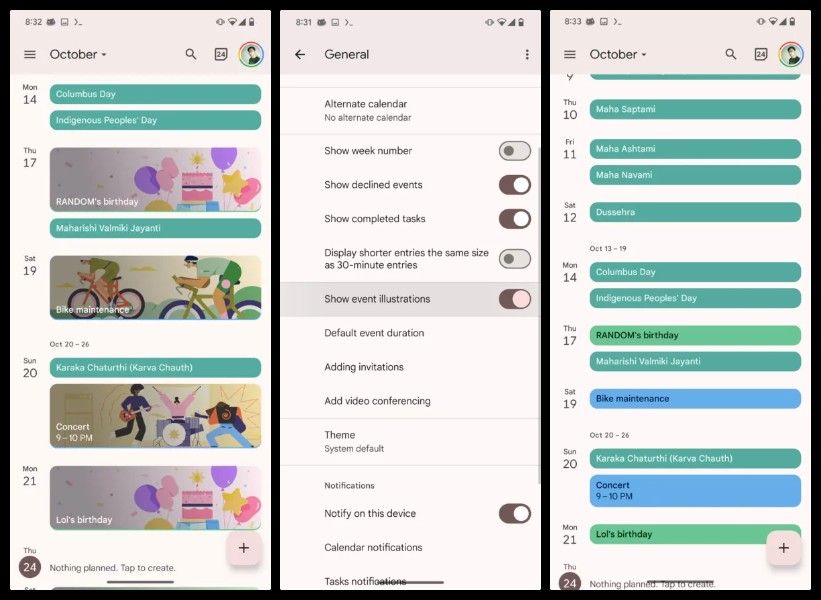Key Takeaways
- Google Calendar automatically adds illustrations/Flairs to events with certain keywords.
- While the feature brings life to an otherwise boring platform, illustrations do take up a lot of screen real estate and can be distracting.
- Google is in the midst of rolling out a new toggle that will allow users who’d rather opt for a muted experience to disable Flairs.
The internet is a distracting place, but online calendars can offer a sense of semblance in a scattered digital world. Whether it’s work meetings, birthdays, holidays, appointments, or personal events, online calendars can help you stay on track.
If you’re deep in the Google services ecosystem, Google Calendar is a solid choice among several other top calendar apps. It is completely free-to-use, and can automatically sync events from other Google services like Gmail, birthdays from your Google Contacts, and public holidays from your country/region setting.
The intuitive and user-friendly online calendar isn’t all boring. A while ago, Google Calendar gained what Google refers to as Flairs, which essentially liven up monotonous calendars with colorful illustrations. For reference, each month is depicted in its own illustration that highlights specific holidays or seasons, while other events like flights are depicted by a plane, birthdays with confetti and cake, and so on.
Late last month, Google was spotted working on expanding the Flair collection, bringing them to new sets of events with unique designs. We’re all for making Google Calendar a less boring platform to use, but the tech giant also understands that an overload of illustrations might be a bit overwhelming for some users. For those who’d rather prefer a muted Google Calendar experience, the platform has something cooking for you.
Turn illustrations off to fit more events on your screen
Source: Android Authority
After rolling out Dark Mode for Calendar on the web, Google is working on rolling out a setting to let users disable Flairs. As spotted by Android Authority in Google Calendar version 2024.42.0-687921584-release, there’s a new toggle to disable ‘event illustrations’ under Settings → General.
The toggle is rolling out now, though it doesn’t seem to have made its way to the masses just yet. While I’m going to be leaving illustrations enabled personally, I get why others would want them off. For power users, having the feature off means fewer distractions, alongside being able to spot more Calendar events on the screen without having to scroll — reminiscent of the platform before Flairs were introduced.