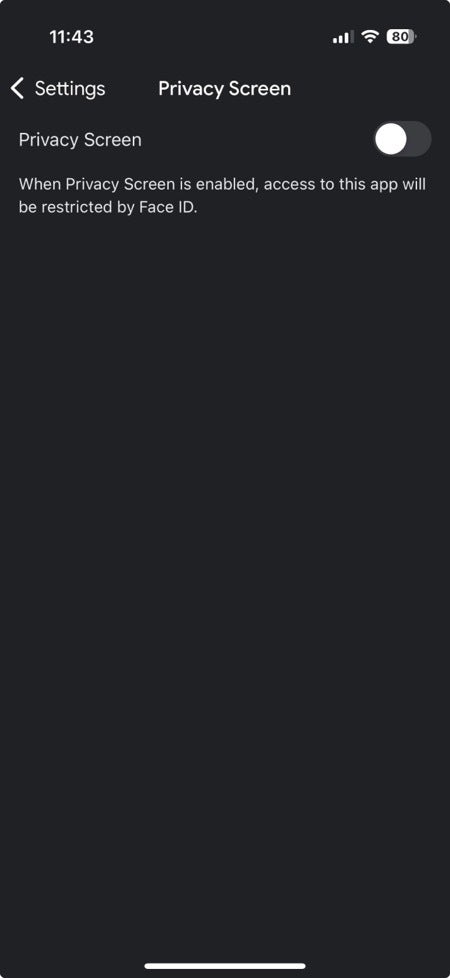This is important because, in this day and age, online security is more crucial than ever. 2FA adds an extra layer of protection to your accounts, equating it to a second lock on your door. That means that even if someone has your password, they still can’t get in to your accounts without that second key. That second key in this case is a temporary code generated by Google Authenticator, which helps prevent unauthorized access and keeps your accounts safe from hackers.
Google Authenticator has been around for years with a mostly unchanged UI but with some helpful features, such as cloud sync for all your added accounts, rolled out not to long ago. Now, Google has redesigned the app with Material Design 3, giving it a more modern and streamlined look. It also supports Dynamic Color, so the app’s colors can adapt to match your phone’s wallpaper.
But the changes are more than just cosmetic. One of the biggest updates is how you copy 2FA codes. Previously, you had to long-press on the code. Now, a simple tap copies it to your clipboard. It might feel a bit different at first, but it’s definitely more convenient.
Google Authenticator has a Privacy screen feature on Android and iOS | Images credit — PhoneArena
I think this is a great update to an already essential app. Google Authenticator is certainly not the only 2FA app out there, but it is very reliable and remains one of the best 2FA apps available. The change in how you copy codes might take some getting used to, but it’s a welcome improvement for quick copying and switching over to the app you are intending to log in to.