With Scam Detection, Google AI helps to identify scams and stop them before any harm is done. In real-time, Scam Detection uses on-device AI to warn you in real-time if a call is a scam. The feature looks for conversation patterns seen in previous rip-offs. If a caller says that he is from your bank and says that you need to make a deposit immediately because of an account breach, Scam Detection will take a look at the call to see if it is a scam. If it is a scam, you will get a visual warning, feel a haptic alert, and hear an audio alert.
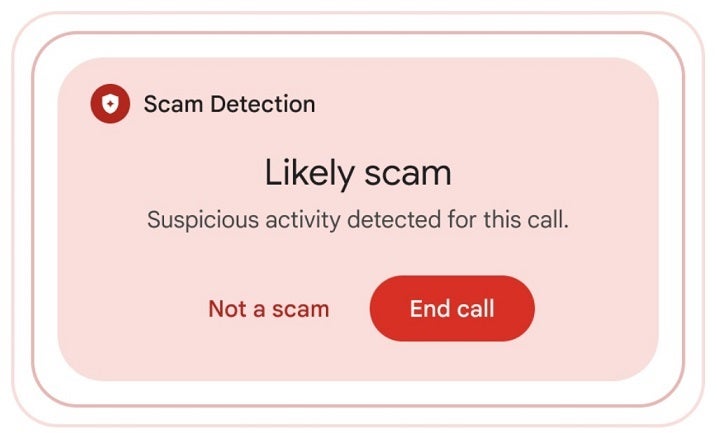
Scam Detection will use AI to warn you about a possible scam call with audio, visual, and haptic alerts. | Image credit-Google
Scam Detection is turned off by default which means that you will have to enable the feature to have it protect you. You can go into the Phone app settings at anytime, or even during a particular call, and enable the feature. Since all AI processing will be done on-device, none of the info will be sent to Google’s servers.
Google wants to hear feedback from users who test Scam Detection. Feedback can be left by opening the Phone by Google App and tapping > Settings > Help & Feedback > Send Feedback.
To protect Android users from malware and dangerous apps, real-time protection is offered with Google Play Protect. This feature analyzes the sensitive permissions requested by apps and how these apps interact with other apps and services. If the feature determines that an app is dangerous, you will be warned in real-time by receiving an alert. This will allow you to take immediate action to protect your phone and personal data from dangerous apps.
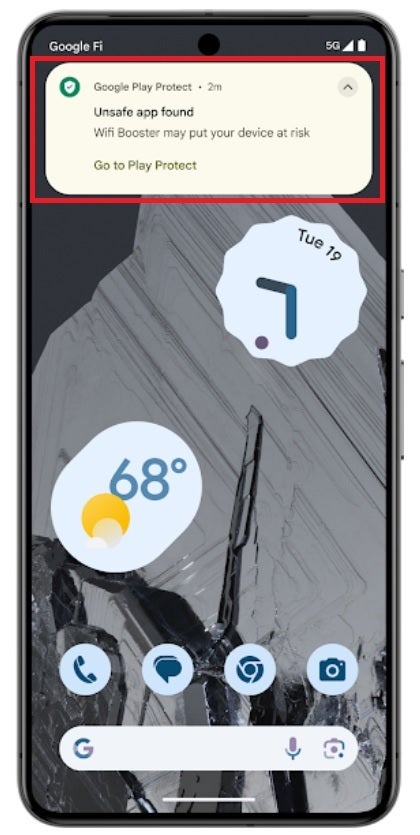
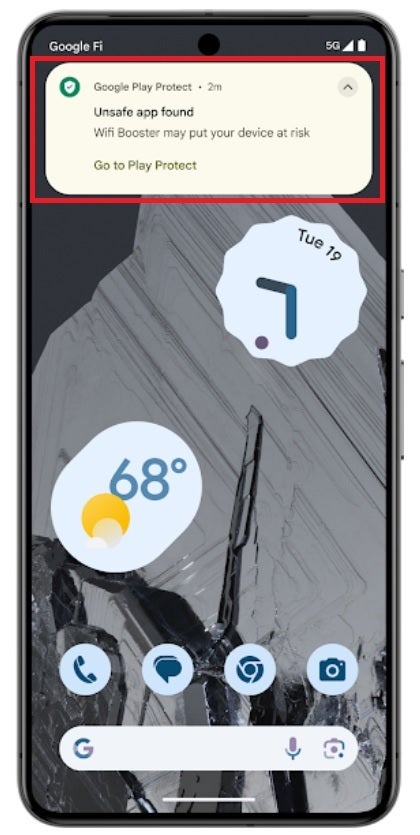
Live Threat Detection delivers real-time warnings so you don’t infect your phone with malware. | Image credit-Google
By looking at the activity patterns of apps, live threat detection can help find malicious apps even those that try hard to hide their behavior and those that pretend to be a normal app until they are called upon to attack those who were unlucky enough to install the app on their phone.
When this feature launches, it will focus on stalkerware; the latter is code that collects personal and sensitive data without the consent of the user. Google says that it might expand the use of live threat detection to other types of dangerous apps in the future.

