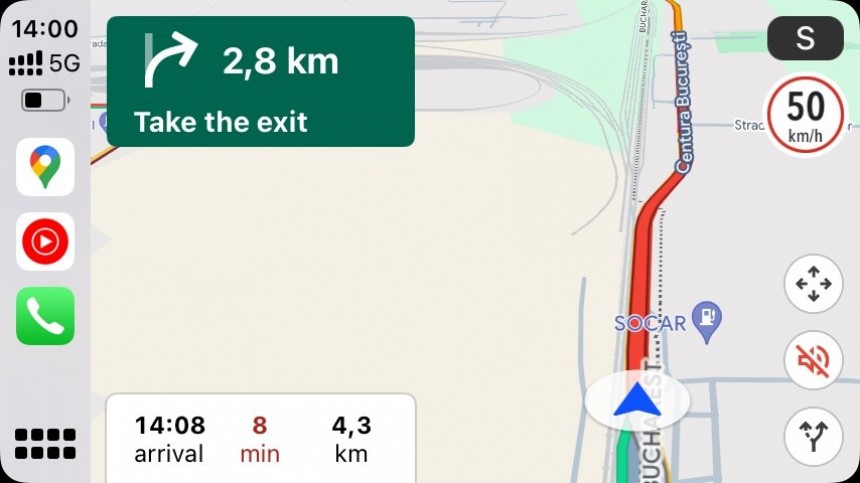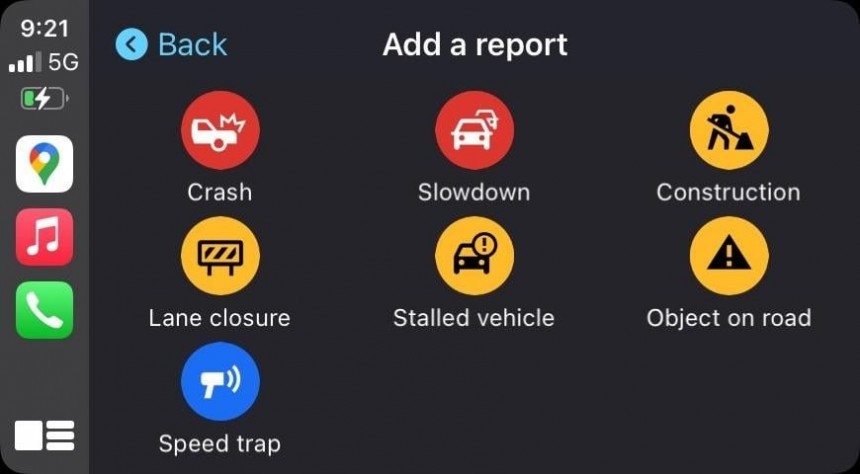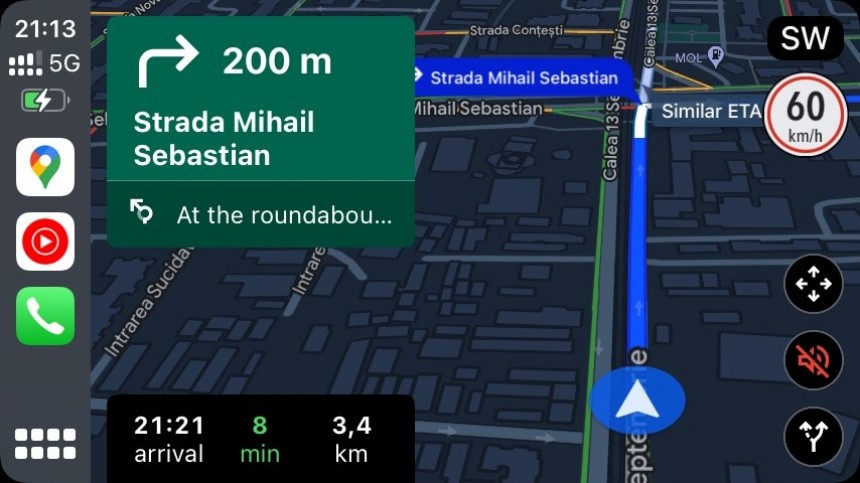Google Maps is the default mapping platform on Android, while Apple Maps is the native solution on iPhones. Waze is an app store alternative on both platforms, but thanks to its crowdsourcing engine and traffic reporting system, it still ends up on millions of devices.
Despite Apple users being provided with a native navigation app, Google Maps is often the top replacement, mainly thanks to features that aren’t available elsewhere. Until recently, Apple Maps lacked offline maps, so it could no longer offer navigation when users lost the Internet connection; Apple addressed this shortcoming with iOS 17 by integrating offline maps into Apple Maps.
The application also lacks satellite maps for navigation. While Apple Maps does offer a satellite view when exploring the world, it doesn’t support navigation with satellite maps.
However, it’s not a secret that Google Maps lagged behind its Android version, with key features unavailable for a reason the parent company never discussed.
It’s time for Google to make Google Maps on CarPlay great again.
The Mountain View-based search giant has quietly started a Google Maps refresh that so far included the debut of two essential features for CarPlay users.
Google never announced these, but the first item that users running Google Maps on CarPlay are getting is support for a speedometer. It might sound odd that a speedometer wasn’t available in the world’s number one navigation app in 2024, but Google has always been ignoring this front. Google Maps only displayed the speed limit when navigation was enabled on CarPlay without indicating the vehicle’s current speed.
With other applications offering a speedometer, including Waze, it’s easy to see why some Google Maps users decided to jump ship. The lack of a speedometer can be a deal-breaker for some users, especially when driving on an unfamiliar route. You should never rely entirely on a navigation app for critical information like the current vehicle speed, but as I explained on multiple occasions, GPS-powered software displays more accurate vehicle data than what you see on the dashboard.
The second big update coming to Google Maps for CarPlay is incident reporting. If you’ve used Waze, you probably know what this is and how it works.
Users can report traffic hazards, and Google Maps uploads the data to its servers to generate warnings for other app users. When your route includes a flagged location, you receive a notification, so you have more time to slow down.
The feature has been available on Android and Android Auto for several years, but Google bringing it to iPhone and CarPlay means more users can contribute with traffic information and improve the hazard reporting system.
Google Maps doesn’t allow users to report as many hazards as Waze, and the currently supported types include crashes, traffic jams, roadworks, blocked lanes, vehicles stopped on the road, objects on the road, and speed traps.
To report a new hazard, users can tap a dedicated button on the main screen in Google Maps on CarPlay. However, the button is only available when navigation is enabled, so if you drive around with Google Maps on the screen, you can’t report traffic hazards.
These features are now rolling out to users in waves. This means that not everybody has them on their devices, as Google enables the new features with a server-side switch on more iPhones. Updating to the latest Google Maps version doesn’t make a difference – I installed the latest app build on my iPhone 15 Pro and still didn’t get the speedometer and the incident reporting option.
All these improvements make it easier for Apple users to jump ship, especially as the iPhone maker has been incredibly slow at rolling out new features.
Apple Maps also includes a traffic reporting engine, but this feature is live only in regions where the company debuted the detailed city experience. Apple Maps allows users to report traffic jams, accidents, and speed traps, but considering the limited availability of the feature, traffic warnings are still scarce. I recently drove in a region where the detailed city experience is already available and rarely received a notification, whereas Waze kept “spamming” me with traffic notifications.
Google has yet to announce all the new features in Google Maps for iPhone and CarPlay users, and I expect the company to mention them in a future blog post detailing how its navigation app can improve the experience behind the wheel this summer.
Let me know what you think about the speedometer and the traffic reporting system in Google Maps if you’ve already received them on your iPhone.