What is Google Messages? It sounds obvious enough — something to do with messaging. And Google. But is it something you should care about? Use? Do you have it installed on your Android phone right now? Probably. And if not, should you install it? So many questions. And we’ve done our best to answer them all below…
What is Google Messages?
Google Messages is, in essence, Google’s answer to Apple’s iMessage. It’s a messaging app that comes pre-installed on most Android handsets, with the aim of providing a one-stop-shop messaging solution that seamlessly blends traditional SMS, modern RCS (Rich Communication Services), and instant messaging capabilities. Truth be told, as with iMessage, it probably holds more importance to our readers in the US, as the UK, most of Europe, and other areas of the world have heavily embraced WhatsApp. But we digress.
Like many (many) Google products, the Google Messages app has gone through a bit of an identity crisis over the years. It’s been known by various names, including Android Messages and simply Messages, before settling on its current moniker. Despite the name changes, its core purpose has remained the same. Classic Google.
As for whether or not you have it installed on your Android phone already, it’s very likely. Have a quick look now, and chances are you’ll spot it. It tends to land pre-installed on most Android phones by default, but you can also download it from the Google Play Store, if you prefer.
What is RCS and why should you care?
Before we continue, let’s talk RCS, or Rich Communication Services. Essentially SMS on steroids, it’s the technology that powers all the fancy features found in Google Messages, elevating it far beyond a mere old-school texting app.
In short, RCS lets Google Messages do everything your favourite messaging apps like WhasApp can do. There are no character limits for a start, and you can send high-quality images, videos, and audio messages. Read receipts and typing indicators are also on the menu, as are group chats.
Wi-Fi messaging is also on the cards, letting you keep in touch even if you have no cellular signal, as is end-to-end encryption to keep all chats private. As mentioned, there’s nothing really here that WhatsApp doesn’t already do, but in countries like the US where WhatsApp hasn’t been as heavily adopted across the country, these are all features definitely worth getting excited about.
It’s also worth noting that unlike iMessage (which is exclusive to Apple devices), RCS works across different Android phones. Apple is set to adopt RCS as part of iOS 18’s release this autumn however, which is a win for everyone. Thank you, European Union.
How does Google Messages work?
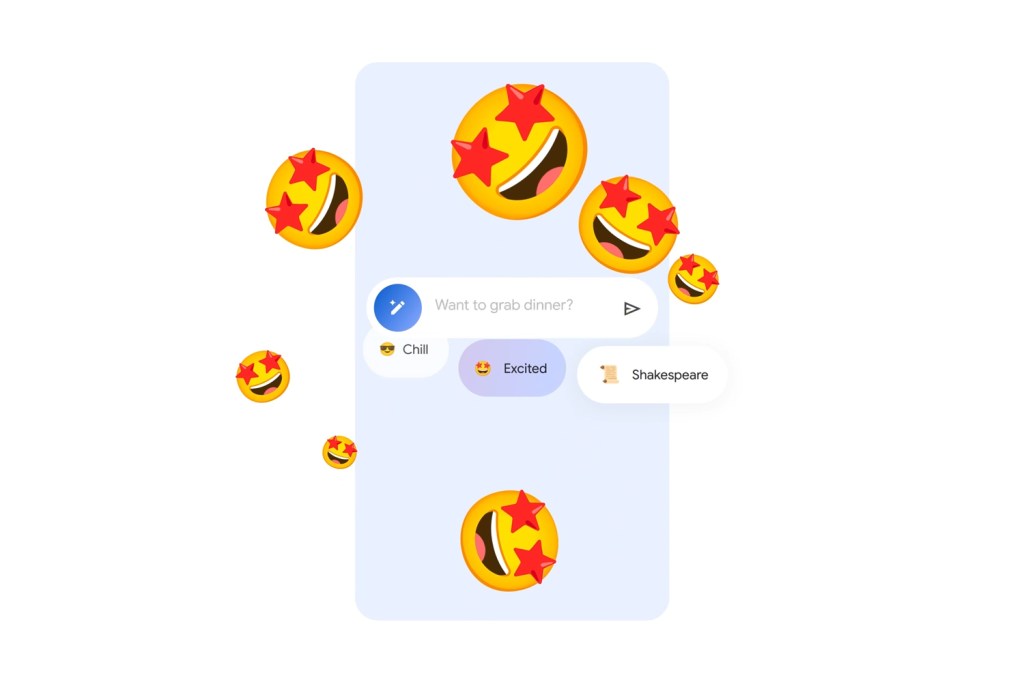
At its core, Google Messages works just like any other messaging app. Fire it up, pick a contact, and start tapping away. But here’s where things get interesting — it’s not just limited to boring old SMS.
Thanks to the power of RCS, Google Messages can use your Wi-Fi or mobile data to send messages, just like WhatsApp or Facebook Messenger. This means you can send larger files, enjoy typing indicators, and even get read receipts (for better or worse).
But what if you’re messaging someone who’s rocking a phone without the wonderous powers of RCS? No problem. Google Messages will automatically fall back to good old SMS or MMS without you having to lift a finger.
What makes Google Messages special?


The aforementioned end-to-end encryption is a pretty compelling feature for a start. There’s also a Google Messages web version, which lets you text from your computer. Perfect for when you’re pretending to work but are actually sending existential crisis memes to your various group chats.
But wait, there’s more! Google Messages also plays nice with other Google services. Fancy sending a video without eating up all your data? It’ll create a Google Photos link instead. Need to add an event to your calendar? One tap, and you’re sorted. It’s like having a tiny, very efficient PA living in your phone. These latter features are particularly welcome, as they’re some of the few things that make Google Messages stand out even from WhatsApp. And on that note…
Google Messages: best features
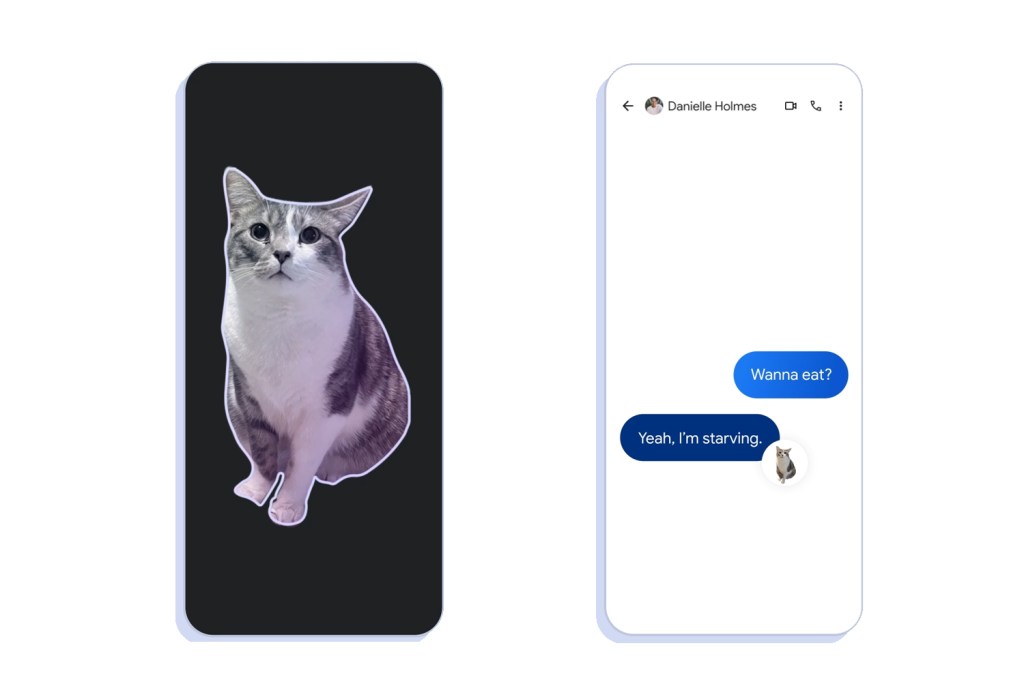
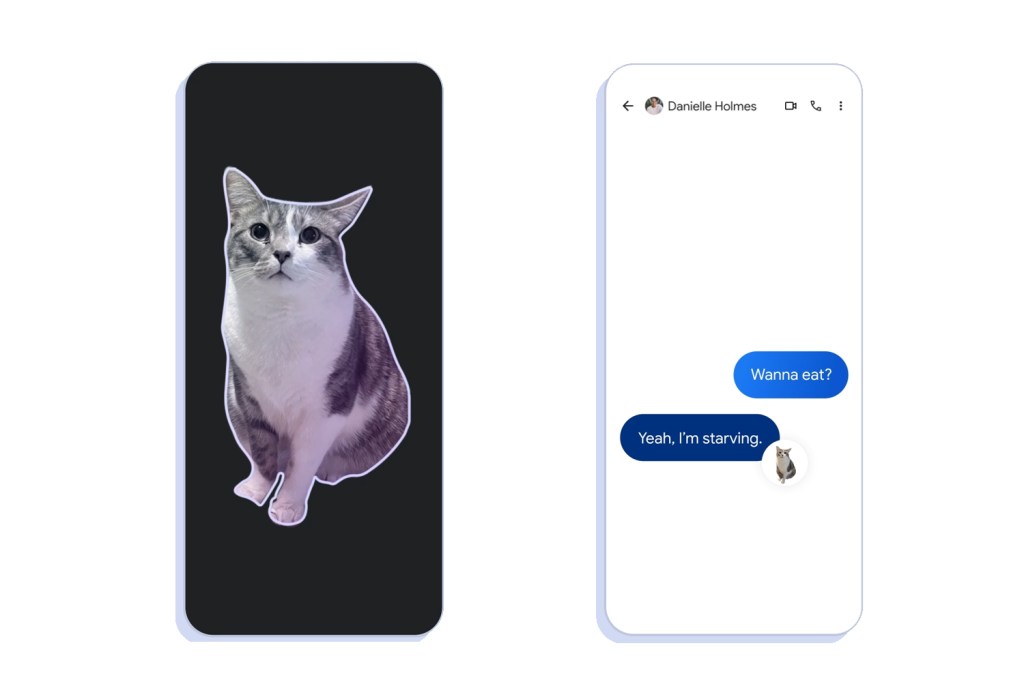
Google Messages offers an incredible feature for those of us who hate being sent voice messages — automatic voice message transcription. Because who has time, in this dopamine-reliant, attention-span deficit age, to sit still for more than three seconds and listen to someone talking about their latest work drama?
Other notable features include automatic one-time password (OTP) deletion after 24 hours, saving your messages inbox from being cluttered with soon-to-be-useless numbers. Naturally, Google’s own Gemini AI is also present, letting you draft messages, brainstorm, and even plan events. There’s also built-in spam protection, customisable GIF and emoji creation and plenty more options to make it your own.
So there you have it — everything you need to know about Google Messages. It’s simple, it’s smart, and it might just be the messaging app you’ve been waiting for. Whether or not it’ll convince established WhatsApp users to jump ship remains to be seen, but it’s always good to have options, right?

