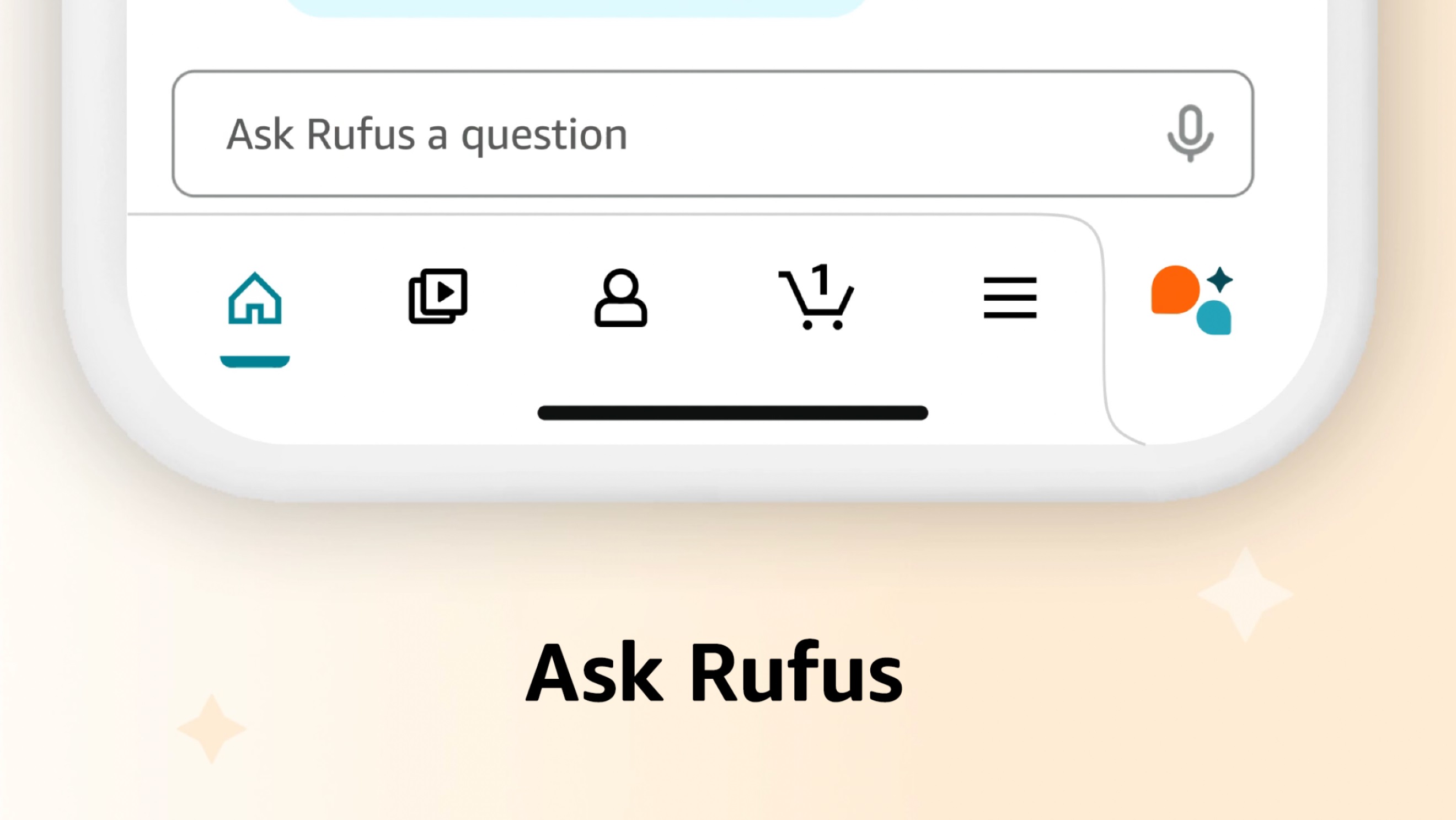After introducing its AI shopping assistant Rufus in the Amazon Shopping app earlier this year, Amazon is now rolling the feature out to all customers in the US. As the company explained in February, Rufus has been trained on Amazon’s product catalog, customer reviews, community Q&As, and information from across the web. It uses all of this training to answer any questions you might have about the products you’re thinking about buying.
According to a blog post on Amazon’s website, customers have been using Rufus to:
- Understand product details
- Hear what other customers have to say about products
- Get product recommendations
- Compare products to one another
- Get updates about new products
- Access current and past orders
- Answer questions tangentially related to shopping
Much like other popular chatbots such as ChatGPT and Gemini, Rufus is more than a one-trick pony. In the blog post, Amazon notes that you can ask Rufus what you’ll need to make a soufflé. Using all of the information it gathered from the internet, Rufus can put together a list of relevant products from Amazon to help you complete the task.
The comparison factor could be especially useful, given the neverending march of technological advancement. Even if I do not know what the latest and greatest 4K TV is, I now have the ability to ask Rufus to find me the most advanced TV on Amazon.
How to use Amazon’s Rufus AI assistant
If you want to give Amazon’s Rufus a spin, the first step is to download (or update) the Amazon Shopping app on your mobile device. Once you have the latest version of the app installed, tap the orange and blue button at the bottom-right corner of the screen. This will open up a window with a text box and a series of suggestions to get you started.
Remember, the AI assistant is still in beta, so there will be changes and updates to come.