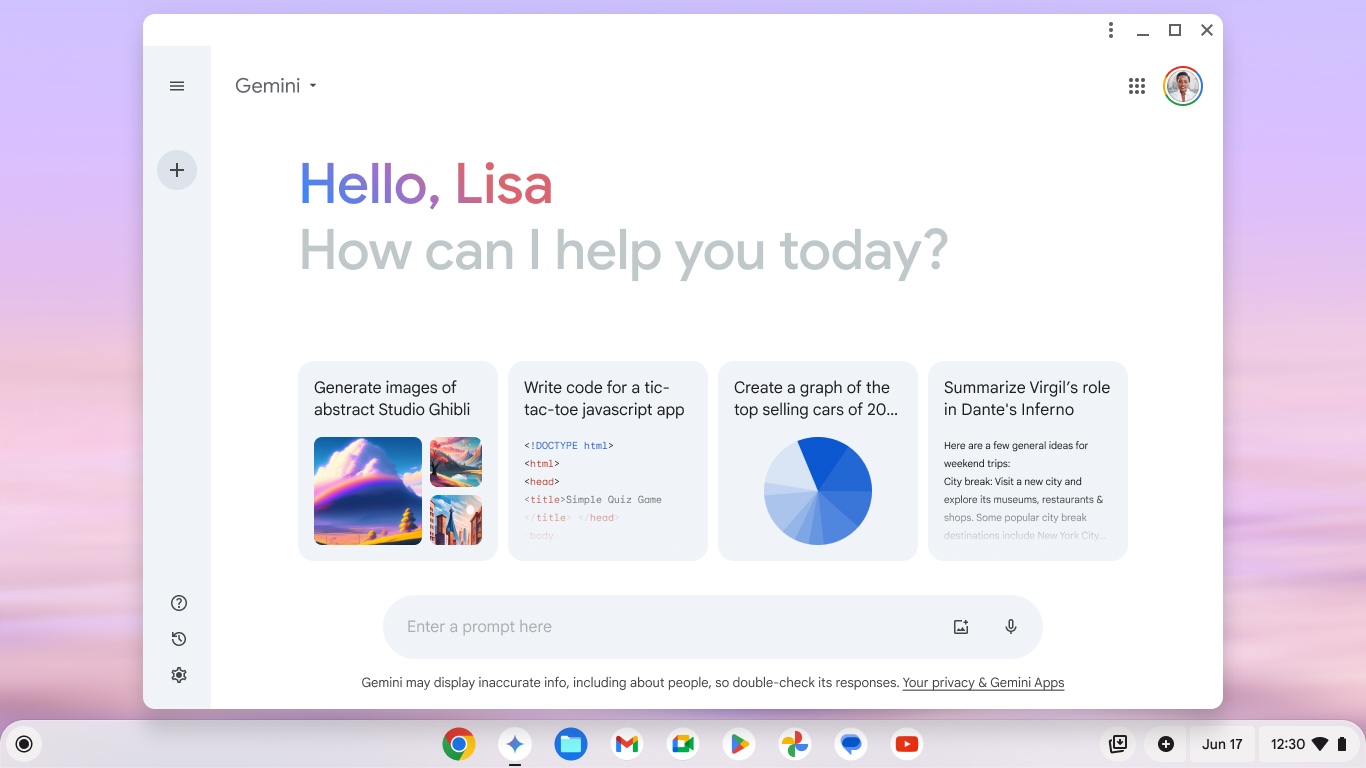The ChromeOS-based Chromebook Plus laptops lineup from Google LLC today received built-in artificial intelligence updates with Gemini that will assist users with writing, editing and sparkling up their photos.
The entire Chromebook is getting new features that will help users make better use of their phone, take control of their calendar and be more productive.
Google rolled out Chromebook Plus as a more powerful lineup of its Chromebook family of laptop devices that can handle AI features with enhanced hardware in October. The new devices are designed to support AI operations, including Google’s most powerful large language model, Gemini.
Chromebook Plus now has “Help me write,” a feature that brings the power of AI to assist users with getting the right words wherever they write, be it on a website, a document, a PDF form or a web app installed on the laptop.
“Help me write will help you generate text from scratch using a prompt or you can rewrite your existing text to make what you wrote more formal, shorter, or rephrase it altogether — the options are endless,” said John Maletis, vice president of ChromeOS at Google, in the announcement.
Magic Editor in Google Photos
Magic Editor is coming to Google Photos on Chromebook Plus. Previously it was only available on Android for Google Pixel devices. This tool is a photo editor that allows users to circle an object that they want to edit, and it will identify it in the scene. They can then hold and drag it to reposition it. Users can also use two fingers to pinch or expand the size of the image.
The editor can also give users contextual suggestions on how to improve lighting and background, allowing them to improve their photos with a few clicks. The AI goes further with other already announced features including Magic Eraser, which can eliminate pesky or intruding people, power lines or other photobombing objects from a photo.
Gemini Chat, Google’s chatbot, will also come directly to the desktop of Chromebook Plus with the new update, meaning that users will never be far away from quick AI answers. All they need to do is locate the blue “star” symbol on the shelf and click it. It will launch the chat interface and they can get to asking questions.
To jumpstart new Chromebook Plus users with access to these new features and more, Google is offering the Google One AI Premium plan at no cost for 12 months. The plan includes Gemini Advanced, which provides access to Gemini 1.5 Pro, Google’s most advanced next-generation LLM with a 1 million-token context window. With it, users can upload Google Docs, PDFs and more for summaries, answers and feedback. The service also provides up to 2 terabytes of storage to keep all the documents they need in the cloud.
After the free year, Google One AI Premium becomes $19.99 per month.
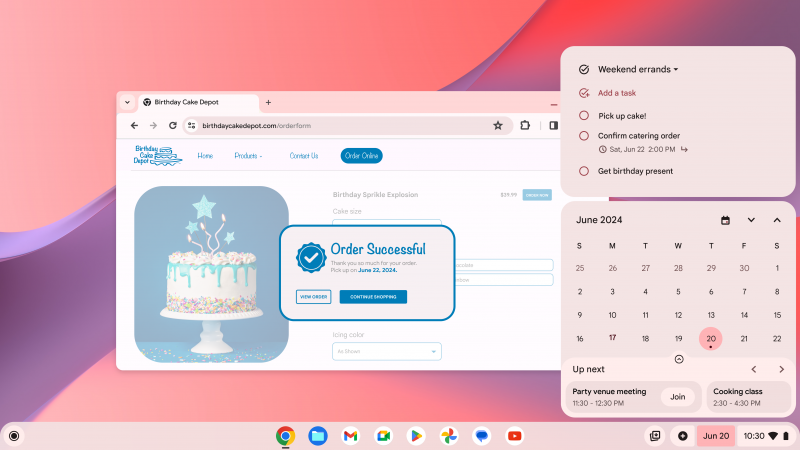
New features coming to all Chromebooks
All Chromebooks will be getting new features including simple setup with Android phones. No longer do users have to recall long passwords to log into their WiFi networks and Google accounts. Now they can scan a QR code and the phone will share the credentials for WiFi and Google to set up their Chromebook.
A new built-in view for Google Tasks now lets users check off to-dos right on from the date on the bottom right of the home screen. This means that if users have added to-dos from Google Workspace apps and devices, they can easily pick them up again right from their Chromebook.
Chromebooks now have a built-in screen capture tool that can automatically save screen recordings in a GIF format. That will allow users to create demos or reaction GIFs, so they can produce quick and easy explanation GIFs of what’s happening on the screen for instructions or tech support. And other users who are into it can create funny memes.
Images: Google
Your vote of support is important to us and it helps us keep the content FREE.
One click below supports our mission to provide free, deep, and relevant content.
Join our community on YouTube
Join the community that includes more than 15,000 #CubeAlumni experts, including Amazon.com CEO Andy Jassy, Dell Technologies founder and CEO Michael Dell, Intel CEO Pat Gelsinger, and many more luminaries and experts.
THANK YOU