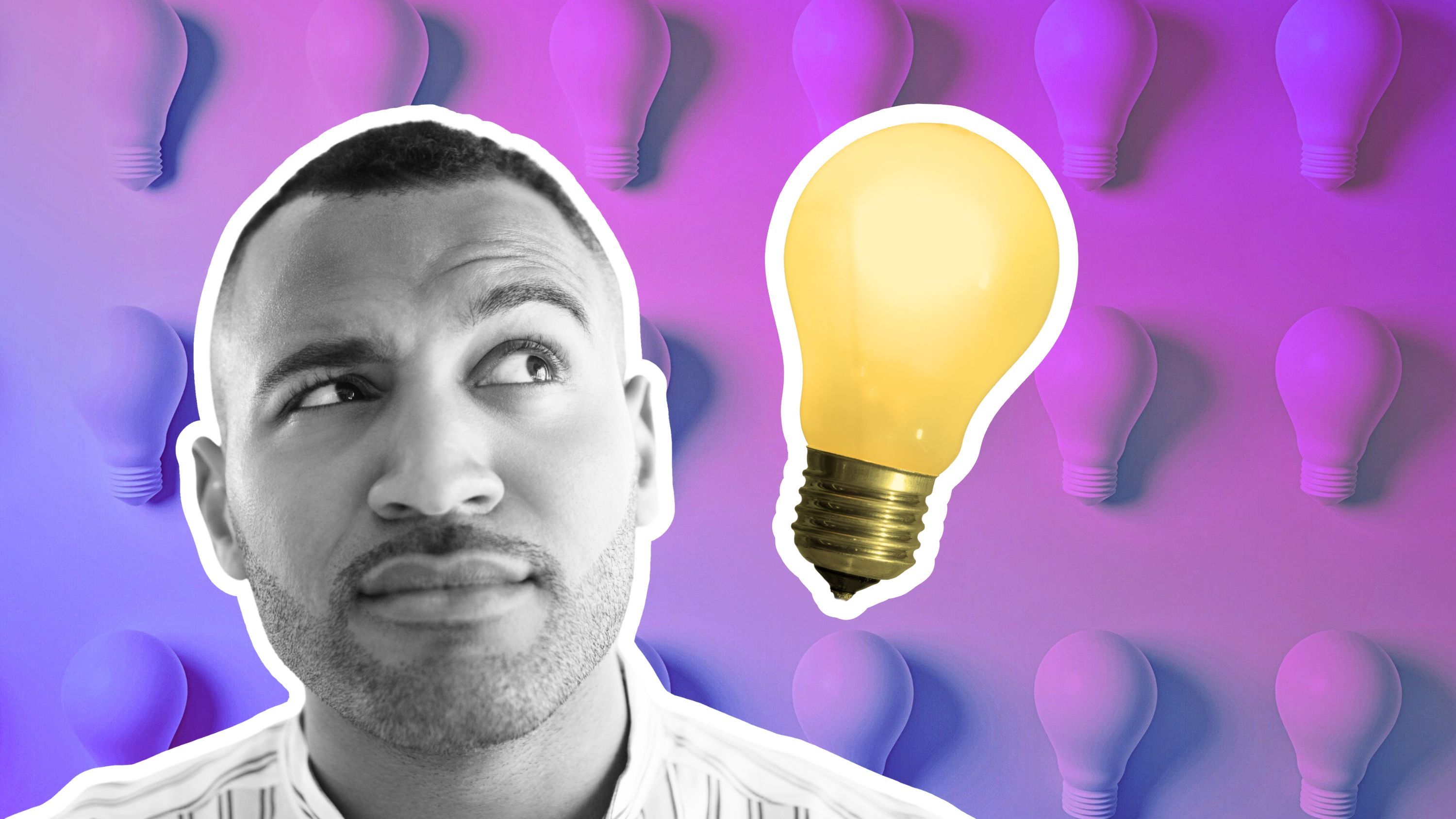Google Keep is a go-to option for taking quick notes and creating lists on Android phones. Still, its limitations become apparent as your needs evolve and workflow expands. If you are frustrated by Google Keeps’ limitations, looking for advanced organization tools, or craving a new home for your thoughts and ideas, you’ll find plenty of capable note-taking solutions in the Google Play Store. Here are the top robust and feature-rich note-taking apps to boost productivity and declutter your thoughts in style.
5 UpNote is a feature-packed solution
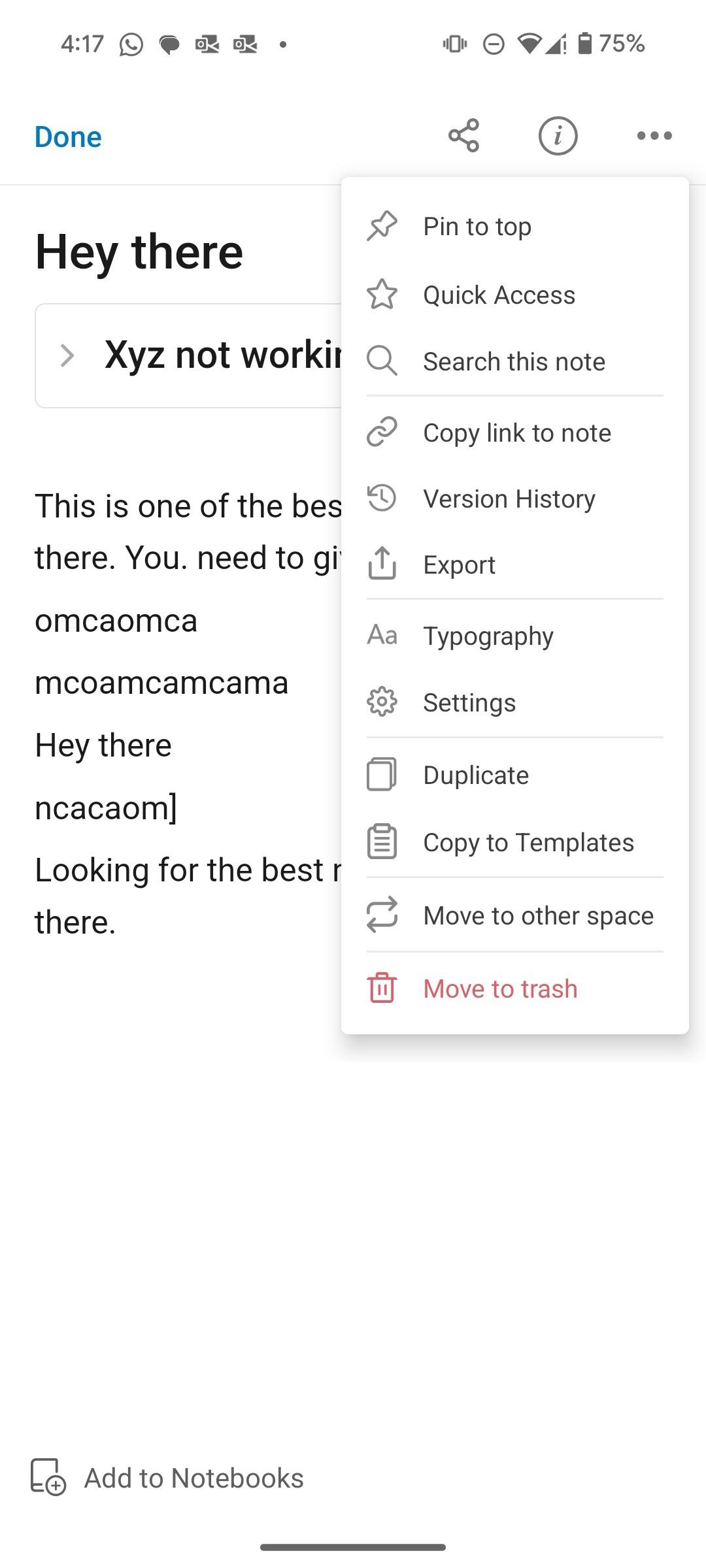
UpNote tops our Google Keep alternative list for several reasons. It has apps on all the platforms and comes with a long list of features, some decent widgets for taking quick notes, a template selection, and more.
Aside from a robust editor and organization via notebooks and tags, my favorite UpNote feature is Spaces. I created Personal and Work spaces to keep my notebooks, sub-notebooks, and notes separate. Other add-ons include the ability to pin notes at the top for each access, an option to create a template from any note, a table of contents, version history, multiple export options, and more.
UpNote blows Google Keep out of the water. It’s also competitively priced at $2 per month or $40 for a lifetime license. If I have to nitpick, I’d say it could use a Material You update in the future. The current UI is functional, but some parts look a bit outdated.
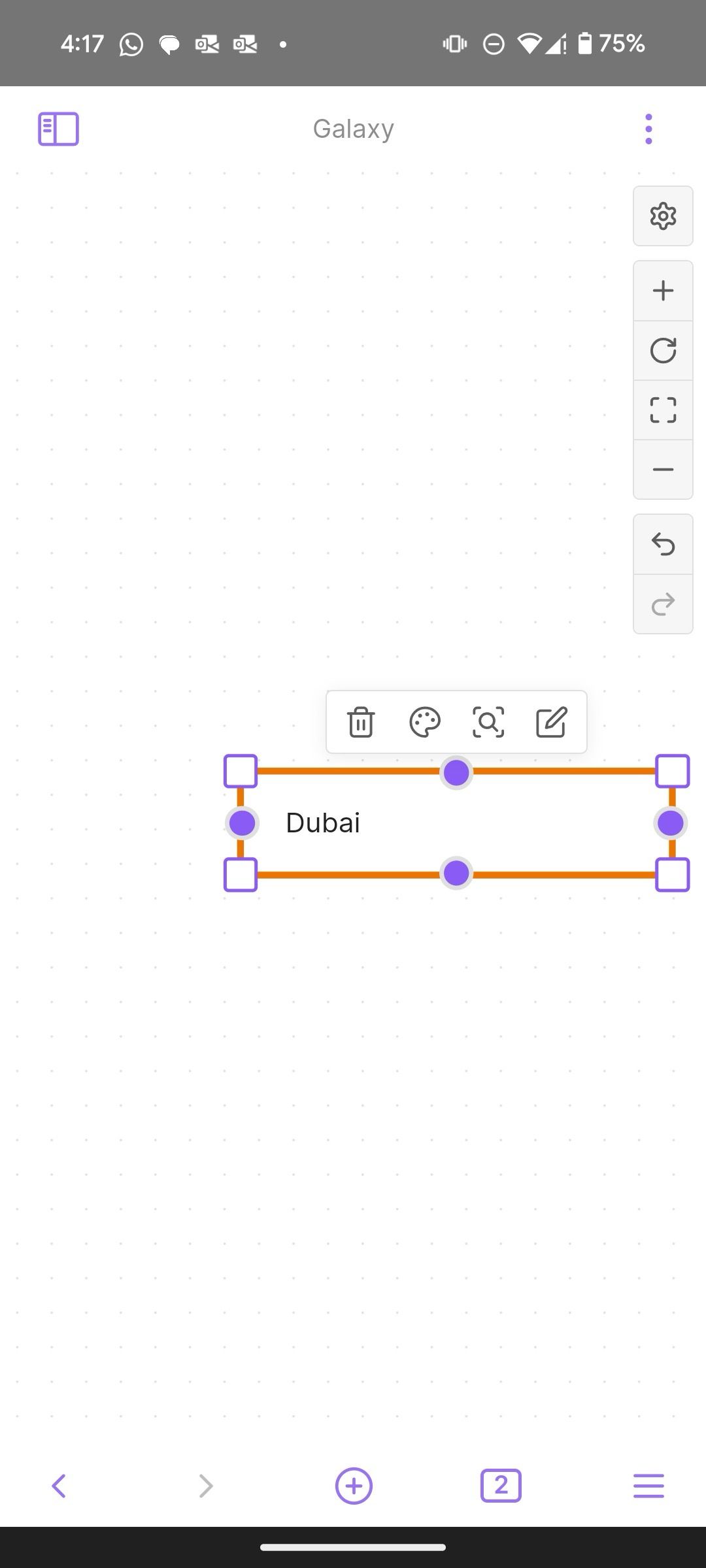
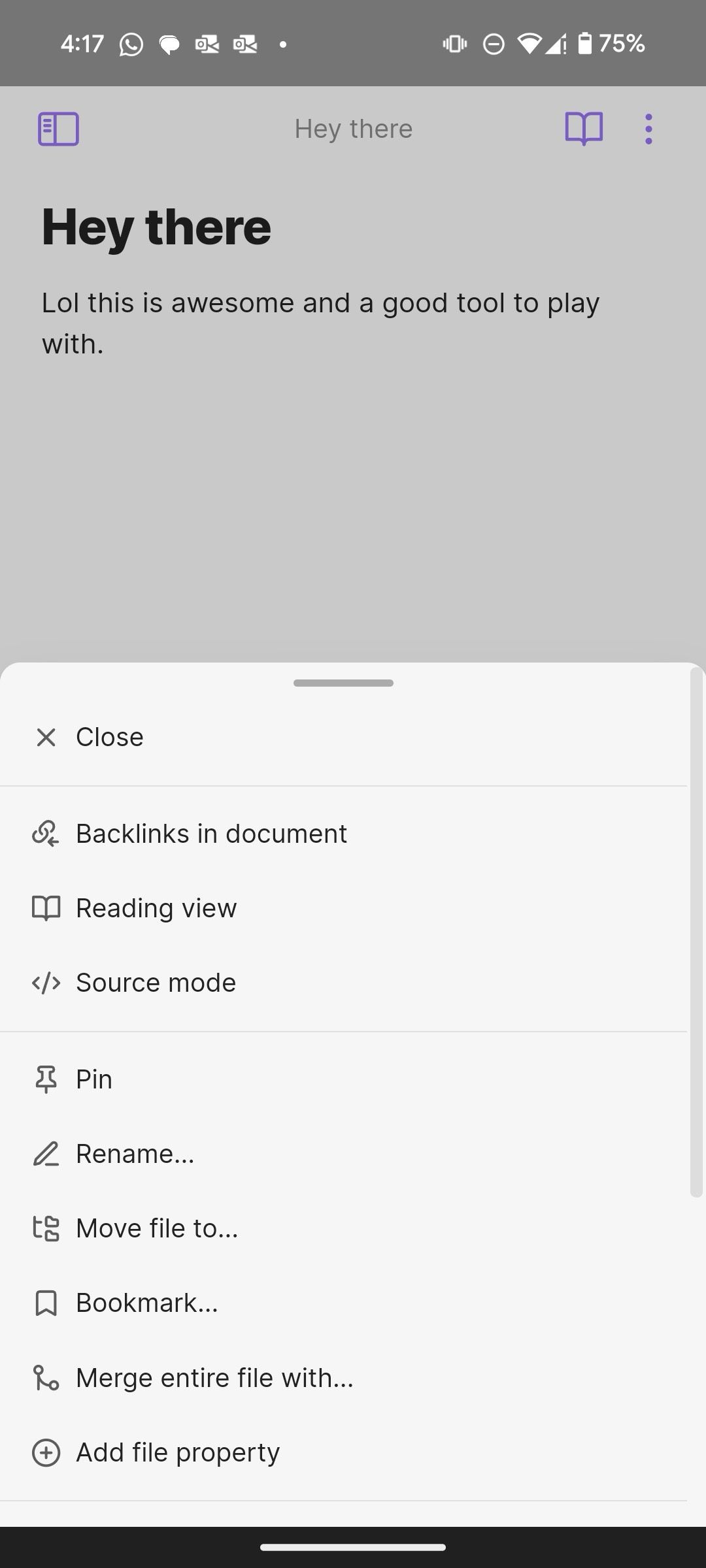
Obsidian is more than a note-taking tool. It’s a different beast compared to Keep Notes. The productivity app is aimed at power users who want to create a Personal Knowledge Management (PKM) on their Android devices. Download the app and then create a vault on your device or cloud storage to create notes.
Unlike its desktop apps, Obsidian offers a standard toolbar to format your text. If you are familiar with the Markdown language, you can use it to craft perfect notes. Two of the best features of Obsidian are backlinks and graph view.
You can connect your related notes and view their relationship in a graph view. It replicates the way our brain operates, and many advanced users favor these graph views for intricate research and extended projects. Another neat add-on is Canvas, which acts as a giant infinite canvas for brainstorming ideas with cards, arrows, media, notes, and more.
Like its desktop counterparts, the Android version is high on customization with a dedicated theme store and supports all the essential plugins. Obsidian is free to download and use.
3 Bundled Notes is high on aesthetics and functionality
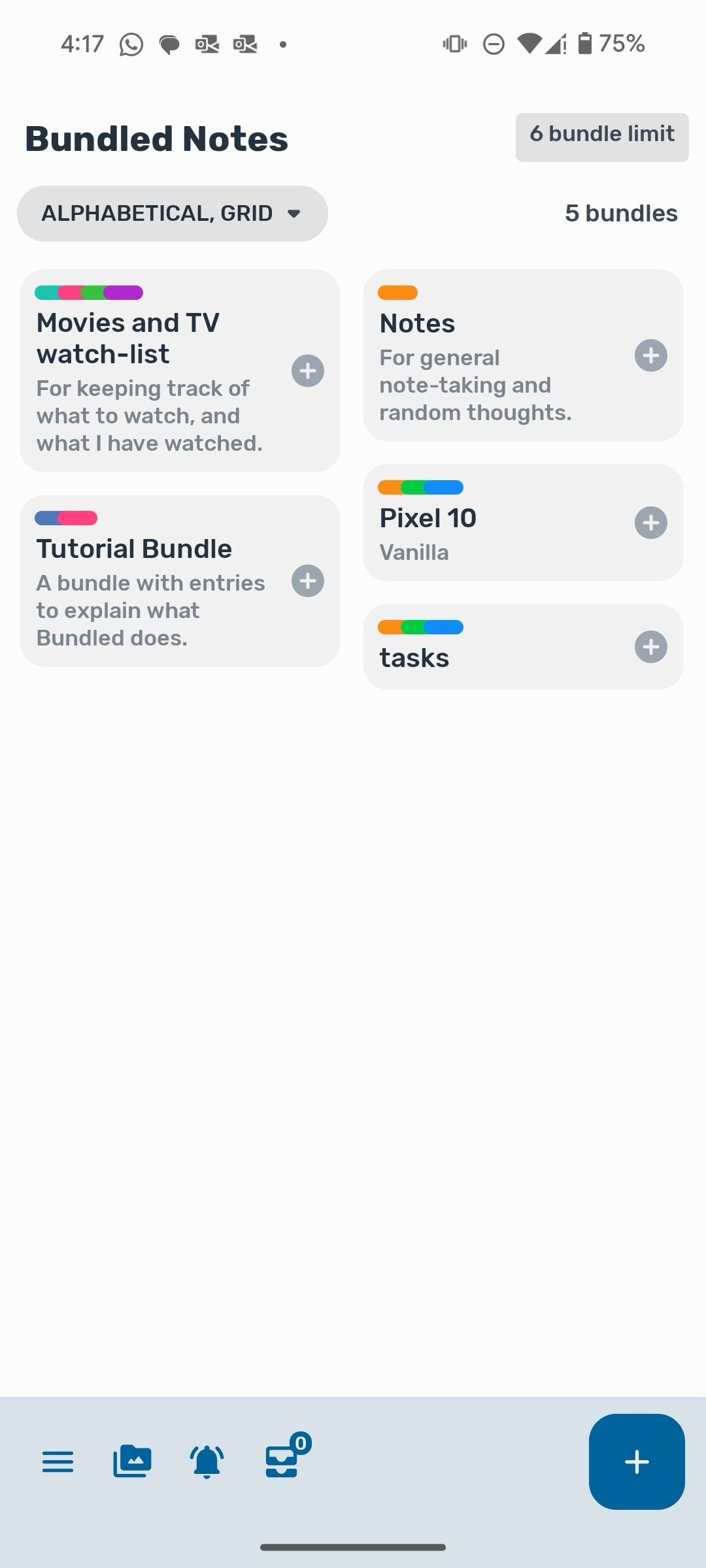
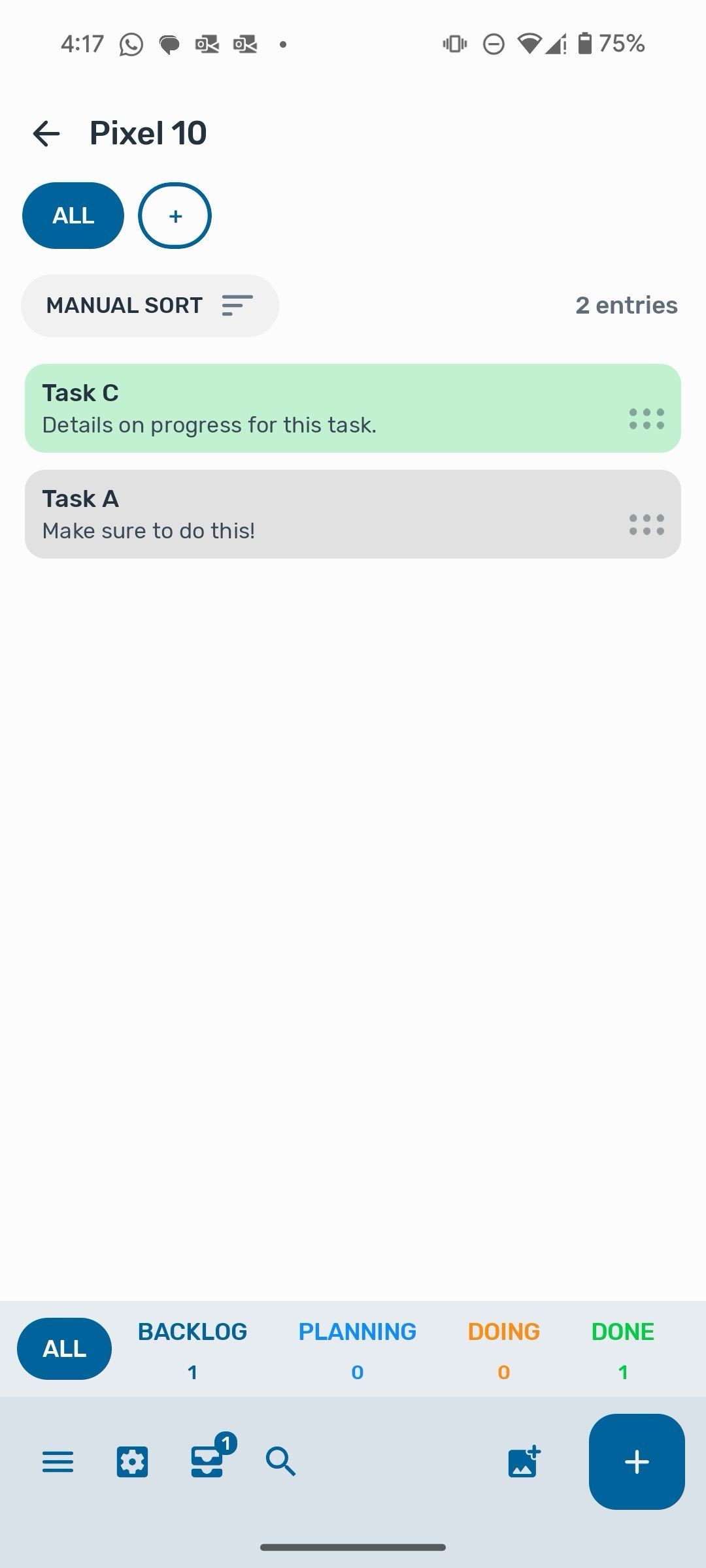
Note-taking solutions like Obsidian are complex and require a learning curve. If you want a simple, yet advanced Google Keep alternative, consider Bundled Notes. It looks and feels like Google Keep and supports Material You.
It may look simple at first glance, but dig deeper, and you will see why it’s a highly rated productivity app on the Play Store. You can create different bundles of your notes, lists, projects, and watchlists. You can configure each bundle with description and content details, change its look and feel, and use the added tags to display Kanban-like columns.
Bundled Notes supports reminders, the ability to pin important notes, customizable swipe actions, Markdown support, theming options, and more. It’s a prime example of how Android apps can be powerful and visually appealing. Bundled Notes is available on Android, ChromeOS, and the web. The free version lets you create six bundles, after which you need to start the $2.19 monthly subscription.
2 OneNote is a must-have for Windows and Microsoft 365 users
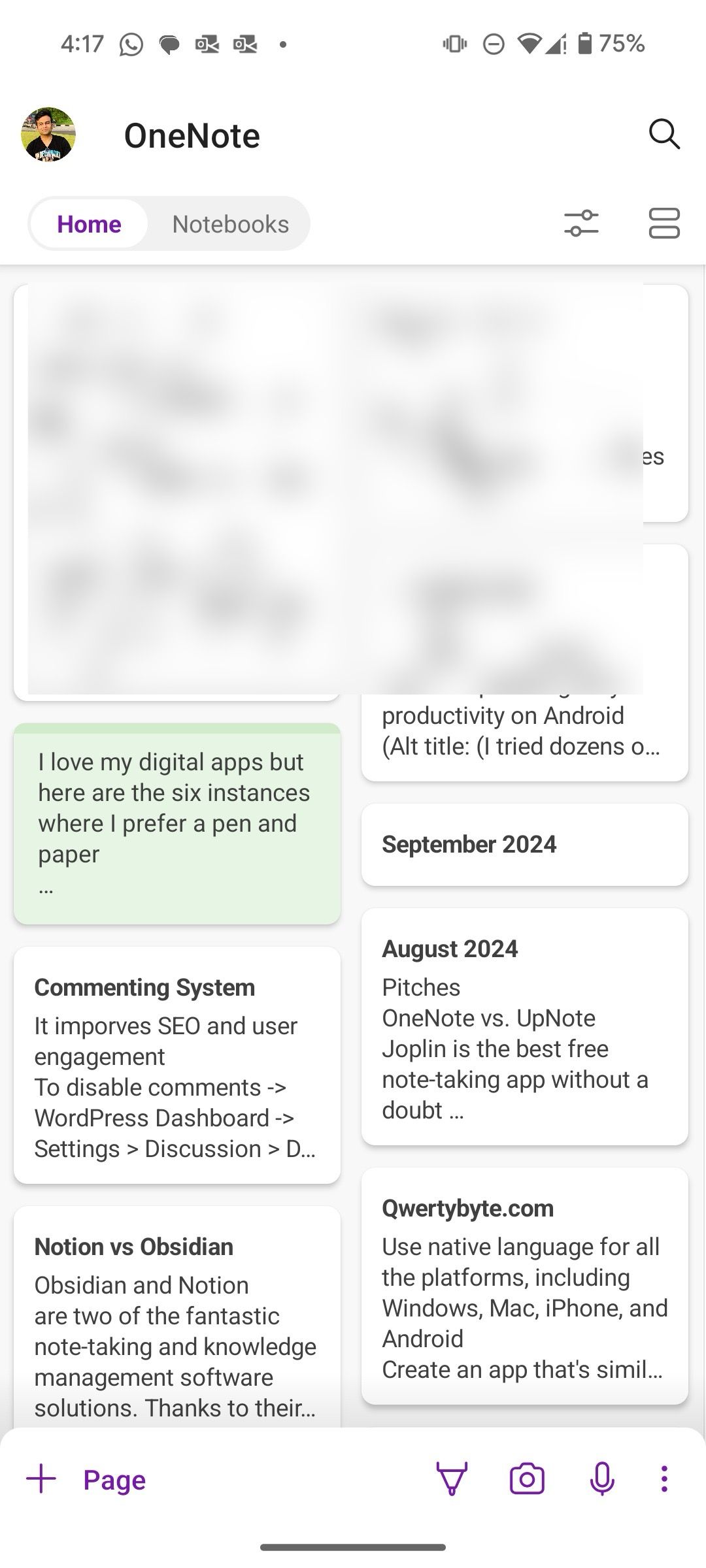
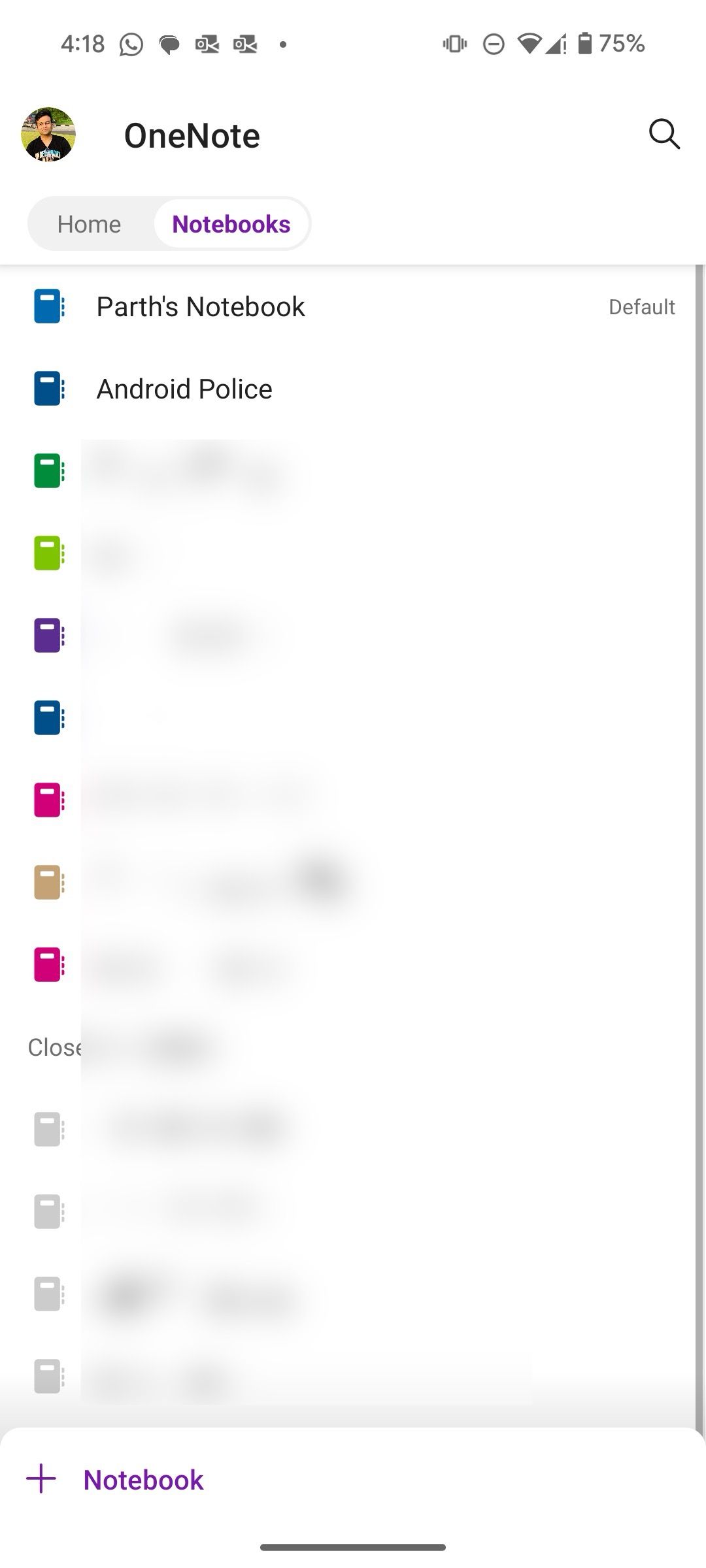
Speaking of the top Google Keep alternatives, we can’t leave Microsoft OneNote out of the list. It’s the ideal solution for Windows users who want to jot down notes with a familiar interface on Android. Unlike other Microsoft 365 apps, OneNote is free to download and use, making it a compelling option for power users.
OneNote follows the standard hierarchy, where you’ll create different notebooks and sections and add pages to them. It supports all the formatting options you can ask for, comes with Sticky Note integration, and has a dedicated Home view to glance over your recent notes.
OneNote has a few distinctive features that set it apart on Android. You can display a floating OneNote shortcut to take a quick note from anywhere. It also supports drawing and inking tools, which can be handy for Android phones with stylus support. Microsoft is working to support the Android 15 lock screen note function. OneNote is accessible on all major platforms.
1 Evernote is the green elephant that still packs a punch
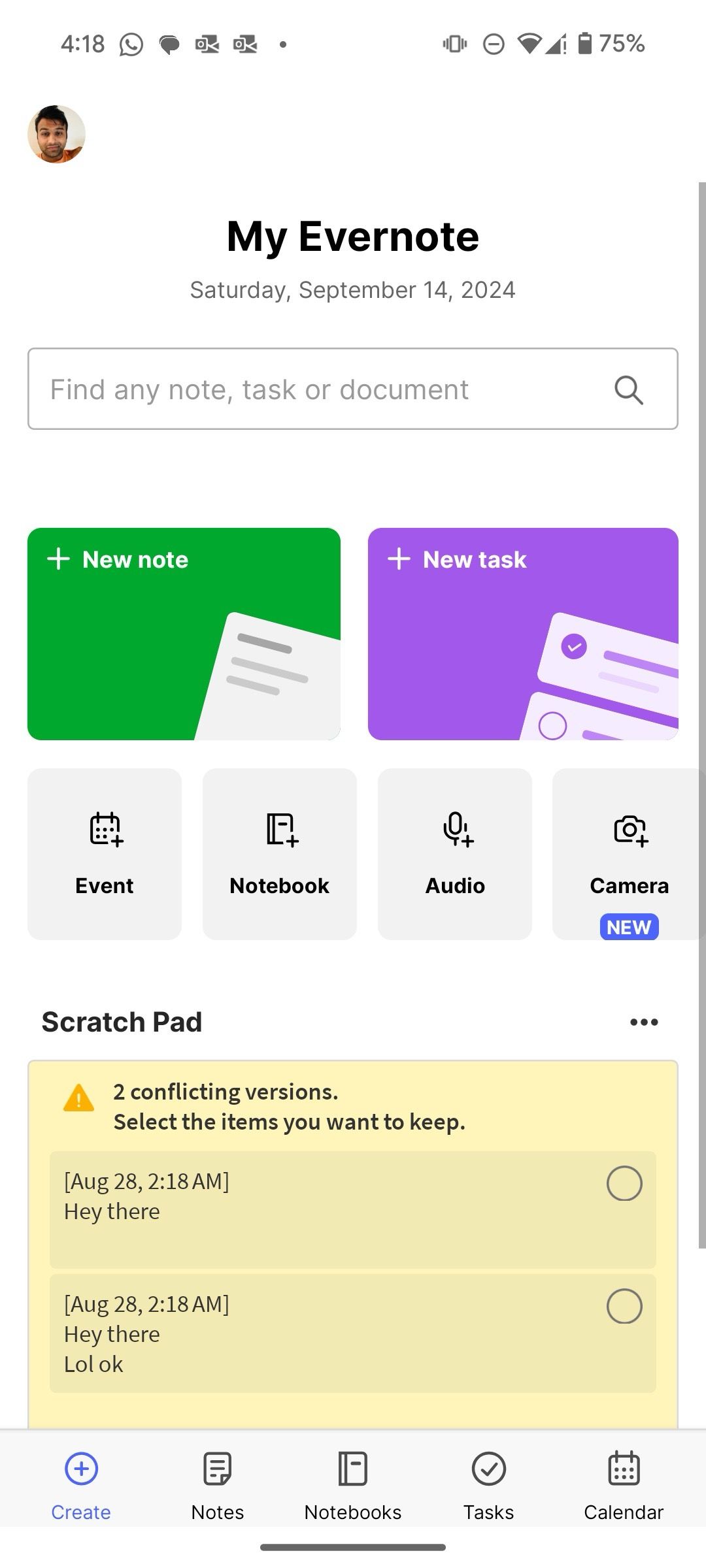
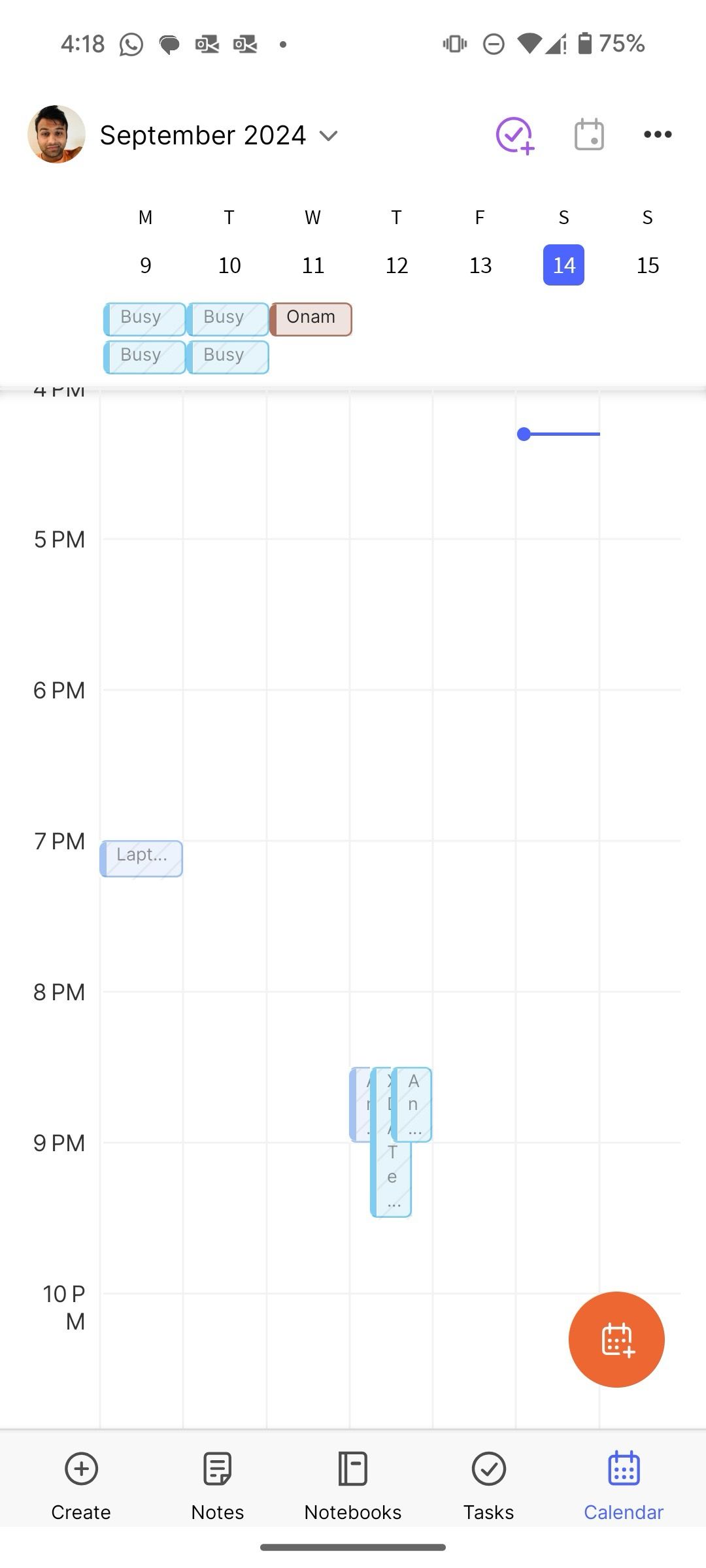
I had lost all hope in Evernote when Italy-based Bending Spoons acquired it in late 2022. To my surprise, ever since the takeover, Evernote has received a steady stream of updates with new features and AI add-ons. Evernote is no longer limited to creating new notes. You can create tasks, set reminders, and use the calendar integration to glance over your upcoming meetings. You can also assign a note to an event and track your important notes like a pro.
Other usual Evernote goodies like a rich text editor, the ability to link related notes, a table of contents, checkboxes, tables, a robust tag system, and more remain the same. With the introduction of new features, Evernote recently received a steep price hike. The Personal plan now starts at $15 per month.
Ditch your basic Google Keep setup
A note-taking solution plays a crucial role in your productive workflow. While Google Keep gets the job done for basic needs, these alternatives are miles ahead, offering a variety of advanced features, customization capabilities, and tailored user experiences.
What are you waiting for? Take these apps for a test drive, sign up for the free trials, and settle on the one that best aligns with your note-taking style. Aside from a note-taking app, download a task management app to complete your productive system. Check out our separate guide to find the top to-do apps for Android.