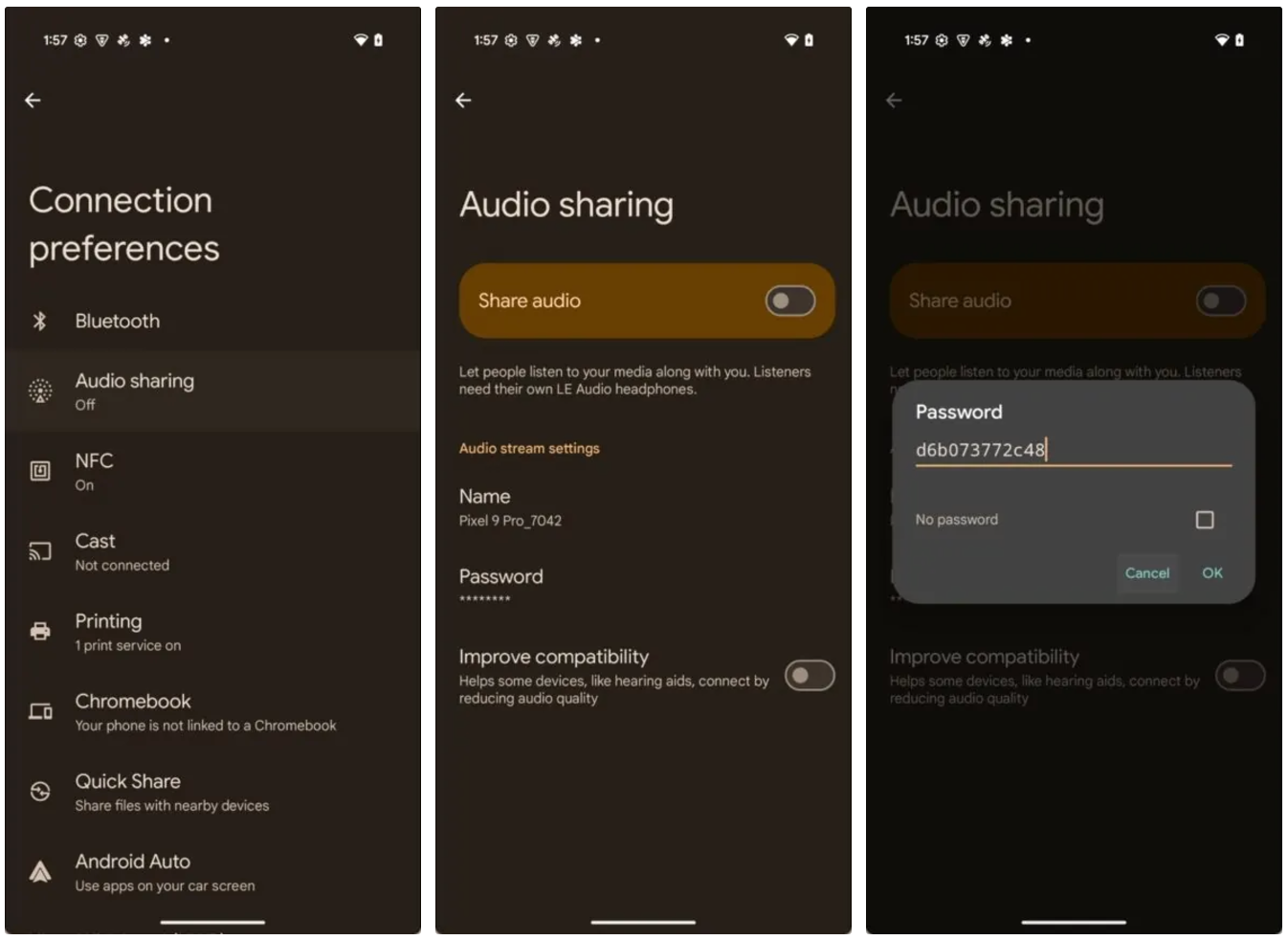Key Takeaways
- Android 16 Developer Preview 1 introduces Audio sharing.
- This feature works using Auracast and can broadcast Bluetooth audio to compatible devices.
- The feature is limited to newer Pixel devices like the Pixel 8 and Pixel 9 series.
And just like that, Android 16 is already out in the wild as a developer preview. And while you might be surprised at the timing, it’s part of Google’s new plan to push up future Android releases. With that said, exciting times are ahead, with a new release expected to arrive every month as we move from developer previews to betas. As far as what’s new, well, there’s actually quite a bit here that separates it from Android 15, like an embedded photo picker, support for medical records in Health Connect, and an update to the Privacy Sandbox.
Related
The first Android 16 developer preview just landed: Here’s what you need to know
Google is serious about its new release schedule
In addition to the above, it looks like the Android 16 will allow users to easily share audio to multiple Bluetooth devices at once. The feature was uncovered by Android Authority, shedding light on the ability to broadcast Bluetooth audio to surrounding devices. This is a feature that we’ve reported on before, with rumors of audio sharing coming as early as July 2024. And while it might have taken some time to arrive, it looks like the wait is finally over, as it has finally made its debut in Android 16.
A new way to share your music
While this is exciting news, it looks like it may only be available on newer Pixel devices like the Pixel 9 and 8 series. Although it’s a bit of a disappointment, this is a potential limitation that we already knew about when we reported earlier in the year that it may not be coming to older devices. In its testing, Android Authority was able to get it working with a Pixel 9 Pro, and just to stretch the limitations, we did give it a try on an older Pixel 7, but as expected, were met without success.
The new Audio Sharing feature can be found in the Settings menu, and by heading to the Connected Devices section. From here, it’s as easy as turning Audio Sharing on, and letting folks connect to your device using compatible hardware. For the most part, users will need to have their own Bluetooth LE headphones, earbuds, or speakers. Google does provide a layer of protection here by allowing a password to be required when connecting.
As far as the underlying technology, this relies on Auracast, which makes it possible for devices to connect without requiring any initial pairing. That means that you’ll also need devices that are compatible with this technology as well. So if you’re using an older pair of Bluetooth headphones or earbuds, there’s good chance that your devices may not connect.
So, if you have a compatible phone and want to give it a try, you can download Android 16 Developer Preview 1 and give it a go. Of course, you’ll want to remember that developer previews aren’t exactly the most stable, so there could be issues, and we wouldn’t recommend installing it on your daily driver.