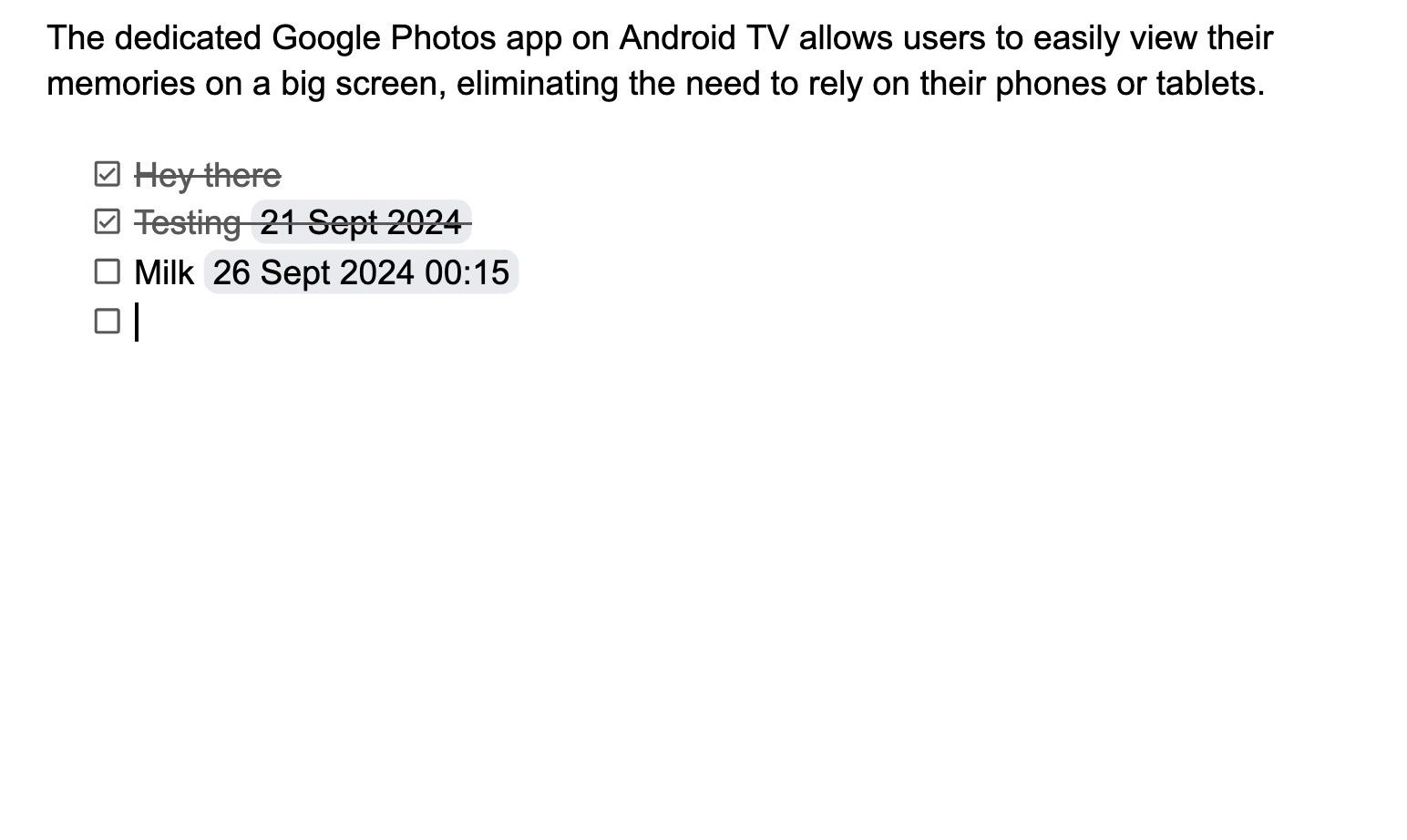Introduced as an add-on within Google Workspace apps like Gmail and Google Calendar, Google Tasks grew into a standalone app in 2018. While it’s been out for over six years, Google’s task management app has remained disappointingly basic despite its integration with the company’s productivity suite on the web.
Though many task management apps have incorporated features like project management, calendar integration, and handy web extensions, Google Tasks has remained simplistic. This approach has led casual and power users to consider alternative apps for their desktops and Android phones.
5 Misses out on many essential features
Feels barebone
Since its introduction, Google has been slow to add new features to Google Tasks. Even in 2024, task management lacks essentials like the option to insert files, a dedicated view to check all your due tasks for a day (like My Day on Microsoft To-Do), the ability to create sub-lists, and more.
The latter is a major miss in my books. For instance, if I want to make a watchlist for TV shows, movies, documentaries, and stand-ups, I need to create four lists in Google Tasks, cluttering the app. There is no way to create a single list and add other relevant ones under it.
Google Tasks doesn’t understand natural language while adding tasks. For instance, you can’t write “Buy milk at 3 PM tomorrow” and expect the app to set a reminder at a specified time. Adding to the confusion, Google allows you to use natural language with the Gemini assistant to create reminders in Tasks, but this feature isn’t available within the app.
The mobile widgets for Google Tasks are simple and do not provide a benchmark for third-party developers to emulate.
4 Lack of a web extension
Hey Google, let me access my tasks from any web page!
Google Tasks doesn’t have desktop apps for Windows and Mac, which is fine as most of its apps are web-based. Still, there are only a couple of ways to access your tasks. You can use the sidebar on Google Workspace apps or head to Google Tasks (part of Google Calendar).
Google should offer a Chromium extension where a user can access the tasks list, act on pending to-dos, and create new ones with a single click in the toolbar at the top. That would be a huge productivity booster for many of us. The company currently provides a Keep extension via the Chrome Web Store, and introducing a comparable tool for Google Tasks would be well-received.
Several third-party developers fill the gap with their offerings in the Chrome Web Store. However, a solution from Google would be more effective.
3 Broken integration with other Google apps
A hit-and-miss situation
While Google has done a decent job of integrating Tasks with other Workspace apps, it still leaves much to desire. Until April 2024, you couldn’t export your Keep reminders to Tasks. Thankfully, Google announced that it would change the behavior in the future.
Now, you can check your upcoming tasks on Google Calendar. However, Google Tasks misses out on calendar view, which can be inconvenient at times. Most third-party task management apps offer a calendar view by default.
Google should explore the integration of Tasks with Docs. You can already add checkboxes with date and time chips in Google Docs, and it would be handy to move those to-dos with relevant details to Google Tasks.
2 Lacks collaboration
Can’t share your Christmas shopping list with your better half
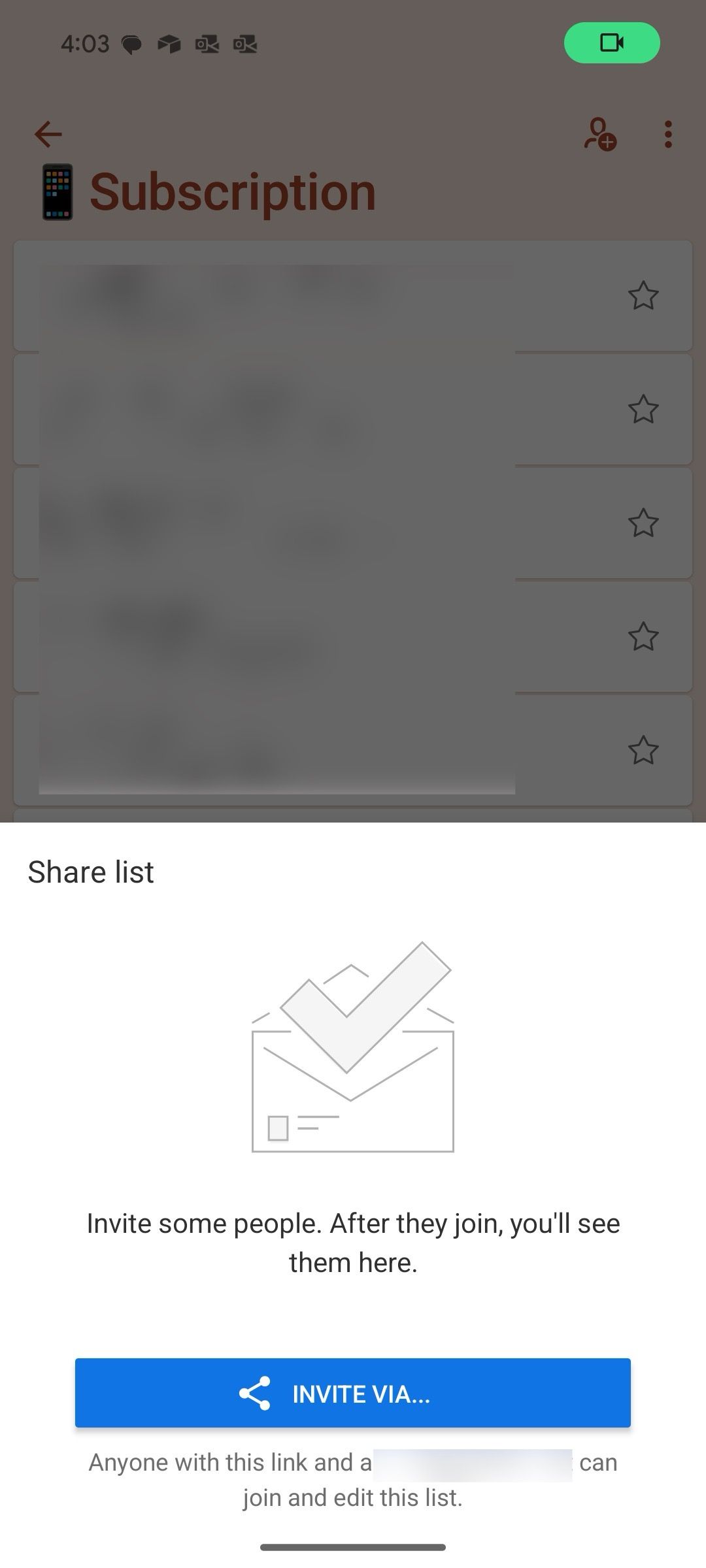
Google’s productivity apps are known for smooth real-time collaboration. Whether you want to collaborate on a Keep note, Docs documents, Slides presentation, or a Sheets spreadsheet, the company’s excellent sharing tools are only a click or tap away. However, the same isn’t available on Google Tasks, which is a huge omission for a task management app.
Google Tasks doesn’t allow multiple users to work on the same task list simultaneously or share individual tasks with collaborators. When you have a grocery or travel list in your Tasks account, you must rely on external communication channels to get the job done, which isn’t convenient. Such a glaring miss makes Tasks less appealing for families and teams.
1 Competition is way ahead
Apple and Microsoft blow Google out of the water
Let’s talk about Google Tasks’ competition. I’m not referring to big names like Todoist or TickTick but rather the task management apps from Apple and Microsoft, which are more advanced. The Reminders app, for example, supports smart lists where you can set filters to add tasks to it automatically, a Kanban board view, real-time collaboration, the ability to save a list as a template, and more.
Microsoft To-Do also gets the basics right with sub-lists, an option to insert media files, a beautiful background, and a My Day section. Google’s solution feels half-hearted in comparison.
The Google Tasks overhaul we need
As someone who prefers to stay in Google’s ecosystem of apps and services, I desperately want Google to reconsider its approach with the Tasks app. It has a huge potential, and with several feature boosts, Tasks can give a run for money to its rivals like Microsoft To-Do, Reminders, and more. If you are looking for a Google Tasks alternative, check out our dedicated post to find the top to-do apps on Android.