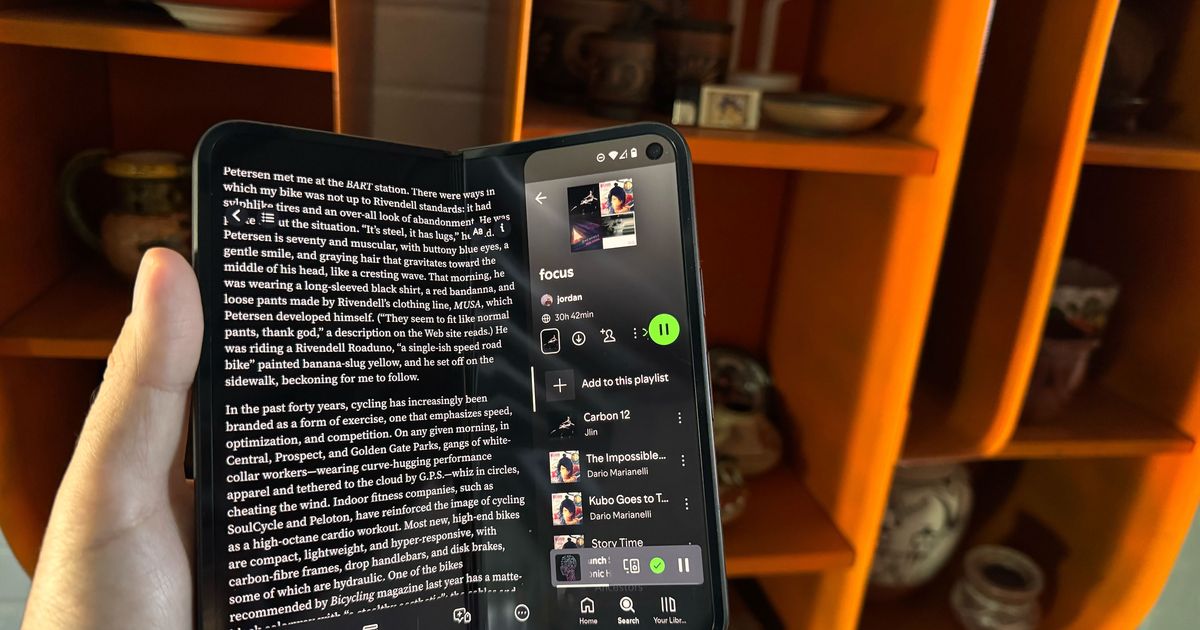Photo: Jordan McMahon
My trusty iPhone and iPad have been constants in my eight years on the tech beat, but even my big iPhone 15 Pro Max can’t show two apps at once, and my iPad Pro is too big to carry with me everywhere, despite being great for reading. But since Google sent me its new foldable smartphone, the Pixel 9 Pro Fold, I think I’ve found a lighter option that still lets me get things done with more efficiency and ease.
Folded, the Pixel 9 Pro Fold looks almost indistinguishable from a regular smartphone, aside from some extra bezels on the left side of the device (its dimensions are comparable to the iPhone 15 Pro Max, which is 3.02 inches by 6.3 inches). That’s impressive, given that most other foldable phones (including Google’s previous Pixel Fold) have had funky aspect ratios. For instance, Samsung’s Galaxy Z Fold6 has a narrower external display that’s easier to use one-handed but feels more cramped and less functional overall. The 9 Pro Fold’s more traditional aspect ratio makes it better suited for everyday use like checking texts or getting directions, leaving the larger internal screen for when it’s time to get to work.
The 9 Pro Fold opens up to an almost-square 6.1 inches by 5.9 inches, with an eight-inch screen (the iPhone 15 Pro Max, in contrast, has a 6.69-inch screen). During a long commute on the subway recently, I used the 9 Pro Fold to read some articles while keeping an eye on how many stops I had left in Google Maps using Android’s split-screen feature. I’ve also used it to watch YouTube videos while compiling my to-do list for the day or catching up on my news feed in the morning. Usually, getting that functionality would mean juggling my iPad and iPhone together or settling for a small picture-in-picture video. With the Pixel Fold, I just have to flip the screen and pick my apps, and both apps have plenty of screen to work with.
Just like on an iPad, you can split the keyboard on the 9 Pro Fold into two smaller panels that make it easier to to type with both thumbs on the large screen. It takes some getting used to, especially if you’re used to typing on a narrower phone like an iPhone 15, but it’s more comfortable than typing on a heavier tablet like an iPad Mini, since the 9 Pro Fold is light enough to rest on both pinkies while typing. It’s also light and compact enough for me to hold with just one hand.
Certain apps have features built specifically for foldable phones, notably Google’s own apps. I like setting the Fold down on a table sideways, with the screen bent at a 90 degree angle, sort of like a laptop, to show a YouTube video on the top portion, and with playback controls and video info on the bottom portion. You can also keep the device slightly folded, sort of like a book, if you want it to rest more comfortably in your palm while using the phone in tablet mode.
The Pixel Fold works great when paired with a Bluetooth keyboard and mouse for note taking and journaling.
Photo: Jordan McMahon
Because the 9 Pro Fold runs Android, I’ve also managed to pair it with both a Bluetooth keyboard and mouse, plus drop it into this nifty little stand to create a makeshift desktop setup that can fit inside a tote. I mostly use it for journaling in Day One and doing quick bursts of personal writing when inspiration strikes, but it works well with Obsidian, my note-taking app of choice, for getting serious work done, too. Because of the large internal screen, the Fold has enough room to show multiple tabs of notes, giving me the room to bounce between notes as if I’m working on my laptop. The screen isn’t nearly as spacious as my laptop, but it works in a pinch and the Fold setup is far more portable than my MacBook.
Switching to the Pixel Fold hasn’t been without challenges, though. For instance, three friends called me to ask if I’d blocked them after seeing our chats change to the maligned green bubbles. And for illustration work, the iPad Pro is still unmatched, so I can’t ditch it completely. Those nitpicks aside, Google’s new foldable has managed to serve as my daily driver for over two weeks without any headaches. I’ve found solid replacements for most of my crucial apps and have come to enjoy the customization Android offers. I’ll have to send this back eventually and return to my tried-and-true iPhone, but I can already tell I’ll miss having everything visible on just one pocket-size screen.
The Strategist is designed to surface useful, expert recommendations for things to buy across the vast e-commerce landscape. Every product is independently selected by our team of editors, whom you can read about here. We update links when possible, but note that deals can expire and all prices are subject to change.