Google has finally added a pretty basic editing feature that has, for some reason or another, been previously absent from Google Photos. And I have to say, I will personally find this more useful than many of the fancy AI tricks Google has been adding.
You Can Now Flip Photos and Videos in Google Photos
As first spotted on Reddit, and rolling out via an update, Google Photos now boasts a flip option. This means you can flip both photos and videos from left to right and back again.
Once you have the feature, it’s extremely easy to find and use.
Just open Google Photos and find the photo or video you want to flip. Click Edit followed by Crop, then look for the Flip icon (a rectangle split by a line down the middle, with a broken line on the right side). Click that, and the selected photo or video will flip to the left or right.
Why You Might Want to Flip Your Photos or Videos
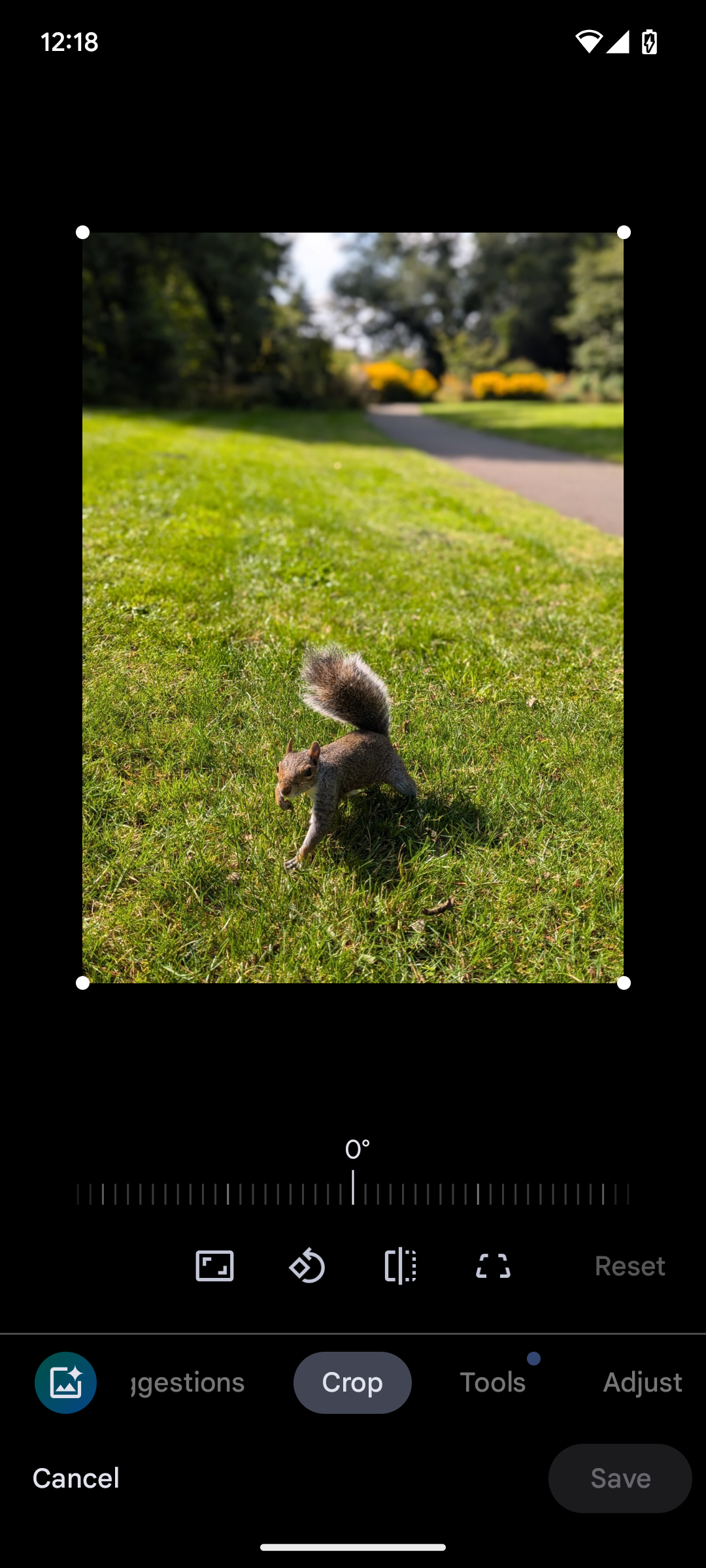

There are several reasons why you might want to flip your photos or videos. The most obvious being to improve the composition of your smartphone shots.
Our eyes tend to move across a scene from left to right, likely due to that being the direction most (but not all) languages are read in. So the composition of your photos can help tell a more satisfying story to whoever is viewing them.
I Prefer This Simple Feature to Most AI Features
It’s surprising how long it has taken Google to add this really common, and pretty basic, feature to Google Photos. After all, it has been an option in Snapseed, also owned by Google, for a long time. And the more Snapseed features added to Google Photos the better, as far as I’m concerned.
It’s even more surprising how long it has taken when you consider how many fancy AI features Google has added before this. The option to have AI Unblur blurry photos, or take the Magic Eraser to photos containing unwanted elements, is great, but not at the expense of basic image editing tools such as this one.

