I was recently out at Google to preview new stuff, including the new Pixel Watch 3, as well as other behind the scenes testing and lab pieces. In doing so, I had a packed day on their sprawling campus, and the singular method we used to get around from meeting to meeting (all in different buildings quite far apart), was via cycling. Specifically, Google’s on-site bike-share system called the Google Bike, or as Googler’s would say, The G-Bike.
During this time, I had multiple employees ask me if I’d be reviewing the bike. All of them seemed like they might be joking when they asked it. Obviously, I’m not one to joke about reviews.
Thus, here we are: A (Proper) In-Depth Review of the Google Bike.
And yes, there will be an unboxing section. It’s just a bit later down in this review.
Key Features:

The first thing to understand about the Google Bike is that it’s totally free to use, and totally unencumbered by locking mechanisms or really any electronics at all. As such, the company doesn’t have to worry about compatibility with new versions of Pixel phones or Pixel watches, since there’s no speciality app or such.
To reserve a bike, you walk outside and use your eyes to search for the colorful bike. They’ll generally be in an equally colorful parking spot near the front door of every building. Also, they might be randomly in a parking space, on the sidewalk, next to a tree, or in a bush. Those bikes are more free-spirited ones.

If you wish to utilize a helmet, you’ll probably find one in a bush:

The bikes are all identical, none of which are e-bikes. So really you’re deciding on looks alone: How much has this bike been loved, via the number of scratches and marks on the side.

Once you’ve decided on your steed, you’ll adjust the bike seat to meet your fit coordinates. Said bright red very luxurious bike saddle surprisingly didn’t get hot in the sun on the days I was there (even though it was in the mid-80’s F). I appreciate that. To adjust the saddle height, you’ll use the clamp on the seat post. Open clamp, move seat post, close clamp.

The seat post has markings on it, so you can quickly set the bike to your preferred default settings. Also, in the event the saddle clamp has seen too much action recently, you can adjust the tightness via a small screw on the opposite side.
Next, simply pedal. Again, there’s no locks, no reserving the bikes, or no assigning the bike to you. You just pedal away like you stole it (we’ll get to theft in a second). When it comes to pedaling, the bikes feature fairly rugged pedals with reflectors on them. Thankfully, they don’t have any of those miserable metal spikes that some pedals have (which invariably puncture your shins at some point).

The pedals are connected to 165mm crank arms. It’s notable to see Google is on-top of the larger trend towards shorter crank arms. The pedal attachment point is also standard, thus allowing one to easily add a pedal based cycling power meter to the bike, in the event one needs to capture such metrics in a race or competition.

However, the only challenge there is that Google’s own Pixel Watch doesn’t support cycling power meters. While virtually every one of their competitors do, that gap still exists in their lineup. Therefor Google employees wishing to install power meter pedals on the bike, will have to risk using a competitor product in order to capture that critical race data. Life choices.

Meanwhile, the drivetrain is a single-speed, fixie-style. There are no gears, just one gearing appropriate for very flat terrain. During my day, we did make one bridge crossing, which resulted in a tinge of regret that the bike didn’t have secondary gears.
If you need to brake, you have two choices:
1) Handlebar brake on the left side
2) Pedaling backwards via drivetrain braking
Both worked equally well in my testing.

Also up on the handlebars is the noise maker. This rotating bike bell is quite audible, and easily alerts those around you to your impending arrival. Thankfully, the vast majority of the Google Campus roads (since it’s basically just sprawled across a mile or two of business parks), have bikes lanes of some sort.

Below the bike bell you’ll find the bike basket. This is actually one of the more cleverly designed bike-share bike baskets I’ve seen. Aside from the high sidewalls and mesh (to ensure you can see you haven’t left anything behind), it actually doesn’t rotate with the handlebars. This means that if you pack it heavily with a big backpack, it won’t cause steering to be questionable during cornering, as the weight stays centered. You can see this in the video above.

Below the bike basket is a front light that’s connected to the dyno hub down below on the front wheel. I was unable to test this component during my review period, due to lack of night riding. I’ll save that for a future review cycle.


However, there does not appear to be a rear light, but rather, just a reflector on the back. Or at least, I didn’t see any wiring back there. Again, things I’d need to validate in a future night-focused review period.
Performance Considerations:

When it comes to speed and stability for performance aspects, the bike is only one of those.
Speedy it is not.
The bike is very stable while riding, with its 26” tires pumped up to seemingly about 30psi, it rolls along quite comfily. These tires have a reasonable amount of grip for city street riding, even in rain, as well as some brief compact dirt bike path adventures, which exist around campus.

Likewise, the turning radius of the bike is quite good, enabling you to corner far sharper than you’d ever need to corner (at speed or otherwise).
However, when it comes to getting the bike up to speed quickly, such as drag racing off the stoplight line, the tank leaves much to be desired. Coming in at ~34lbs (obviously I weighed in), it’s not super responsive to sprinting.

Specifically, you could probably drag a table faster than sprint with this thing. Lack of gearing means you’re starting in the big gear, with a big bike and big weight, and then needing to get it up to speed. Once at speed, you’re quickly in a very high cadence range to try and drive that sprint forward. But alas, the gearing just isn’t there to get the power you want at that point.

Still, while sprinting may not be spiritually enlightening, Google employees apparently do take these on long treks. Some have ridden them from Google’s San Francisco office down to their Mountain View office, an approximately 40-mile trek that would likely leave almost anyone with saddle sores (given the rather non-performance-oriented saddle). Especially on a hot sweaty day.
Buying a Google Bike:

The roughly 2,000 Google Bikes are manufactured and managed by Republic Bikes, which handles the logistics of re-arranging them on the Google Campus, as well as maintenance. This ensures the bikes are redistributed when they pile up in one spot (such as after Google kills off a product).
Further, some bike theft does happen, though the bikes do apparently have trackers in them. It’s unclear where the tracks or, or how they work. But they do have a little note on the front basket in case you find one in your yard, and need to get it back to Google.

However, you can still actually buy your own Google Bike. This can be done either online in the Google Store, or, via their public Google Store on campus. This store sells all sorts of insanely overpriced Google/YouTube branded items, which you’ll feel compelled to buy. Just as I did when I visited.

And one of those said items, is said bike, for $55:

I even pedaled a Google Bike to the Google Store, to buy said bike, before pedaling it back in the front basket, passing other G Bike parking spaces. Ya know, circle of life thing.

Unboxing the Google Campus Bike (as it is listed as), you’ll find it’s preassembled in a single piece. Just one little plastic bag to take off.
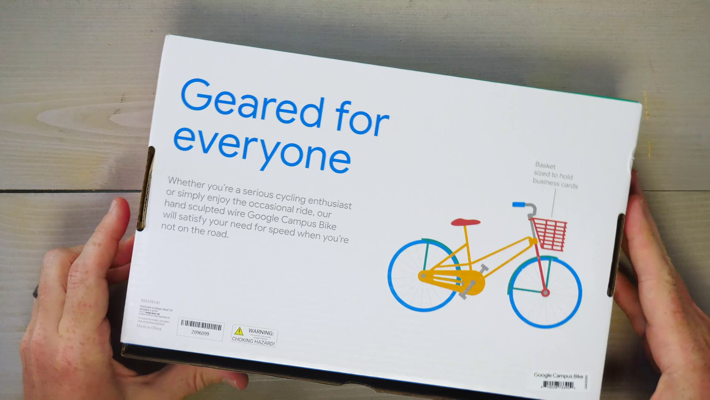

The bike has a number of notable features:
– Crank arms rotate (though, chain is not connected to crank arm)
– Kickstand rotates up/down, will hold bike up
– Both wheels have rubber tires, and to rotate-ish
– Front basket rotates, albeit, with the handelbars
– Front basket can hold business cards
From a realism standpoint, the frame of the model is obviously quite a bit different. It’s much more racing-focused than the more beastly bike share variant. Further, the model’s basket is connected to the handlebar rotation, rather than staying centered. However, beyond that, I think it’s a pretty solid model.


Certainly, $55 is quite a bit for what is very much not $55 in parts. But given I pedaled to the airport in Amsterdam both ways (saving $50 in taxi fares each direction), I was able to justify the purchase to the accountant (my wife).

And as for the big bike, next time I’m back on campus, I’ll definitely be using it again. It’s quite efficient, and the lack of having to unlock/login to a bike, is a big plus in my book.
Thanks for reading!
FOUND THIS POST USEFUL? SUPPORT THE SITE!
Hopefully, you found this post useful. The website is really a labor of love, so please consider becoming a DC RAINMAKER Supporter. This gets you an ad-free experience, and access to our (mostly) bi-monthly behind-the-scenes video series of “Shed Talkin’”.
Support DCRainMaker – Shop on Amazon
Otherwise, perhaps consider using the below link if shopping on Amazon. As an Amazon Associate, I earn from qualifying purchases. It doesn’t cost you anything extra, but your purchases help support this website a lot. It could simply be buying toilet paper, or this pizza oven we use and love.

