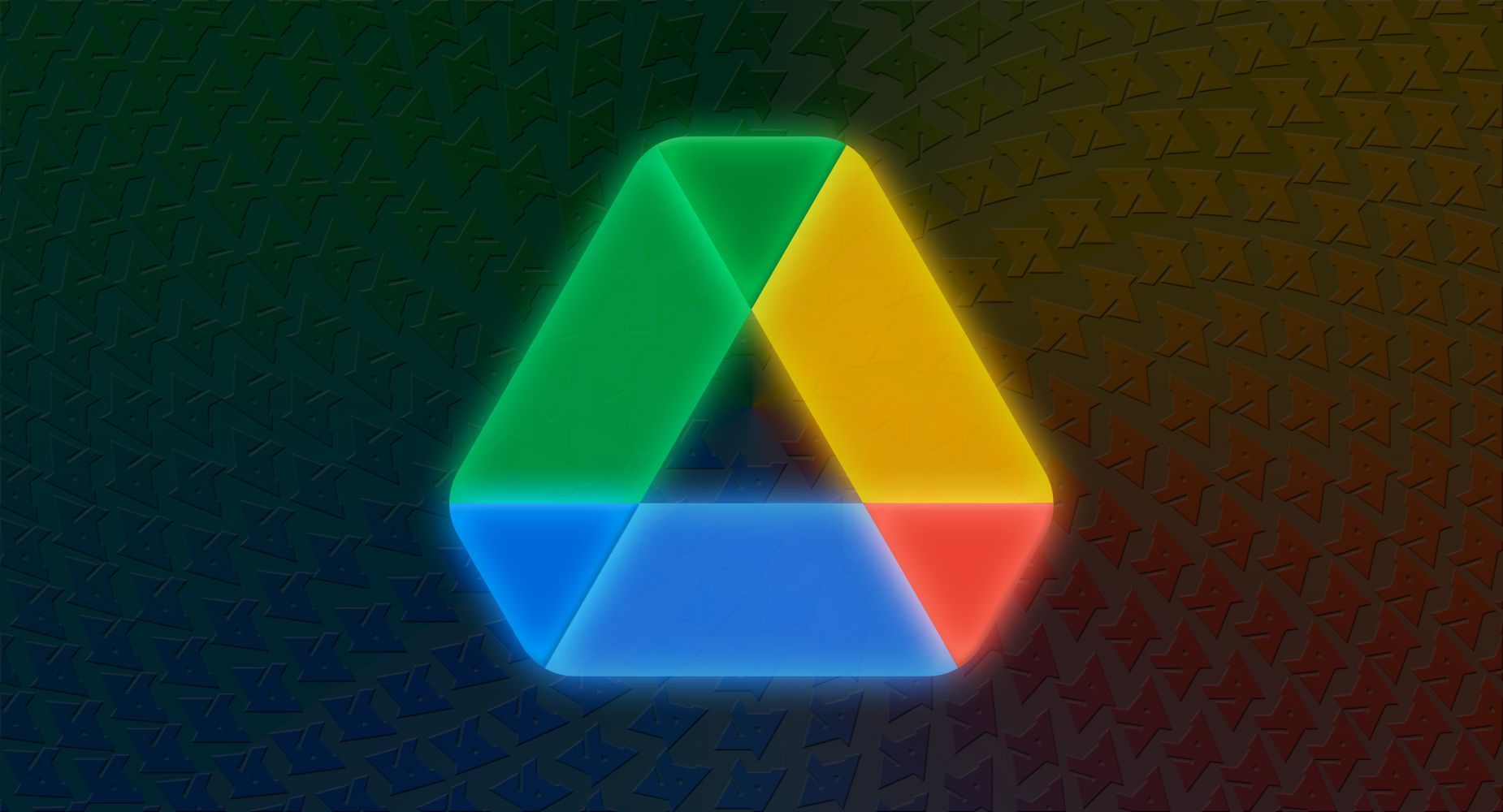Summary
- Google Drive now allows users to save scanned documents as JPEGs.
- Scanned docs saved as JPEGs are generally smaller in size when compared to PDFs, enabling faster uploads over mobile data.
- This new feature is rolling out now to all Google Workspace customers and those with personal Google accounts.
Google Drive users have long had the ability to scan physical documents and upload them to the cloud right within the app. However, saving scanned documents has always been limited to PDFs.
The tool had previously been upgraded to offer automatic capture when the camera view is aligned with a document, an option to import from your camera roll, and a scanner button shortcut for faster scans, alongside options for changing the scanned document’s alignment, automatic crops, filters, and more.
Related
How to use Google Drive: A guide to making your storage helpful
Make the most out of Google Drive
Now, in a bid to make scanned documents easier to upload and share with others, Google Drive is rolling out support for saving scanned docs as JPEGs. The tech giant announced the rollout in a Workspace Updates post, highlighting that the feature will be available to all Google Workspace customers, Workspace Individual subscribers, and users with personal Google accounts.
This new feature is rolling out now to users on both Rapid Release and Scheduled Release domains, and users can expect it to be available within the next fifteen days on both Android and iOS.
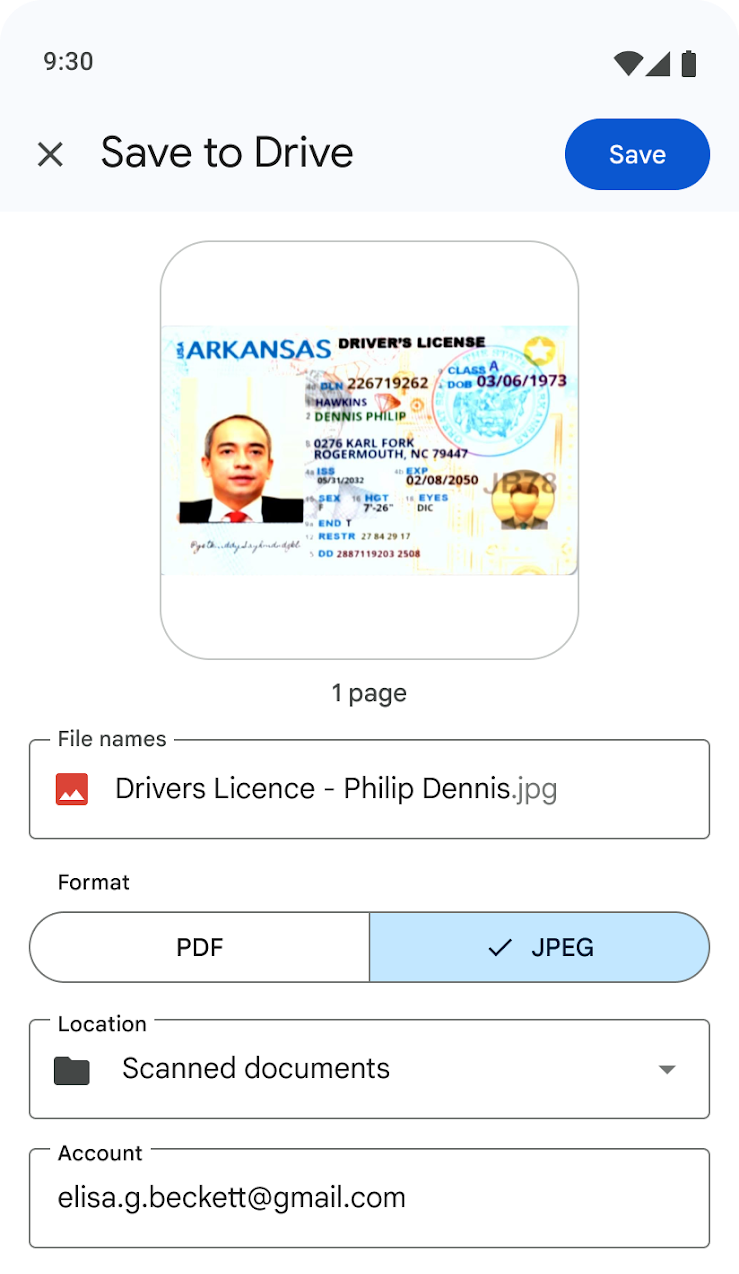
While not a HUGE change, JPEGS are usually smaller in size when compared to PDFs, which should make it easier and faster to upload scanned documents to the cloud over mobile data, or share them. This may seem redundant at first, considering that you can just click an image of the document in question and upload it to Google Drive as a JPEG. However, with the scanner, you get direct access to the extra tools mentioned above, like automatic capture and cropping, along with options to erase stains and fingers that might have crept in the document and filters to enhance text visibility.
Expanded Google Meet compatibility
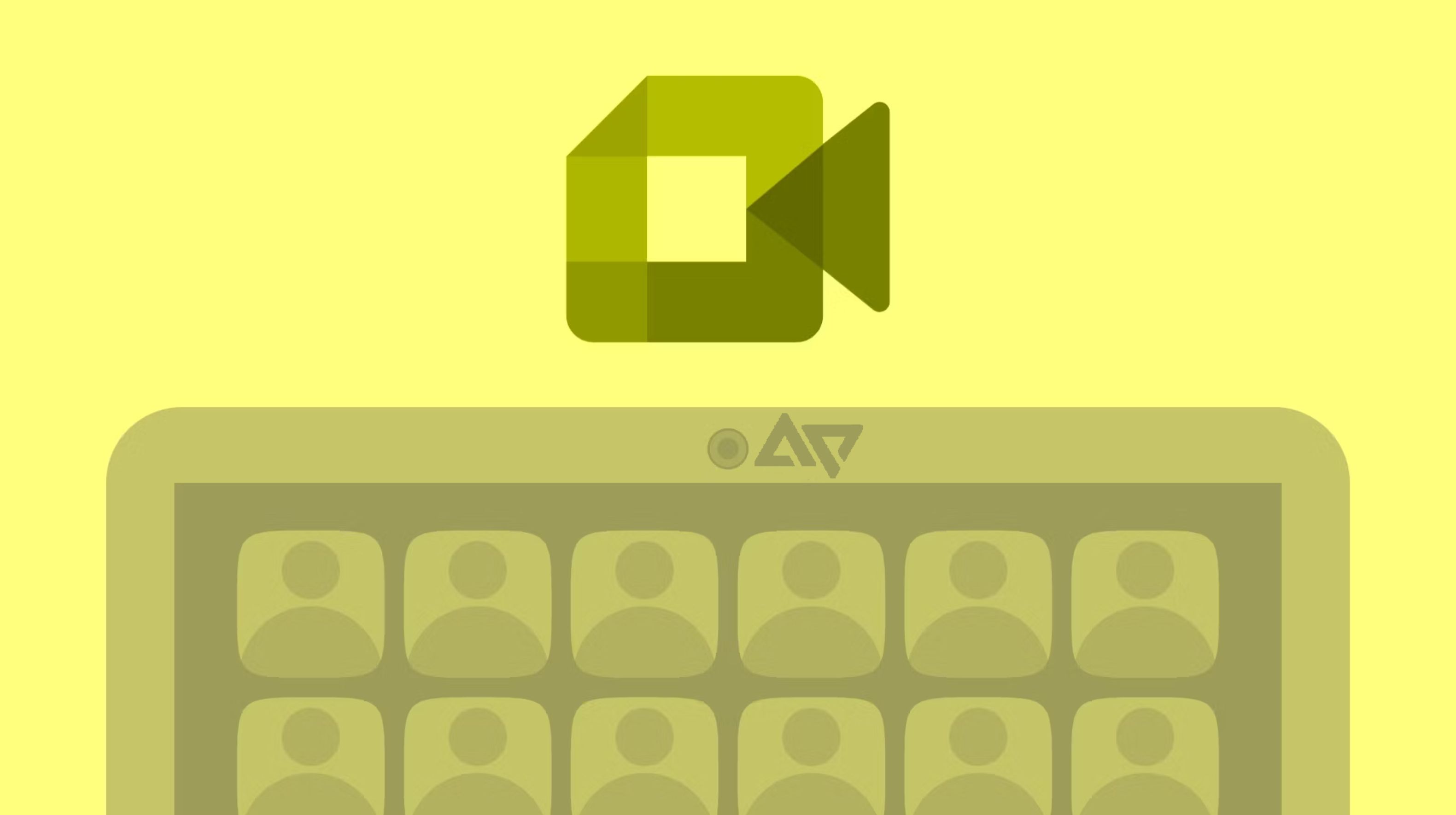
Related
Google Meet’s AI-powered Take Notes for Me is rolling out ‘soon’
Easier meeting minutes are coming, but not for all
As part of the Workspace Update post, Google also highlighted that its Meet video conference platform is now officially supported on Logitech’s Rally Bar Huddle. The device, which is normally utilized in small office meeting or huddle rooms.
Organization admins using the plug-and-play video conferencing solution can now begin managing and monitoring these devices through the Google Admin console.
Source: Google