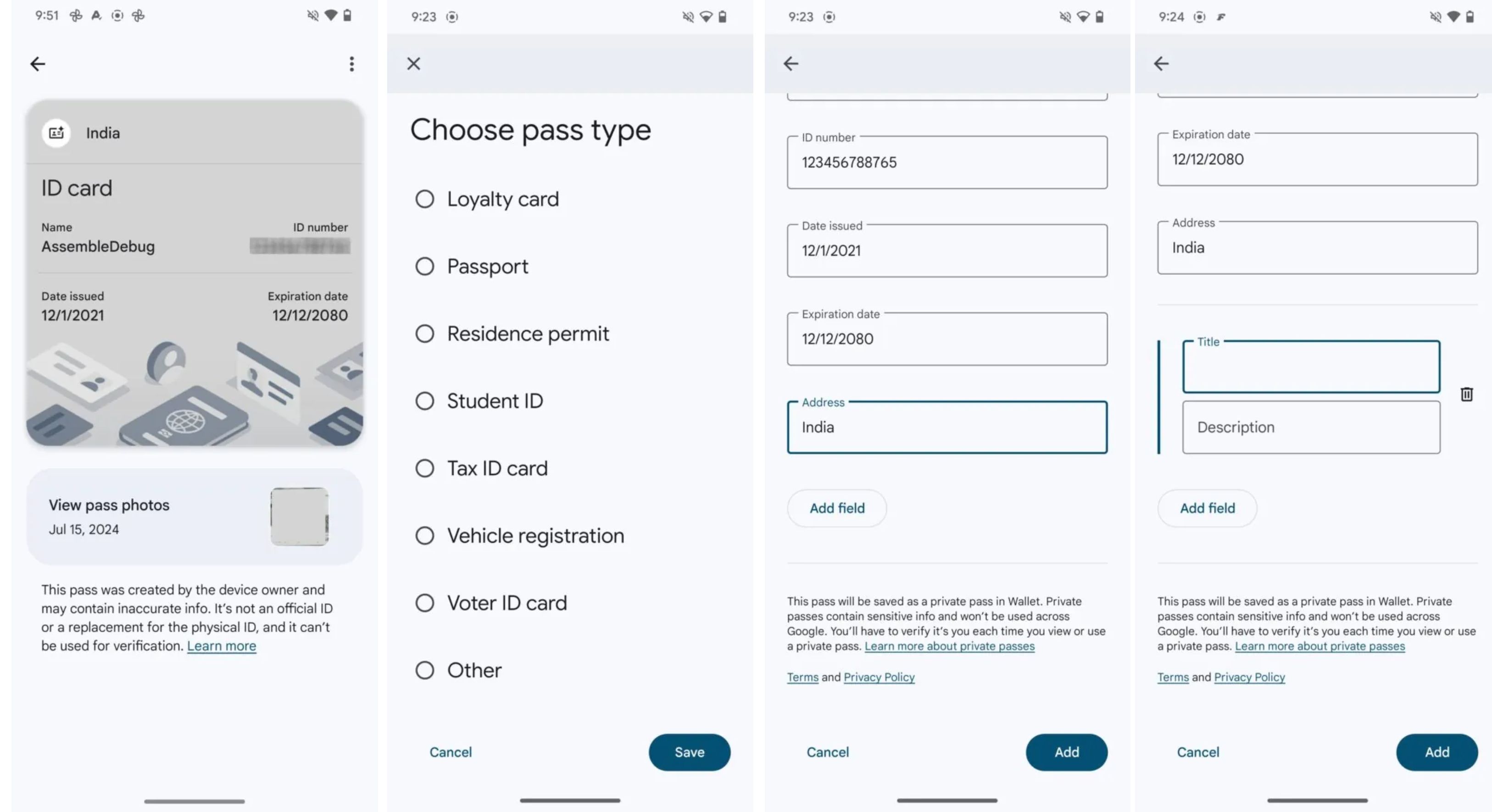Summary
- Google Wallet is working on a feature that allows you to add various types of text-based documents, such as passports and student IDs, for easy access.
- The new feature will automatically categorize digital documents into normal and private sections, enhancing organization and security.
- Your information stays locally on your device with no data sent to Google’s servers, ensuring privacy and protection.
Google Wallet, being a staple service of the Mountain View, California-based company, gets a lot of love and a constant stream of upgrades from the tech giant. We know that Google might be working on adding a native Quick Settings tile to the app, giving users a quick-access shortcut to open the wallet that works on all Android phones. The app constantly gains support for new US banks every month, and this year alone, we’ve counted support for over 200 new banks on the platform.
We also know that Google is working on supporting more digital IDs within the Wallet app, all while working with local authorities to expand the availability of digital IDs to more states.
Now, first traces of Google’s I/O-announced text-based digital documents are beginning to appear. As shared by Android Authority via code sleuth @AssembleDebug, who was able to activate the feature before its official rollout, the feature can automatically identify several different types of text-based documents. This includes the likes of passports, student IDs, residence permits, loyalty cards, vehicle registrations, and more.
The feature will show up in a new “Everything else” section, which will appear all the way at the bottom of the “Add to Wallet” menu. Before being able to use the feature, you’d be prompted to agree to a disclaimer.
“Scan a photo of your pass and Google will use AI to create a digital version of it in Google Wallet,” reads the feature’s disclaimer, adding that “Google will use the photo of your pass to determine what kind of pass you’re adding and to suggest the content of the pass.” The disclaimer also adds that the passes you add will remain locally on your device, and no information will be sent to Google’s servers.
Auto-categorize your digital documents
Source: Android Authority
Once you agree to the terms, the feature automatically kicks into the camera UI, prompting you to scan a document. It also classifies documents into normal and private categories, with the latter being locked behind authentication.
In the case of student IDs, it auto-detects the school’s name, the ID holder’s name, the ID number, and other related information. For other types of identification cards, like a driver’s license, the feature can detect the region the ID is from, its expiration date, the ID holder’s address, and more.
In the event that the feature can not categorize the document, users will have the option to manually choose the category and fill in related information.
It’s worth noting that the UI here looks complete, and although the feature hasn’t rolled out in the latest Google Wallet version, it appears to be on the horizon.