Summary
- Google Wallet has added support for 29 new banks.
- If you use one of these new banks, compatibility may not be immediate, but should be coming soon.
- More than 200 new banks have picked up Google Wallet support in 2024.
Google Wallet brings the convenience of a digital wallet to the pockets of millions. It allows users to store and use bank cards, passes, keys, tickets, and IDs, and access them with a simple click of a button.
Several major retailers in the US accept payments via Google Wallet, including stores for sporting goods, books, games, grocery stores, restaurants, gas stations, and more, and the tech giant is pushing hard to bring driver’s licenses into the Wallet.
Related
These are the major retailers in the US that accept Google Wallet
We compiled a list of the major US retailers who accept Google Wallet
To make the wallet more appealing to a larger subset of people, Google Wallet has added support for new banks each month, with more than 170 new banks added this year alone. Now, the tech giant is at it again, and we’ve found the names of 29 new banks that just got added to the Google Wallet support page:
- Bank of Grandin (MO)
- Best Financial Credit Union (MI)
- Bridge City Bank (TX)
- Buffalo Metropolitan Federal Credit Union (NY)
- Cal-Com Federal Credit Union
- Canandaigua Federal Credit Union (NY)
- Centinel Bank of Taos (NM)
- Croghan Colonial Bank (OH)
- Endeavor Bank (CA)
- ETMA Federal Credit Union (TN)
- Glendale Federal Credit Union (CA)
- Green Country Federal Credit Union
- Imprint-Brooks Brothers
- Imprint-Eddie Bauer
- Mountain Valley Bank (CO)
- Northwoods Credit Union (MN)
- Pinnacle Credit Union (GA)
- Royal Banks of Missouri (MO)
- Security State Bank (IA)
- Shrewsbury Federal Credit Union (MA)
- Southeast Financial Credit Union
- Spiritbank (OK)
- Technicolor Federal Credit Union (CA)
- Texas National Bank (TX)
- Tri-County Bank (MI)
- UMB Bank
- Victory Bank (TX)
- Walpole Co-operative Bank (MA)
- Zenith Bank & Trust (AZ)
It’s worth noting that support for the above-mentioned banks might not be immediate, likely because of slow integration from the banks’ end and/or a phased rollout from Google’s side. You can visit the Google Wallet Help page for a full list of the supported banks, and follow along below for instructions on how to add your newly-supported bank card to your Google Wallet.
How to add a new card via the Google Wallet app
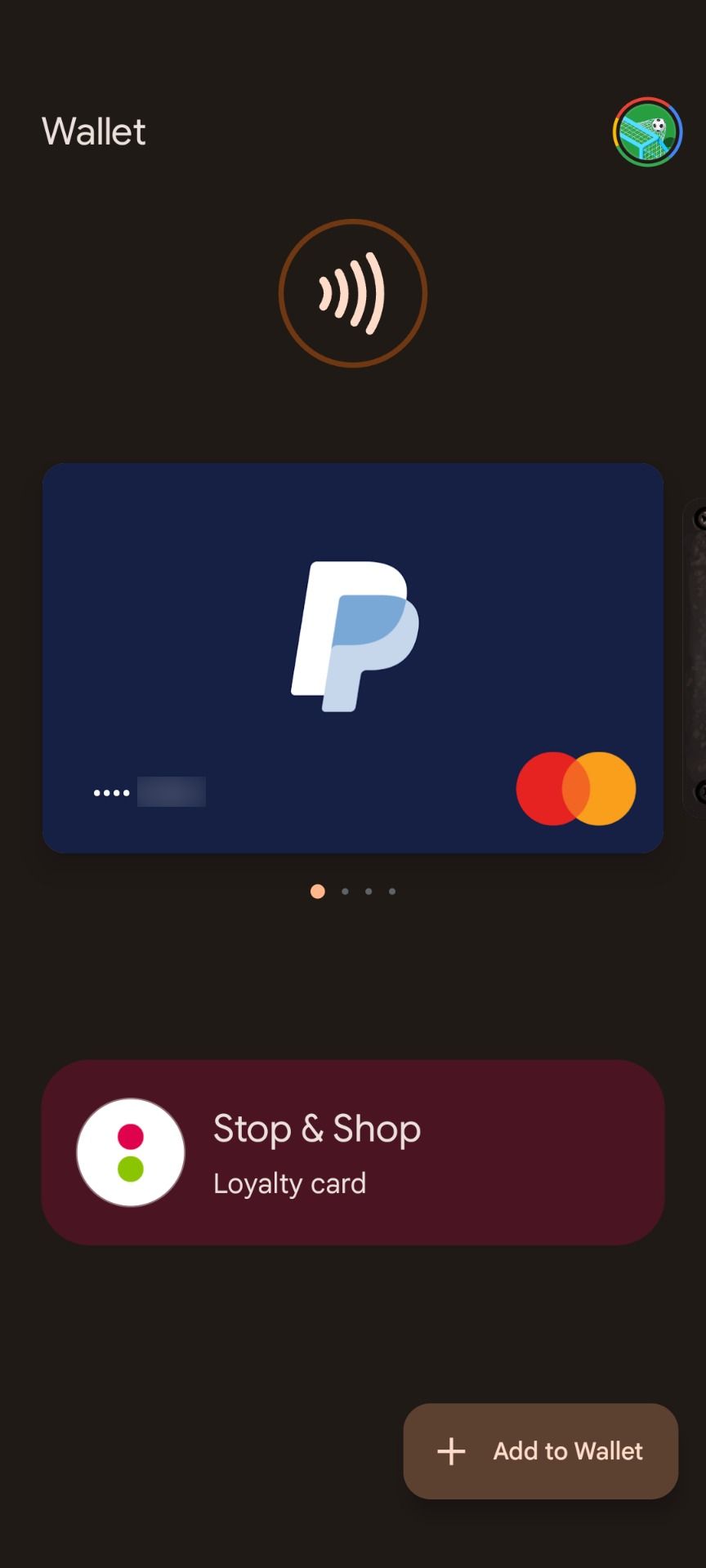
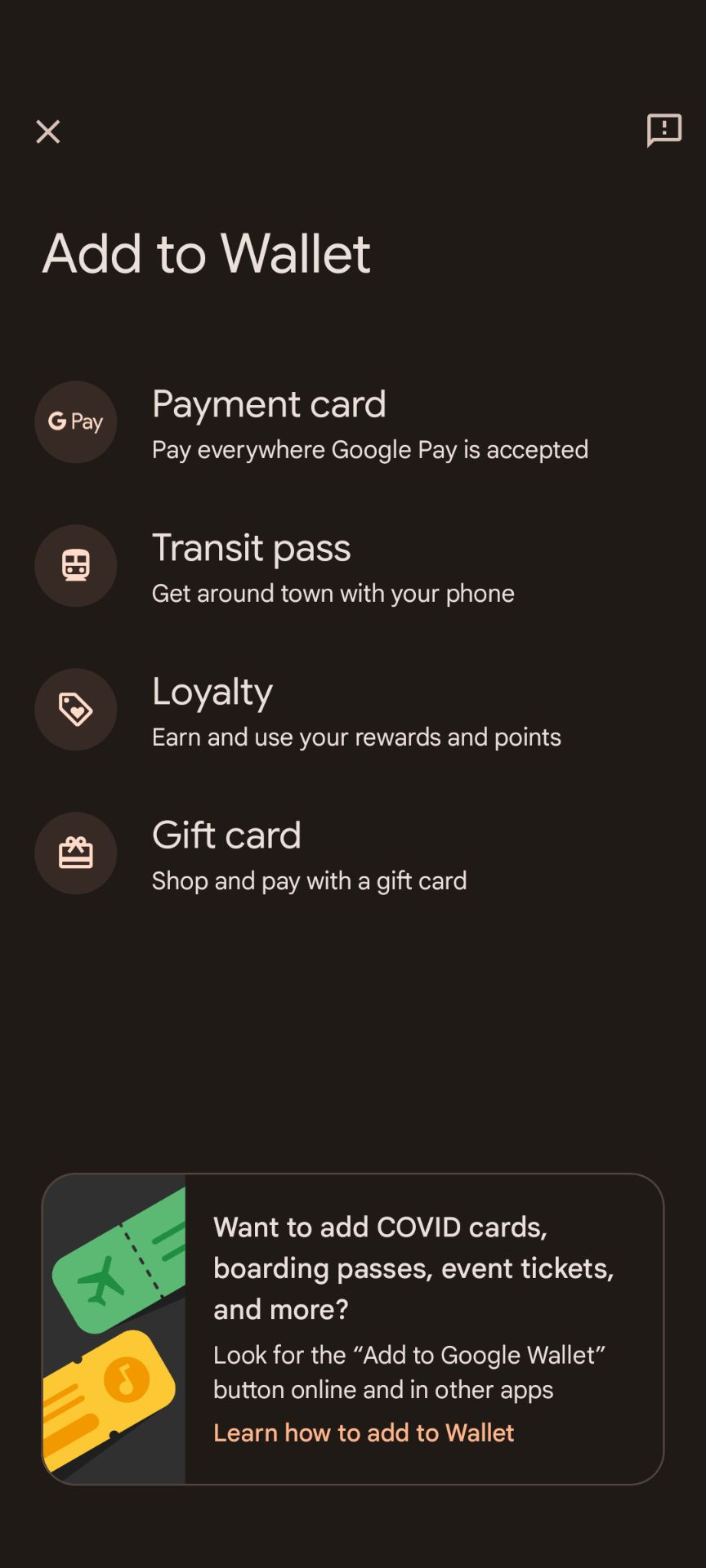
- Open the Google Wallet app and tap the + Add to Wallet button on the bottom right.
- Tap on Payment Card.
- Enter your card’s details manually, or scan it via your phone’s camera, then tap on Save.
- Accept the terms and conditions, and your card should be available for use within the app.
How to add a new via your bank’s website or app
If your bank is listed in Google list of supported banks, you should be able to add your card directly from the bank’s website or application. To do so, simply:
- Head to your bank’s official app or website and log in to your account.
- Locate the Add to Google Wallet button.
- Follow the on-screen instructions, and you should be good to go.
- Alternatively, you can find more information on how to add cards directly from your bank’s website on Google’s support page.

