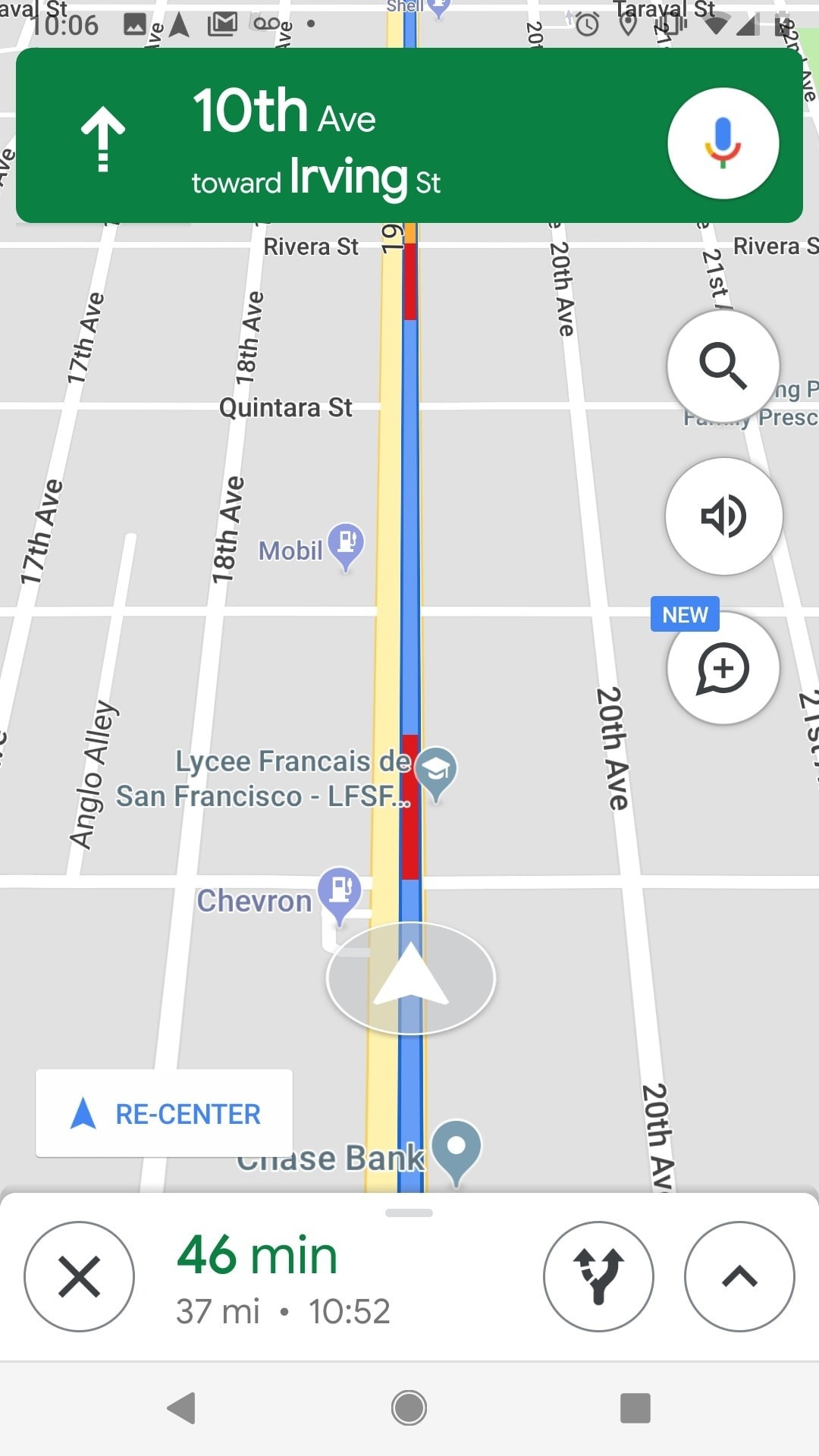A widespread bug that appeared in late May has just received a fix, restoring multi-stop routes on Android devices.
When they arrive at a destination, Google Maps can continue to guide them to the next stop once users press the “Continue” button on the screen. However, beginning in late May, the multi-stop route engine Google Maps has been broken on Android devices, with hundreds of users confirming the problem on Google’s forums.
More specifically, users who configured multi-stop routes on their devices were unable to continue the journey in Google Maps after arriving at the first destination. The “Continue” button appeared on the screen but couldn’t be pressed, so the only solution was to close Google Maps and reconfigure the entire route.
Users who encountered this behavior tried the typical fixes, including restarting the phone, clearing the app cache and data, and even uninstalling Google Maps. Nothing brought back the correct multi-stop route behavior, so ending the trip and restarting navigation was the only option.
Google started an investigation shortly after the first reports went live, and now the company has come up with a fix. The latest Google Maps update for Android devices corrects the glitch, with users confirming in the same discussion thread that everything is back to normal after installing the new version.
If you wonder what version you must install, it’s enough to check for updates on the Google Play Store and download the latest Google Maps release. The version that corrects the glitch is believed to be 11.131.0102 build 1067550236 – pay particular attention to the build number, as the first 11.131.0102 release did not include a fix for this glitch; users who installed the original version confirmed the glitch was still there but was corrected after deploying build 11.131.0102.
The error only impacted Android devices, so if you run Google Maps on an iPhone, everything should already run correctly (unless you encounter a different bug). If the new Google Maps build isn’t already available on the Google Play Store for your device, you must wait a few more days for the update to appear on the store. Google uses a phased rollout model, so all devices in the production channel should be able to update in a few days.
Meanwhile, you can also use the Google Maps APK installer if you don’t want to wait, although the process involves more steps, such as downloading the file and manually initiating the update.
Google hasn’t yet announced the patch publicly, so let me know if the issue persists after updating Google Maps to this build.