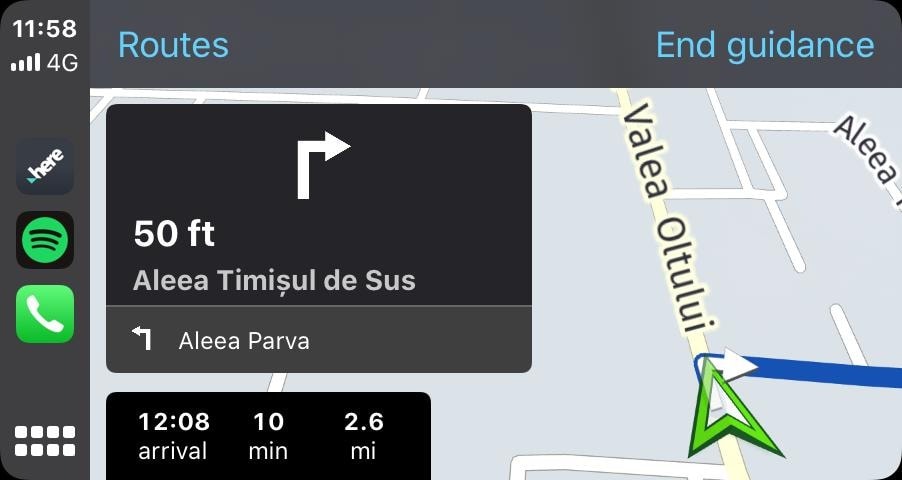Before you rush to the app store to download the app, you must know what the feature means and where it’s available.
France no longer allows users to report the location of fixes or mobile speed cameras, so applications like Waze and HERE WeGo can no longer provide data with notifications when approaching a camera.
To deal with these restrictions, authorities have created so-called “zones de danger,” which refer to a region where you MIGHT encounter a speed camera. French drivers have already found ways to deal with these limitations, and while the danger zones are typically marked with dedicated signage, Waze users report the fixed or mobile speed cameras as policemen. It’s not the most convenient solution, considering these reports go away after a while – which doesn’t help much for a fixed camera – but considering the huge Waze user base in the country, these reports are typically resent once they disappear.
HERE is now trying to deal with the same limitation by adding support for danger zones in its mobile navigation app. When you use the app and approach a location where you might encounter a speed camera, the app displays a notification on the screen. You must enable “Announce speed camera” from settings to get the warning.
It’s important to know that this feature works differently in other countries where speed camera warnings are allowed. If you travel from another country to France, you should get standard speed camera alerts before entering the country. When you’re within the French borders, the feature changes its behavior, and instead of issuing standard speed camera alerts, you get a danger zone notification.
Otherwise, HERE WeGo retains its feature lineup, and I still believe this app is one of the best alternatives to Google Maps, especially if you want a clean and straightforward UI. The app also integrates support for offline maps, letting you download the data for an entire city or region – compared to Google Maps, where you must use the horrible screen selection instead of just defining an area you want to cover.
HERE WeGo is free to use and also integrates essential navigation capabilities such as turn-by-turn voice guidance and public transportation support. However, if you’re interested in traffic alerts, Waze remains the best option thanks to a wide range of hazards supported within the app and a gigantic community powering its crowdsourcing engine worldwide.