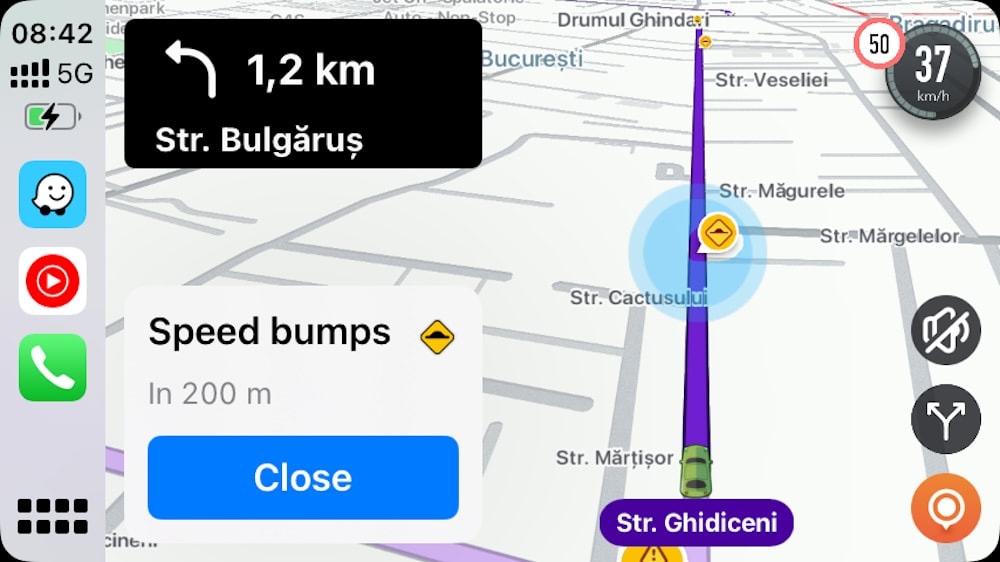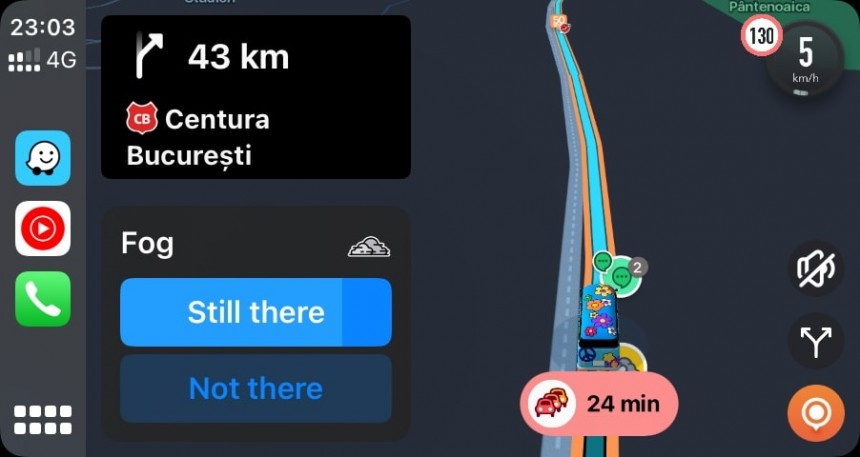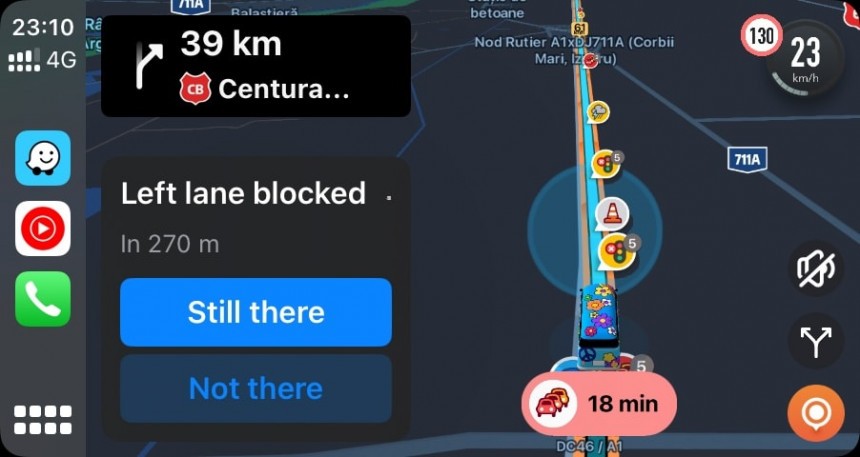However, just because Google doesn’t plan to merge the two apps doesn’t mean the company isn’t trying to bring the best of each to the other. Google Maps uses traffic data from Waze to offer better routes, including accidents.
Meanwhile, one of the features that was projected to land on Waze, thanks to Google Maps, was support for trip statistics when you arrive at the destination.
Google Maps (and other navigation apps) pioneered this idea, providing users with valuable information when they arrive at the destination and navigation ends. The trip statistics include the total journey time and the distance.
While it’s nice to see such data on the screen when you arrive home, the data comes in handy to understand how traffic on a route impacts your ETA. For example, if you typically drive home from work on a specific route, you can compare the trip statistics the navigation offers when you arrive at the destination with the data you get when you use another route. The method allows drivers to find better routes, not necessarily from a travel time perspective but also for complexity.
I’ve seen many drivers who don’t want to use a more complex route to get to the destination faster because reducing the ETA by a few minutes doesn’t justify the repeated turns and left turns in busy intersections. As a result, the trip statistics are more valuable than they look at first.
Waze has never said no to this feature and originally suggested that it had it in mind for its future updates. No ETA was offered, but everybody hoped the trip summary would debut in Waze in 2024, especially because the Google-owned company was already working on a major app overhaul. Waze has already announced a significant feature update, with new functionality like speed bump notifications, and the support for trip statistics wasn’t included.
The reason is as simple as it could be: the company has decided not to include the trip summary functionality in Waze this year, albeit the idea is still on the roadmap. It could be added at a later time, but Waze says it hasn’t decided if the trip summary will get the go-ahead. The team will look into the feature again next year when it decides the 2025 feature roadmap, so fingers crossed that the trip statistics are back on the table.
Meanwhile, the only way to get trip statistics about a route is to use another navigation app with integrated journey information and follow a route suggested by Waze. You can run both apps side-by-side but follow Waze’s guidance, forcing the other app to reroute and offer turn-by-turn navigation for the route you picked.
This isn’t the most convenient approach, but as I explained not long ago, combining two navigation apps improved the general experience by getting the best of two worlds. I run Google Maps and Waze side-by-side, with the latter in the background, particularly to enjoy a cleaner and less cluttered UI but still get notifications on the hazards ahead.
The 2024 new feature rollout has started for Waze users, and the most notable improvement is the debut of the long overdue support for speed bumps. As I explained not long ago, the rollout happens slowly because map editors must add the location of each speed bump – it’s not powered by a user-submitted report, as Waze considers speed bumps “permanent road features.”
The speed bump warnings give users extra time to slow down, but they also come with one major shortcoming: they could become annoying and repetitive, especially when you spend most of the time within the borders of a city. Speed limiters are very frequent in crowded urban regions, and considering Waze always tries to look for faster routes to the destination, often directing drivers on narrow residential roads, the likelihood of finding multiple speed bumps is high.
Waze has also started rolling out sharp curve notifications and support for additional roundabout navigation, making it easier for drivers to pick the right lane to enter and exit the roundabout to continue the route. All these features are available on Android and iPhone and in the car with Android Auto and CarPlay. If you don’t see the new notifications yet, give Waze map editors more time, as mapping the entire world takes time and can’t happen overnight.