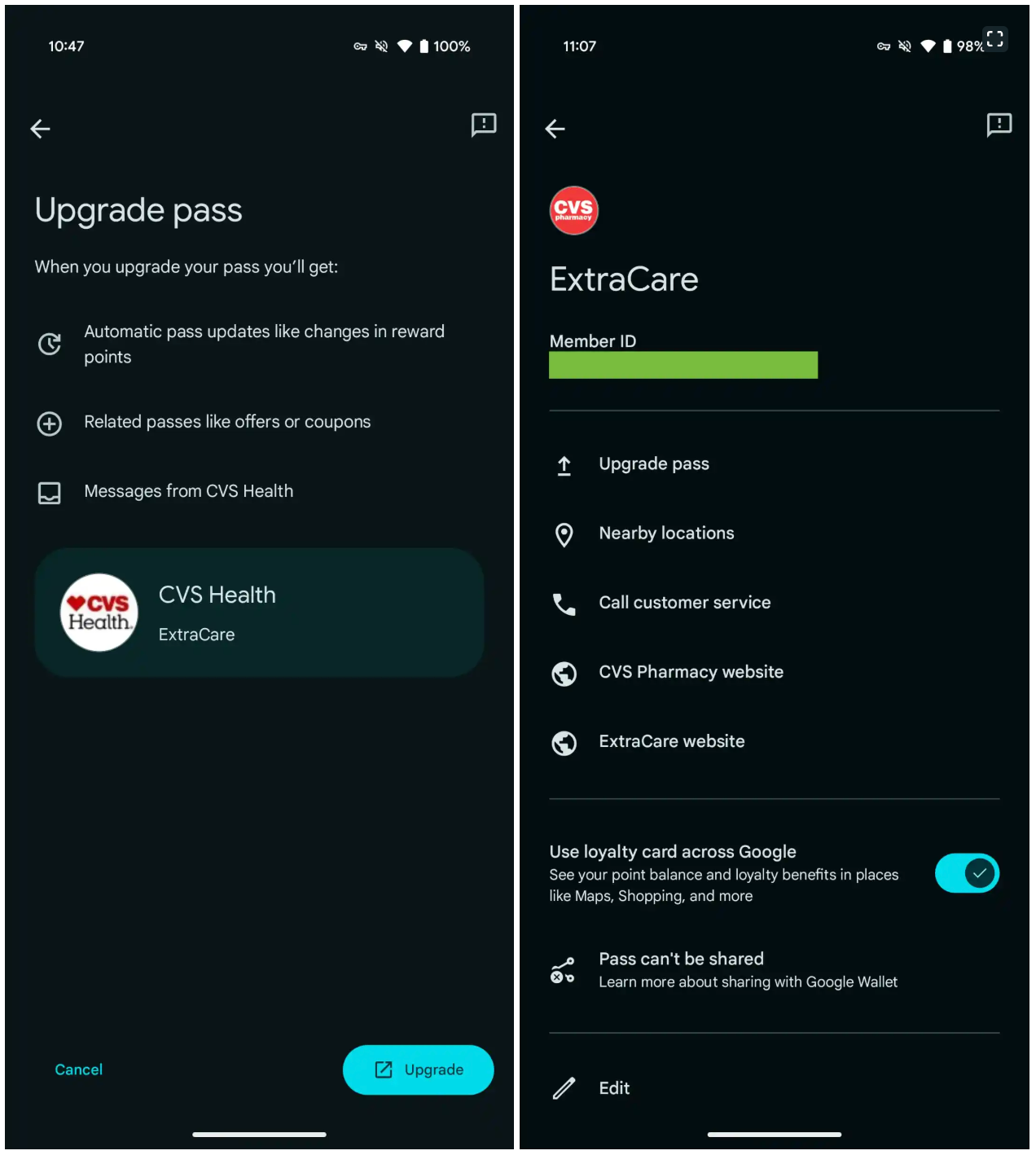Summary
- Google Wallet has become a powerhouse digital wallet thanks to its constant updates and versatility.
- A new feature has been discovered, allowing users to upgrade old loyalty cards.
- Upgrading loyalty cards delivers benefits such as better communication with brands, new offers and perks.
Google Wallet is one of the most versatile digital wallets available, thanks to its ability to hold more than just credit and debit cards. But what really puts Wallet over the top is the constant updates that Google pushes out to add new features and make the experience even better.
With that said, it appears that something new is happening on Wallet, with 9to5Google spotting a feature that asks users to “upgrade” their loyalty cards. As far as why this is important, well, it appears that this feature not only keeps your loyalty cards current, but it could also net you some new additional perks as well.
A simple and easy way to upgrade
When it comes to the details, Google Wallet will pop a loyalty card to the top of the list and ask whether you want to upgrade the card. Prior to upgrading, Wallet explains that there are a variety of benefits in doing so, like better communication with the brand, new offers and perks, and “changes” to reward points.
The upgrade messages will most likely be unique to each brand, as each offers its own changes when upgrading an older loyalty card. In the case of 9to5Google, the loyalty card upgrade was from CVS, and when initiating the update process, takes users to the CVS website. It is great if you have an older card in your Google Wallet that needs to be updated.
In addition to the above, Wallet also added support for more financial institutions. Again, Google Wallet is a digital wallet that Android users can’t be without. You can add pretty much anything you want, and there’s even support for passports and IDs.