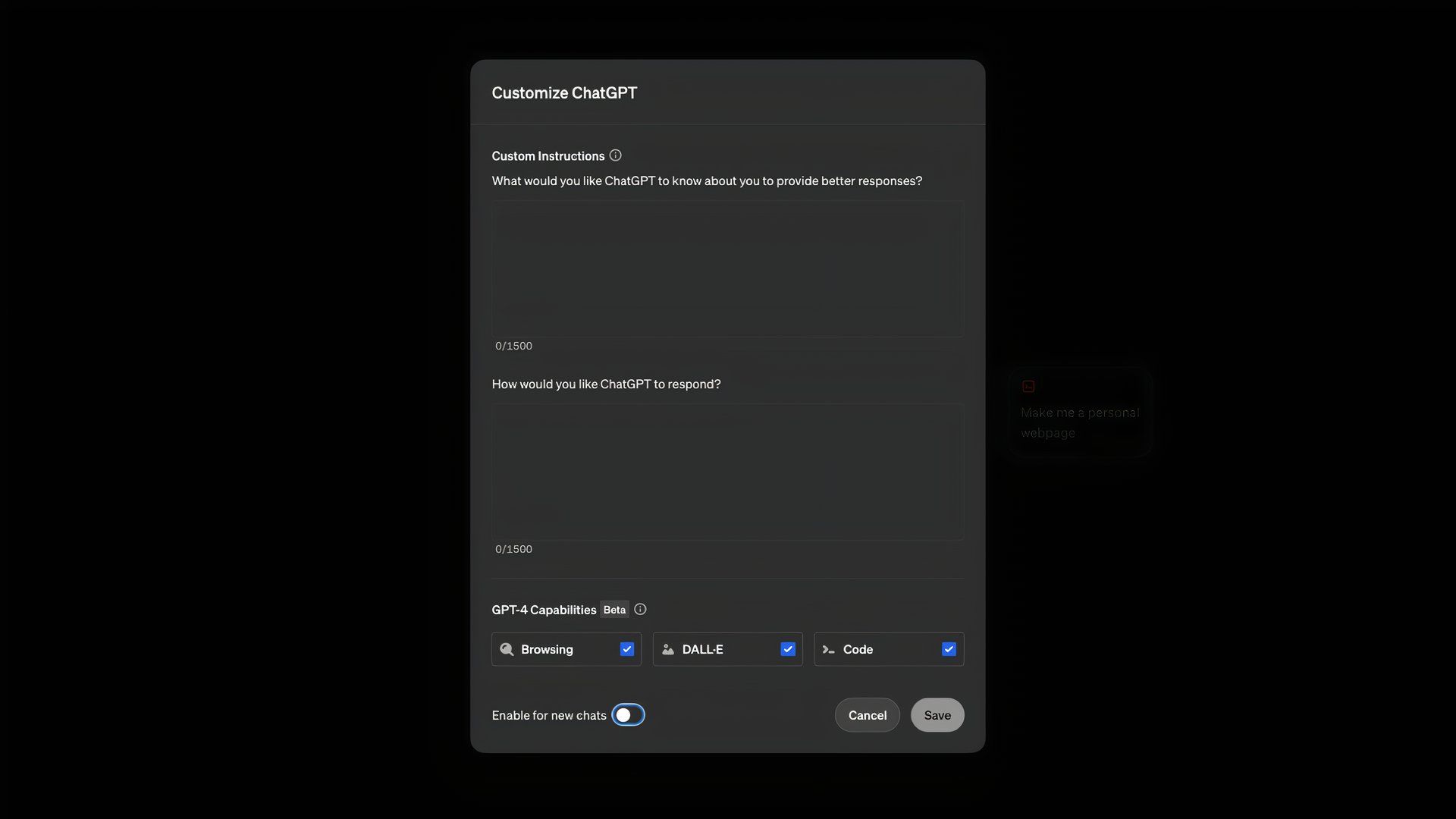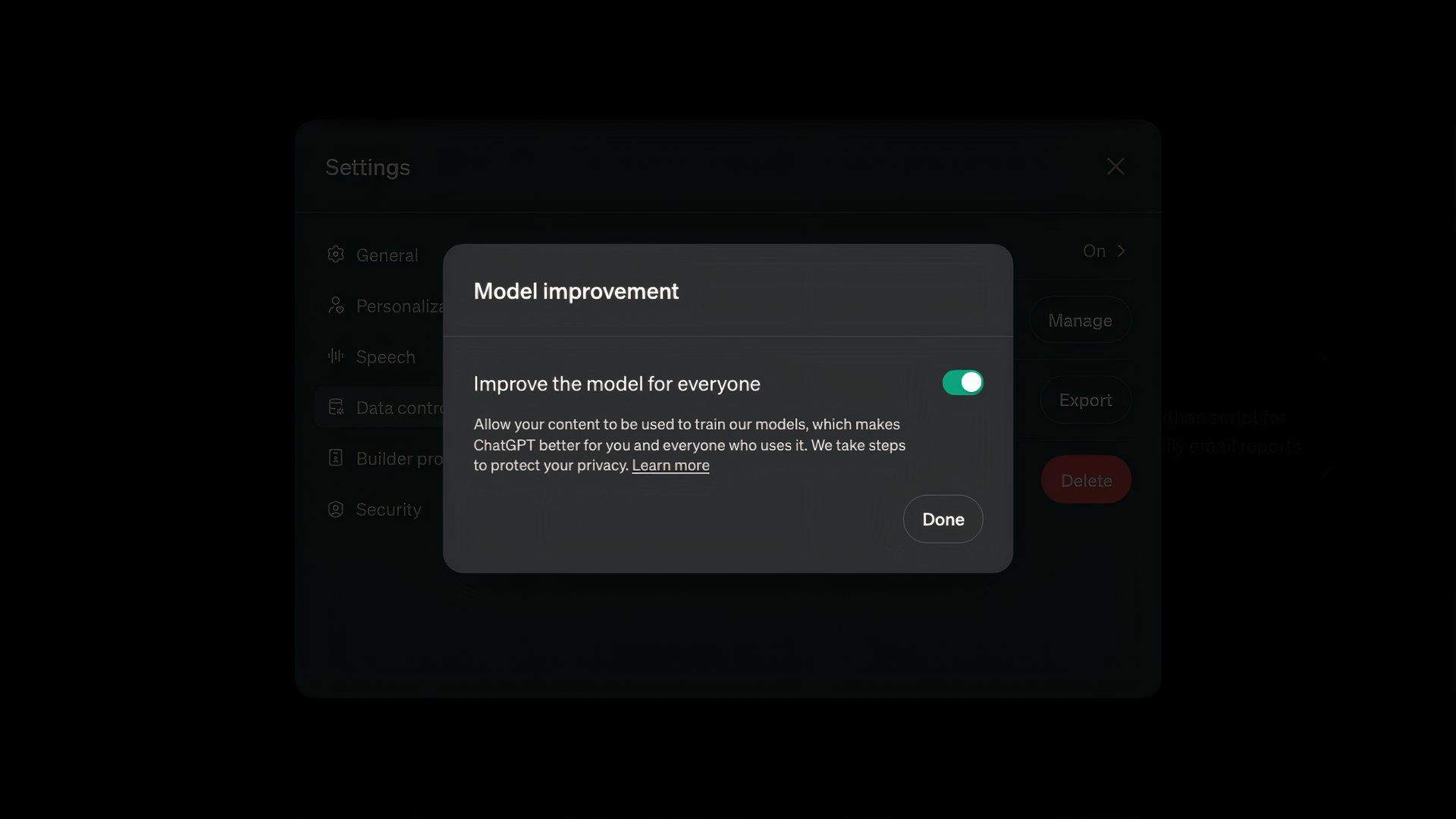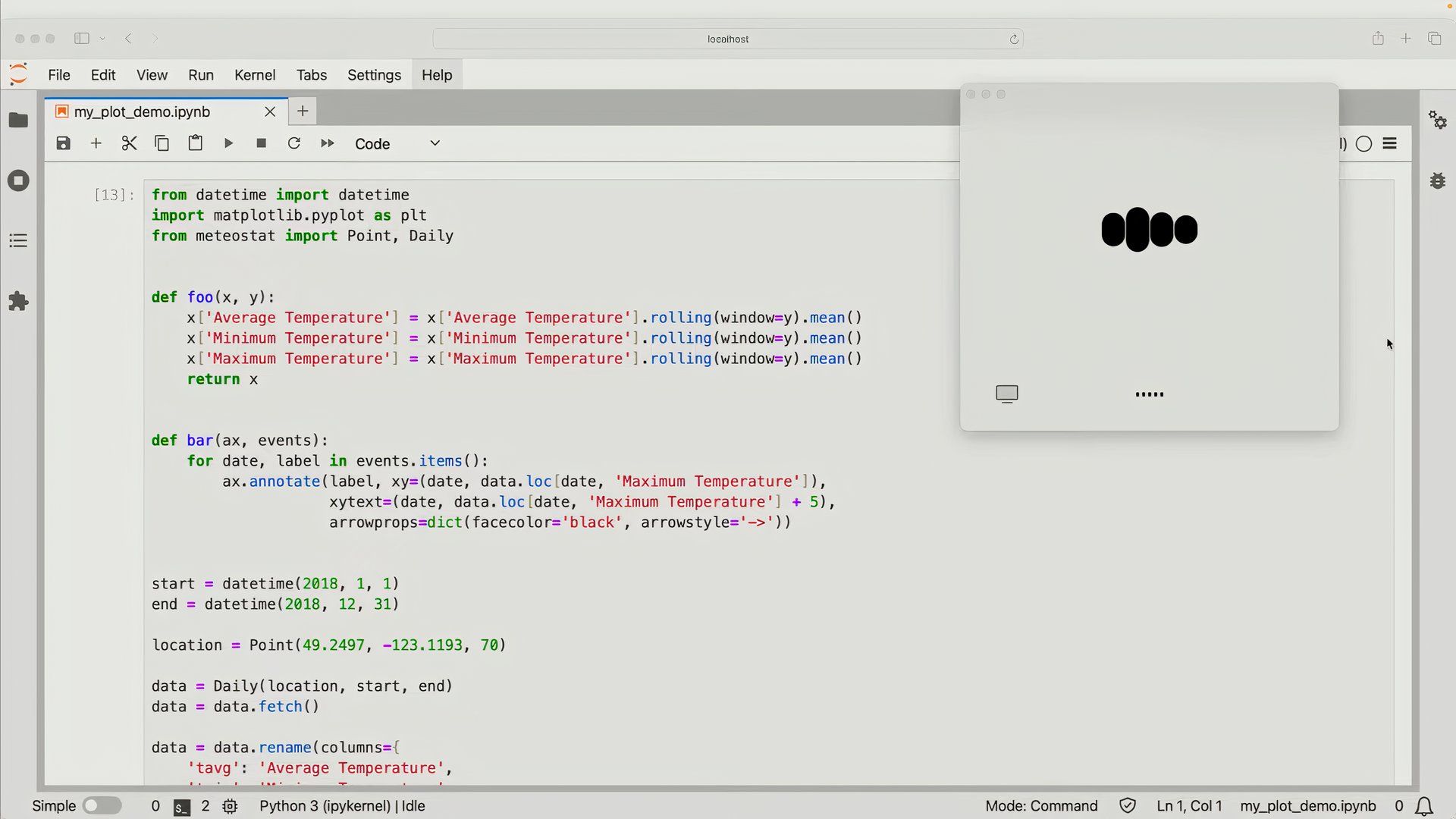Over the past couple of years, generative AI, especially conversational chatbots like ChatGPT and Gemini, have become incredibly popular. These tools have become essential in our daily lives, helping us with various tasks like finding new recipes for dinner, setting the tone of our messages, and even learning about new topics and formulating ideas.
Among all the generative AI chatbots, Google Gemini and ChatGPT are probably the most popular tools available. However, despite gaining a number of new features at Google I/O 2024, we believe Gemini still has a lot to catch up with ChatGPT. Here are five features that Google Gemini should adopt from ChatGPT to make the service even better.
1 Editing older prompts
You’re not always referring to the most recent message
One issue I have with Google Gemini is that it doesn’t allow users to edit prompts that are more than one prompt old. You can only edit the most recent prompt you sent, and there’s no way to edit and regenerate the response to an older prompt. This is frustrating because you might not always be referring to the latest prompt. For example, you could have made an error in the prompt before the latest one, but Google Gemini doesn’t let you edit that.
ChatGPT, on the other hand, allows you to go back to even the first prompt, edit it, and restart the conversation from there. It also shows you how many times you have regenerated a specific prompt. Moreover, with the latest GPT-4o update, it also gives you the flexibility to use all the models (GPT-3.5, GPT-4, and GPT-4o) to regenerate a specific prompt. Google doesn’t let you use an older or specific LLM version to generate a response.
2 Create More Artful and Better Images
ChatGPT has superior art capabilities
ChatGPT undoubtedly has much better image creation capabilities compared to Google Gemini. This isn’t surprising since the popular text-to-image tool, DALL-E, is also created by OpenAI, so you can access it through ChatGPT. However, there are several areas where Google Gemini falls short when it comes to image creation.
For instance, when I asked Google Gemini to create an image of a woman holding a cat, it said it couldn’t create images of people. Even though this feature will likely be added with the release of the Gemini 1.5 update in the coming weeks, it’s surprising that ChatGPT has had this capability for months, and Google has yet to match it.
3 Better third-party integration
Gemini lacks the ability to create specialized GPTs
When it comes to third-party service integration, ChatGPT knocks it out of the park. It began with extensions, which were called ChatGPT Plugins initially, but the company has now consolidated everything into a one-stop GPT Store. This store features custom-built GPTs specialized in various areas. For example, there’s a GPT by Canva that lets you create images just using text. There are GPTs for everything from writing, research, and programming to education and more. It’s like an app store, but for GPTs that are tailored to specific needs.
On the other hand, there is no similar store for Google Gemini. While Gemini is integrated with first-party Google apps like Docs, Gmail, Maps, and YouTube, it can’t be used with third-party apps or services. Although the company introduced ‘Gems’ at the Google I/O 2024 conference — Gems are specialized Gemini models for specific tasks; for example, you can create a Gem for yoga training and one for managing your trips — there is no support for third-party services at the moment.
4 Custom instructions and Memory
ChatGPT remembers who you are
One of the best features of ChatGPT is that you can set the context before starting a conversation. With custom instructions, you can tell ChatGPT everything it should know about you. For example, if you’re a writer in a specific field, you can provide that information, and ChatGPT will consider it when answering your questions. You can also specify how you want it to respond, like asking for concise answers instead of long texts.
Moreover, with a recent update, OpenAI introduced a new memory feature in ChatGPT, allowing it to remember details you share. For instance, if you mention you’re vegan, it will consider that when giving food recommendations in the future. These features are not available on Google Gemini. Although the memory feature was rumored to be coming to Gemini, Google has not announced it yet — at least not during Google I/O Day 1.
5 Better control over user data
Give us better access and control over our data, Google
It’s well-known that AI companies use user data to train and improve their models. It’s important to remember not to share any private data with any AI generator. However, OpenAI gives you control over this process. If you don’t want the company to use your data for training, you can simply disable it. You can also start temporary chats with ChatGPT. Furthermore, if you delete your ChatGPT account, OpenAI states that your data will be deleted within 30 days, except for some conversations retained for training purposes. But, on the whole, OpenAI gives you a lot of control over your data.
Google Gemini also offers tools to delete your chats directly from the web app. You can even set up automatic deletions, but the minimum period is 3 months (the default is 18 months). However, you can’t start a temporary chat with Google Gemini or ask Google to stop using your chats for training while still having access to older chats.
Bonus: Native apps for more platforms
With the launch of GPT-4o, OpenAI extended ChatGPT’s native app support to macOS and announced it is coming to Windows soon. ChatGPT is already available as a standalone app for iOS and Android, which means the app is coming to (or is available) across all major platforms. While Gemini is available on Android phones, there are no standalone apps for iOS, macOS, or Windows, and no rumors about such apps either. It’d be great to see a ChatGPT-like Google Gemini app that could take context from what you’re doing on your device and assist you, not just on Android but across all platforms.
Gemini isn’t all that bad
While ChatGPT seems ahead, Google’s Gemini isn’t far behind. Google is coming up with some massive abilities for Gemini, such as Project Astra, which uses multimodal abilities to answer your questions. You will also be able to ask Gemini about your photos soon or use the “Ask with Video” feature for real-life queries — there are many exciting Gemini features on the way!

5 new Gemini AI features that could change your life
Now all Google has to do is actually deliver