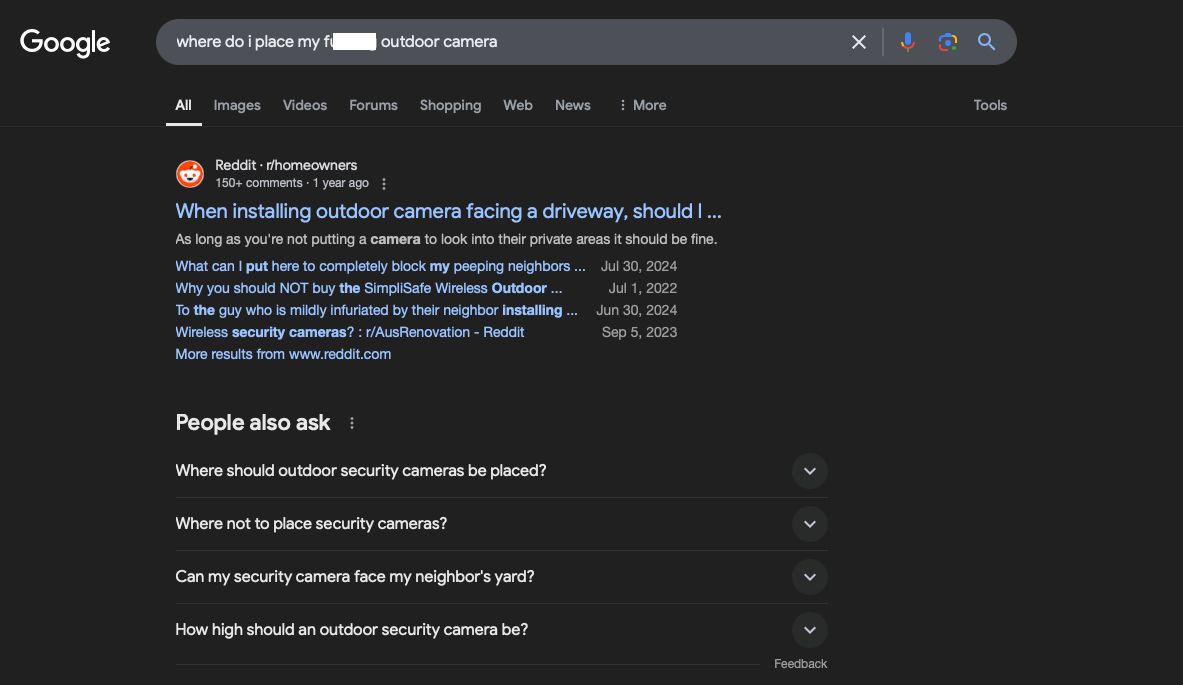Google’s AI Overviews are definitely a work in progress and have been panned for providing incorrect, and even dangerous, information. If you don’t want to worry about seeing the feature, there is a f***ing fun way to turn it off.
Insert Any Curse Word Into Your Search Query
There’s a tip making the rounds on social media, and highlighted by Ars Technica: you can just insert any curse word of your choosing into the search query to disable an AI Overview.
I was a bit skeptical, but in just a few minutes I confirmed that the trick did work. To begin, I searched “where do i place my outdoor camera” and received the search results with the usual AI Overview at the top of the page.
Searching for “where do i place my f***ing outdoor camera” provided a search results page without the AI Overview. I tried multiple search queries and the trick worked each and every time. I could enter a variety of curse words, more than just the f-bomb, anywhere in the search query to disable the AI.
Adding other weaker adjectives like “useless,” didn’t disable the AI Overviews.
There’s no obvious reason why cursing in the search query would disable the AI Overviews. Even so, it’s a unique way to relieve some pent-up stress while hopping on Google to find something.
There Are Other Ways to Disable the AI Overviews
If you’d rather not curse at Google, there are a number of other ways to disable seeing the AI Overviews.
Some ways are simple, and just take a few seconds, like installing a Chrome extension or selecting More > Web from the Google search bar. Other ways take some more time, like creating a custom search engine.
But if you’re in a pinch, and don’t want to hassle with seeing possibly incorrect information, adding a curse word is simple and fun.