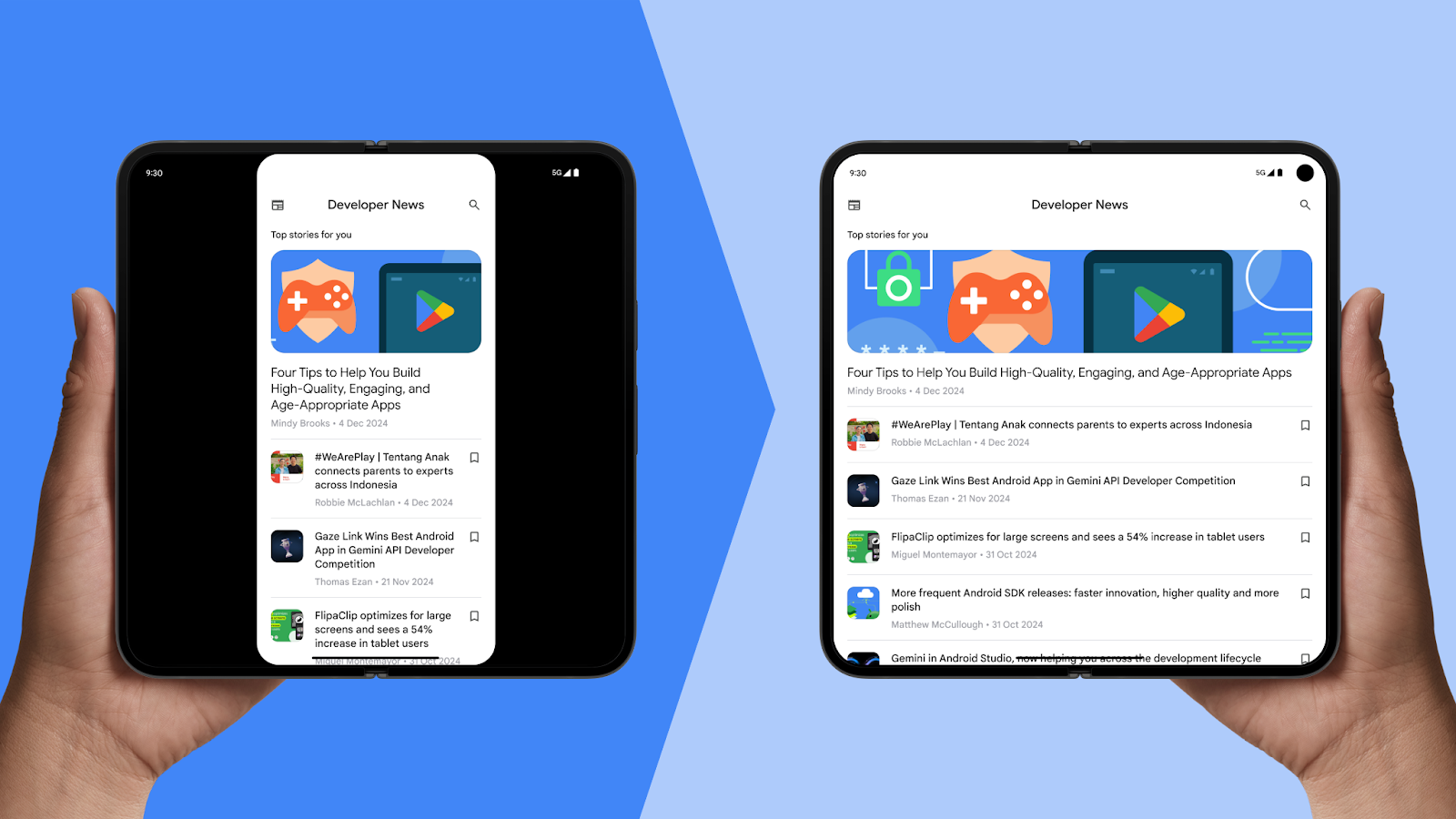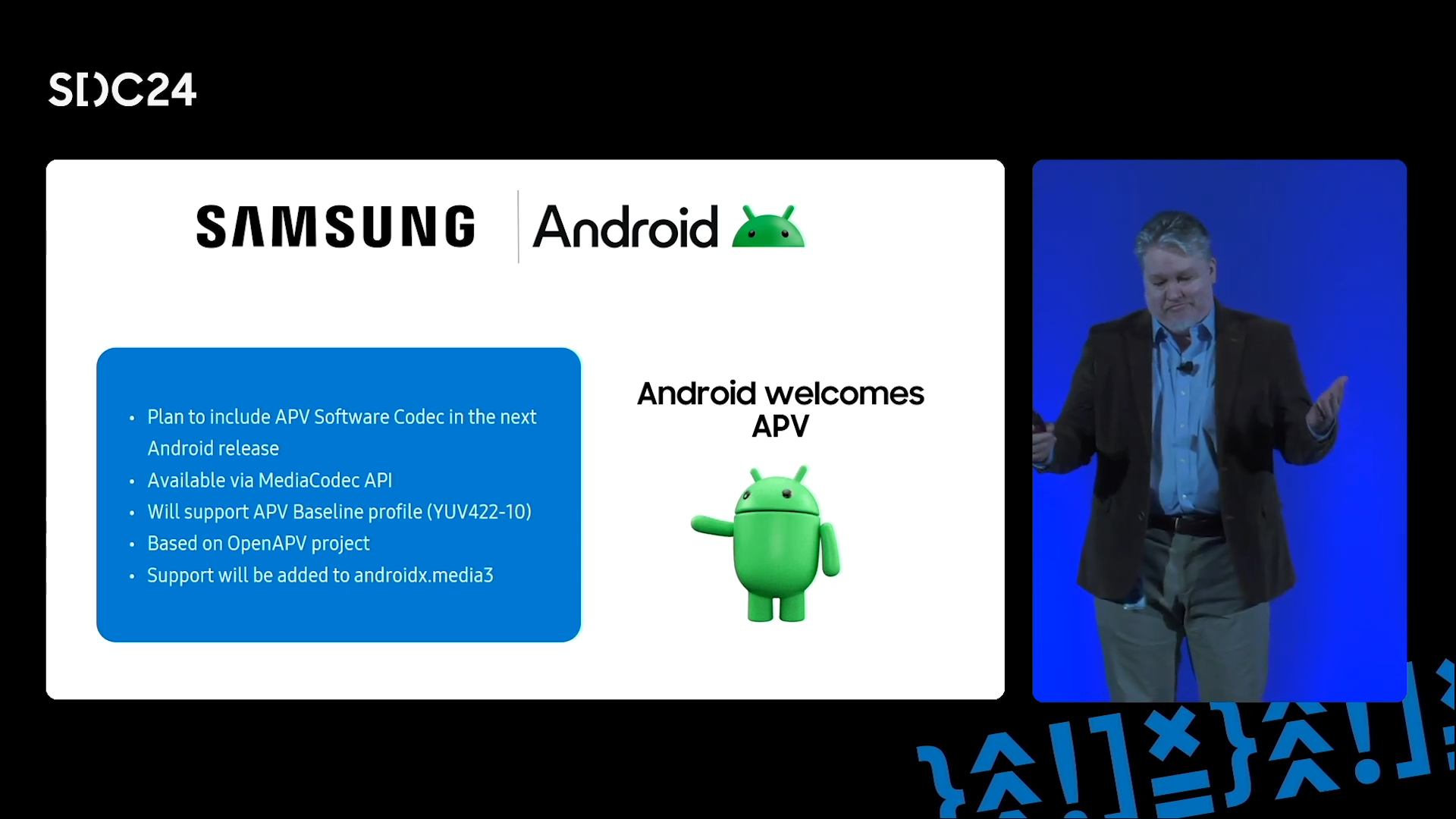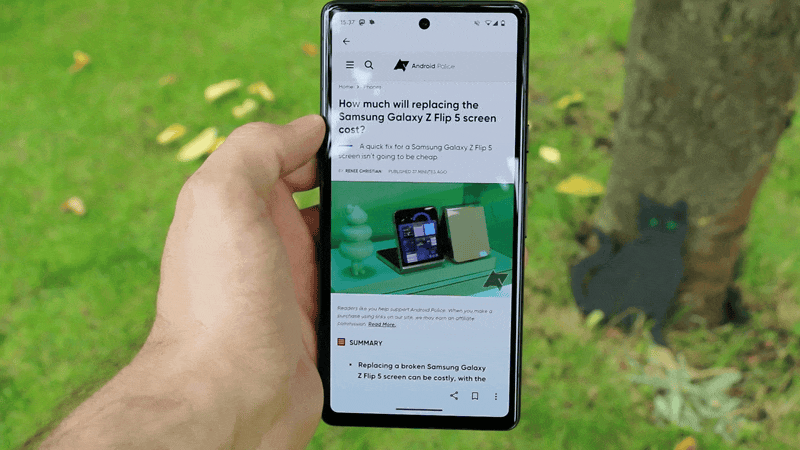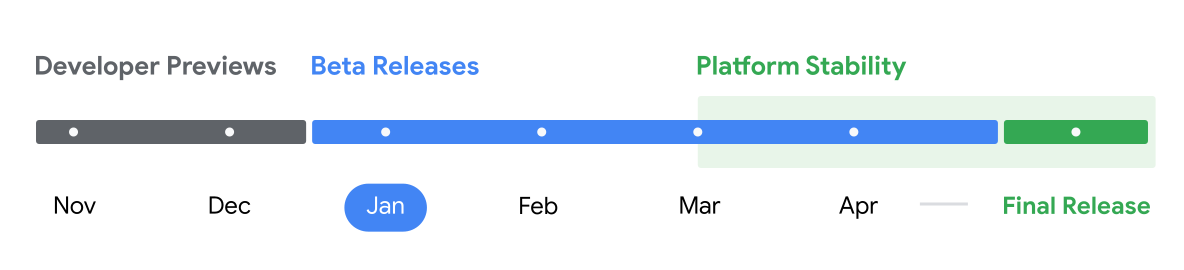The wait is finally over: the beta program for Android 16 is now open! Google just released Android 16 Beta 1, the first of four betas for this year’s major Android release. Beta 1 is the first preview build of Android 16 that can be installed over-the-air by users, and it brings some exciting new features like improved app adaptivity, Live Updates, APV support, and more. Here’s everything you need to know about Android 16 Beta 1.
What’s new in Android 16 Beta 1?
Google’s post announcing Android 16 Beta 1 mentions a lot of new developer features, but since I’m sure most of you are here for the user-facing features, I’ll lump the developer changes together at the end of this section. Developers reading this piece shouldn’t skip to the end, though, as several of these user-facing changes are actually quite relevant to development.
Improved app adaptivity
While many of the best Android apps are optimized for large screen devices, there’s an overwhelmingly large number of apps that aren’t so adaptive. Careful consideration is required to make an app look great on large screen devices, which requires time, money, and effort on the part of app developers. Because the number of tablets, Chromebooks, and book-style foldables that can run Android apps is dwarfed by the number of smartphones, most developers don’t bother to optimize their apps for large screen devices.
Although these large screen devices can still run these apps just fine, they might look wonky because of restrictions the developers put on them. For example, many developers restrict their apps to portrait orientation so they can’t be rotated. It’s possible to override this restriction through a feature introduced in Android 14 QPR1, but Google has another solution in mind for Android 16.
Android 16 is now phasing out the ability for apps to restrict screen orientation and resizability on large screens. This is similar to features that several OEMs have implemented in recent years to allow users to run apps at any window size and aspect ratio of their choosing.
Apps that target Android 16 will be resizable on large screen devices regardless of their manifest attributes. Google advises developers to check how their apps behave when resized and to implement an adaptive layout if possible. Games are excluded from this change, but all other apps must be ready for this change to go into effect by next year’s Android 17 release, as that’s when Google will remove the opt-out mechanism.
Live Updates
Android 16 is introducing a new class of notifications called Live Updates. Live Updates are notifications intended for important ongoing activities, like an incoming rideshare pickup, food delivery alert, navigation, and more. These notifications are prominently displayed on the lock screen in Android 16 so they aren’t lost amidst other less-timely notifications.
If Android’s Live Updates feature sounds similar to iOS’ Live Activities, that’s because it is. The intent behind the feature is the same, even if its placement on the lock screen is different. It’s good that Google is doing this now, as we’ve recently seen OEMs like OnePlus and Samsung implement their own takes on the feature. OnePlus’ Live Alerts trumps the iPhone’s Dynamic Island in some ways, and the new Samsung Galaxy S25 has a scrollable Now Bar. Both implementations lack support for many third-party app notifications, which is what Live Updates in Android 16 could solve.

Related
Samsung is reinventing Google Now with its Galaxy AI features
Proactive features and personalization in One UI 7
Developers can implement Live Updates by using the new ProgressStyle notification template, which supports custom colors for segments and points, custom icons for the start, end, and current progress tracking — however, the latter is only suggested for “ride sharing, food delivery, and navigation use cases.” It’s worth noting that Google hasn’t mentioned how Live Updates will appear on the status bar, which based on my own digging could be seen as prominent chips.
Support for Advanced Professional Video (APV) codec
Android 16 brings support for the Advanced Professional Video (APV) codec, a codec that’s designed for professional level high quality video recording and post production. This codec was developed by Samsung and has the following features:
- Perceptually lossless video quality (close to raw video quality)
- Low complexity and high throughput intra-frame-only coding (without pixel domain prediction) to better support editing workflows
- Support for high bit-rate range up to a few Gbps for 2K, 4K and 8K resolution content, enabled by a lightweight entropy coding scheme
- Frame tiling for immersive content and for enabling parallel encoding and decoding
- Support for various chroma sampling formats and bit-depths
- Support for multiple decoding and re-encoding without severe visual quality degradation
- Support multi-view video and auxiliary video like depth, alpha, and preview
- Support for HDR10/10+ and user-defined metadata
Google says Android 16 will implement support for the APV 422-10 Profile that provides YUV 422 color sampling along with 10-bit encoding and for target bitrates of up to 2Gbps.
Samsung did several talks at its annual developer conference on this codec in case you’re interested in learning more about it. I captured these screenshots from the talk that demonstrate the benefits of the new codec. First, here’s a comparison of the quality between a “casual video” and a “professional video.”
There’s clearly a huge difference between the two when you zoom in and pixel peep. Now, here’s a comparison between a video encoded in a “conventional professional video codec” and Samsung’s APV codec.
The differences are barely visible here, which is good. It means that Samsung’s codec achieves similar quality to conventional professional video codecs but with the additional benefits mentioned above.
Predictive back animations now enabled by default for apps
While Android 15 enabled the predictive back system animations by default, it didn’t enable them by default for apps. Instead, apps still have to opt in, which is why you probably haven’t seen the predictive back gesture in many apps.
Android 16 now enables the predictive back system animations for apps that target the new release, however. Apps that target Android 16 or higher running on an Android 16 device will have the back-to-home, cross-task, and cross-activity animations enabled by default. Furthermore, onBackPressed is no longer called and KeyEvent.KEYCODE_BACK is no longer dispatched in Android 16.
Apps can still temporarily opt out of predictive back, but Google recommends updating to use supported back navigation APIs.
Predictive back support for 3-button navigation
In addition, predictive back support is now available for 3-button navigation, as I previously reported. This means you can long-press the back button to preview where it’ll take you.
More Gemini extensions coming soon
The Galaxy S25 comes with new Gemini extensions for several Samsung stock apps. Google now says it’s working to “make this functionality available to more apps with more OEMs on more devices across more form factors.” That’s a mouthful, but it doesn’t explain how it plans to achieve this expansion. Thankfully, I think I know how. Google’s been working on a new app function API for Android 16 that lets Gemini tap into the functionality offered by apps. This is likely what the company is referring to in today’s announcement, and hopefully it’ll share more details soon.

Related
Developer changes in Android 16 Beta 1
-
Generic ranging APIs
- Android 16 adds a new RangingManager API that “provides ways to determine the distance and angle on supported hardware between the local device and a remote device.” The API supports a variety of ranging technologies including Bluetooth Channel Sounding, Bluetooth RSSI-based ranging, Ultra-Wideband, and WiFi RTT.
-
Camera night mode scene detection:
- Android 16 adds a new EXTENSION_NIGHT_MODE_INDICATOR within the CaptureResult of the Camera2 API. This API lets apps that use the Camera2 Night mode extension some devices provide to know when it’s optimal to actually use it.
-
Vertical text:
- Android 16 adds low-level support for rendering and measuring text vertically. This is particularly useful for languages like Japanese that commonly use vertical writing systems. This support is intended for library developers.
-
Supplemental descriptions:
- Android 16 adds a setSupplementalDescription API that can be used to provide text that gives information about a ViewGroup without overriding information from its children. This can be helpful in scenarios where you want to label things like a drop down (e.g. “Font Family”) while preserving the current selection for accessibility (e.g. “Roboto”).
-
Internal ART changes:
- Google warns that Android 16 may break apps that leverage internal structures of the Android Runtime (ART). This is because ART’s internal structures are changing to help improve its performance. Devices running Android 12 and later will also see these changes through an upcoming Google Play System Update.
-
Fixed rate work scheduling optimization:
- When targeting Android 16, at most one missed execution of scheduleAtFixedRate will be immediately executed when the app returns to a valid lifecycle.
-
Ordered broadcast priority scope no longer global:
- Broadcast delivery order using the android:priority attribute or IntentFilter#setPriority() across different processes will not be guaranteed in Android 16. Broadcast priorities for ordered broadcasts are only respected within the same app process rather than across all system processes.
Android 16 Beta 1 builds upon the features that Google previously introduced in Android 16 Developer Preview 1 and Android 16 Developer Preview 2, so check out our previous coverage on both releases to learn what else is new in Android 16. And of course, keep an eye out for our coverage of the new user-facing features in Android 16 Beta 1 that Google didn’t talk about in its announcement.
When will Google release Android 16?
Google plans to release Android 16 sometime in Q2 of 2025. While we haven’t confirmed the exact release date of Android 16 yet (one leak hints it’ll be June 3, 2025), we do have the general release schedule, which is as follows:
With Beta 1 now out, there’s only 3 more Android 16 betas left until the stable release in Q2. If we had to guess, Android 16 Beta 2 is where some of the more exciting changes will appear, as Android 16 Beta 3 in March will be the operating system’s “Platform Stability” milestone. Platform Stability is when the APIs and app-facing system behaviors are finalized for a new Android version; it’s also when Google opens up the Play Store to apps targeting the latest version.
Once Android 16 is released in Q2 of 2025, Google will start pushing out incremental updates to the platform that bring security fixes and new user-facing features. The first quarterly release of Android 16 will roll out in Q3 of 2025 with a ton of changes we don’t know about yet. The second quarterly release of Android 16 in Q4 of 2025 is a bit special as it’ll bring new developer APIs along with an API bump, and it’s even possible it’ll have its own marketing name. We’ll have to wait and see.
How to install Android 16 Beta 1
The easiest way to install Android 16 Beta 1 on your Pixel 6 or later is by enrolling it in the Android Beta program. Once you’ve enrolled your device, Google will push an OTA upgrade to your device that installs Android 16 Beta 1.
If you’re currently running Android 15 QPR2 Beta 3 on your Pixel device and would like to receive the final stable update of Android 15 QPR2 in March, then you’ll need to ignore the OTA update to Android 16 Beta 1 that Google may have pushed out to your device. If you take this update, then you’ll be on track to receive future Android 16 betas and won’t be able to migrate to a stable build until Google releases the Android 16 stable update in Q2.
To test Android 16 Beta 1 without a supported Pixel phone, you can either boot it up on your phone using Google’s Generic System Image (GSI) or emulate it using the emulator build provided in Android Studio. The former may require your phone’s bootloader to be unlocked, so be warned. Developers who opt to test Beta 1 on their PC are recommended to install the latest Android Studio feature drop code-named Meerkat to take advantage of all its new features.