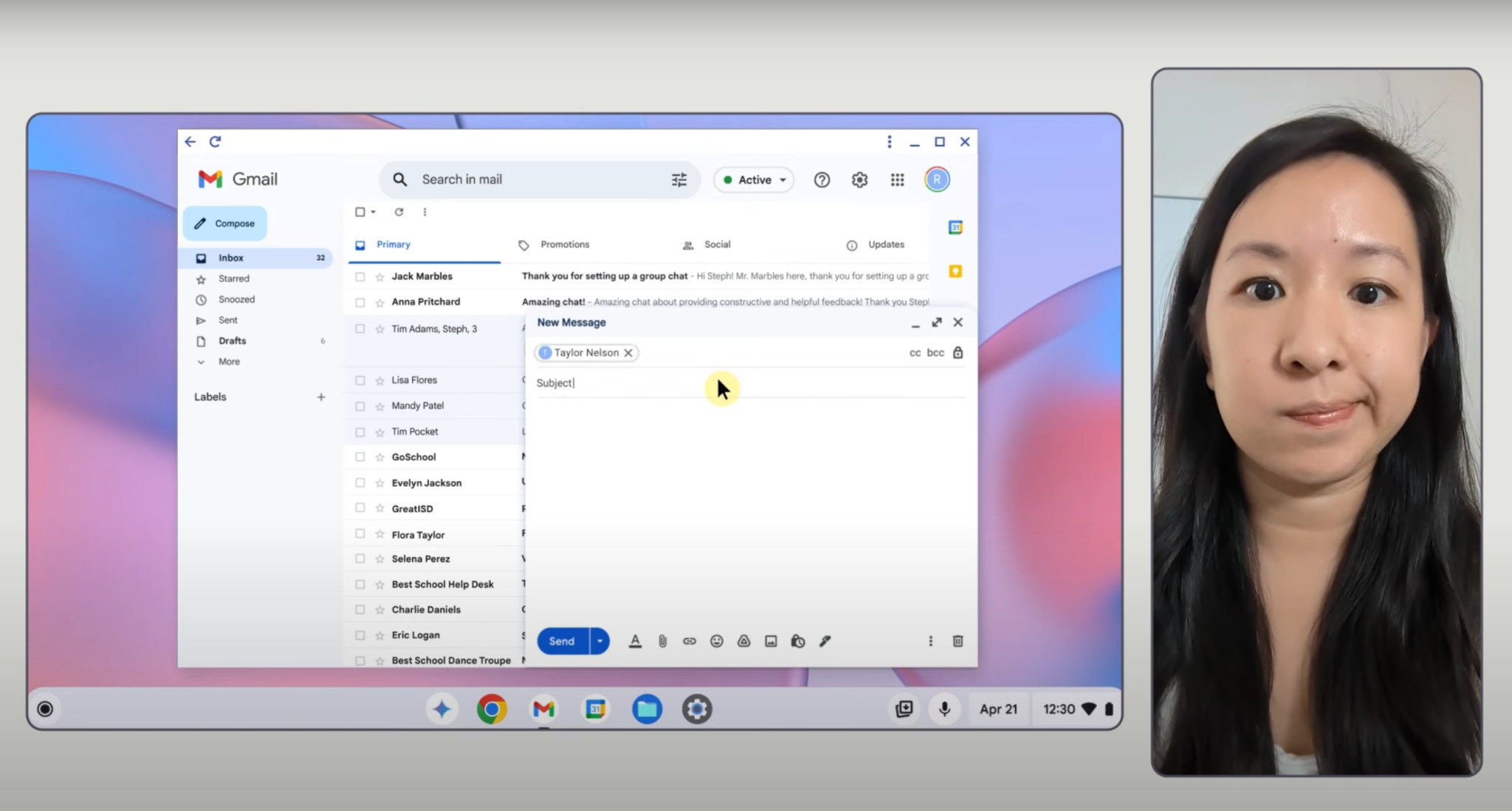TL;DR
- Google is rolling out Face Control to Chromebooks with the latest Chrome OS M132 update.
- The feature lets users control the cursor and perform tasks using facial movements and gestures.
- The feature aims to make Chromebooks more accessible for people with motor impairments.
Google has launched a new accessibility feature called Face Control, allowing Chromebook users to control their cursor and perform various tasks using head movements and facial gestures. Rolling out as part of the Chrome OS M132 update, the feature is designed to make technology more inclusive, particularly for individuals with motor impairments.
Face Control uses AI to map 478 facial points in real time, enabling gestures to control the cursor and execute actions without a keyboard or mouse. Google says the feature supports up to 18 gestures, offering flexibility for a range of uses. It joins other Chromebook accessibility tools like ChromeVox and Dictation, aiming to provide more options for users with motor impairments.
The concept behind Face Control has its roots in earlier efforts like Project GameFace, inspired by Lance Carr, a gamer with muscular dystrophy who used facial gestures to navigate technology. The company acknowledged that many current accessibility tools are slow or cumbersome, making daily tasks a challenge for some users.
Google says feedback from the disability community shaped the development process, including an expansion from a limited number of gestures to the current set of 18. Here’s a brief demo shared by Google showing the feature in action:
The video demonstrates the successful use of Face Control to send an email with just head movements and face gestures, but we’ll have to see how reliably the feature performs in real-world scenarios. Google recommends a Chromebook with at least 8GB of RAM for the feature to perform optimally, meaning older or lower-spec models may not offer the best experience.
Nevertheless, Chromebooks have become a mainstay in schools, and Face Control could allow students with mobility challenges to engage with technology more independently. For example, they could type essays via dictation or participate in group work without needing traditional input devices.
Beyond schools, Google suggests the feature could also appeal to general users looking for hands-free solutions, whether for advancing presentation slides or sending quick messages.
[the_ad_placement id=”newsletter-signup”