Summary
- With Circle to Search now handling on-device visual queries, Google Lens has been repositioned to focus on real-world search.
- Instead of opening to a gallery of existing photos, Lens now immediately launches the camera for instant visual search of your surroundings.
- While the gallery view is no longer the default, it’s easily accessible by swiping up on the live camera preview or tapping a small circular preview in the corner.
Google Lens‘ novelty has taken a hit since Circle to Search (CtS) came around. The latter, which has taken over Lens’ on-screen context capabilities, has left some of Lens’ previous functionality redundant — and that is exactly why Google seems to be repositioning Lens as a dedicated tool for real-world visual queries.
Related
Google Lens: What it is and how to use it
Search, shop, translate, and more with Google Lens
With CtS bearing the responsibility of queries regarding on-device context or content, Google has signaled a shift in Lens’ primary use case. For reference, previously, triggering Google Lens from the tool’s dedicated app, the Google app widget, or even from Google.com directly from your mobile browser surfaced a page primarily dominated by your gallery view. The page highlighted eight of your most recent screenshots, alongside images in your gallery, accompanied by a small live camera preview at the top.
Swiping down on the live preview or simply tapping it used to trigger its full-screen UI, allowing you to essentially “search with your camera.” Now, however, this is your default Google Lens view, first spotted by 9to5Google.
Gallery search within Lens lives on, even though it’s less prominent
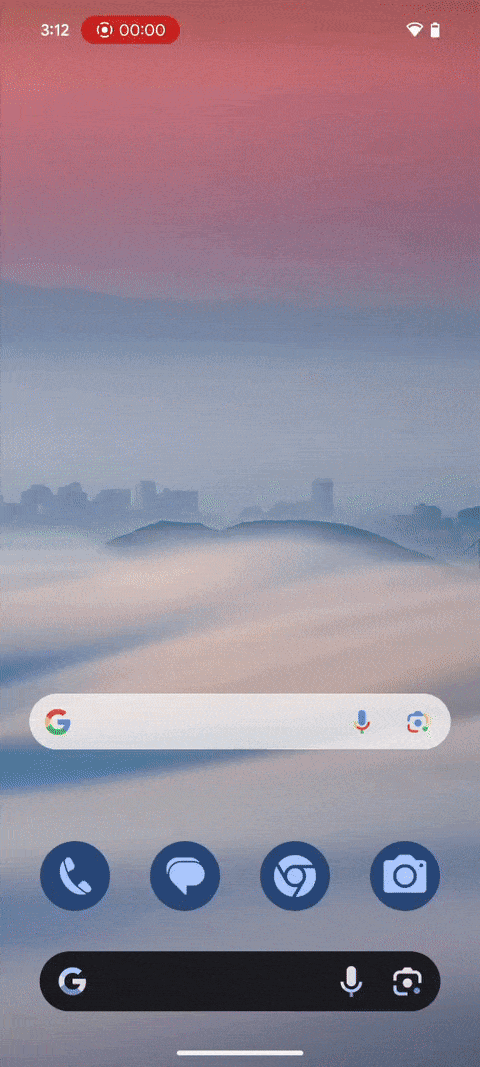
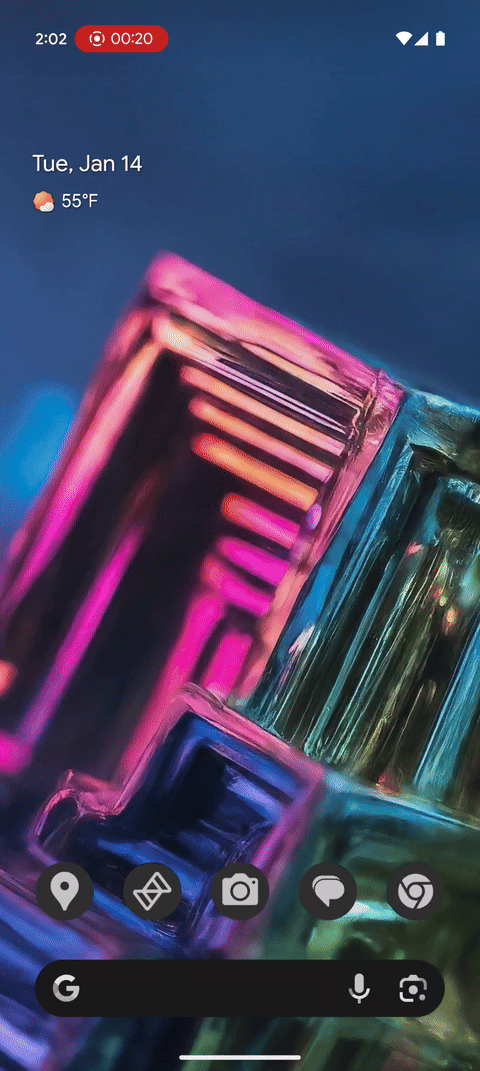
Old (left) and new (right) Google Lens UI.
Triggering Google Lens from any of its various gateways now shows the full-screen camera view by default, with the gallery view now relegated to a small, circular preview of the last captured image in the corner. Alternatively, you can also access your gallery by swiping up anywhere on the live preview — essentially a switcheroo of the app’s interface.
Elsewhere, the update also brings a subtle design tweak. The preview of the last captured image/gallery shortcut now appears in a circular format, compared to its previous ‘squircle’ look. We’re seeing these changes on Google app version 16.0.7 and later-released builds on Android and even on iOS (version 351.0).
This comes soon after Google began testing video search capabilities within Google Lens for Search Labs participants.

Related
You can sign up to try the new Google Lens video search right now
The feature spotted earlier this week is a Search Labs exclusive

