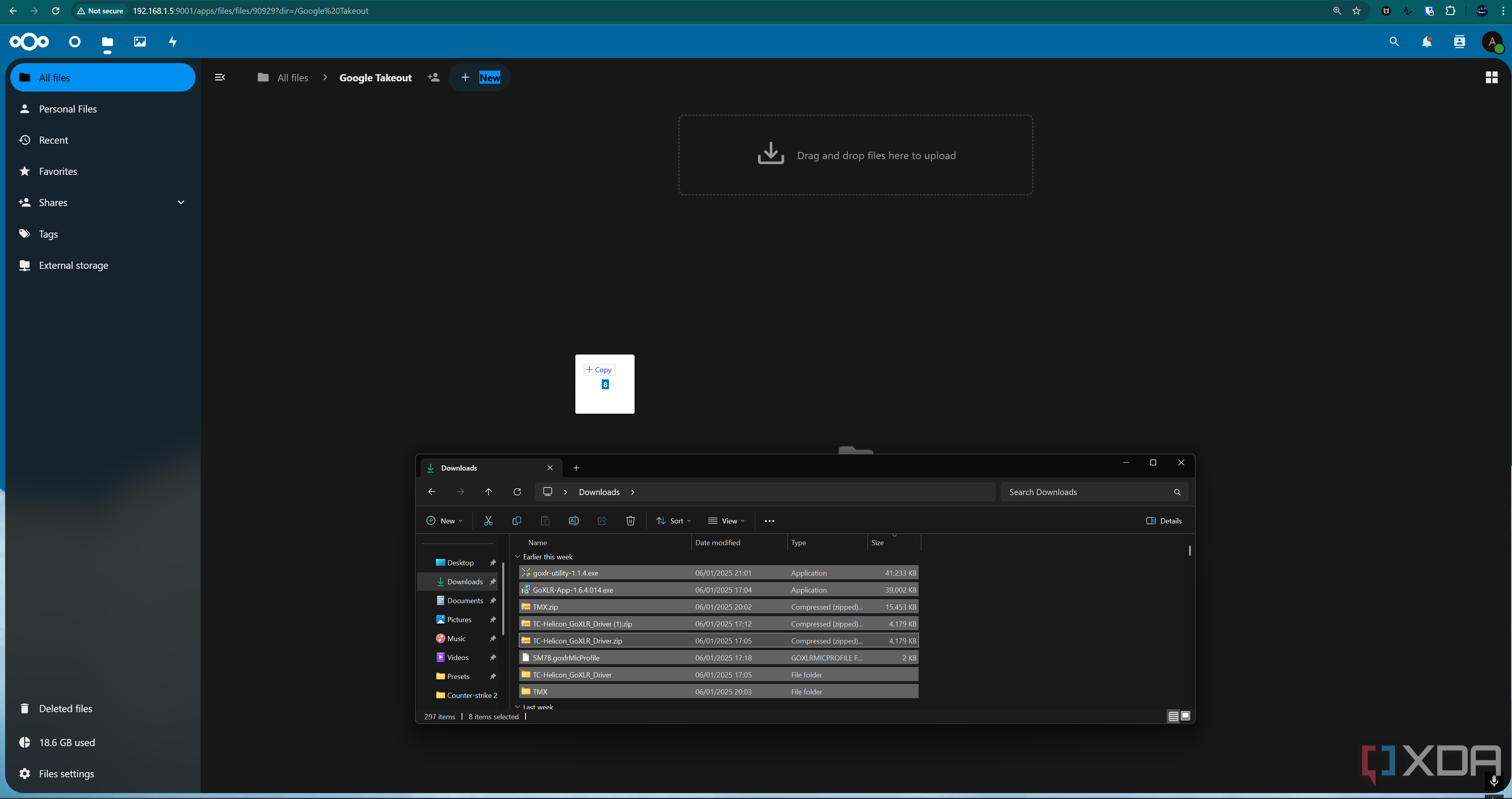So you’ve built your own self-hosted cloud storage solution using Nextcloud, CasaOS, or some other platform, and now you want to migrate your Google Drive to it. Where do you start? Given that you can have a very similar experience to Google Drive with your own self-hosted platforms, it’s a no-brainer to at least try it out, and Google even gives you the tools to make that migration happen.
How to prepare your Google Drive data to migrate to your own self-hosted cloud storage
Downloading your files from Google is a pretty easy process, though it might take a little while for Google to compile all of your files. Using Google Takeout, you can select what files you want to download, and in this case, we’ll be selecting just our Google Drive files. You can also include your photos if you want to migrate them, too.
You can configure how the files are split and how often you get them if you want to make it a recurring thing. You can set a maximum ZIP file size of 50GB, or you can split it into multiple parts. Plus, you can change the compression format to tgz, a tar file compressed with gzip.
Once you’ve done it, it can take hours or days to compile. The default option is that you’ll get an email with your files when they’re ready, but Google also supports exporting directly to OneDrive, Box, and Dropbox. Once you receive the export, download the files and move on to the next step.
Upload your files to your cloud storage solution and start using it
Your Google Drive replacement is already done
Once you’ve got your ZIP file (or files), the next step is to extract it and upload it to your service of choice. I’m using Nextcloud, but these steps will be more or less the same for any local storage solution. With Nextcloud, you can simply just drag and drop the files over to upload them, and on a local network, it should be incredibly fast.
Now that you’ve uploaded your files, it’s time to start building out your connectivity options on your devices. Nextcloud has a client that you can use on your PC or your smartphone, and CasaOS has a web client that works well on mobile. You can also connect to CasaOS using other applications too, so no matter what service you go for on your self-hosted cloud, you can get a similar experience to Google Drive.
As for accessing your cloud storage from anywhere in the world, there are a number of solutions to do that. You can use Tailscale, WireGuard, remote desktop tools, and so much more. I personally use WireGuard and Nextcloud, which allows me to connect my phone to my NAS at home, and my smartphone will synchronize selected folders with my Nextcloud instance. This includes my photos, which are then processed by PhotoPrism.
It’s incredibly easy to make the switch, and chances are, the most lengthy part of the process will be downloading your files from Google, depending on the speed of your internet connection.