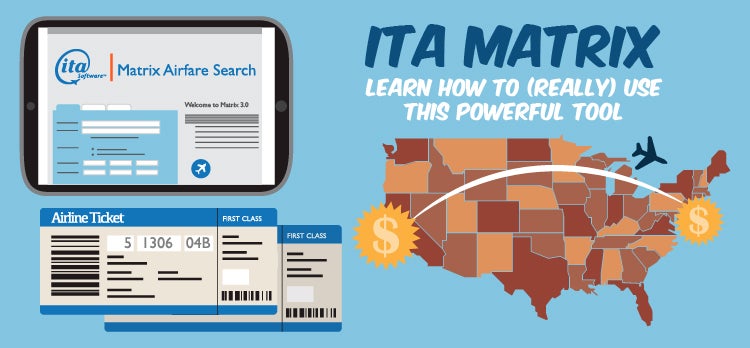With the price of flights rising, it seems like everybody is looking for a cheap flight deal.
You’re likely familiar with using points and miles options, online travel agencies (OTAs), and Google Flights to save money on flights.
But there’s another option: the ITA Matrix, powered by Google. Some of the savviest frequent flyers use the ITA Matrix to find cheap flights, as the search tool is the best out there. After you finish reading this guide, you can, too.
There’s a lot of ground to cover about the ITA Matrix, so let’s dive straight in!
What Is the ITA Matrix?
The ITA Software Matrix is a powerful tool built by MIT scientists in the 1990s to solve the problem of finding cheap flight tickets. Before the ITA Matrix, no search engine could consistently return the lowest fares for travel.
Today, the ITA Matrix is used by travelers — experienced and beginner — looking for options to book cheap flights.
Unfortunately, you cannot directly book itineraries found through the ITA Matrix on the website. However, you can recreate the itinerary you make on ITA Matrix and then book it through another option, which we’ll talk about a little later.
How To Use the ITA Matrix To Find Cheap Flights
First, you’ll navigate to matrix.itasoftware.com/search.
The homepage of the ITA Matrix is not unlike the standard OTA, albeit with some advanced features, which we’ll talk about below.
This is the fifth iteration of the ITA Matrix, and this update added some key features such as Geo Search, which is the ability to search by airport code, city, or nearby airport.
While the ITA Matrix can seem pretty advanced, knowing your way around the tool will help you quickly find cheap flights, even if you’re a beginner. Here are the options you have when searching for cheap flights using the ITA Matrix:
- Round-trip, one-way, or multi-city
- Departing from city
- Destination city
- Advanced routing codes
- Dates (exact or calendar)
- Outbound/departure date (exact or flexible date options and preferred times)
- Return/arrival date (exact or flexible date options and preferred times)
- Number of adults (children or seniors optional)
- Cabin type
- Number of desired stops
- Extra stops allowed
- Other (airport changes, only flights with available seats)
- Currency (optional, defaulted to the currency of departure city)
- Sales city (optional, defaulted to departure city)
While we won’t go into the features similar to what you’d find on a standard OTA, there are several features to note.
The screenshots below use a sample one-way trip from New York (JFK) to Paris (CDG), though you can use the Matrix to search for one-way, round-trip, and multi-city flights.
Flight Options
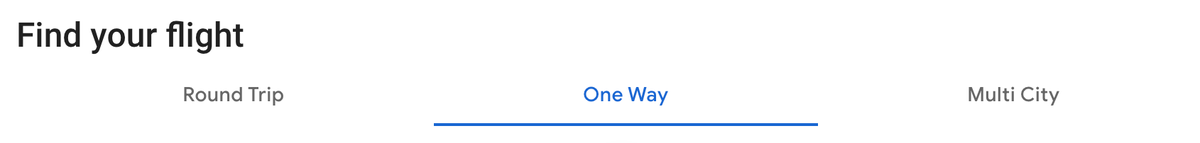
Your booking options are round-trip, one-way, and multi-city. The first 2 you’re likely already familiar with, but multi-city is a feature you may not be as familiar with.
You’ll use multi-city if you’re booking travel that isn’t from Point A to Point B and back to Point A, such as in the example below. I’ve inputted a multi-city booking from New York (JFK) to Hong Kong (HKG) to Singapore (SIN).
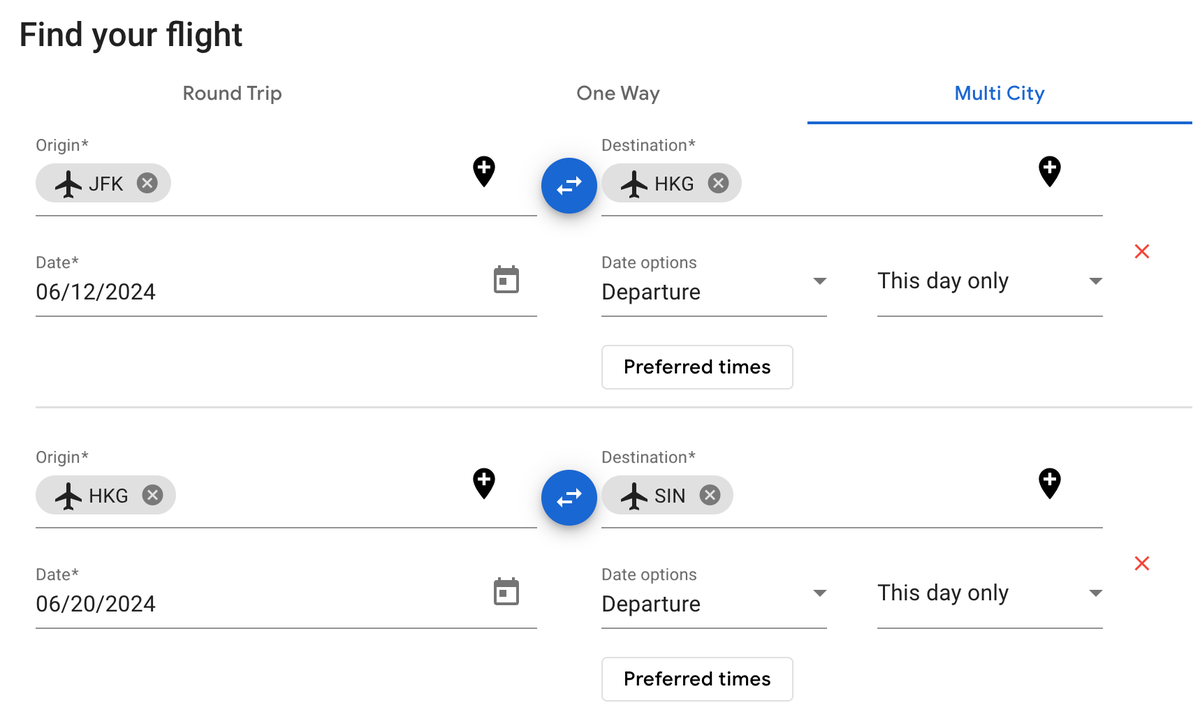
Dates
The dates option allows you to choose by exact or flexible dates or elect to see a calendar.
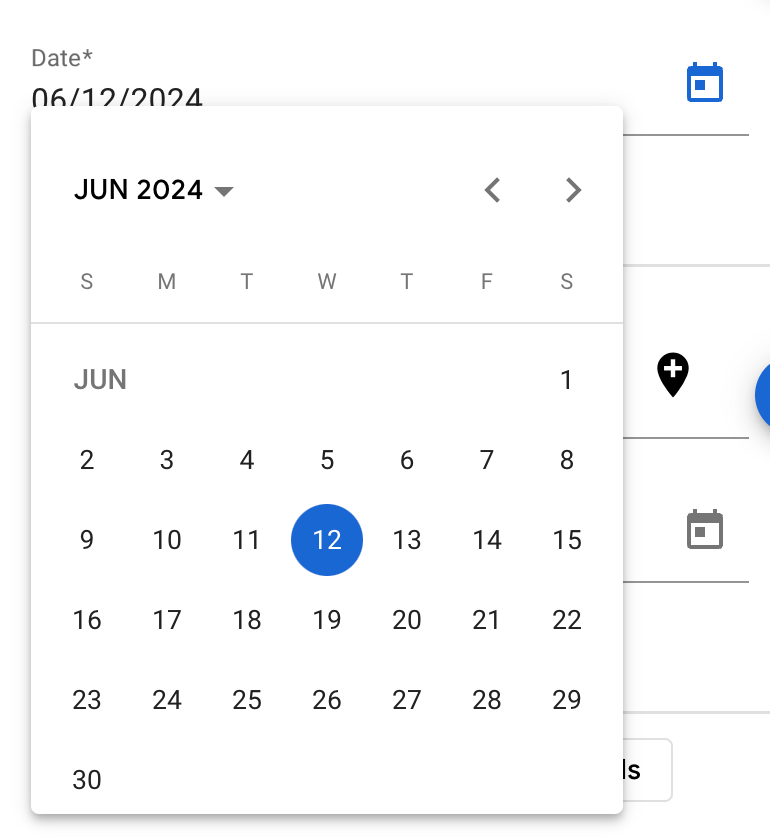
You can pick your preferred time to depart and arrive and elect whether there’s some flexibility in your travel dates.
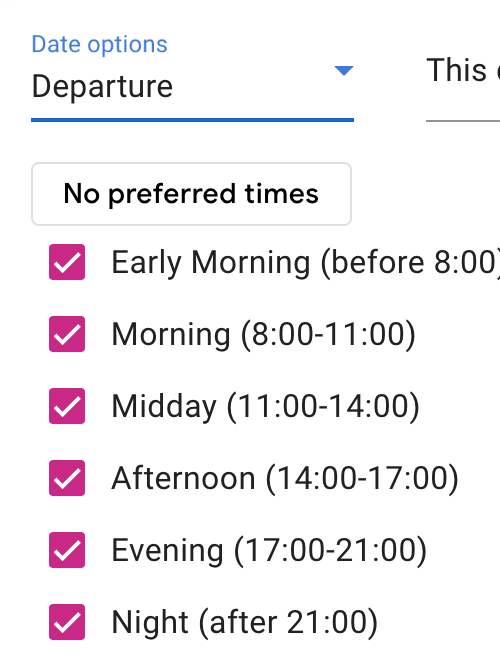
Currency
You can designate your preferred currency in this section.
Stops and Extra Stops
You have 4 options for stops when using the ITA Matrix: no limit, nonstop, up to 1 stop, and up to 2 stops.
Cabin
For travelers using the ITA Matrix to find cheap flights, the “cabin” section is of the utmost importance. You have 4 options: the cheapest available, ITA premium economy, business class, and first class.
To make sure you’re only booking the cheapest flights available, make sure to select the “cheapest available” option.
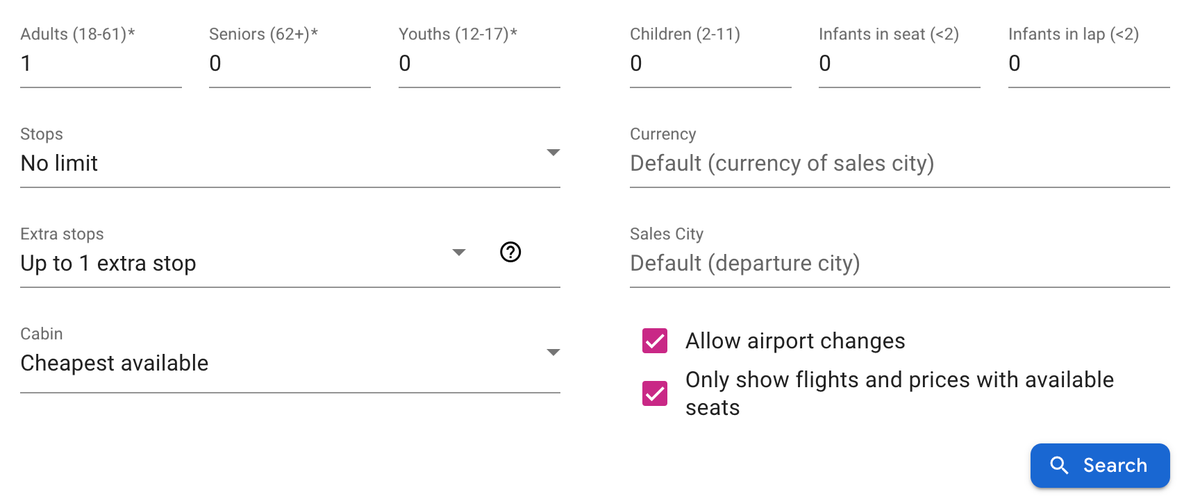
There’s also an option to toggle on and off whether you are open to changing airports during your trip and an option only to show flights and prices with available seats.
That just about covers it for the first page of the ITA Matrix, so let’s get into how you’ll put it all together to create an itinerary.
How To Search for Flights on the ITA Matrix
Now that you know the features of the ITA Matrix, let’s search for flights. This sample itinerary is a flight between New York JFK and Paris (CDG) for dates in June 2024.
Once you get past the first page of the ITA Matrix, much of the hard work is complete. On the results page with the flights, you’ll see a myriad of airlines — in my case, virtually every airline that flies to Paris.
If you want to hide the matrix, you can simply hit “hide matrix,” though keeping it open is helpful, especially if you’re looking for nonstop flights.
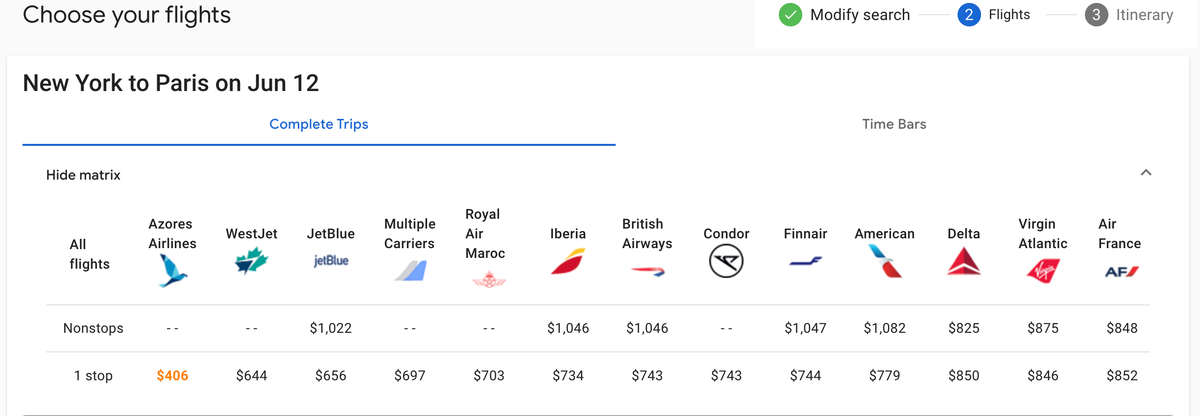
To see flight options by time, select the “time bar” option to the right of “complete trips.” This option is helpful if you want to book (or avoid) a long layover. You can still sort flights by price.
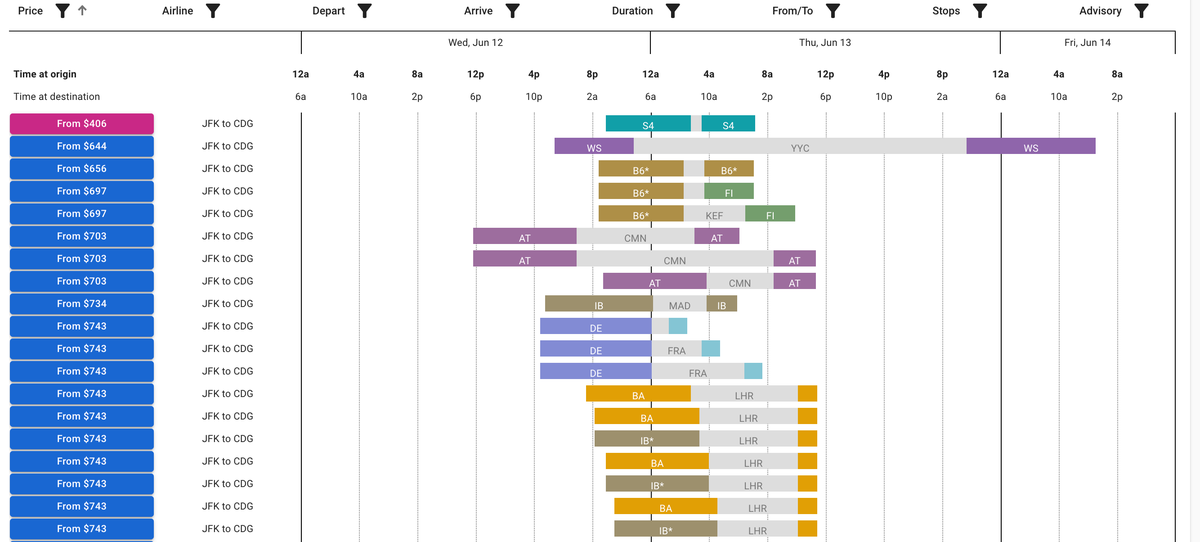
Back on the “complete trips” tab, you’ll click either the “up” or “down” button on the “price” column to find the cheapest flights. You can also use the funnel widget to set a price range, include or exclude airlines, or avoid itineraries with tight or potentially risky connections.
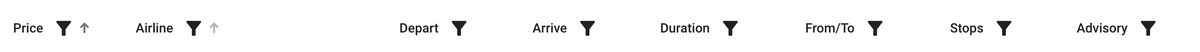
The cheapest flights are in a different color and easier to spot.
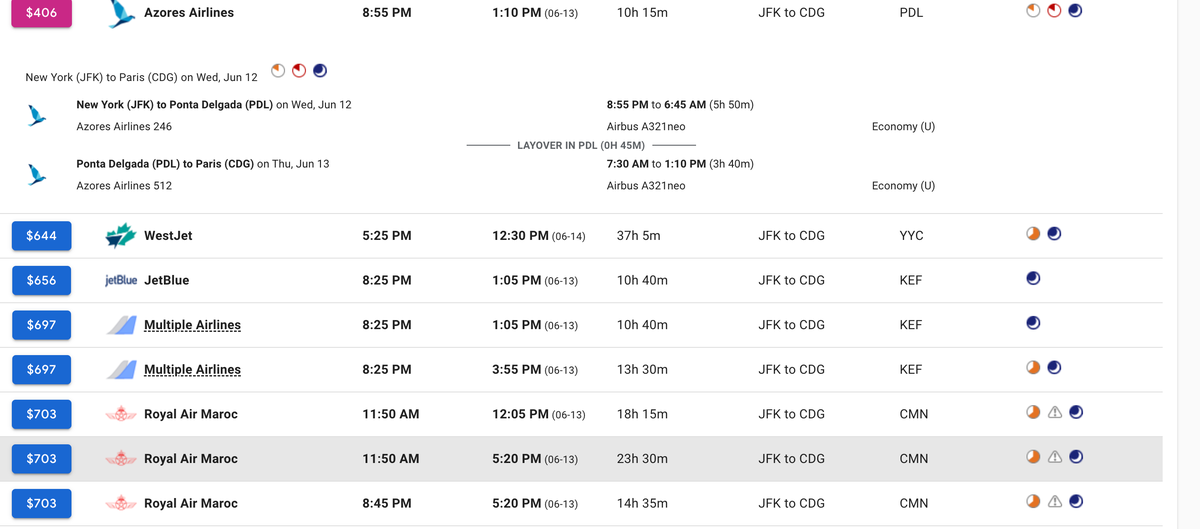
In the example below, I set the range to exclude flights greater than $700. This is an easy way to ignore the more expensive flights and highlight the cheapest quickly.
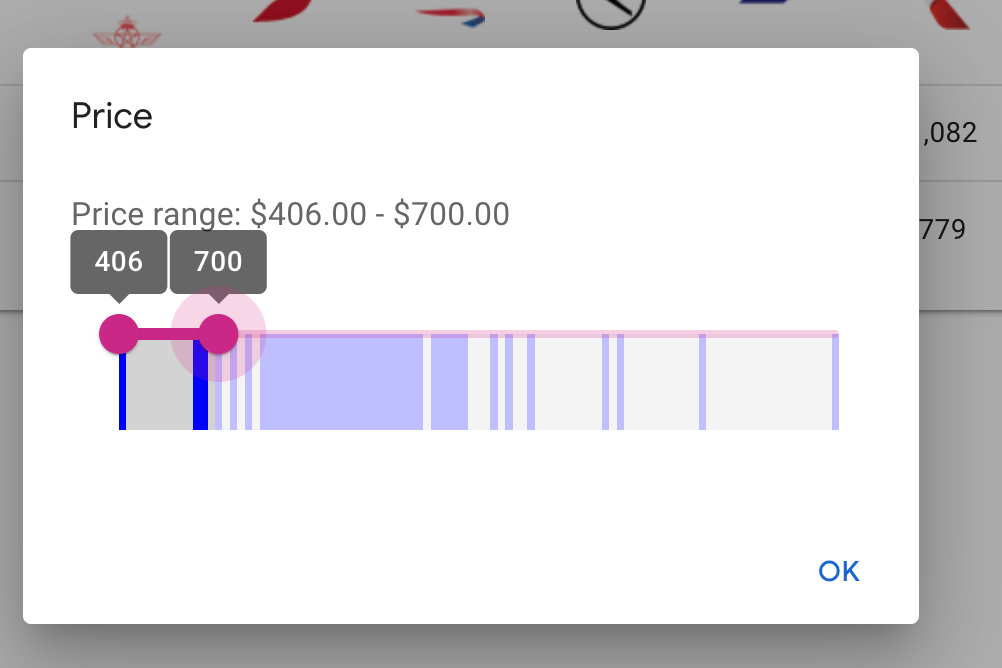
One section you should pay special attention to is the “advisory” column. This column will tell you whether there are things to be aware of before you book, flagging overnight flights, long layovers, or terminal changes.
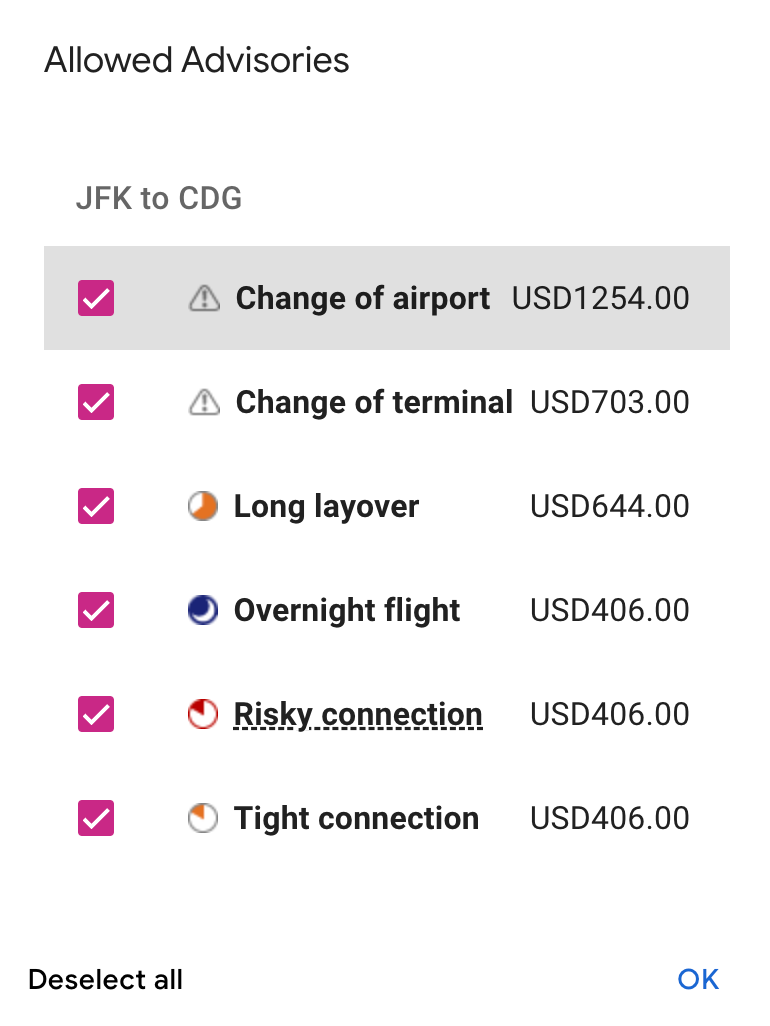
A cool feature of the ITA Matrix is that it can tell how much money you’re spending per mile flown.
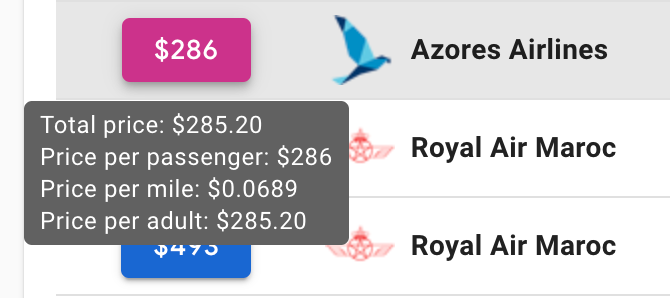
When you’re satisfied with your options, you can click on the price, which will take you to a separate page.
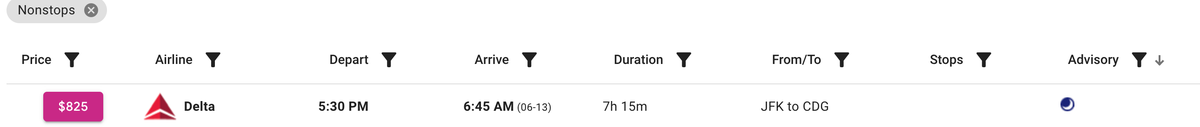
This page shows you the entire itinerary you created in ITA Matrix, plus some cool features such as plane type, mileage, and information about your departure and arrival airports.
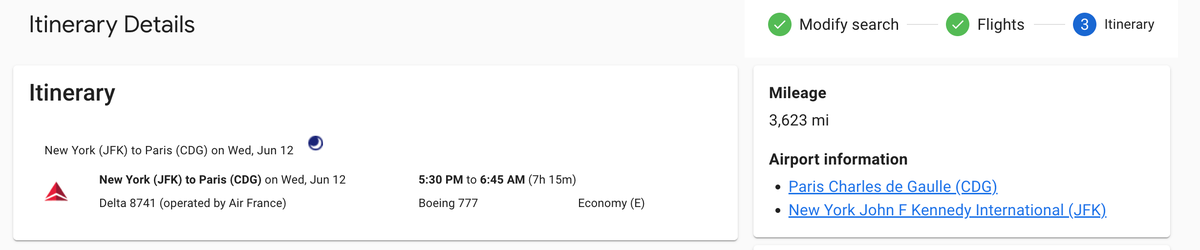
All prices you see on the ITA Matrix include taxes and fees, which is mandatory. Additionally, while the Matrix includes a lot of airlines, some airlines are excluded from the search. The most notable is Southwest, which has long made it difficult to search for its flights outside of its proprietary website or app.
How to Book Cheap Flights Found on ITA Matrix
You can’t actually book flights found on the ITA Matrix directly through the website, which is a significant negative about the tool.
If you’ve spent hours or days crafting the perfect itinerary, it might not be very pleasant to learn that you can’t actually book the ticket right away. ITA makes it clear that you cannot book directly.
Once you’ve reached the “Itinerary Details” page, you’re met with the following message: “How to buy this ticket. Tickets cannot be purchased directly from ITA Software. Provide this information to a travel agent to help them match the fares found. Make sure to provide the exact booking and fare codes shown.”
Luckily for you, this isn’t the end of the story – and you don’t have to actually call an airline customer service representative to complete your booking. You have 4 options to book itineraries found through the ITA Matrix:
Book Directly With the Airline
This first option is pretty simple, and you should have little trouble recreating your itinerary on the respective airline’s website, particularly if you have a simple itinerary. For instance, I created this sample booking between JFK and CDG on Delta (the same as in the example above), which priced out at $824 on the ITA Matrix.
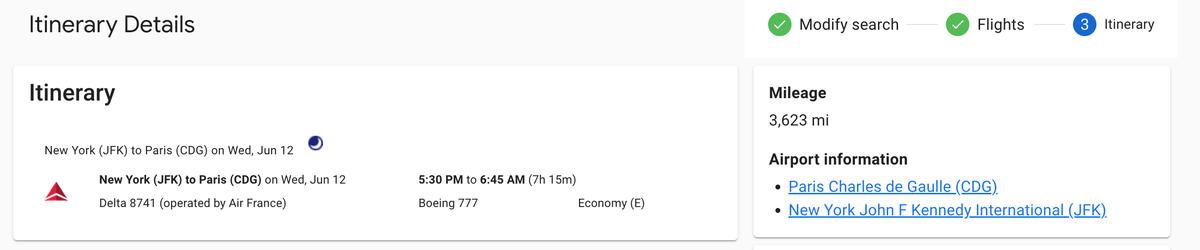
I was able to replicate that same itinerary on Delta’s website, using the exact date and departure time.

Book Using an OTA
The next option is to book your ticket using an online travel agency (OTA). Like the option above, this option is helpful if you have a simple, non-complex itinerary, such as a one-way or round-trip flight, and ideally without stops.
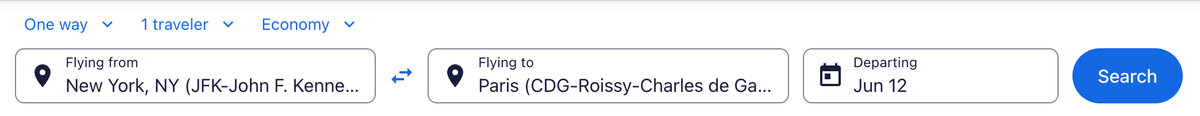
Similar to booking directly through the airline, you’ll input your arrival and destination airports and dates into the OTA. As you see in the screenshot below, I was able to recreate the ITA Matrix itinerary on Expedia.
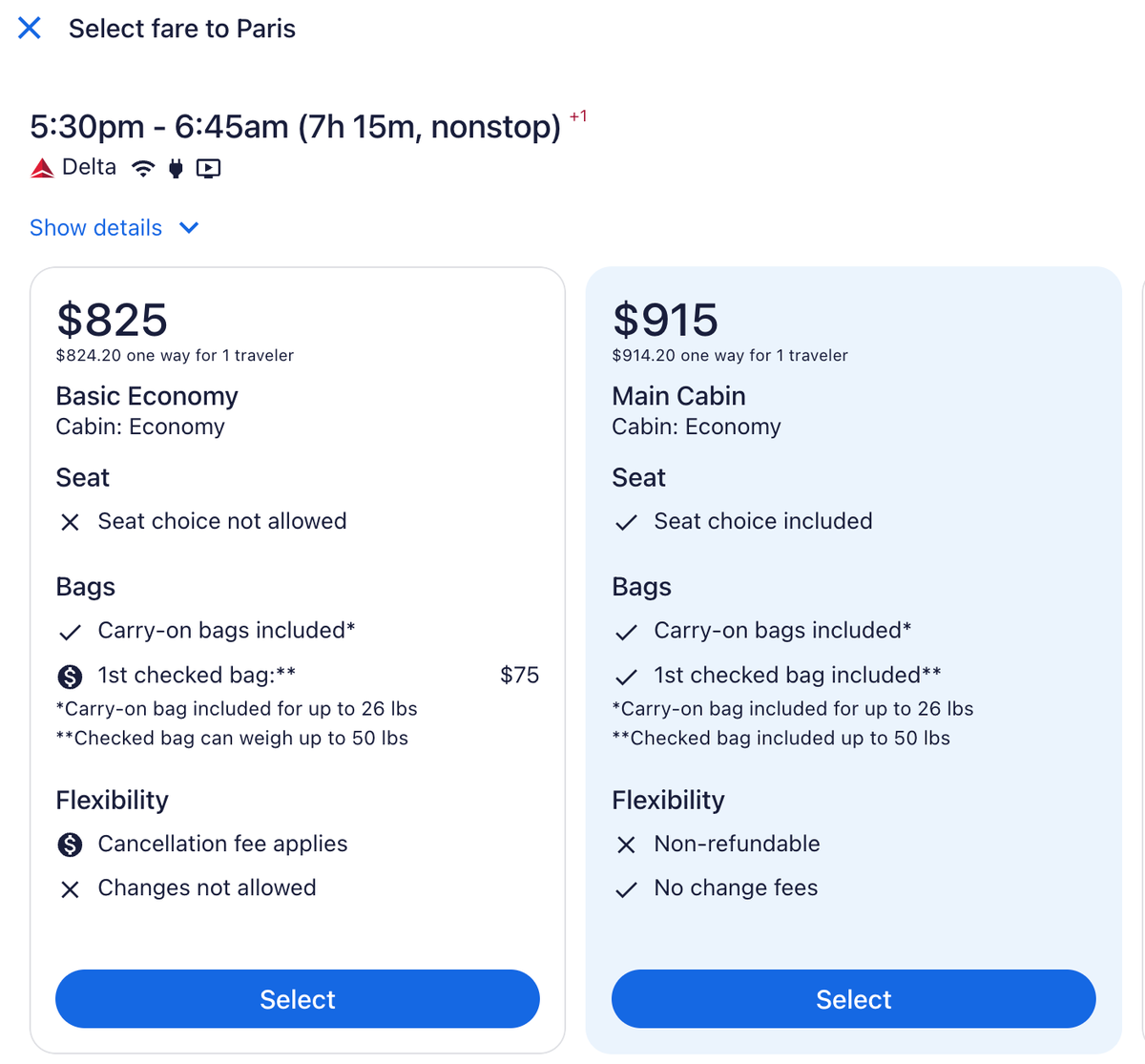
Of course, there are several things you should be aware of before booking through an OTA. You may find considerably cheaper rates if using lesser-known OTAs. But if you want more peace of mind, as well as an easier way to change or cancel your trip should your plans change, we recommend booking with either a better-known OTA such as Expedia or Priceline.
Hot Tip:
If booking through an OTA, make sure to book using a credit card that rewards for general travel purchases!
Book Using a Travel Agent
If you’d rather leave the fine details to the professionals, you can utilize a travel agent to book your ITA Matrix itinerary.
Finding a travel agent shouldn’t be too tricky. However, you will need a few details handy when contacting an agent, such as the booking and fare codes.
As you see in the screenshot below, I created an itinerary on Delta between JFK and CDG.
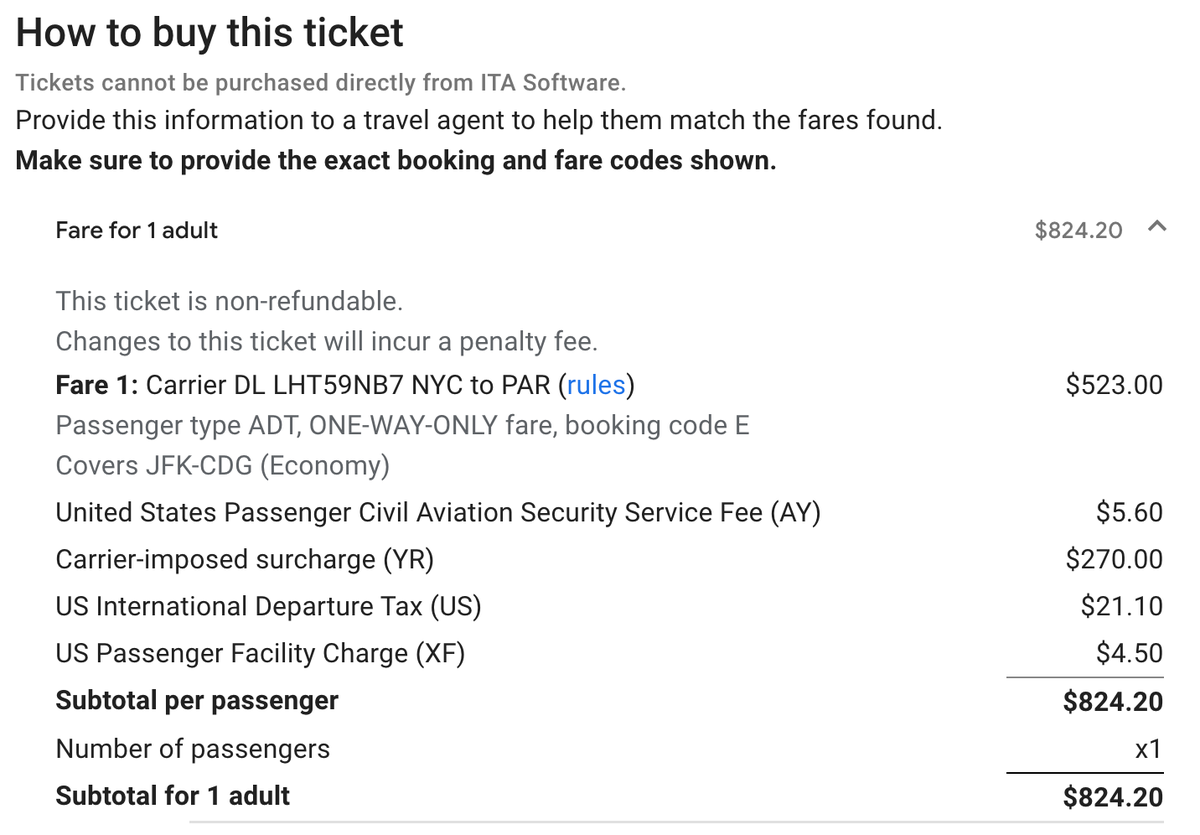
The details most useful to a travel agent are the booking code, flight construction, and flight number.
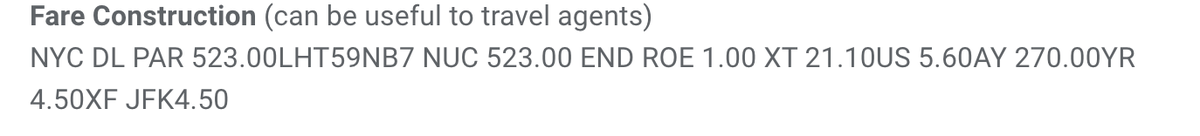
With those details, a travel agent should be able to recreate the trip and book it for you quickly.
Bottom Line:
Travel agents typically charge a fee to book your itinerary, and you’ll want to make sure to provide your agent with your loyalty program number to ensure you receive miles and other benefits for your booking.
BookWithMatrix
The above options are all perfectly fine for booking cheap itineraries made with the ITA Matrix. However, the best option is a platform called BookWithMatrix. This website allows you to book travel planned through the ITA Matrix by recreating the itinerary without calling the airline.
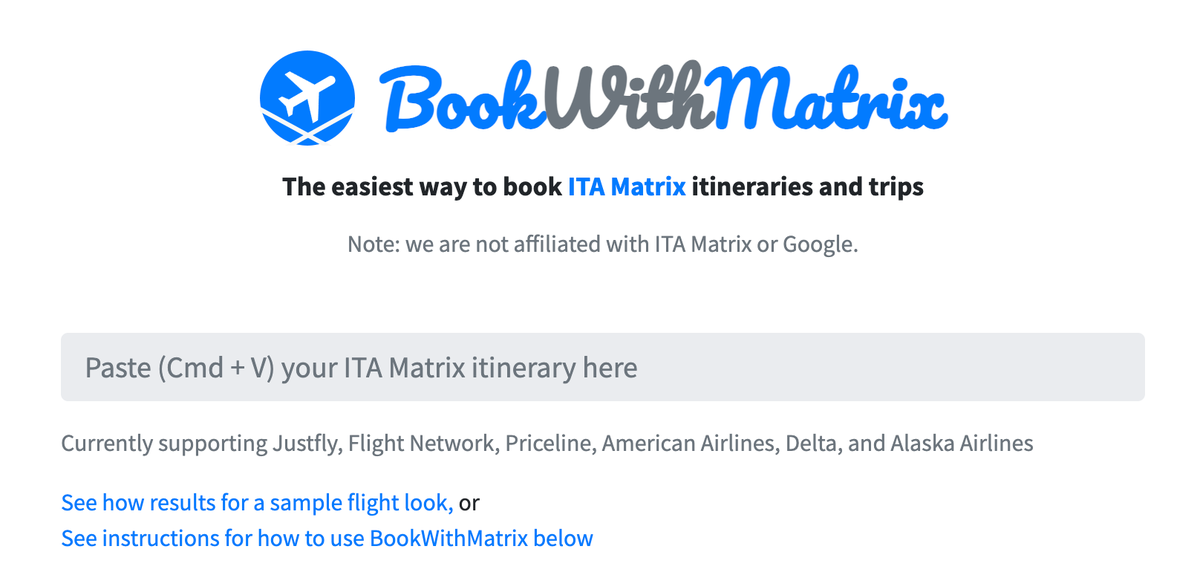
Booking flights with BookWithMatrix is relatively easy and only involves a few steps. You’ll start by searching for travel as you would typically through ITA Matrix. After you’ve hit the final page, this is where BookWithMatrix comes into play.
First, find the unique JSON code on the ITA Matrix site (you’ll need this for BookWithMatrix). You’ll find this on the bottom right-hand side of the “Itinerary Details” page. Make sure to hit “Copy itinerary as JSON.”
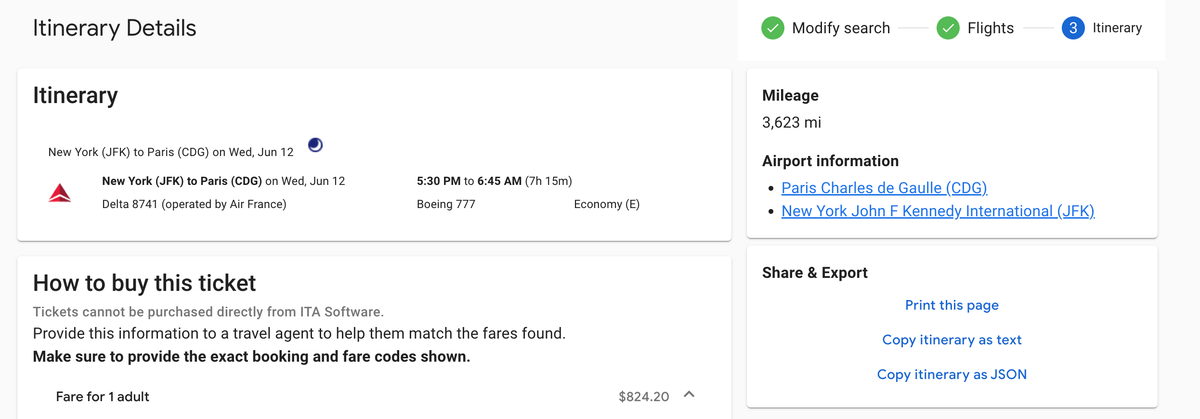
You’ll then navigate back to BookWithMatrix, paste the JSON code and wait for the bookable option to appear.
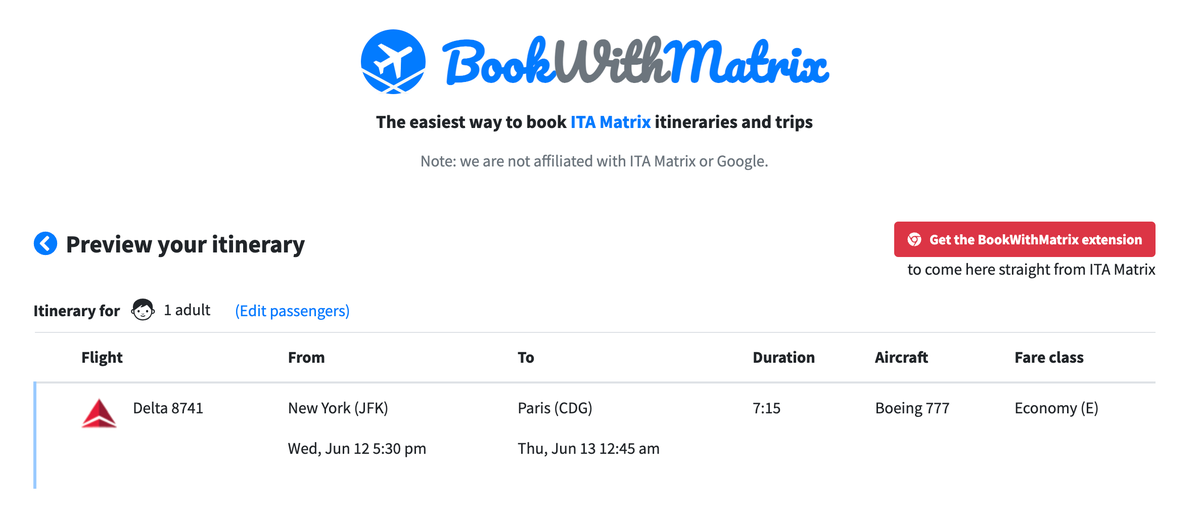
In this instance, BookWithMatrix allows me to book with Priceline or directly with Delta.
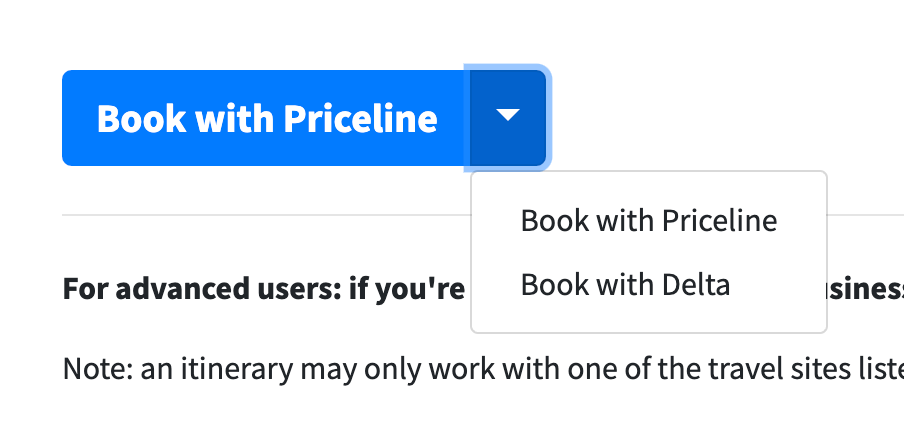
There are some things to keep in mind before booking using this option. BookWithMatrix says travelers booking refundable or business class tickets should double check the fare rules or classes before booking.
While OTAs like Priceline often respect the fare classes you select, BookWithMatrix recommends either calling after booking or (for more advanced users) checking the full Fare Rules on the final confirmation page.
Another thing to keep in mind is that some OTAs may not display the correct itinerary. You’ll want to ensure your travel dates, as well as the airlines chosen, port over to your respective OTA.
Finally, if you think you’ll use the ITA Matrix regularly, it may be helpful to download the free BookWithMatrix web extension. To use this feature, navigate to an ITA Matrix results page. The icon should not be grayed out, and you can click it to take yourself straight to BookWithMatrix.
ITA Matrix Advanced Search
The ITA Matrix is a powerful tool to help you quickly search for cheap flights. But if you’re already familiar with the basics, it may be helpful to skip straight to the advanced features of the tool.
Let’s take a look.
Routing and Extension Codes
Routing codes allow you to specify parameters for your flights.
Some of the options are the same as the filters on the results screen, but many of them are only usable here.
You can set multiple filters at the same time:
- Search or leave out specific airlines or airline alliances
- Search by number of connections to find direct flights, 1 stop, 2 stops, etc.
- Only include or avoid certain airports (direct flights, connections, or multi-city)
- Search by specific flight number
- Include or exclude certain trip lengths or advisories (overnights, short connections, etc.)
To see these, you’ll select “Show Advanced Controls.”
Here, you’ll see a syntax of advanced routing and extension codes.
SCROLL FOR MORE
| Format | Definition |
| C:AA | Direct flight on specific carrier |
| C:AA+ | One or more flights on specific carrier (see examples tab for other options) |
| AA,UA,DL | Direct flight on one of carriers specified (C: is optional) |
| O:AA | Direct flight on a specific operating carrier (as opposed to a codeshare or subsidiary carrier) |
| O:AA,UA,DL | Direct flight operated by AA, UA, or DL |
| N | Any single nonstop flight |
| N:AA | Nonstop flight on specific carrier |
| X | Any single connection point |
| X:NYC | Connection point |
| DFW,STL | Connection in one of specified points |
| F | Any single flight |
| F:AA151 | Specific flight |
| ? | Zero or one flights |
| + | One or more flights |
| * | Zero or more flights |
| ~ | Negation |
If I wanted to book a flight from Newark (EWR) to San Francisco (SFO), I would input the arrival and departure airport as I normally would. However, if I wanted to exclude all airlines except for United, I could do that by simply inputting the following code into the section: “C:UA.” That will only show nonstop flights to SFO.
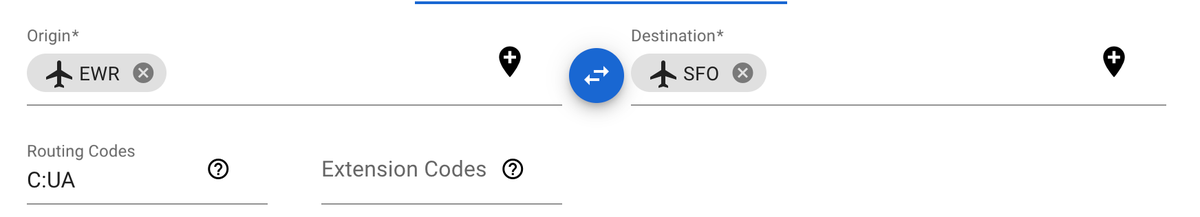
The advanced routing codes are also helpful if you want to add stopovers to your cheap flight. Below, I’ve created an itinerary for a Chicago (ORD) to Dubai (DXB) with a stopover in either Frankfurt (FRA) or Paris (CDG), using the following code: FRA,CDG.
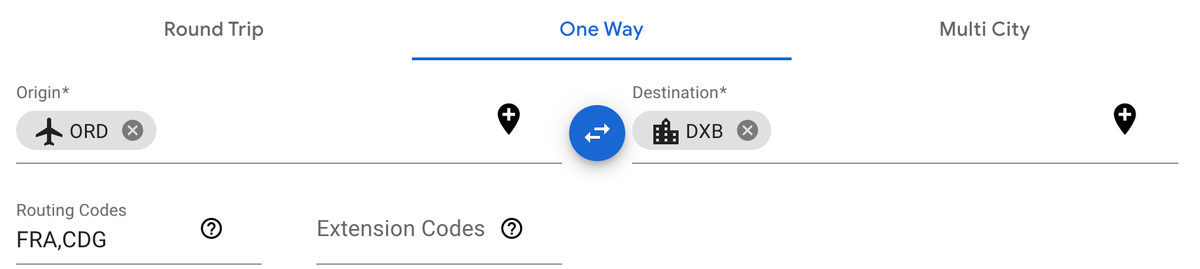
And here’s the result. As you see, the ITA Matrix only displays itineraries with connections in either Frankfurt or Paris.
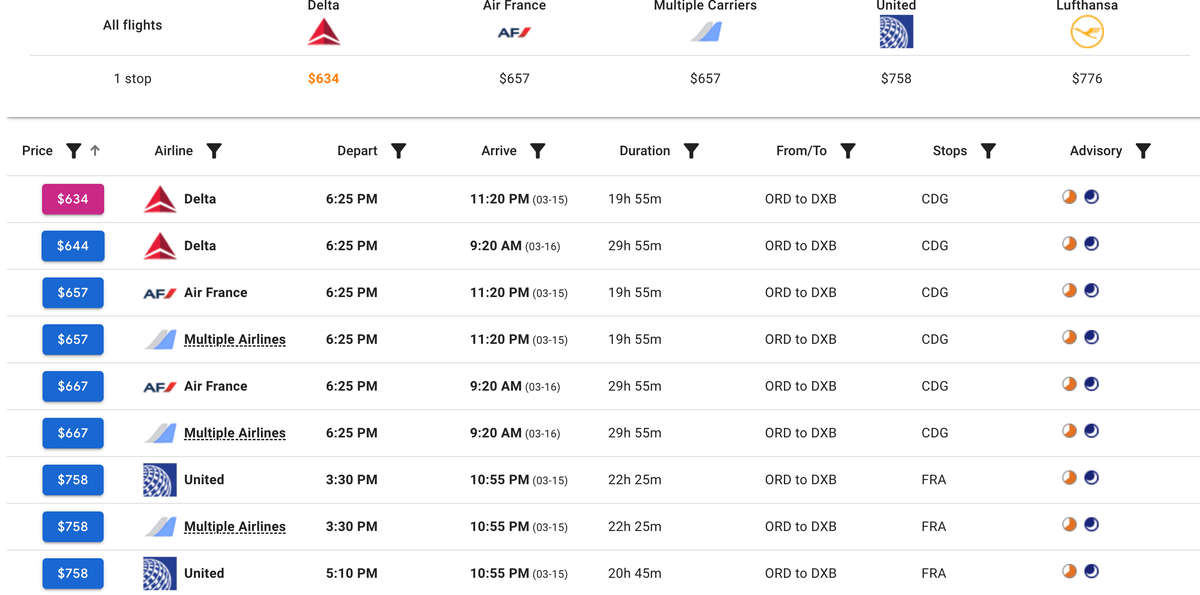
Mileage runners, in particular, will want to pay special attention to the “extension codes” box, where you’ll put in specific codes to find or filter out certain itineraries.
For instance, you can use “-CODESHARE” to disallow codeshares or “-PROPS” to avoid flights on propeller planes.
SCROLL FOR MORE
| Syntax | Example | Meaning |
| -CODESHARE | -CODESHARE | Disallow codeshares |
| MAXSTOPS n | MAXSTOPS 2 | Set a limit on the number of stops on this portion of the trip. |
| MAXDUR hh:mm | MAXDUR 6:45 | Set a limit on the duration of this portion of the trip. |
| MAXMILES n | MAXMILES 2900 | Set a cap on the number of miles flown on this portion of the trip. |
| MINMILES n | MINMILES 2600 | Set a floor on the number of miles flown on this portion of the trip. |
| MINCONNECT hh:mm | MINCONNECT 1:00 | Set a minimum connection time. |
| MAXCONNECT hh:mm | MAXCONNECT 2:00 | Set a maximum length of connection time. |
| ALLIANCE code|code|… | ALLIANCE star-alliance | Permit only flights on these carriers in this alliance (or alliances). Separate multiple alliances with a vertical bar character. Supported alliances are Oneworld, Skyteam, and Star Alliance. |
| -AIRLINES code1code2 … | -AIRLINES AA BA | Prohibit flights on the specified carriers. |
| AIRLINES code1code2 … | AIRLINES BA AF | Allow only flights on the specified carriers. |
| OPAIRLINES code1code2 … | OPAIRLINES AA | Allow only flights operated by these carriers (no matter the marketing carrier). |
| -CITIES code1code2 … | -CITIES DFW ORD | Prohibit connections at these cities. |
| -REDEYES | -REDEYES | Prohibit overnight flights. |
| -OVERNIGHTS | -OVERNIGHTS | Prohibit solutions requiring overnight stops. |
| AIRCRAFT aircraft1 aircraft2 | AIRCRAFT T:737 C:PROP | Allow flights on the listed equipment types (prefixed with T:) or categories (prefixed with C:). T:737 is the generic Boeing 737; more-specific variants may be specified (e.g. T:7M8 is the Boeing 737 Max8 variant). Categories include C:JET, C:TURBOPROP, C:PISTON, C:TRAIN, C:HELICOPTER, C:AMPHIBIAN, and C:SURFACE. This code may be negated to prohibit the listed aircraft types and categories. |
| -PROPS | -PROPS | Prohibit flights on propeller planes. |
| -NOFIRSTCLASS | -NOFIRSTCLASS | All flights must have a first class cabin (though flights may still be booked in another cabin) |
Results Filtering Tips for Matrix ITA Software
Let’s take a closer look at the results screen to see some filtering options. Here is an example results page with all the different filtering options:
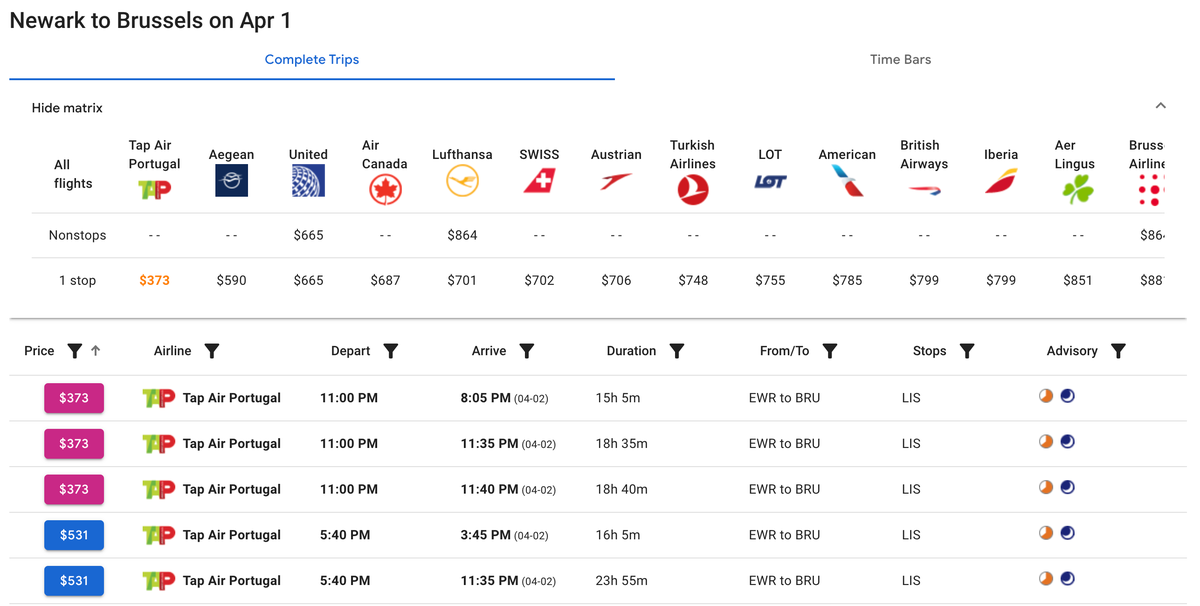
Price Filter
Selecting the price filter brings up a slide to filter to whatever price range you desire.
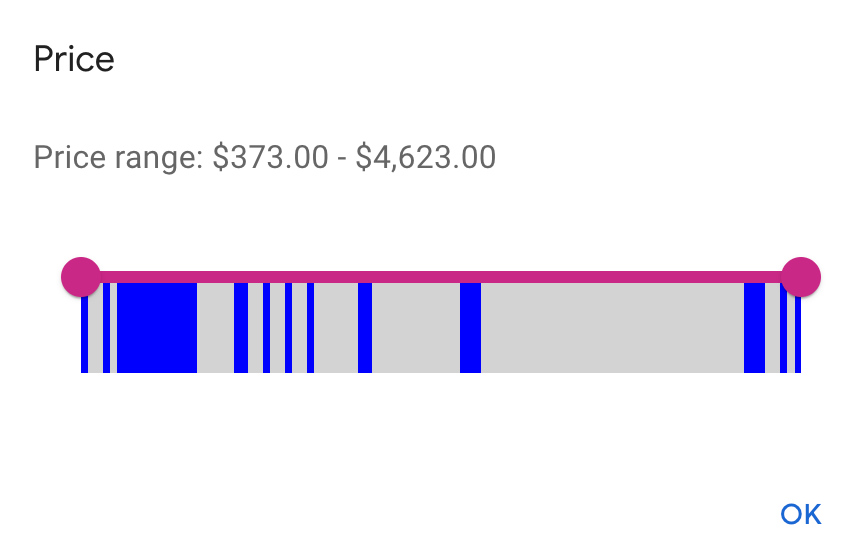
Hovering over the price will bring up the price per mile.
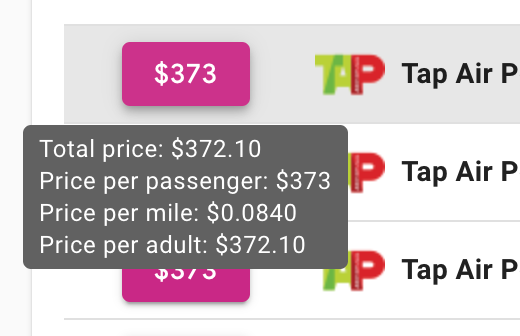
Airline Filter
Using the airline feature will allow you to select and deselect any desired airlines for your itinerary.
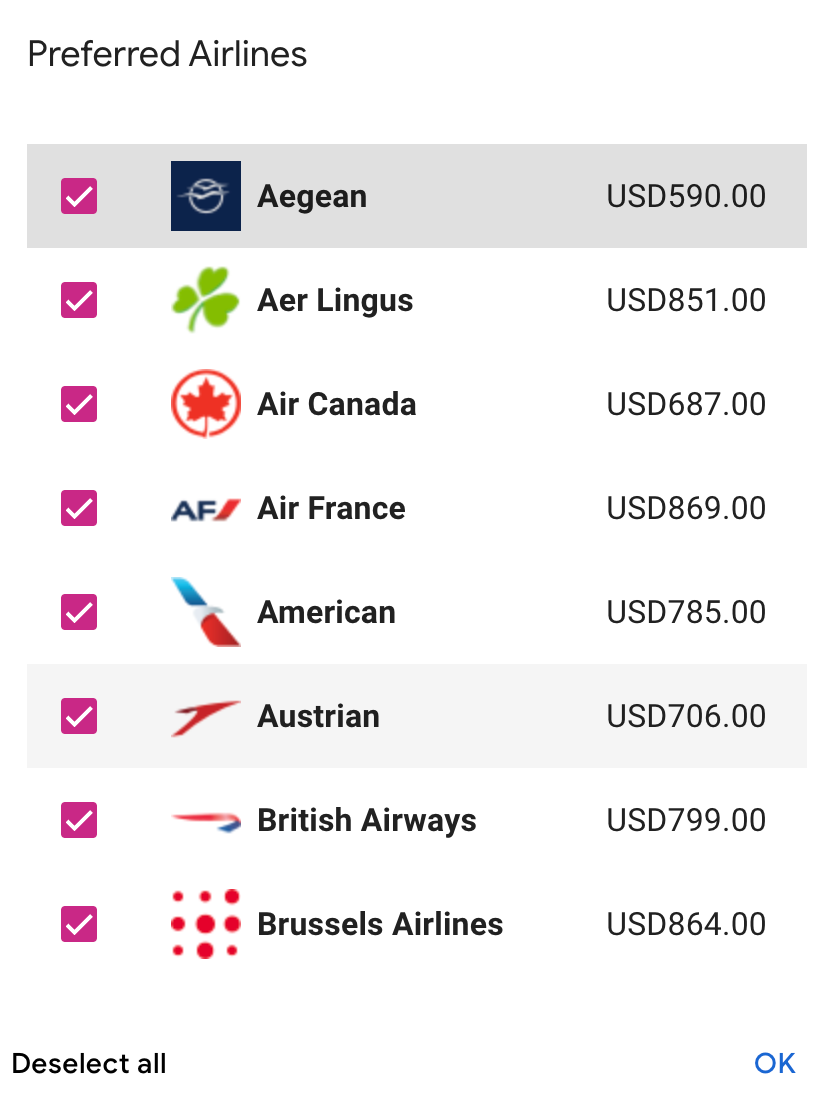
Departure Time/Arrival Time Filter
If you click these filters, you can select the times of day you want to filter by. This allows you to select only times that work for you when considering your schedule and other conflicts.
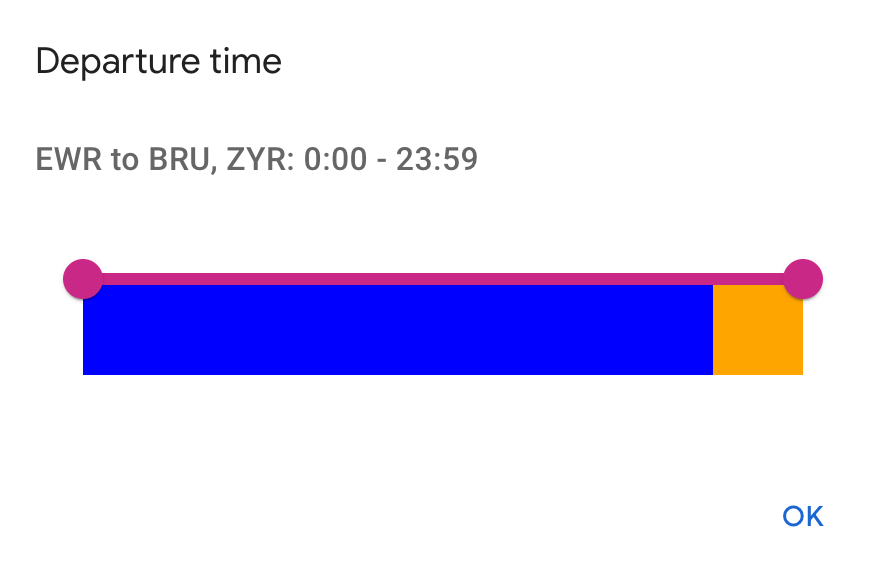
Duration Filter
If you know you have a maximum on-the-plane time before you go stir-crazy, this filter can help you choose your flight lengths.
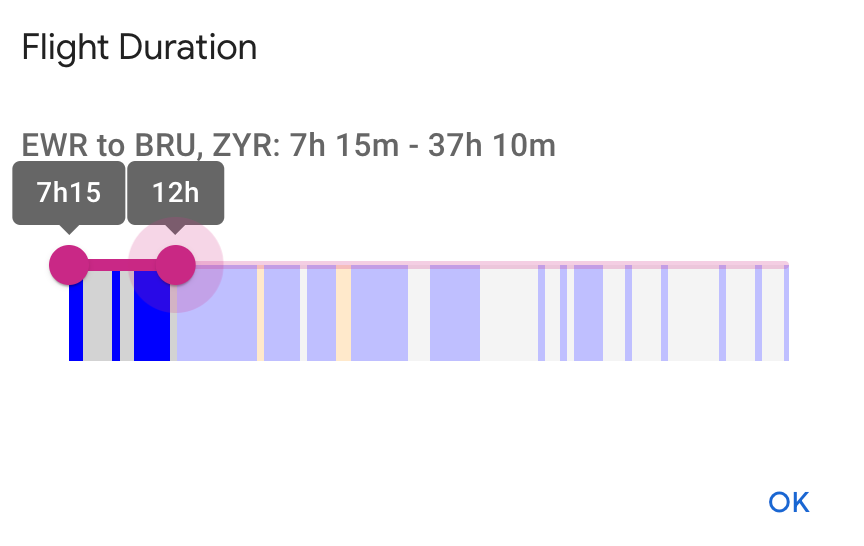
As you see, I set the tool to filter out flights greater than 7 hours in length. Combined with the number of stops filter, this can really help finesse your travel!
From/To Airports Filter
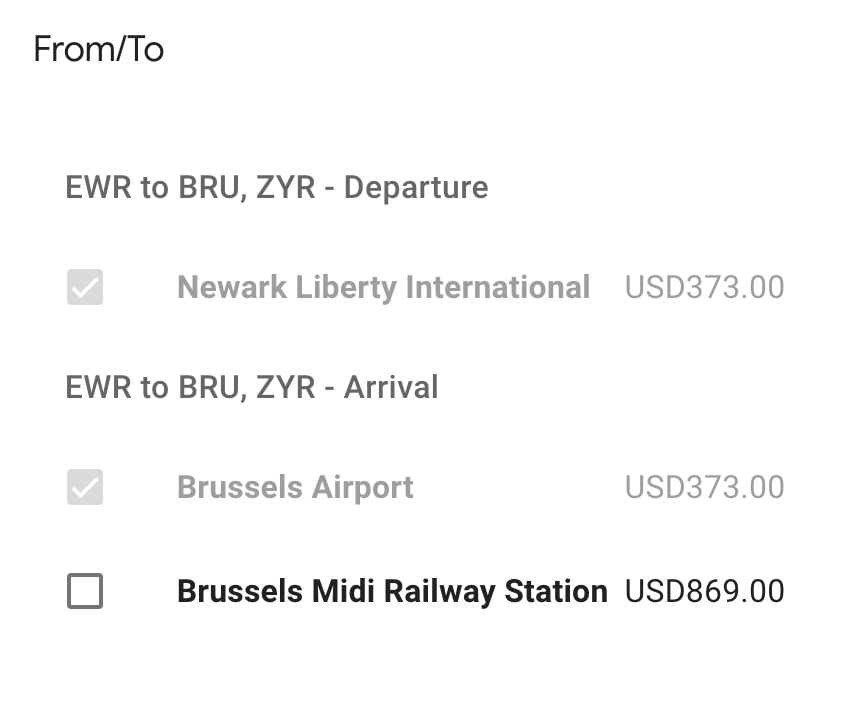
This feature allows you to choose which specific airport you want if you search for all airports in a certain area. Use it to choose whichever location works best for your trip.
Number of Stops Filter
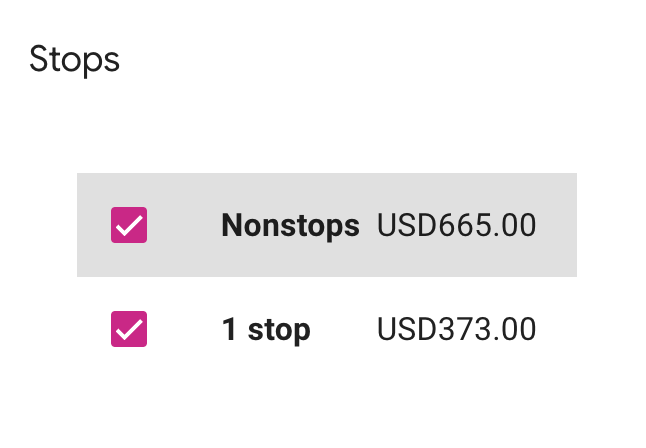
For those concerned with the total trip length more than how much time you’ll spend on a plane, you can choose the number of stops: nonstop, 1 stop, 2 stops, etc.
Advisory Filter
The Matrix ITA program provides some “keys” that help you note exceptional cases for each trip. These include short and risky connections, long layovers, red-eyes, and a general “other” warning.
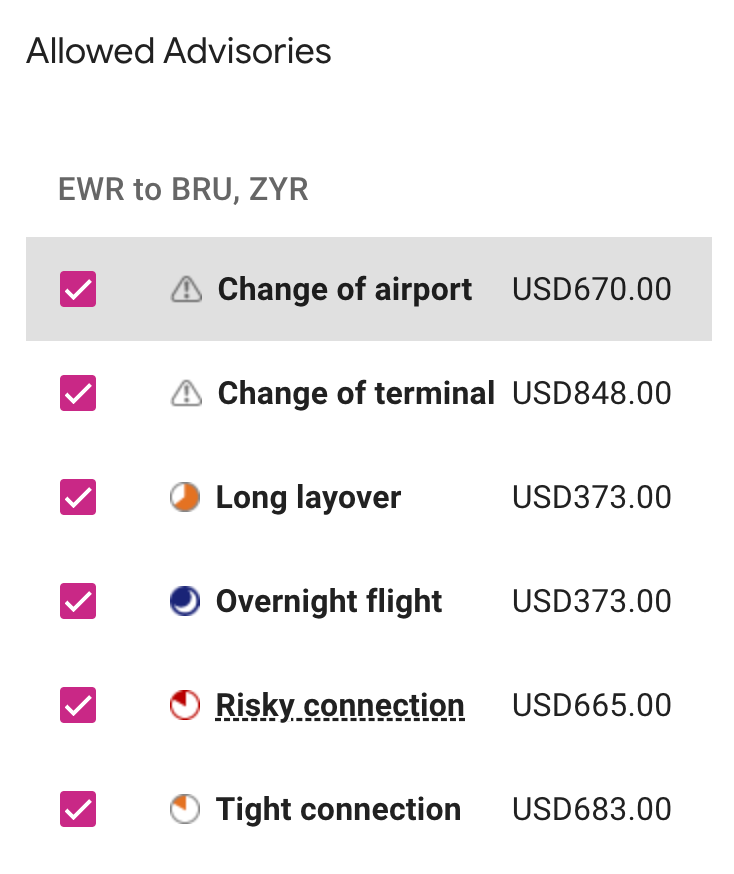
If your itinerary has any advisories, they will be visible here. These notifications help point out some things that may make your trip more difficult.
Complete Trip/Individual Flights/Time Bars Filter
These filters help you get into more details about your flight and take control of how you want to travel. Take a look at the differences between them below, with the first being a complete trip:

And the time bar:
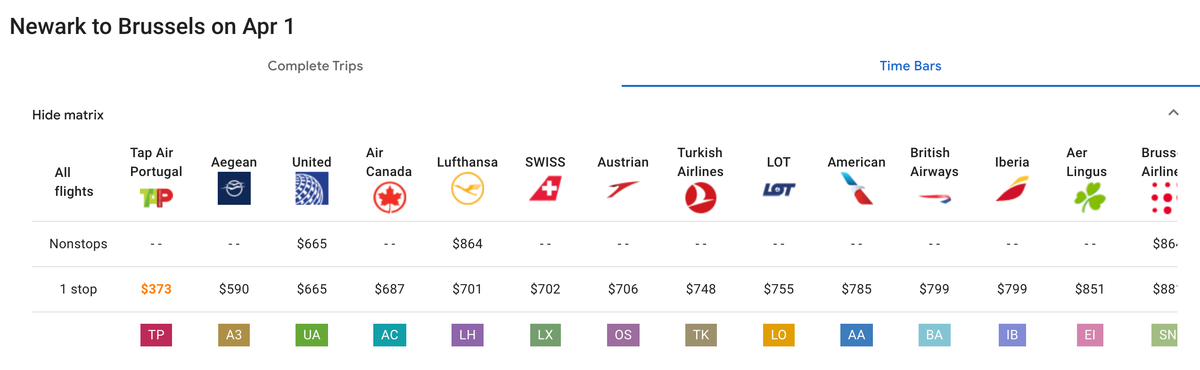
Notice that the “Complete trip” bar finds the lowest round trip with all the data it has, the “individual flight” finds the lowest price for each leg, and the “time bar” uses the individual flight model and visually depicts the time of the flights.
Also, notice that the time bar displays all the different dates selected in your date filter, which in this case was +/- 2 days. If there were multiple connections, it would display all of those in various colors to show you how your trip will lay out.
Using the Calendar Option To Find Cheap Flights
In the beginner’s guide, we primarily focused on finding cheap flights on specific dates. But the calendar option is much more powerful.
It can be used to find cheap fares for more flexible travel. To do this, you will select “see calendar of lowest fares” from the dropdown menu.
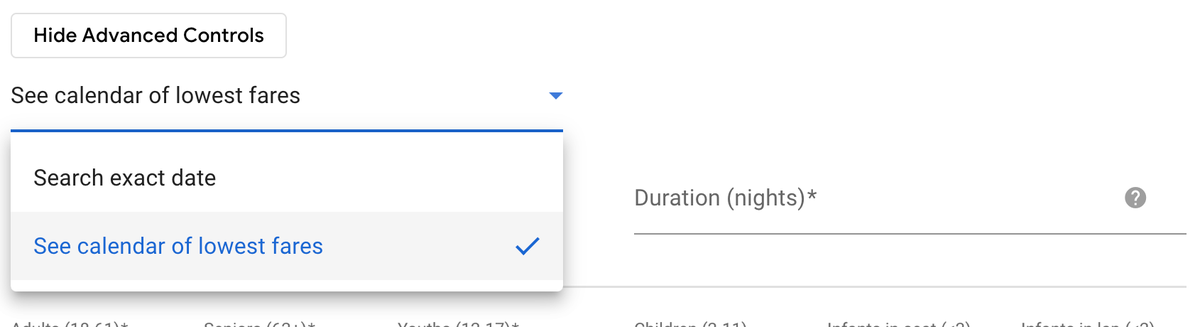
As you see in the example, a flight between Newark and Brussels (BRU) shows me the lowest possible flight for a 7-day trip during the calendar dates. This is the quickest, and in our expert opinion, the best way to find cheap flights using the ITA Matrix.
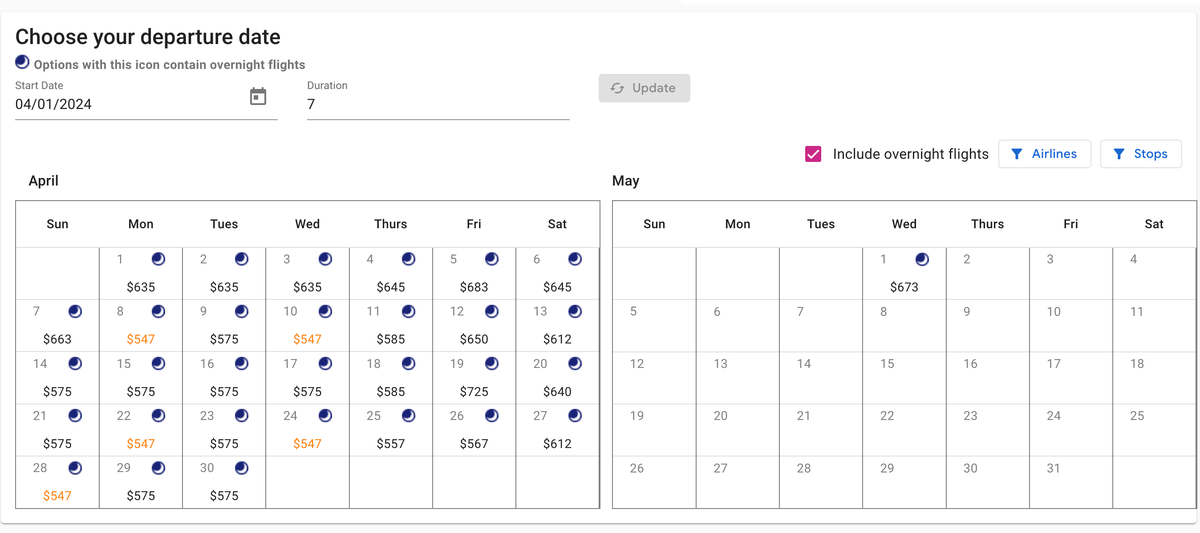
Notice the cheapest airfare options are highlighted in orange. To select one of the options, click on the date of departure and select your flight.
When you highlight the date you want, you’ll also get a subcategory option of how many dates you want to stay, which shows you the price options for each of those.
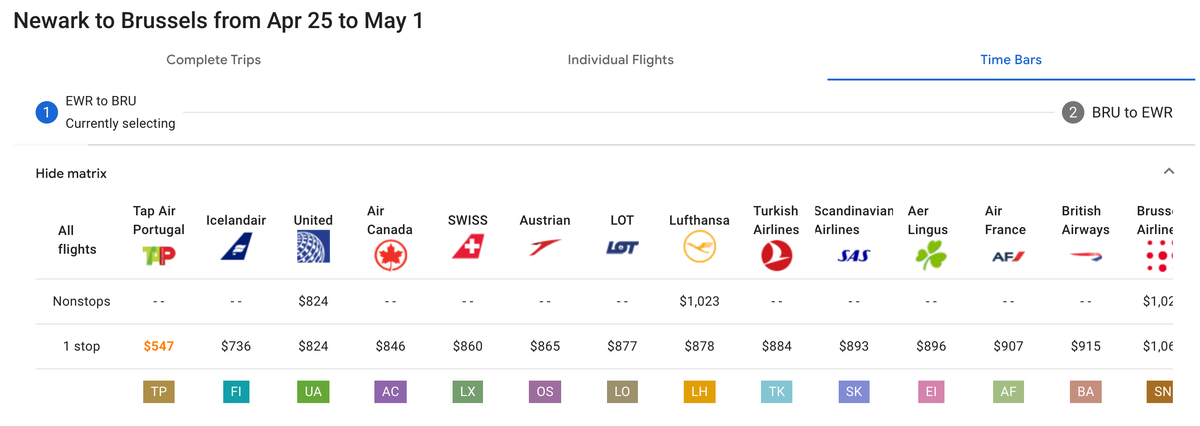
Once you’ve chosen your desired itinerary, you’ll be brought to a screen with even more options, and it defaults to showing you the results using the time bars.
You’ll select the flights individually. Notice this result has a bit of each of the different pieces of information, so have fun filtering down from here:
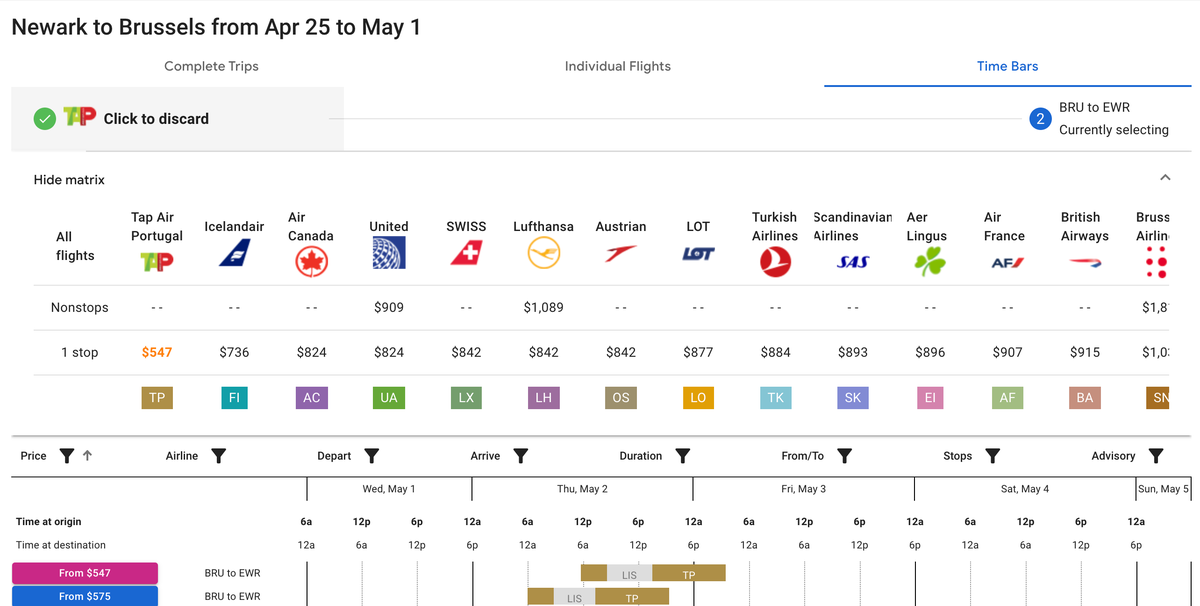
Hot Tip:
Multi-City Filtering Options
The next advanced feature of this online travel agent software is the multi-city search. This option is technically available on most airline sites, but it often goes overlooked and under-appreciated.
You can see more and pay less in many cases if you have a few options for additional cities to see.
In addition, you can utilize the advanced routing codes we just went over to help you specify what you really want.
It may take a few iterations of different searches, but it could be worth it.
In my case, I decided that if I’m going to spend extra money, I’d rather stay some extra days to see my friend. So, I will look at a multi-city flight into SFO rather than just a transfer.
Here’s the difference: before, I was searching for transfers, but now I want a stopover or open jaw. A transfer is less than 4 hours, a stopover is between 4 and 24 hours, and an open jaw is greater than 24 hours.
First, let’s think about what I want:
- A flight from AUS to SFO (stopover/open jaw, from 2 to 3 days)
- A flight from SFO to SEA (for my main trip, lasting 6 to 8 days)
- A flight from SEA to AUS
- Prefer flights on American Airlines or Alaska Airlines, or a Oneworld partner
- Prefer non-stop flights
I know I can’t get to SFO on an American Airlines or Alaska Airlines flight, so I’ll have to leave that open-ended. But I should be able to get one from SFO to SEA, and I can get one from SEA to AUS. Since my schedule is a little flexible, I also chose some flexible dates.
Here is how I input all this into the Matrix ITA software:
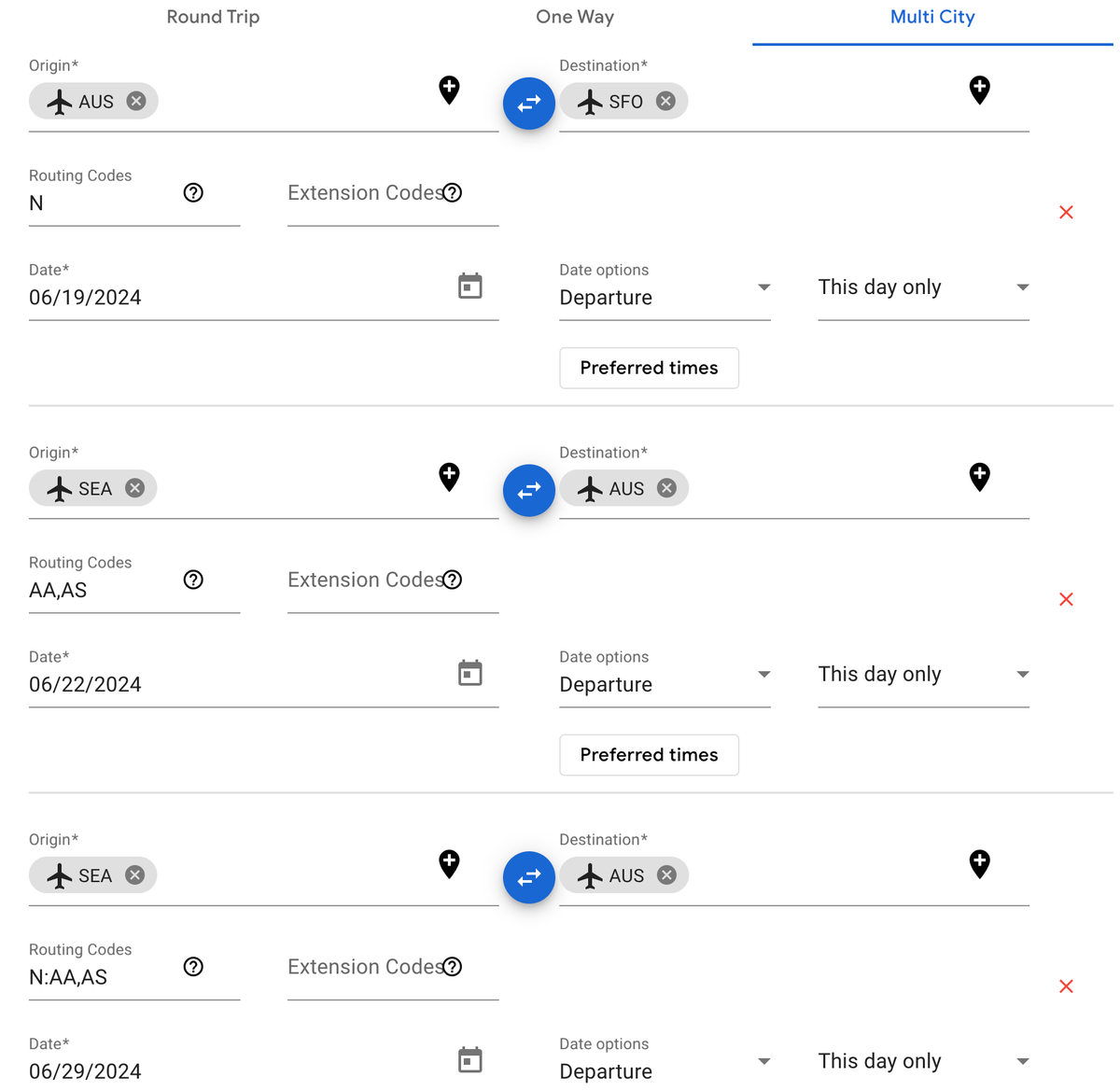
In my search, I got several results. Remember that in this mode, it defaults to individual flights, but we can still change it to complete trips. I ended up choosing my flights and got the final price as shown.
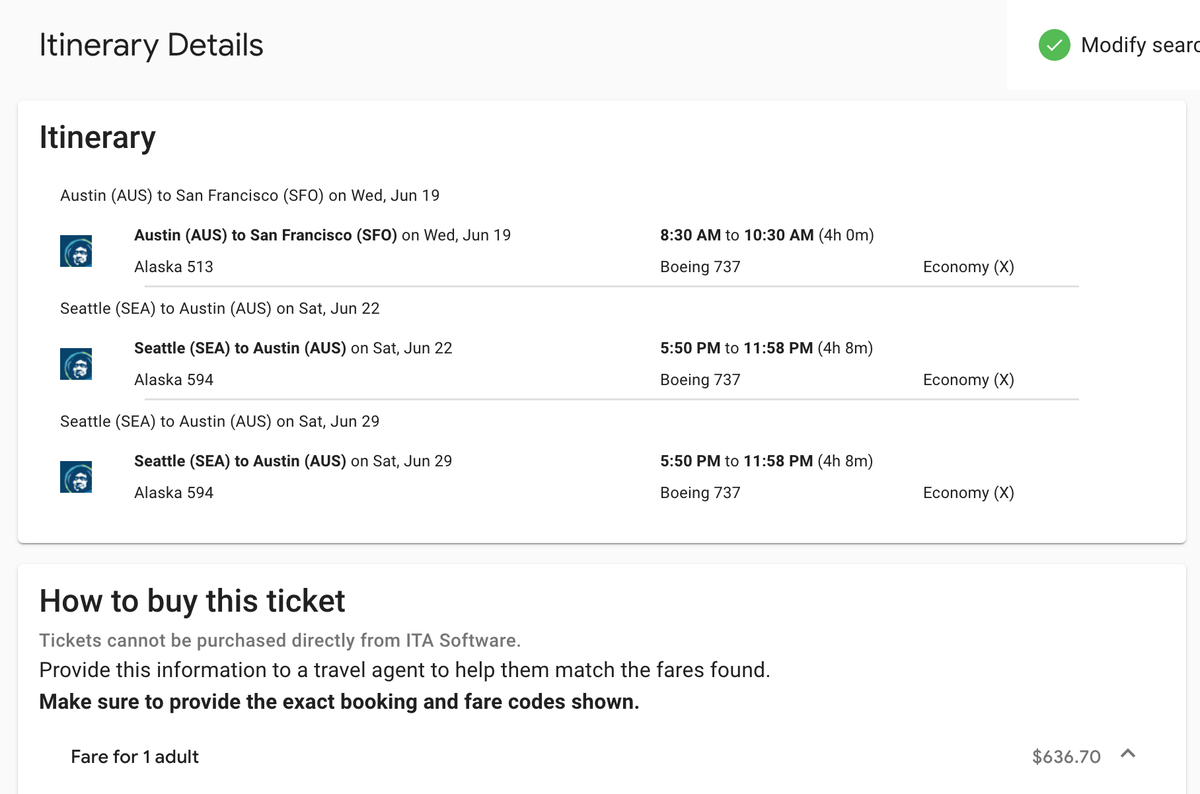
So play around with that option to see what great deals you can find!
Hot Tip:
Trying to use The Platinum Card® from American Express lounge benefits? Use the Matrix to search for flights that route through airports with lounges you want to try while still finding the cheapest fares.
Using Currency and Sales City To Find the Cheapest Flights
These 2 options fall under a bit of a sneaky tactic to finding cheaper flights using this search engine.
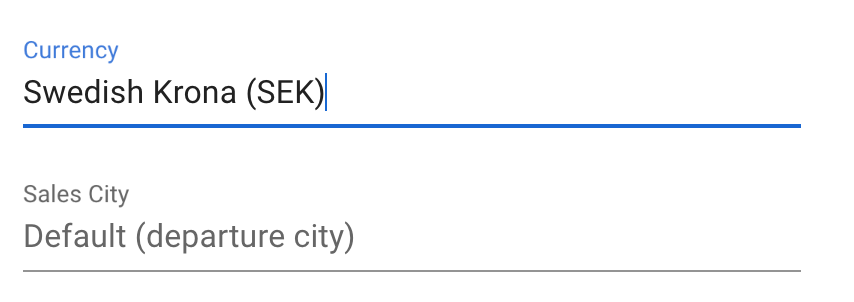
That’s because it’s sometimes considerably cheaper to buy tickets in another currency, especially when currency exchange rates are sometimes favorable. Additionally, ticket prices are not always equivalent in various cities.
The currency and sales cities tools allow us to hedge different currencies and cities’ sales prices against each other to see if we can find a better deal. This will be helpful if you’re a U.S. traveler flying to Europe while the Euro, pound, or other currency is unfavorable.
Earn Maximum Points When Booking From the ITA Matrix
Once you’ve settled on travel dates and can recreate the trip on your respective airline’s website, you’ll want to use a credit card that rewards you for flights or travel purchases.
Here are a few of our favorites — all of which offer big welcome bonus offers and elevated earnings on flights:
Final Thoughts
As you now know, the ITA Matrix is a powerful tool for finding cheap flights, especially if you know how to make it work for you.
We hope this guide helps you navigate the ITA Matrix and book cheap flights using it like a pro!