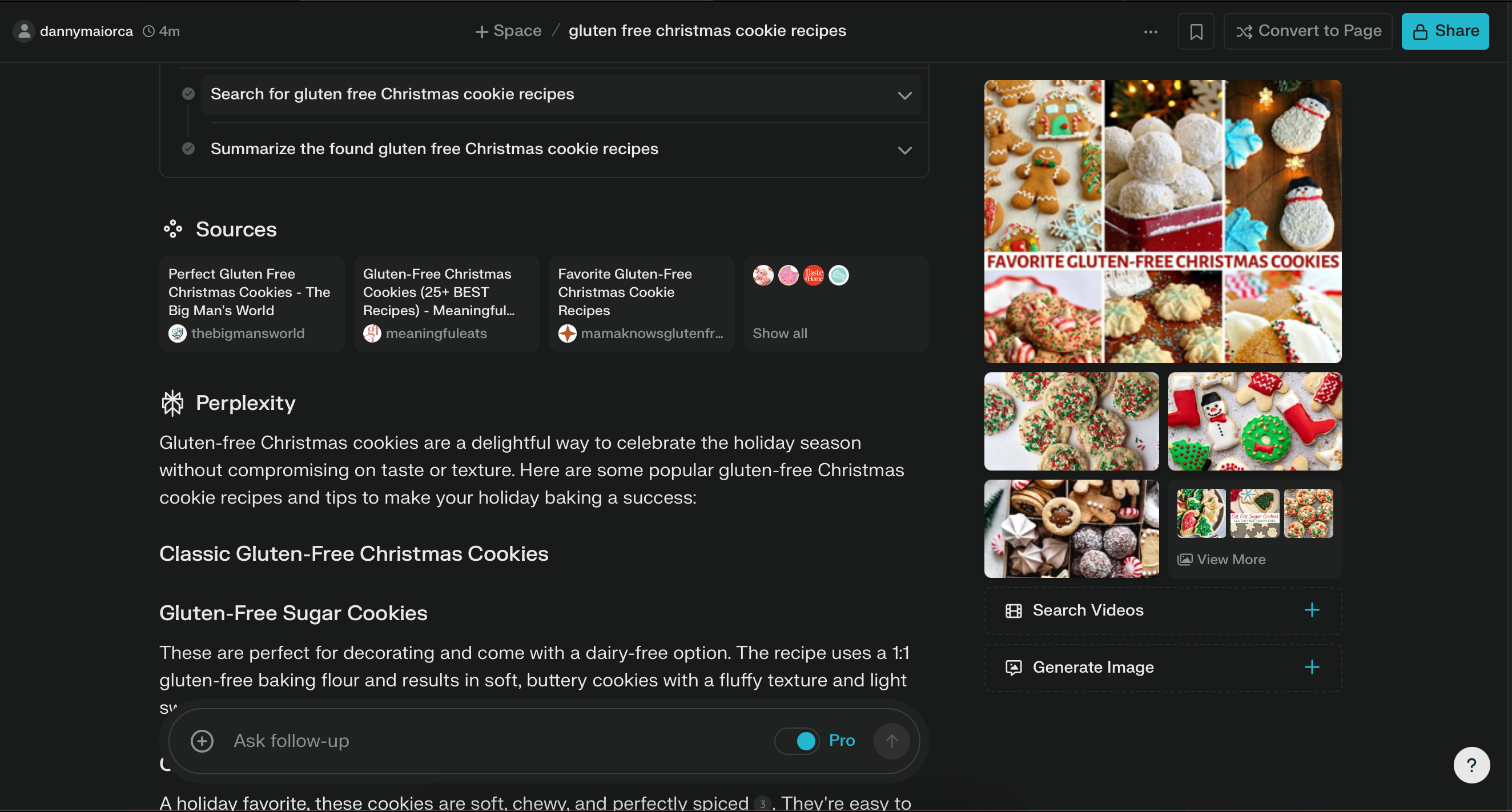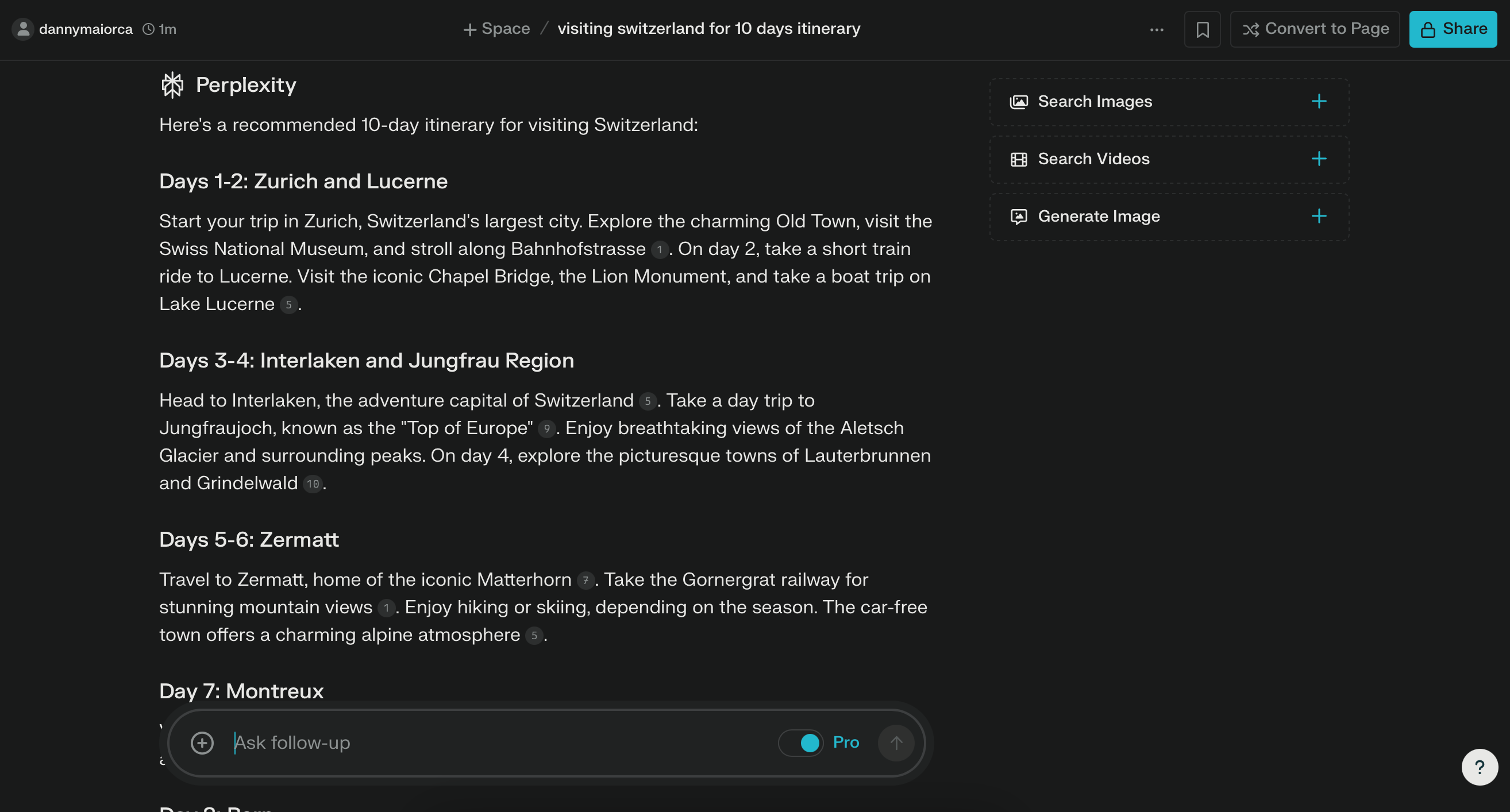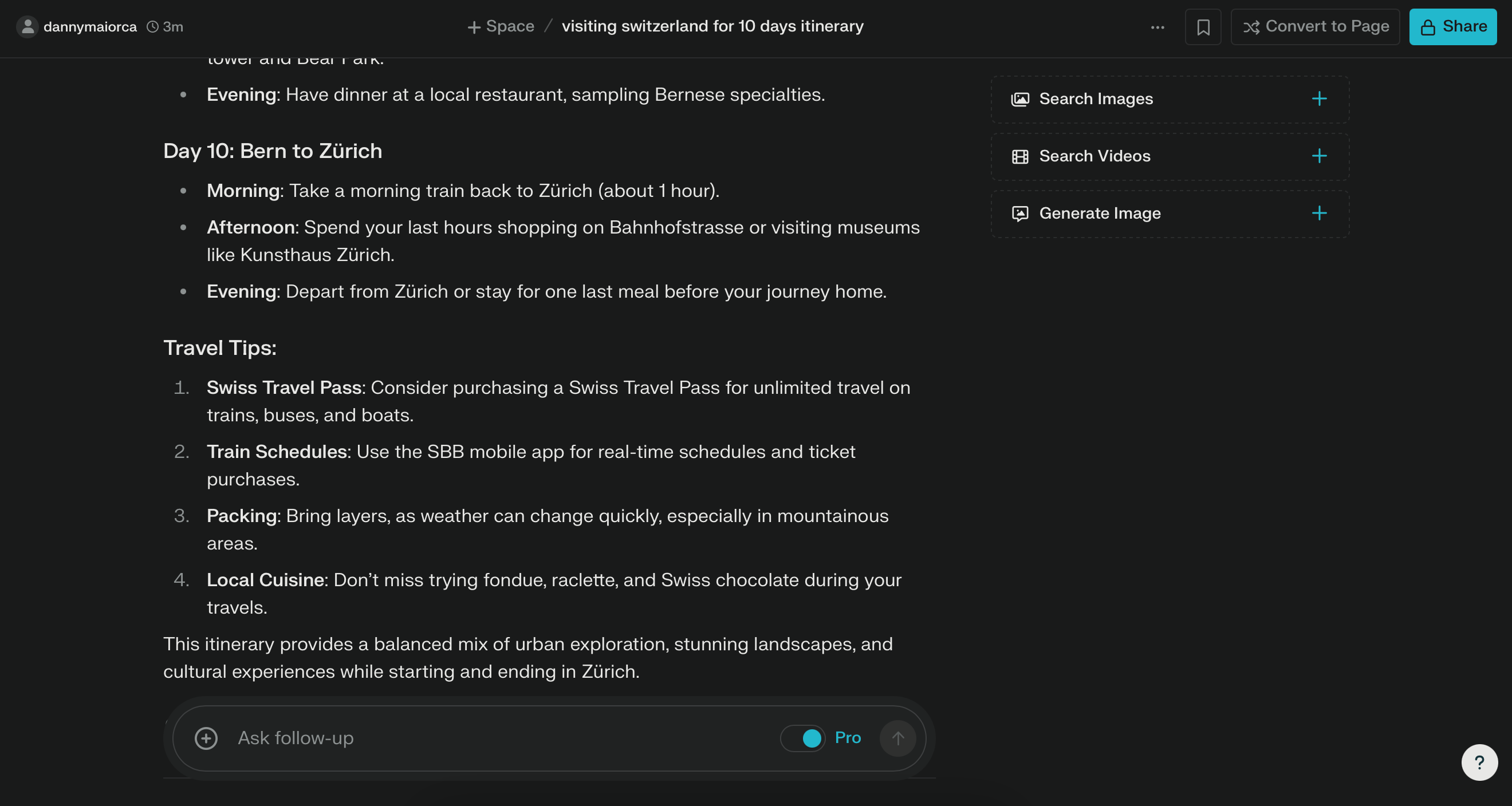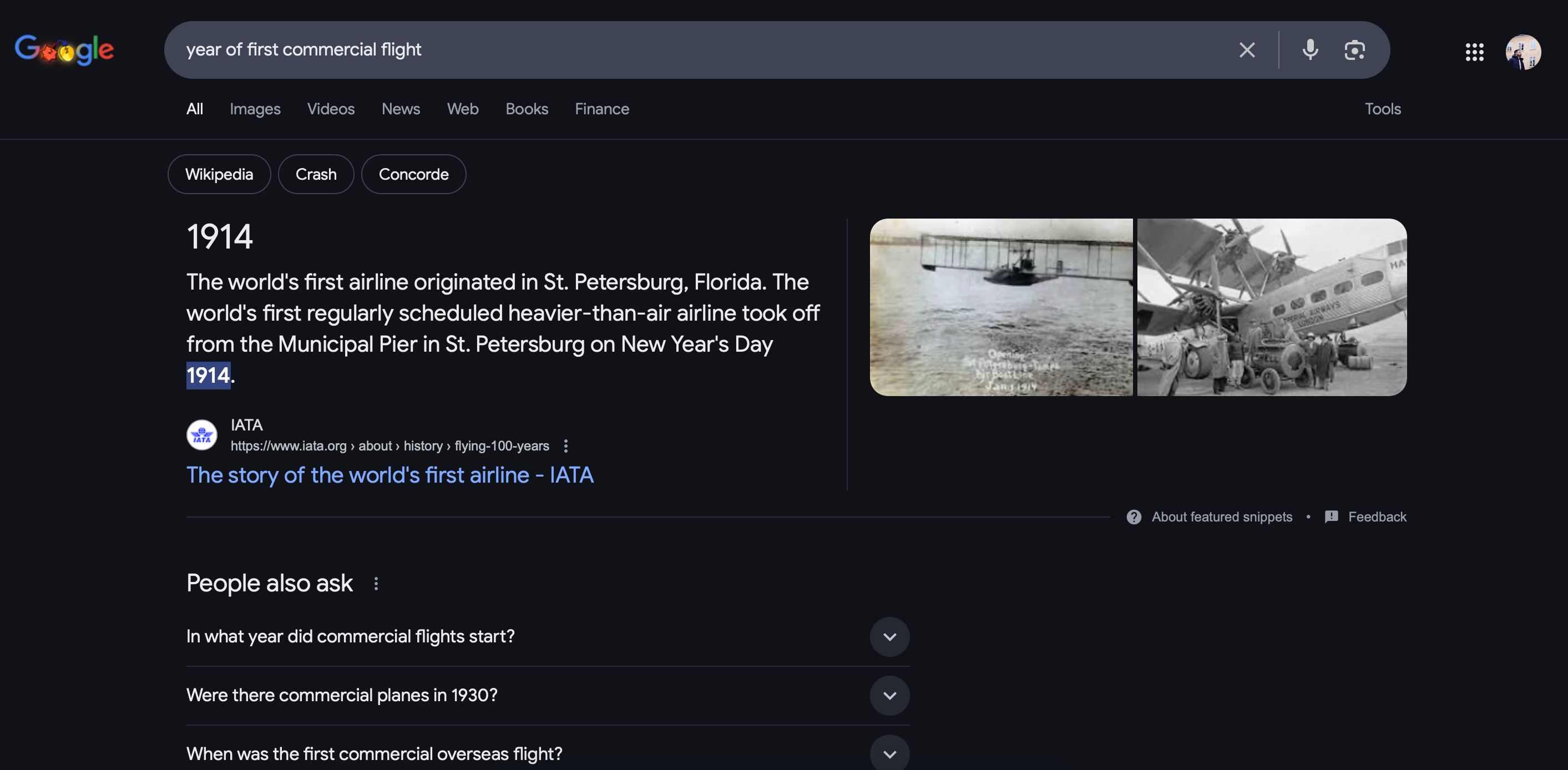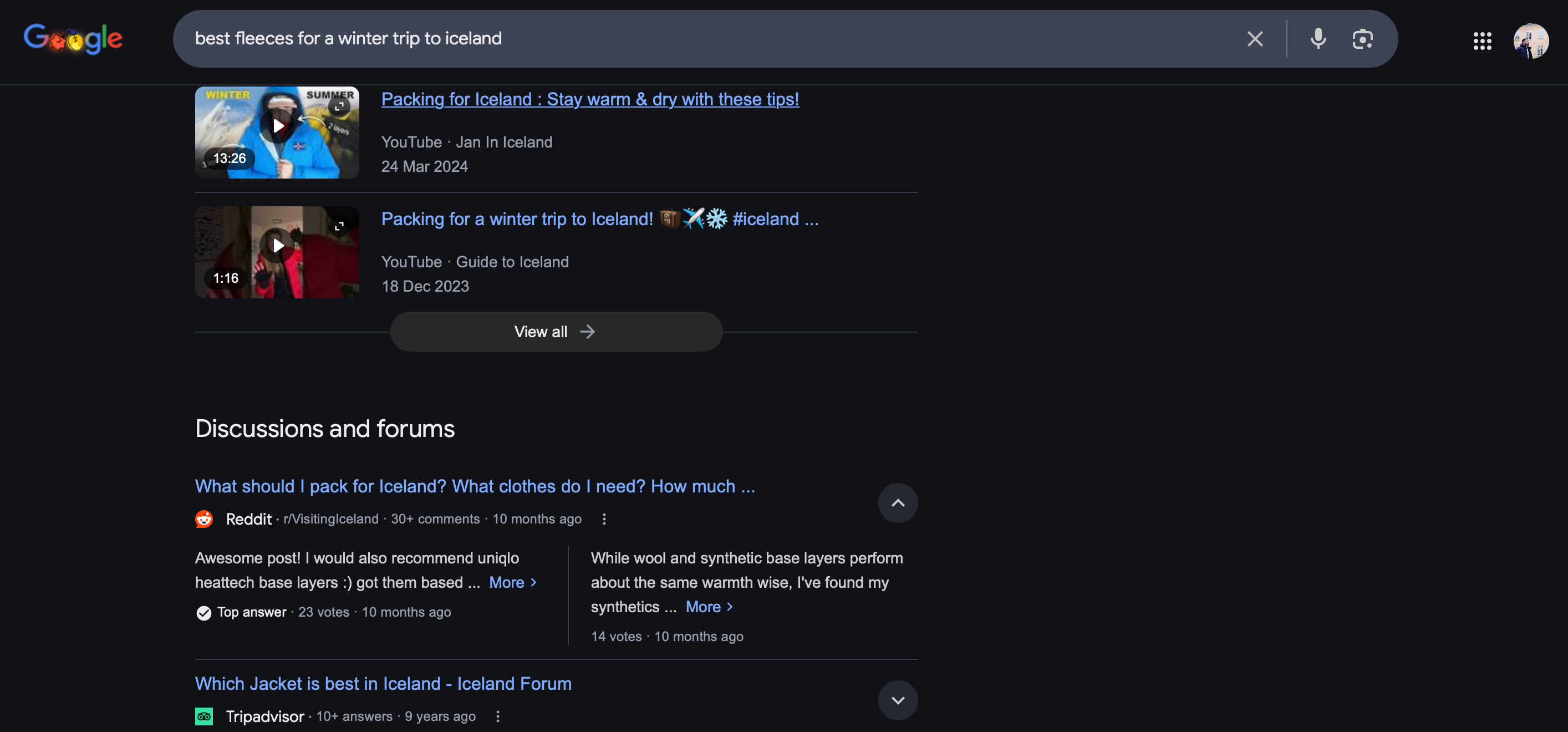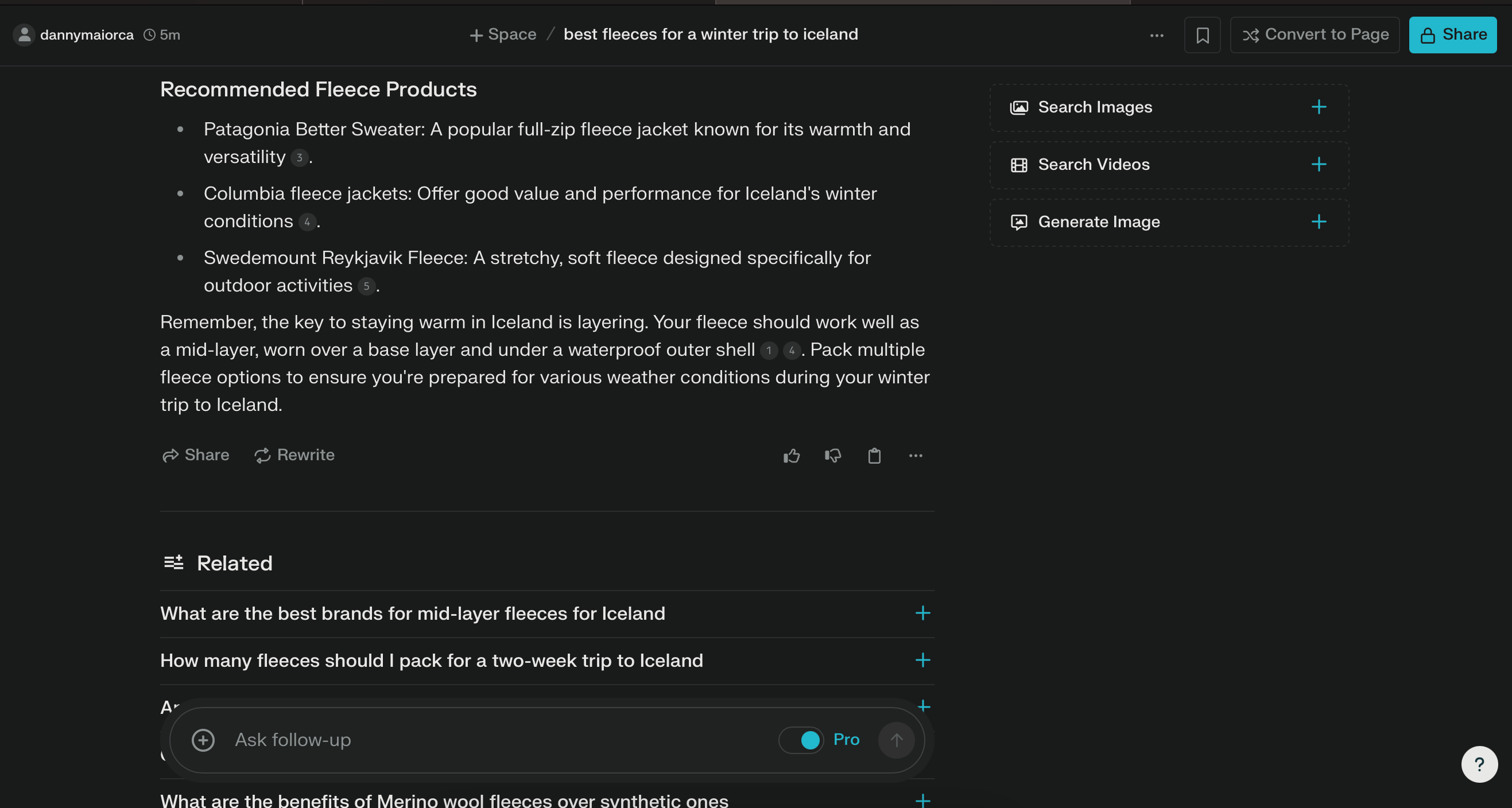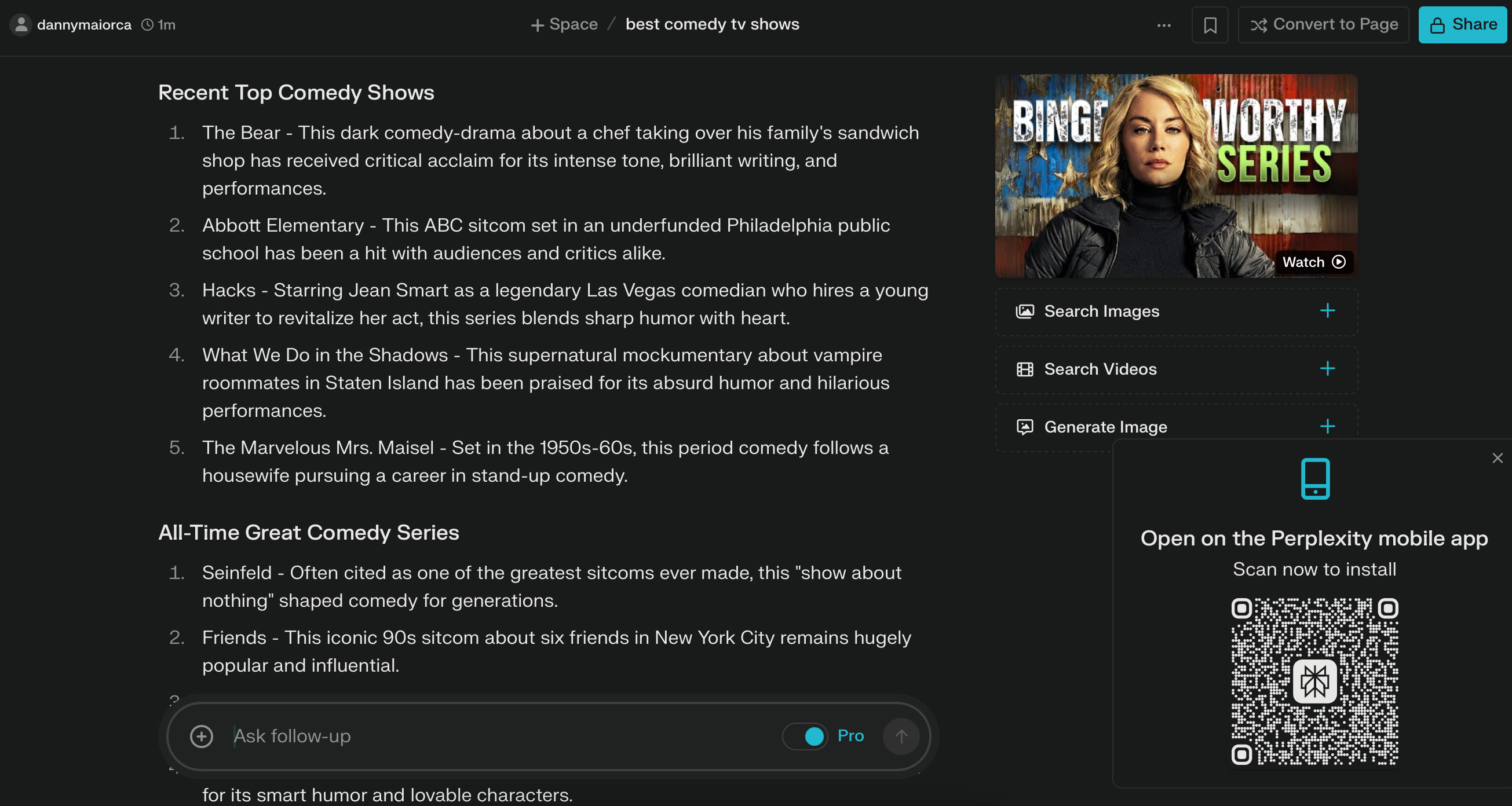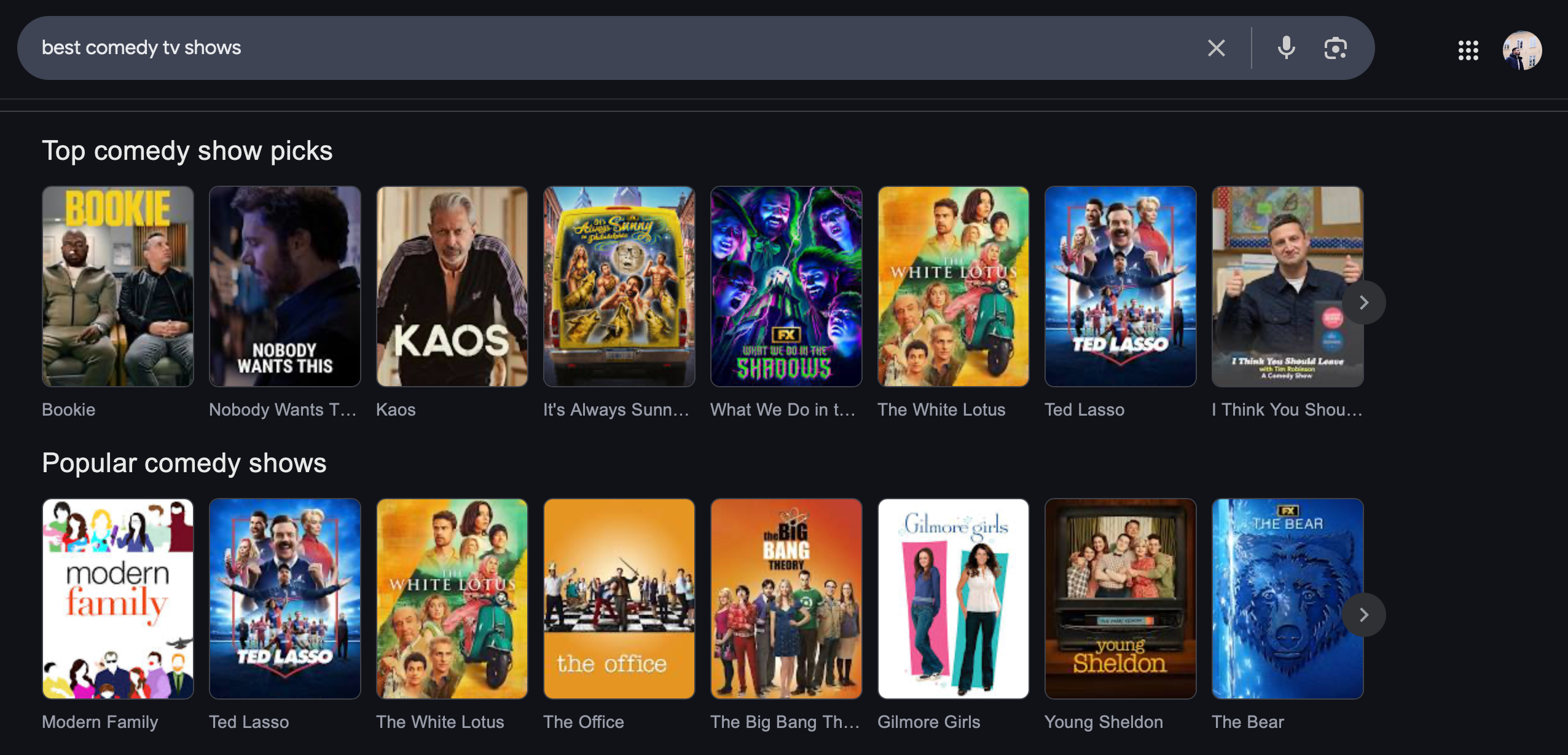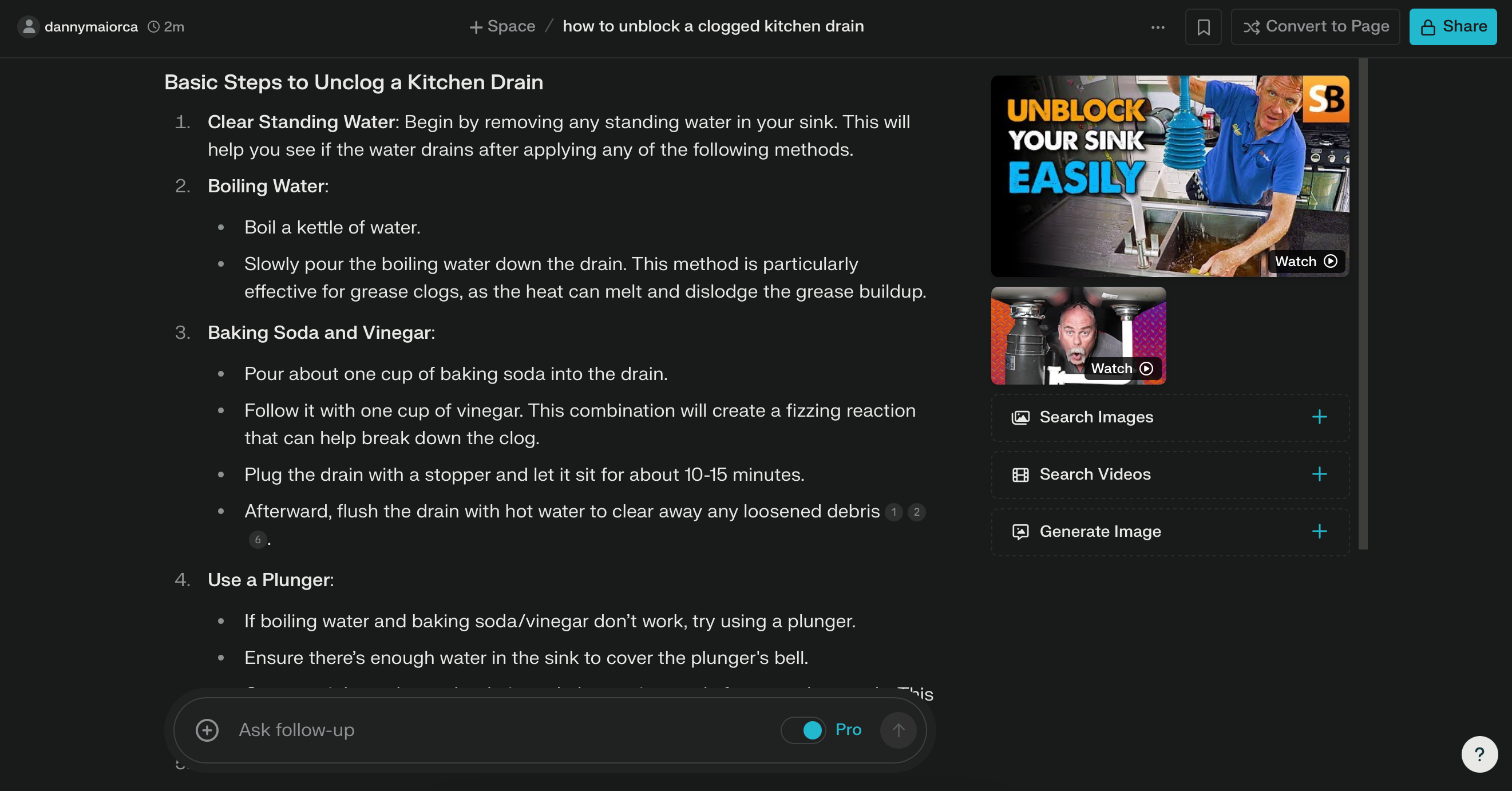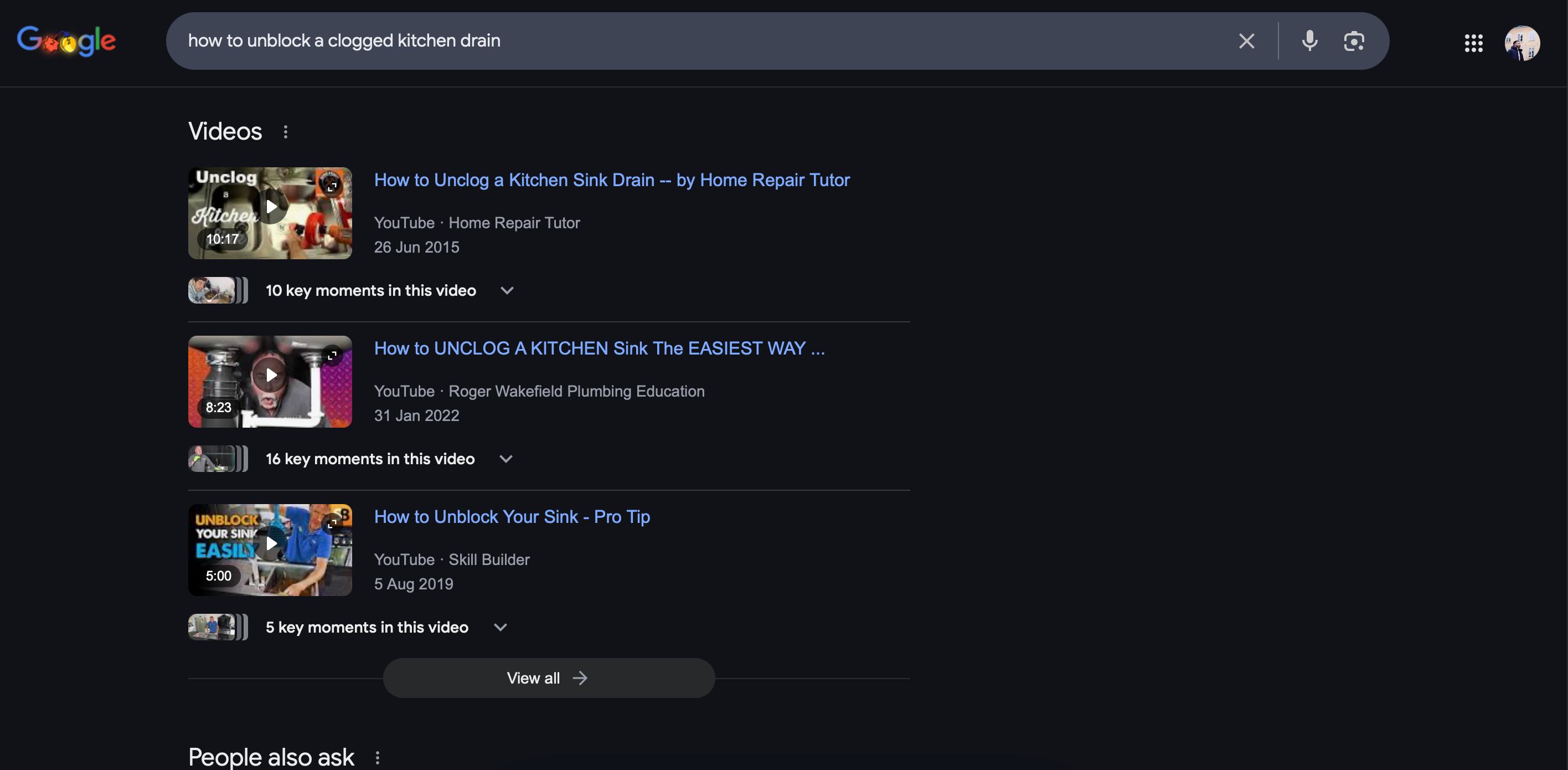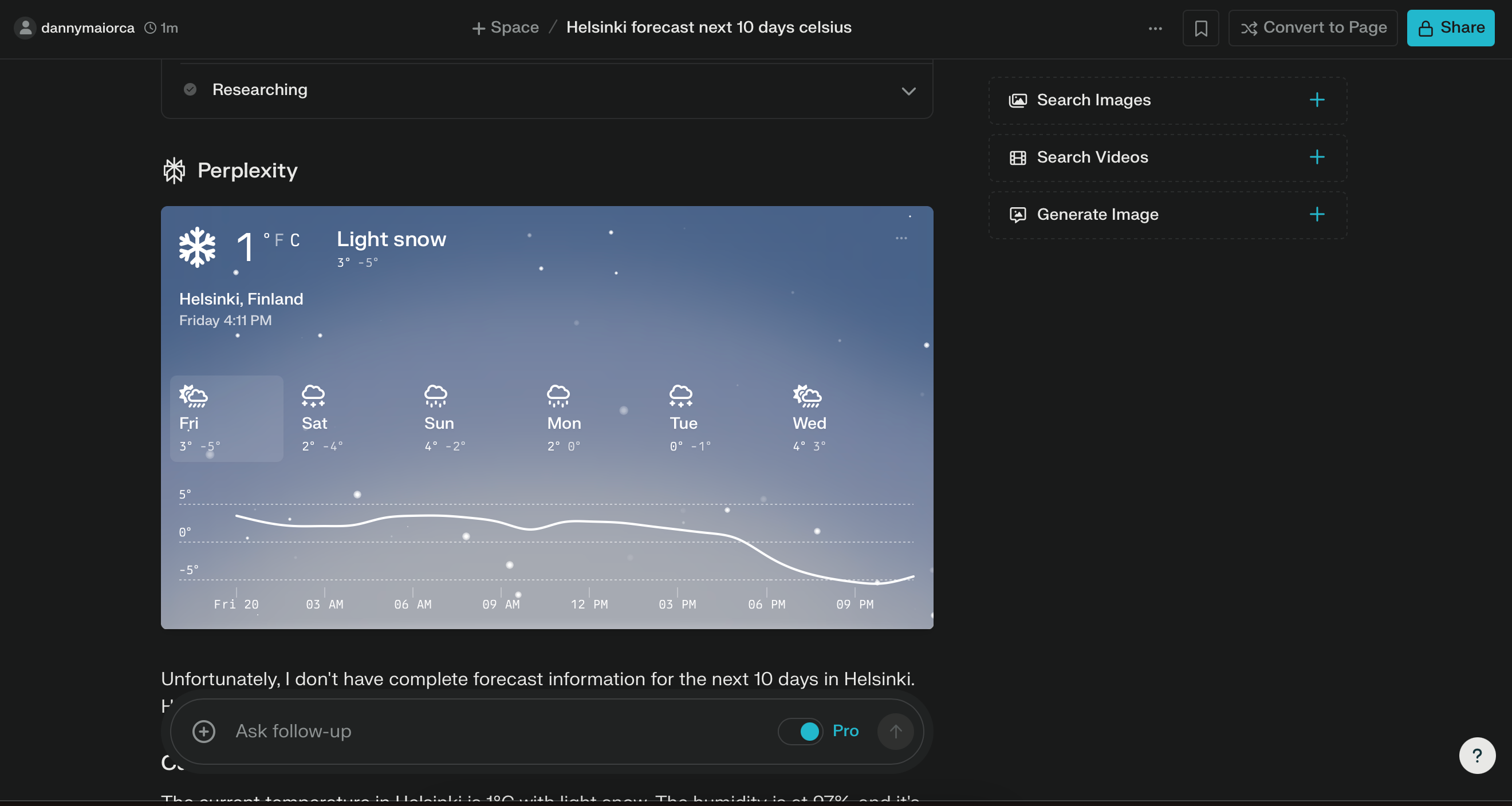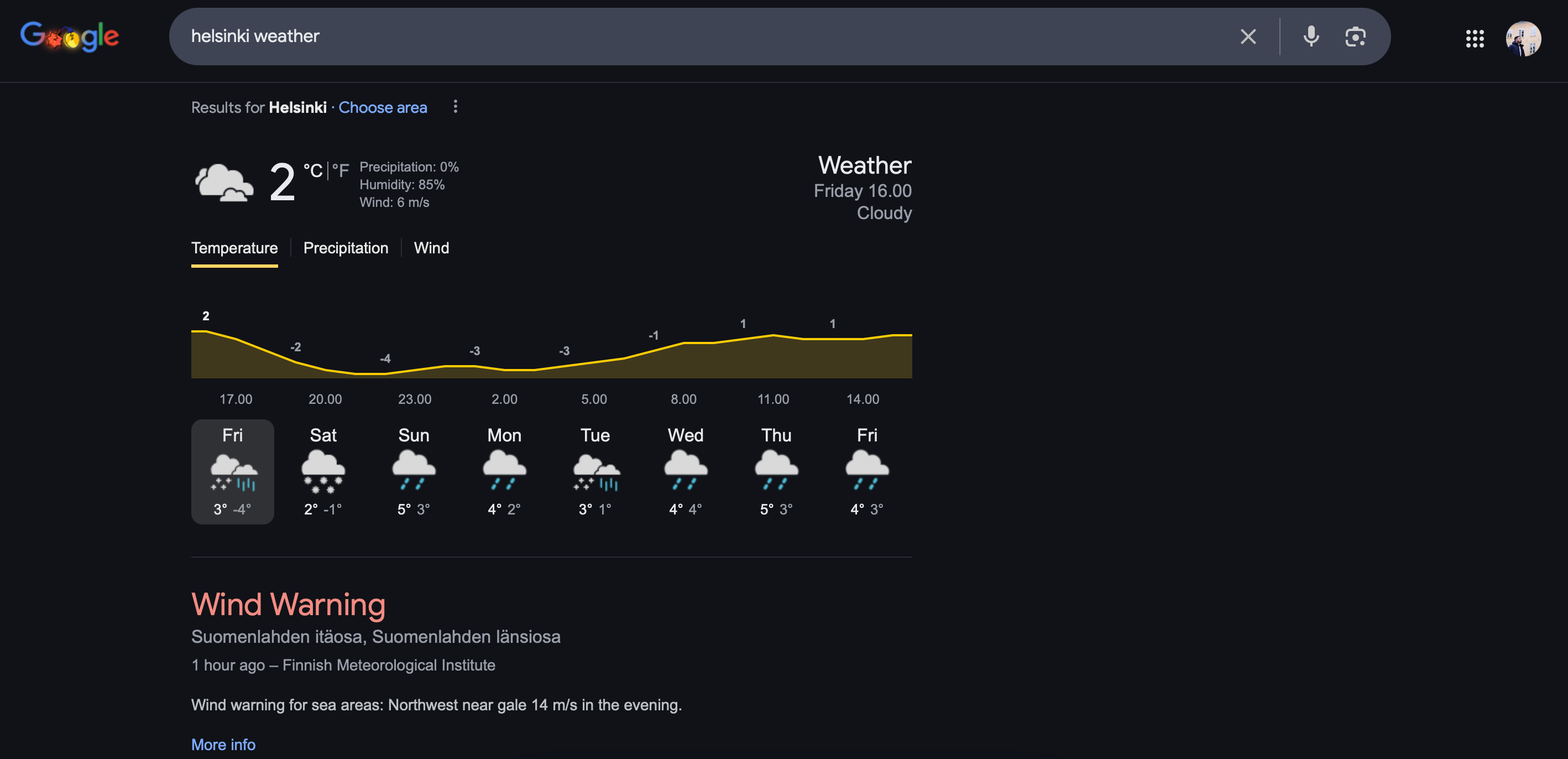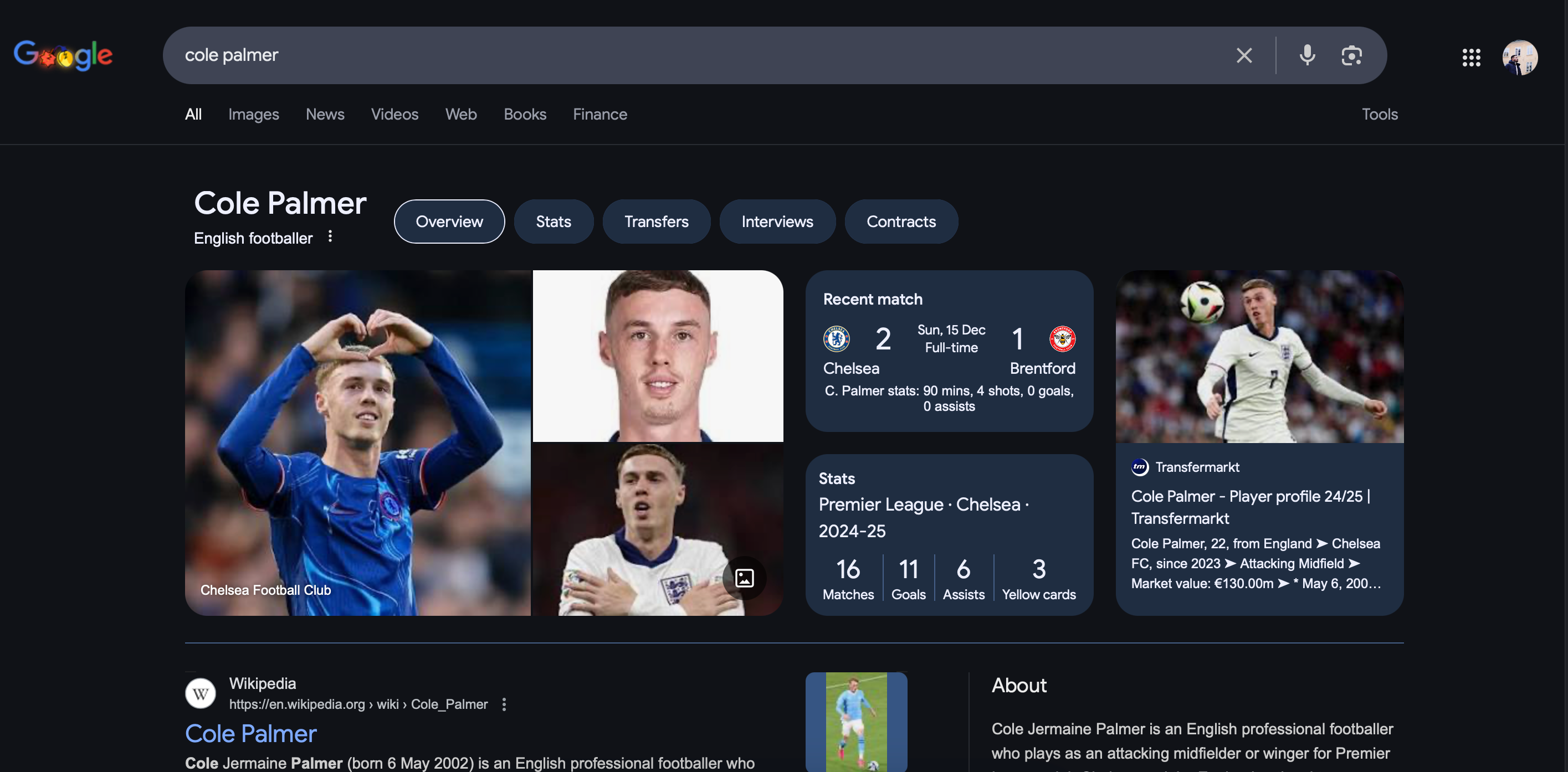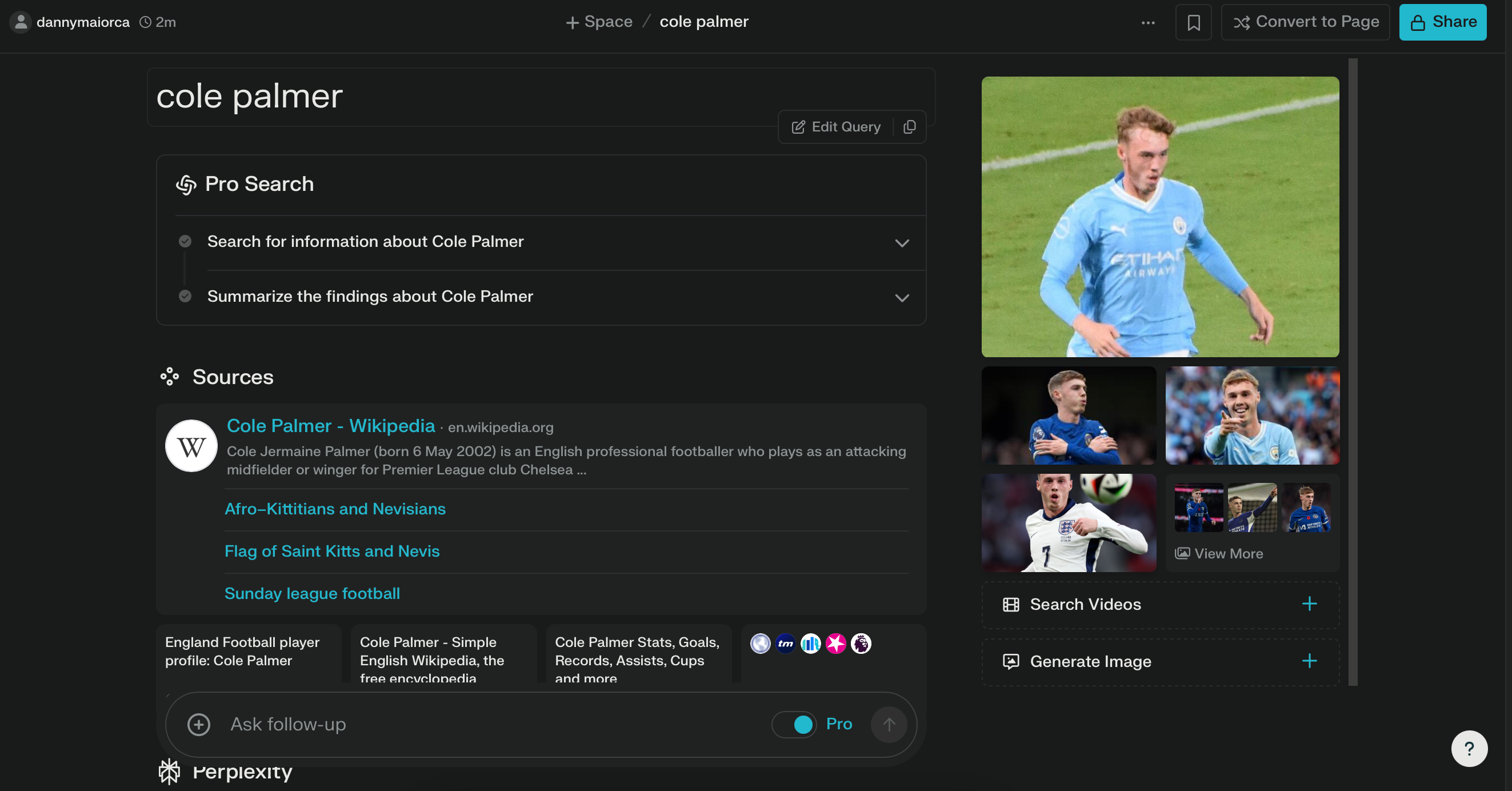While Google has been the go-to search engine for decades, Perplexity Pro’s comprehensive features and AI-powered internet search could make it a serious competitor.
But which search tool should you use? I tested Google and Perplexity in multiple search categories to see which tool is best.
1
Recipes
To start with, I wanted Google and Perplexity Pro to find me a recipe for gluten-free Christmas cookies. Google’s search results were largely visual, and for each featured recipe, I got a brief rundown of the required ingredients. You can also see a star rating, but honestly, I don’t pay attention to these for recipes.
Perplexity Pro, on the other hand, was largely text-based. The tool gave me a broader source overview, but the lack of pictures in-app was a problem. I could select Search Images on the right-hand side, which was a bit better, but I prefer Google’s layout.
While Google has better layouts for recipes (and you can use Google more effectively for better results), I thought that Perplexity’s descriptions for each recipe were streets ahead of Google. In essence, the perfect search engine would be a cross between Google’s images and Perplexity’s descriptions. Since their strengths and weaknesses cancel each other out, I’m giving them a point each.
Winner: Tie
2
Travel and Destination Tips
I next moved on to travel and planned an imaginary 10-day trip to Switzerland. First, I asked Perplexity for an itinerary that I could follow. Besides providing sources, the tool gave me a rough day-to-day plan that I could follow.
Since I wanted to start and finish in the same place, I then gave this prompt:
Give me a 10-day Switzerland itinerary, starting and finishing in Zürich.
My results were more accurate, and I also received better travel tips from Perplexity.
Next, I put a lengthy search into Google:
10-day Switzerland itinerary that starts and finishes in Zürich
Google gave me a mixture of articles and forums, but only one of them really answered my question. Given how easy it is to refine a search in Perplexity and how much detail it went into, Perplexity gets the point. However, I would still use Google to find high-quality blogs that support my research and offer more unique tips.
Winner: Perplexity
3
General Knowledge
Besides more complex searches, I wanted to compare Google and Perplexity for basic questions. So, I next tested them with some general knowledge queries:
- The southernmost permanent settlement in the world
- The largest eagle species by wingspan
- The year of the first commercial flight
Google was much faster when finding the answer to the first question, but I had to refine my search for both. For example, when I typed “southernmost town,” results varied, and I had to research the latitude myself. Puerto Toro, Chile, had a slightly more southerly latitude than Ushuaia, Argentina. However, it was worse for the second question. Perplexity gave a more absolute response, while Google compiled listicles and also gave me lists of numerous non-eagle birds.
Both came to the same conclusion with the third question, but Google was much faster. For most general knowledge queries, I’d go to Google for speed and accuracy. However, cross-checking with Perplexity is also a good idea for more disputed claims.
Winner: Google
Next, I tested Google and Perplexity to recommend outdoor clothing for a trip to Iceland in winter. I wanted specific brands and not just a quick overview, so I searched specifically for fleeces.
Google gave me a list of videos and forum discussions before going into articles. Finding my answer required some digging, but I did like how you could see the specific brands mentioned when clicking on each video.
Perplexity was more direct. I didn’t care for its overview, but it finished the summary by recommending specific brands. I could then perform a follow-up search to go into more detail for the best brands and learn more about different types of wool. Because Perplexity answered my specific question and let me go into more detail, it gets another point. Perplexity also has a helpful AI shopping feature.
Winner: Perplexity
5
TV and Movie Suggestions
I next asked Google and Perplexity to recommend TV shows and movies. Layouts aside, they were very similar. Perplexity gave me a list of recent releases and then a separate one of the all-time greats.
Meanwhile, Google provided picture overviews before then revealing articles about the topic. Both apps listed similar results when searching for movies; this section is a tie.
Winner: Tie
6
How-Tos
Knowing what to do if something goes wrong is always nice, and since I use search engines to find solutions, I next tested Google and Perplexity for help unclogging a blocked drain.
Perplexity is the best AI-powered search tool for queries like this; I received clear steps for different things I could do. When trying to solve a problem, it’s often easier to read each step than replay sections of a video.
Unfortunately, Google first gave me a list of videos. In this situation, I want the answer fast—and watching multiple videos does not meet that (nor does needing to sift through numerous results).
Winner: Perplexity
7
The Local Weather
I sometimes quickly search for the weather on Google, and I wanted to see if Perplexity could match it. Considering how slow Perplexity was for general knowledge, I was surprised at how quickly it retrieved the weather forecast. I received a graph and a breakdown of the weather for each day, though the latter wasn’t necessary.
Google, meanwhile, also gave an overview. However, I also liked how I could see weather warnings. Therefore, I’m giving Google a point in this category.
Winner: Google
8
Searching for Information About People
For my final experiment, I wanted to see how Google and Perplexity fared when finding information about a famous soccer player. I specifically chose a professional athlete so I could see additional information, such as their current-season statistics.
I normally go to Google for brief overviews of this kind, and it doesn’t look like this will change anytime soon. Google showed me the player’s statistics, their most recent game, and an overview of their transfer value.
Perplexity, on the other hand, effectively read like a Wikipedia page. I would have to be more specific with my search when looking for stats, but I’d rather just type the person’s name instead. So, Google gets the point.
Winner: Google
9
Google vs. Perplexity: Which Is Better?
Google is better for quick searches, but Perplexity is better for more in-depth research. Their strengths and weaknesses are highlighted by the fact that they got the same number of points in this comparison.
Perplexity is also useful for verifying statistics and claims that may be unclear in Google. Since you can look for each source, I think these will be more accurate.