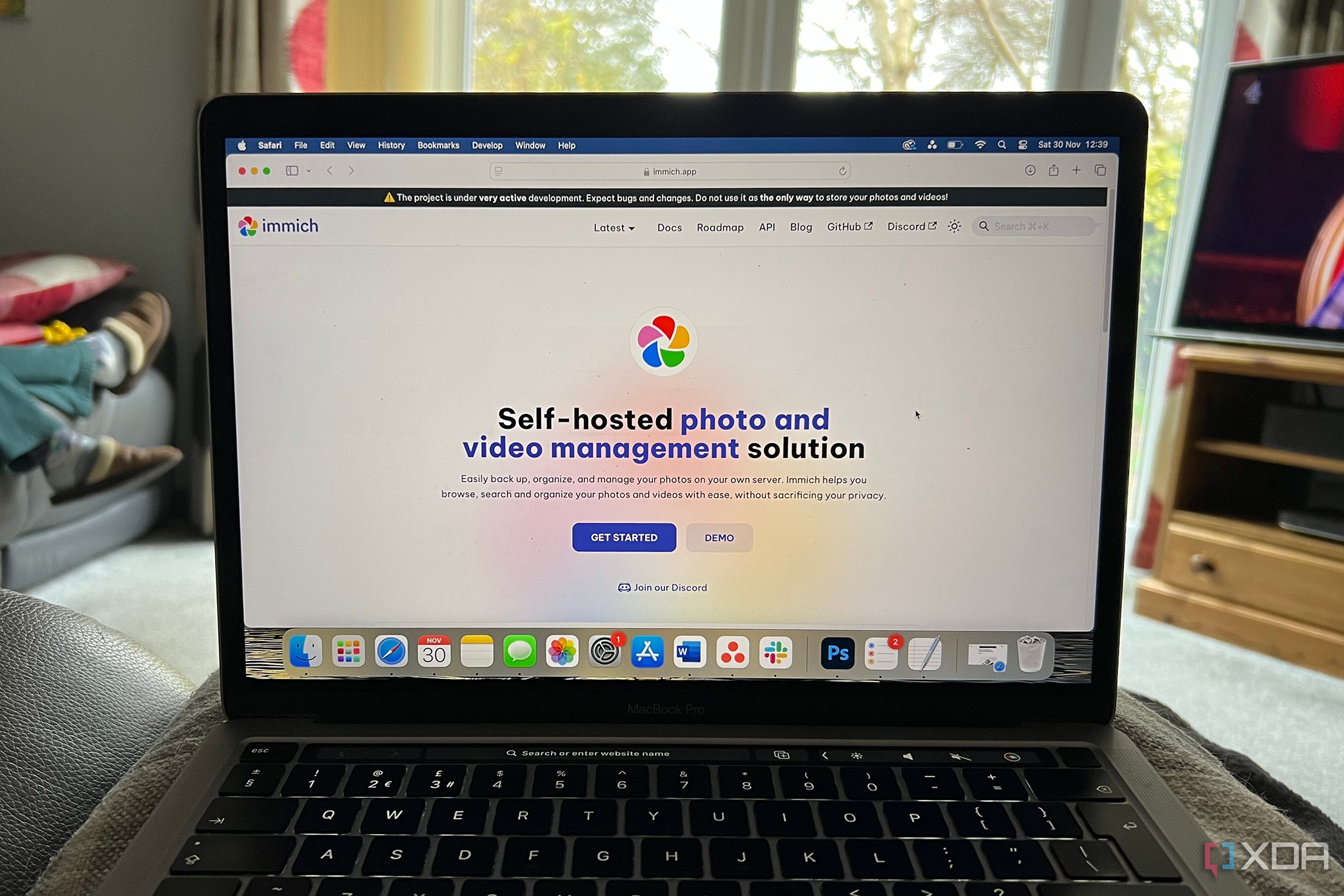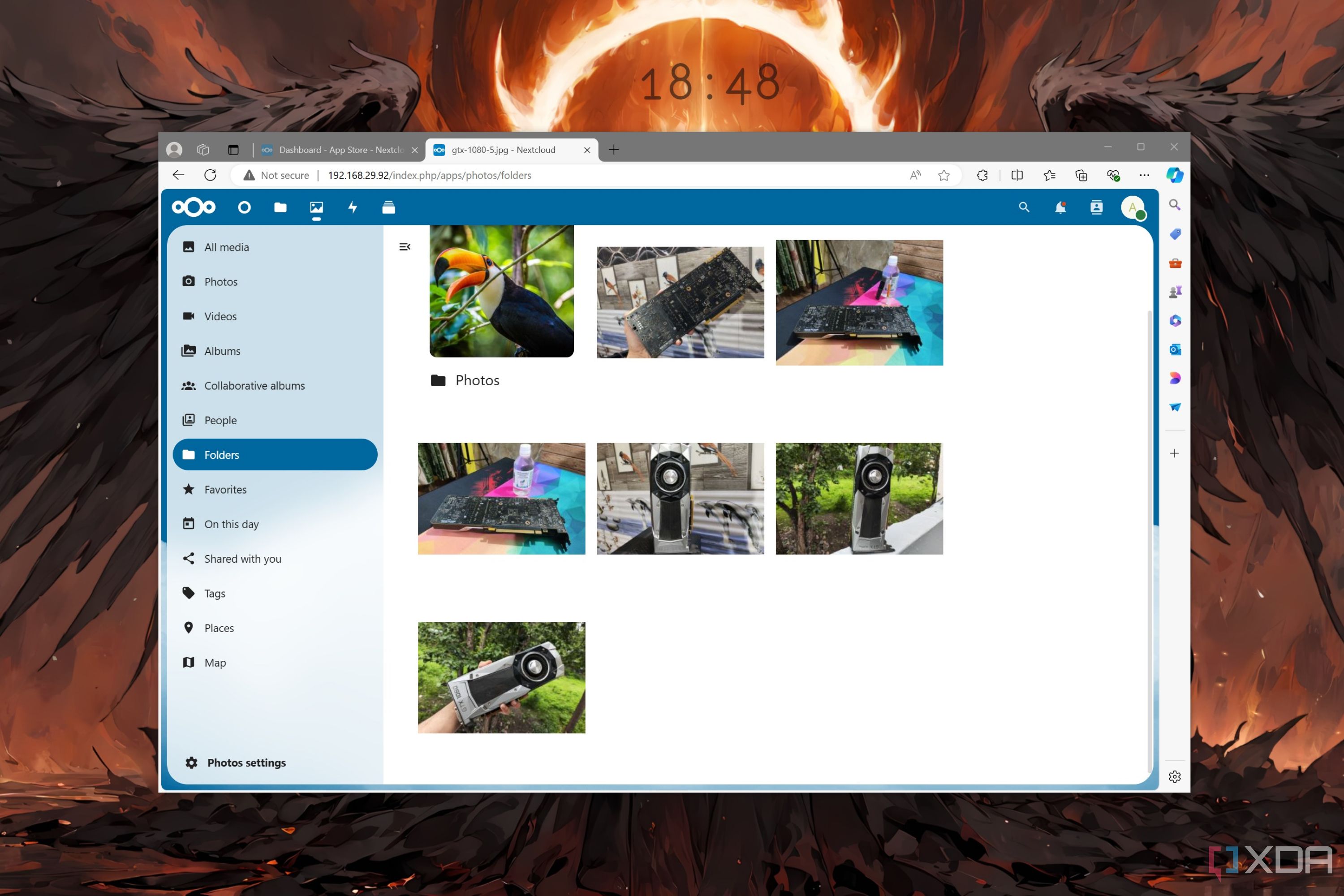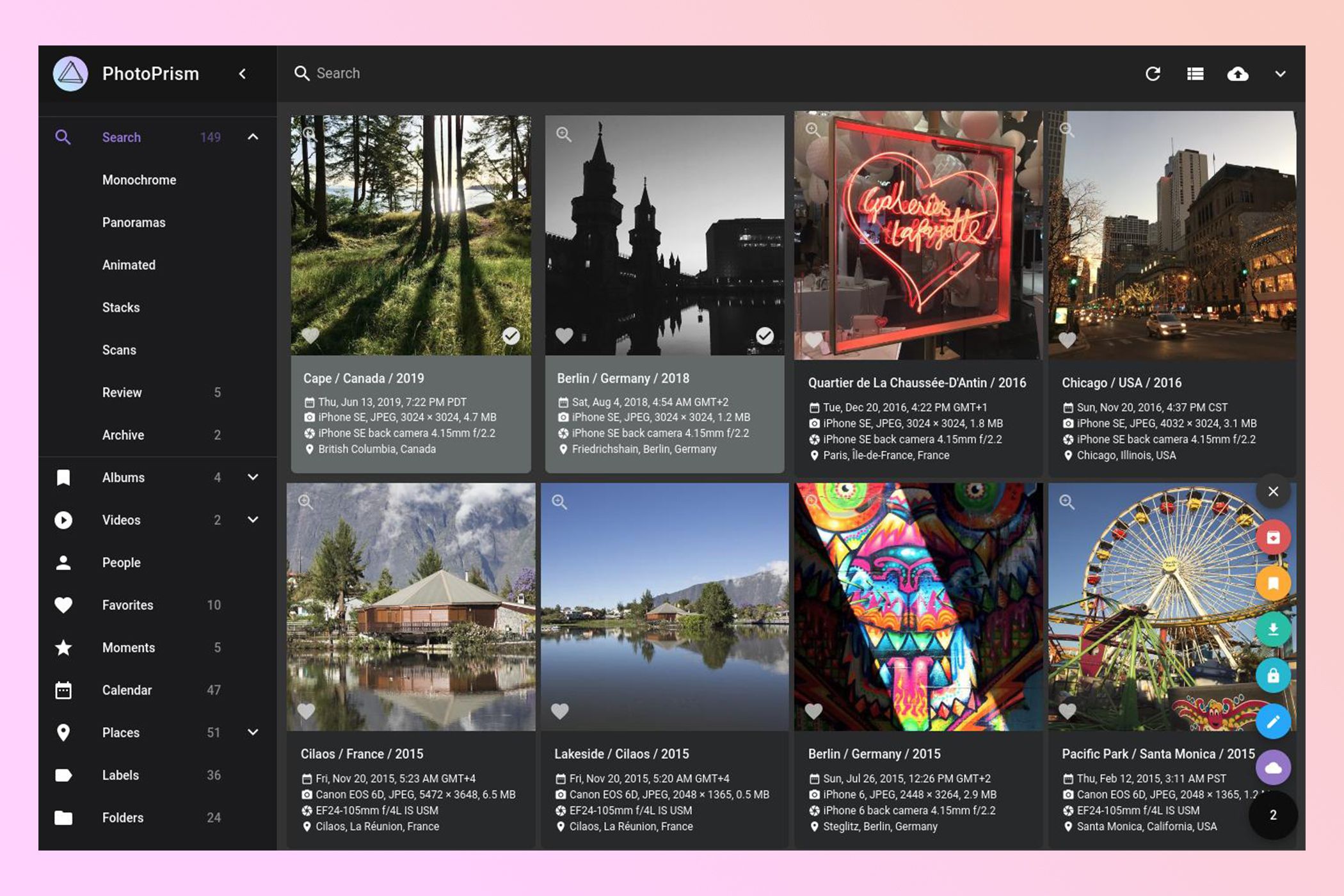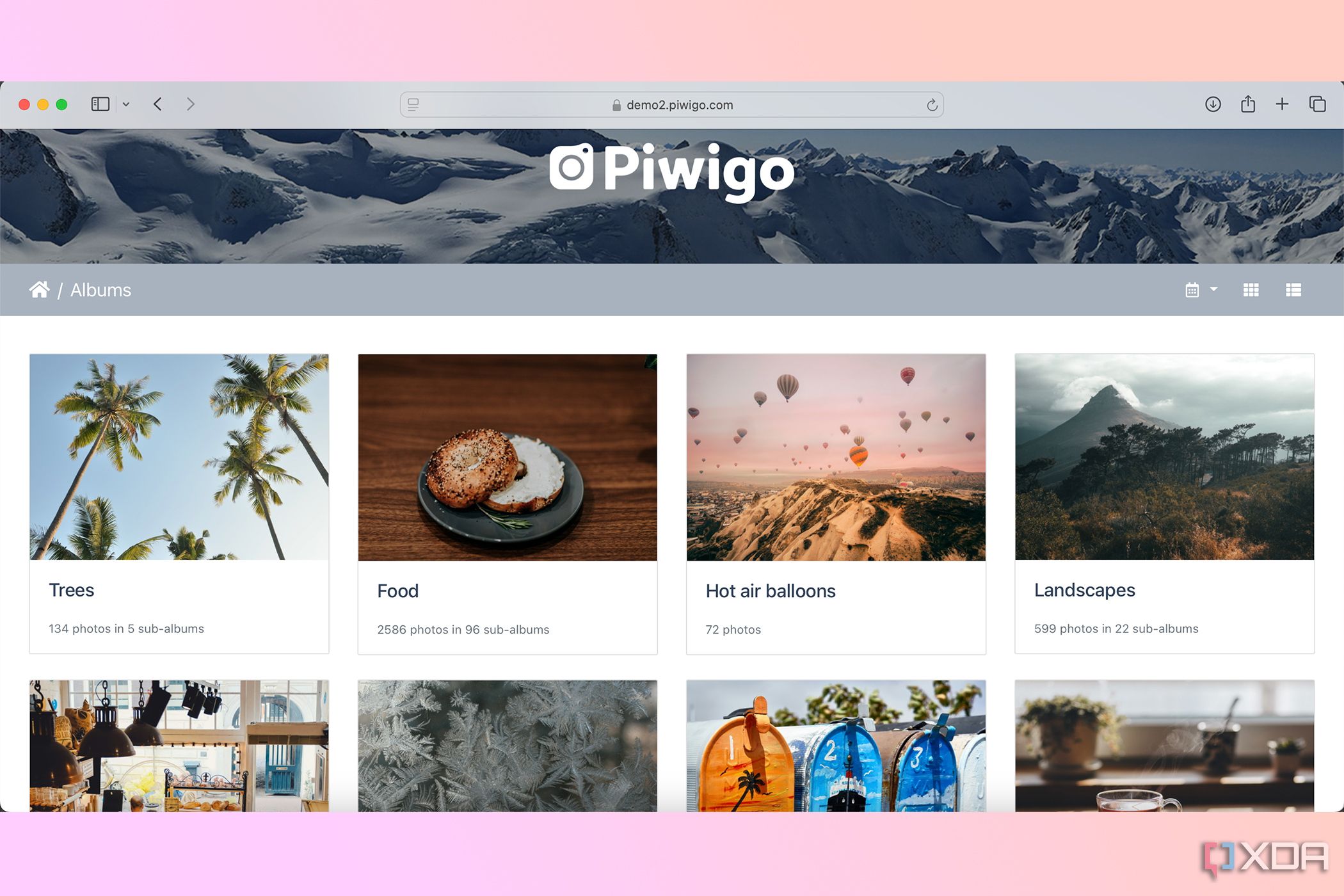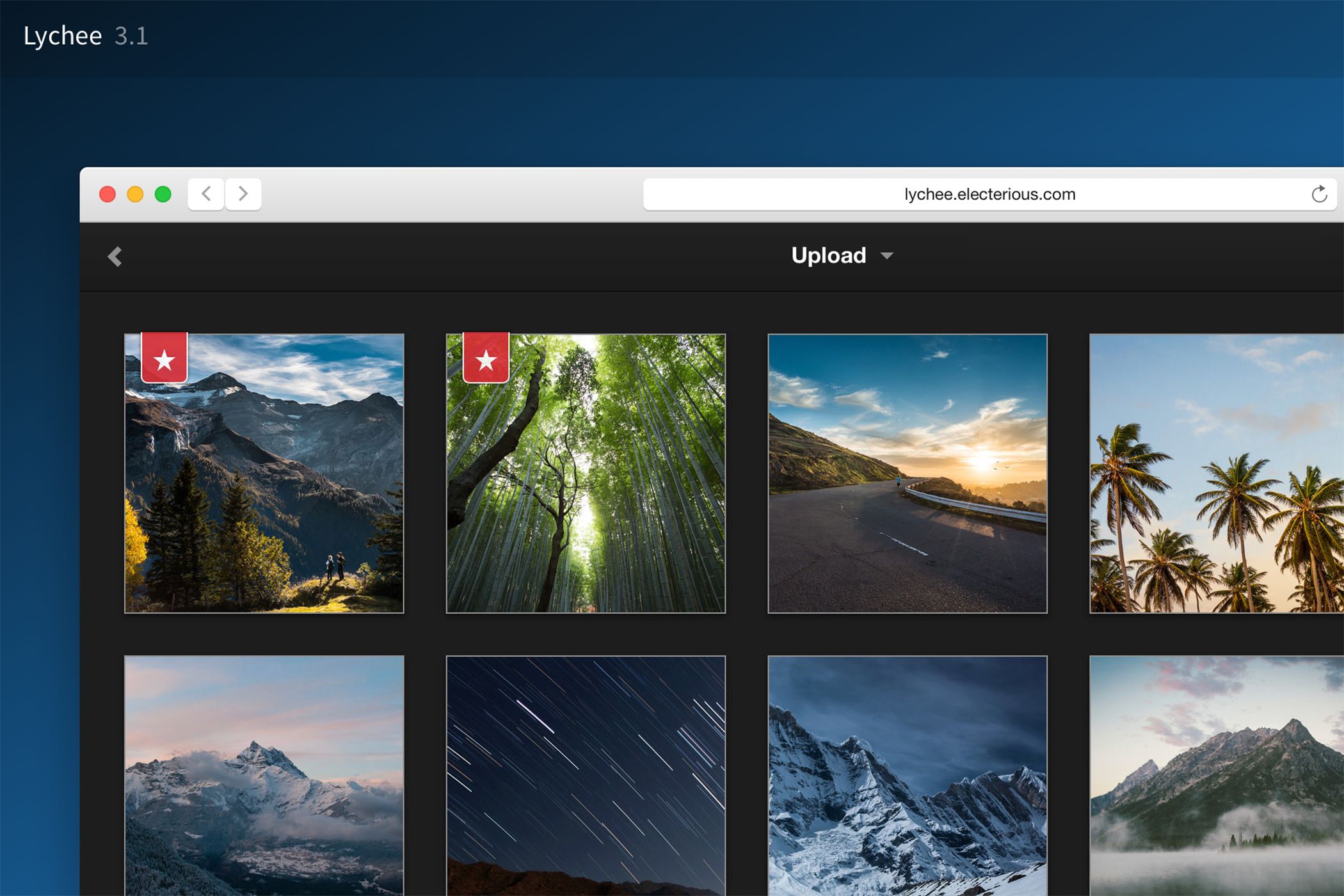Summary
- Nextcloud offers facial recognition and metadata management
- Photoprism rivals Google Photos with AI tools and RAW support
- Piwigo is great for high-volume organization and themes
Google Photos is a popular photo storage tool, but for more privacy and control, there are plenty of open-source alternatives. If you’re already using
open-source image editing tools
, you might as well use open-source storage management, too. Some of these tools offer editing as well as storage, saving you a step in your image management process.
Related
Take control of your data with this QNAP NAS that’s now just $300
A great way to back up all your data and access it remotely
6
Nextcloud
Offers two apps: Photos or Memories for storage
Nextcloud is an open-source photo management platform that offers two different systems: Nextcloud Photos and Nextcloud Memories. The Nextcloud ecosystem can be run using NAS or Raspberry Pi, as well as through typical operating systems like Windows, macOS, or Linux.
Using Nextcloud Photos, you can upload your photos and organize and view them using facial recognition and tags throughout the album. Nextcloud Photos integrates well with other apps within the Nextcloud ecosystem. Some of its best features include automatic facial recognition, uploading and syncing automation, sharing both privately or publicly, and management via metadata in images.
Nextcloud Memories is another open-source app within the Nextcloud ecosystem. Nextcloud Memories offers a bigger library option and better management tools than Nextcloud Photos. Both make great options for open-source photo management and storage, though.
5
Photoprism
An AI-powered photo management tool
Source: PhotoPrism
While most open-source apps and tools do not use AI, Photoprism is largely AI-powered. It’s open-source and decentralized, offering a private alternative to cloud storage services, rivaling Google Photos.
You can run Photoprism from a computer or mobile device, so it acts like a native app. Available for major operating systems like macOS, Windows, and Linux, Photoprism is also available for DigitalOcean, Raspberry Pi, FreeBSD, and many NAS devices.
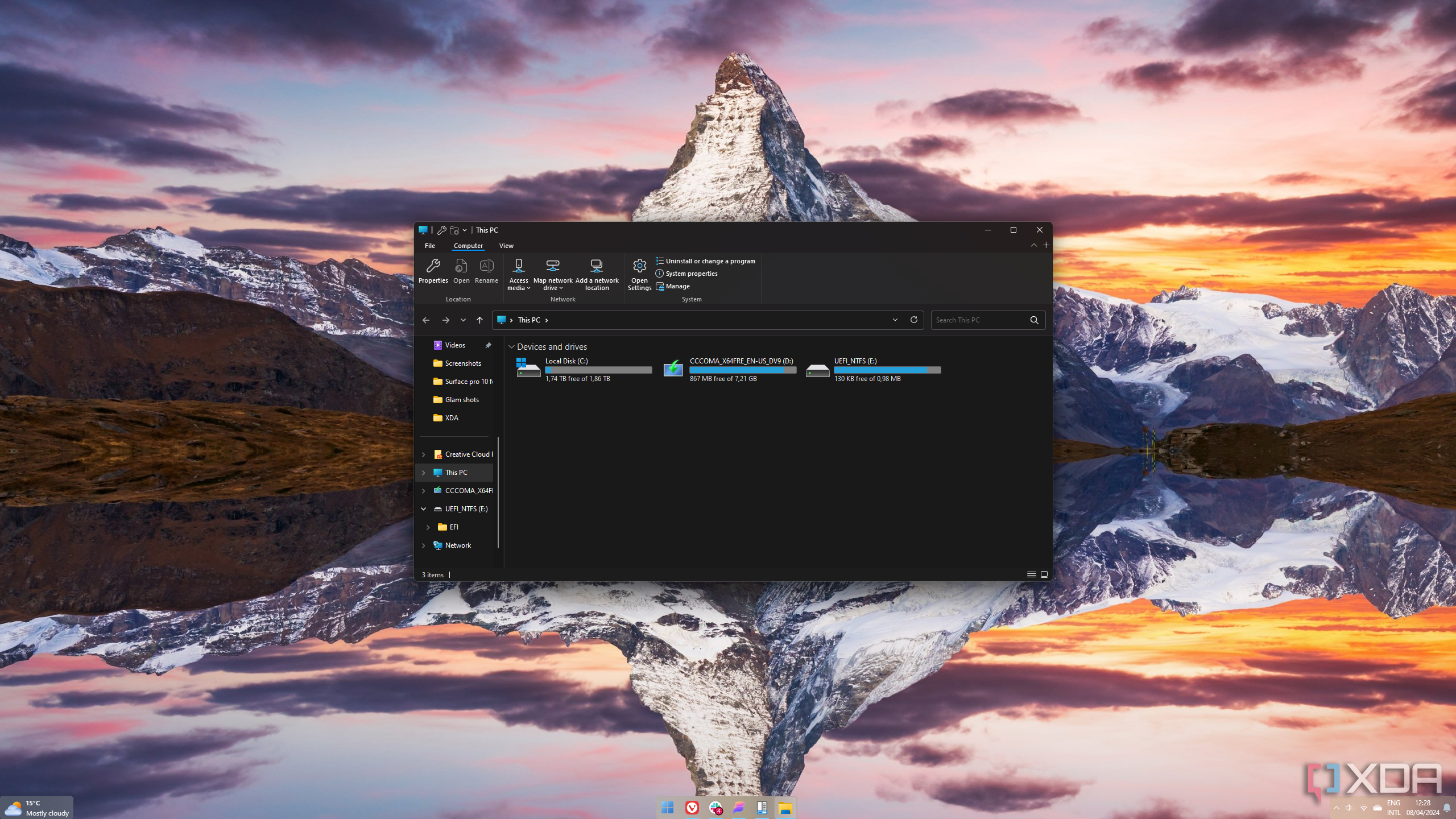
Related
How to set up and use Windows as network-attached storage (NAS)
Save money by using an old PC for something new.
The major features in Photoprism that can rival Google Photos are the AI-driven tools to help tag photos, classify them, or use AI for smart search capabilities. You can store RAW format images, and there’s large library support for countless image files you may have.
4
Piwigo
Photo management for teams, organizations, and individuals
Piwigo is an open-source photo-management tool built for high-volume photo organization, making it perfect for large organizations and equally helpful for individual use.
With plugins and external storage integrations — such as with Amazon S3 or Dropbox — Piwigo extends its use further than just the program alone. You can tag, categorize, and add metadata to your images.
You can organize your photo albums in a hierarchy you choose and manage your images in large batches for smoother organization. Piwigo also adds some fun to your photo storage and management by allowing you to set visual themes for your storage, making it look pretty.
3
Lychee
Self-hosted photo storage and management
Source: Lychee/Electrerious
With a clean and modern interface, Lychee is an excellent tool for viewing, storing, and managing photos. It’s self-hosted and lightweight while being easy to install, making it a great option for personal use for anyone.
It offers password protection for your albums, including basic editing functions like rotating, cropping, or resizing your images. For organization, you can tag and categorize your images to suit your needs too.

2
Darktable
Photo storage and editing capabilities
Although Darktable is primarily an editing tool — and it’s a
great open-source alternative to Lightroom
— it can also work as a photo management and storage tool. Like many others, it has organization tools and the ability to tag your images, rate them, or add metadata.
Due to the editing capabilities of Darktable, you can also edit your RAW format images and edit in non-destructive ways to retain the format of the original files. You can edit using batch processes, similar to batch processing in GIMP, which has no storage options, and there are also RAW image import and export options for retaining the high quality of your images.
1
Immich
The best Google Photos rival
Immich is an open-source project with an optional community donation to improve development. It’s a self-hosted tool, allowing you to host your images on your own servers, and as such, requires some further coding knowledge compared to some other Google Photos alternatives, but it’s simple to
Immich is a great alternative to Google Photos
and iCloud, which has mobile app support so you can access your stored images on the go as well as from your desktop. The privacy offered by Immich is second to none, but it also provides more features than just photo storage. You can store and manage photos and videos with features like facial recognition and automatic uploads.
You don’t need to rely on closed-source Google Photos
While Google Photos is a great photo storage and management tool, you can ensure more privacy and control from an open-source alternative. With a few options that typically hold similar features, you’ll easily find a choice that works for you and your needs. Some open-source photo storages allows for video storage or other file types, and some are accessible across a range of platforms on both desktop and mobile.