Now, Drive’s scanner will be getting auto-enhancement features. The changes will make the scanned paper document into a higher-quality digital image without you having to fiddle with the file too much.
The automatic enhancements should be responsible for giving you accurate white balance, removing shadows, auto sharpening, light improvement, and others. The adjustments would vary depending on the type of document that you’re scanning.
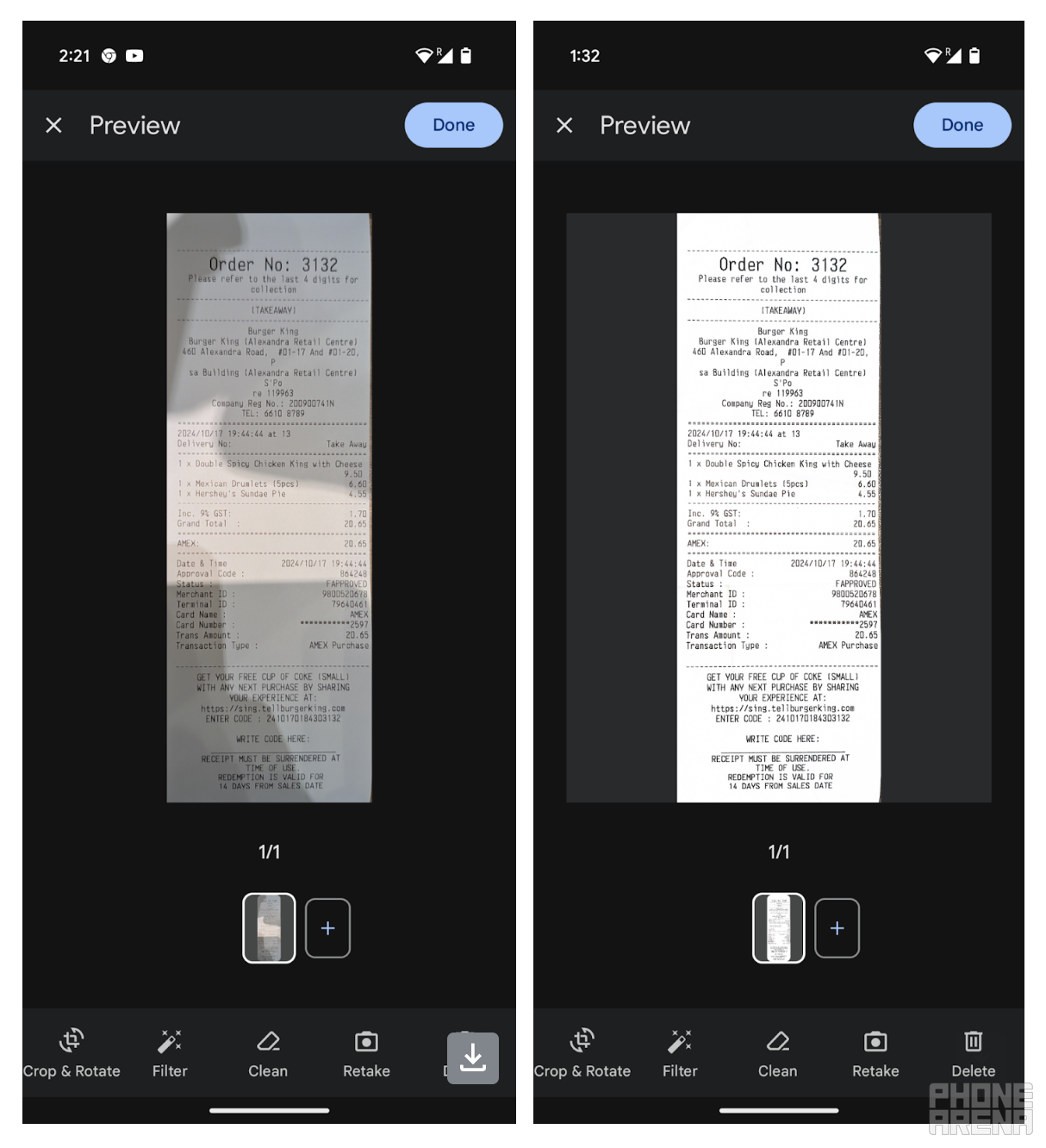
Image Credit – Google
This amazing update will make scanning documents with the app even easier, especially in tricky lighting conditions. These changes will gradually roll out to users on Android and iOS, regardless of the Workspace tier you’re on. This means that even people with personal Google accounts should be getting these features soon. Google has been making Drive’s scanner better and better recently. In the summer, the feature became able to save scanned documents as JPEGs (it could only save them to PDFs until then), and it has a useful Auto-capture toggle introduced last year.
Now, this upcoming change will bring things to the next level. I personally know the pain of trying to scan a document with a phone just to find myself losing precious time to correct shadows and weird colors by editing. The Google Drive app doing this automatically is something that’s extra special and super useful.

