Let’s say a company is sending out a press release about a new phone and sends it out to media contacts mistakenly using the Carbon Copy (cc) option instead of the Blind Carbon Copy (bcc) option. The latter hides the list of email addresses receiving the press release while the former displays all of them to recipients of the email. To reiterate, if the CC field is mistakenly used, it exposes the email address of everyone who received the press release; this list might include some media contacts who prefer not to have their work email address revealed to others.
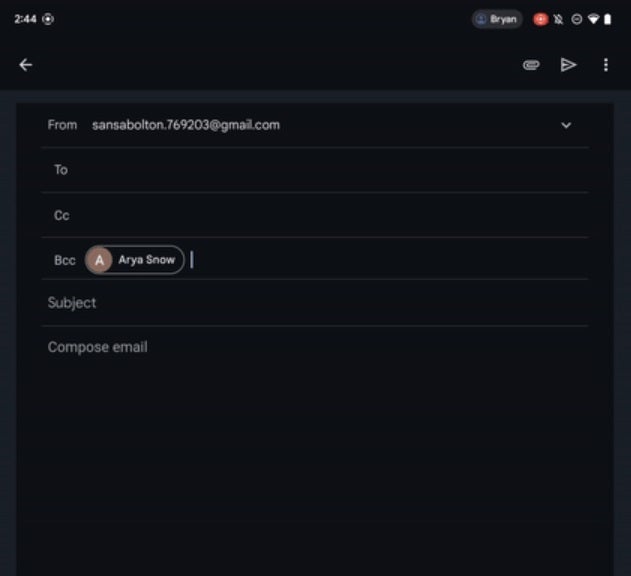
Users of the Android Gmail app are getting a new feature that might keep recipient’s email addresses more secure. | Image credit-Google
Allowing the sender to drag and drop between the “to,” “cc,” and “bcc” fields, might make him/her more focused on making sure that the email addresses of the recipients are being placed in the “bcc” field. Additionally, being able to drag and drop could keep the sender’s attention focused better than if he/she simply typed names into a field. You might be able to prevent someone who wasn’t supposed to receive a press release or other emailed information from getting added to the list and receive it.
You don’t have to be a tech writer to appreciate this new feature. If you’re on a sales list and the company accidentally puts your address in the Carbon Copy field instead of the Blind Carbon Copy field, you might not be very happy having your personal email address broadcast like that.

