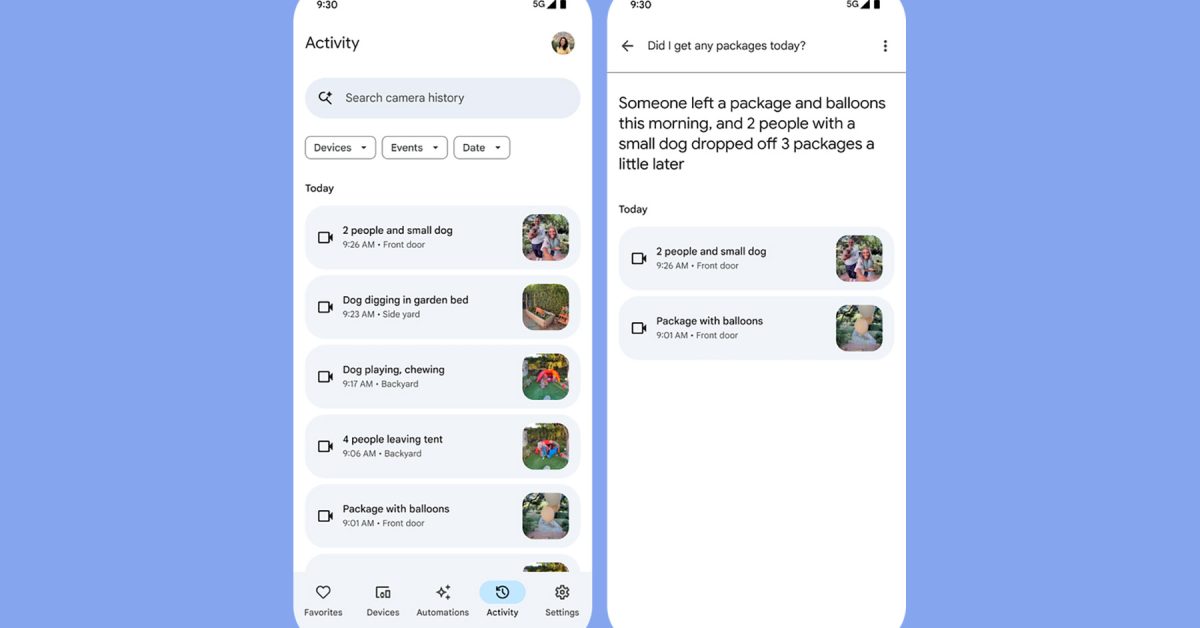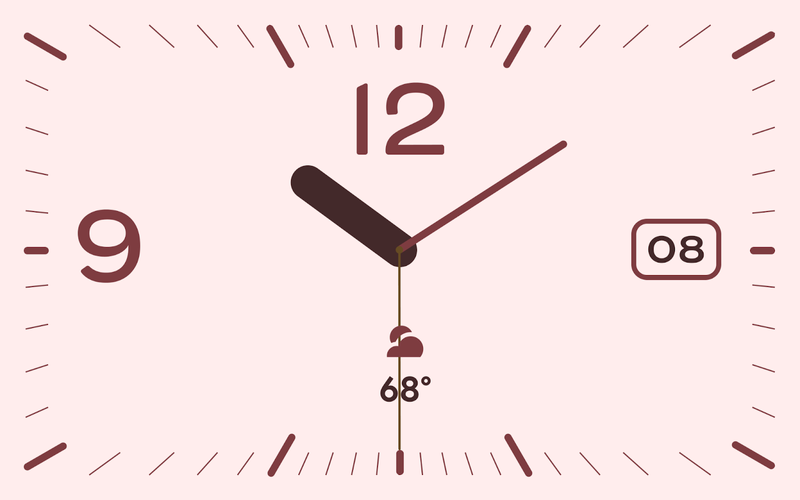The Google Home team announced a whole bunch of new and exciting features for users this week, mostly thanks to the injection of Gemini into the service.
For Nest users, Gemini can now view your clips and understand what it’s looking at, then provide descriptions on what has happened in your clips. For example, it can search histories and determine if you had packages delivered or if you have a pet that’s being naughty in the flowerbeds. Check out Google’s descriptions below.
What’s New
- AI descriptions: Camera clips in Google Home can now have detailed descriptions, making it easy to find what you’re looking for.
- Search camera history: Search a camera’s history using questions like, “Did the kids play in the backyard this afternoon?” or “Was a delivery truck here today?”
That’s not all. Google Home is also getting Help Me Create, which lets users set up reminders, make announcements and more. As Google explained previously when Google Home’s Gemini infusing was announced, “this feature is going to make automating your home easier than ever. You will be able to simply describe what you want using natural language. Imagine creating automations in seconds that used to take minutes!”
Help Me Create Examples
- Security:
- Remember to lock up at night
- Make it seem like someone’s home
- Health and Wellness:
- Help me sleep better
- Set up morning workouts
- Convenience at Home:
- Getting Things Done:
- Remind me to take out the trash
Help me remember to pick up packages
- Remind me to take out the trash
Google says that it will start to roll this new feature out to a small group of Nest Aware Plus subscribers in Public Preview later this year in the Home app on Android, in English and US only to start.
Other Notable New Features
- Nest Doorbell notifications on Pixel Tablet: Your Pixel Tablet can show you who’s at the front door when someone rings the doorbell. Talk to them with two-way talk or send a Quick Response.
- The dream clock on Pixel Tablet: Analog or digital, it’s always on – even while the tablet is idle and charging.
- Home panel screen saver for Pixel Tablet: Easily access and control your smart home devices with a new home panel screensaver.
- Home panel on Google TV: Manage your home without missing a scene. It’s even easier to control your smart home devices, from your TV with the home panel. Dim the lights or check a camera’s live view without pausing your shows.
- Google Home Favorites widget on Android and iOS: Access your most important smart home devices right from your home screen. Quickly control the things that matter most. Available now on Android, and on iOS in Public Preview.
For complete details on what’s coming to Google Home, follow the link below. There’s a whole lot of stuff, but I can confirm that the Google Home widget is already available on iOS and Android.